ahh I did not see all that, and thanks for the info.
Posts
-
RE: Can you help me with this model
-
RE: Can you help me with this model
@dave r said:
As for face orientation, you just need to stay on top of keeping the blue faces in. Painting your model with colors and textures doesn't help or fix it. Select the blue faces, right click and choose Reverse Faces. If you take care of the face orientation as you go, it's really not a big deal.
What is it that you couldn't get Hulls to do? If I remember correctly there's already some cataran hull in the sample library you could use as a starting point. I'd probably just draw one sponson, though and use half the overall intended displacement to work out the waterlines.
I redownloaded hulls this afternoon, it did not seem any more user friendly before.
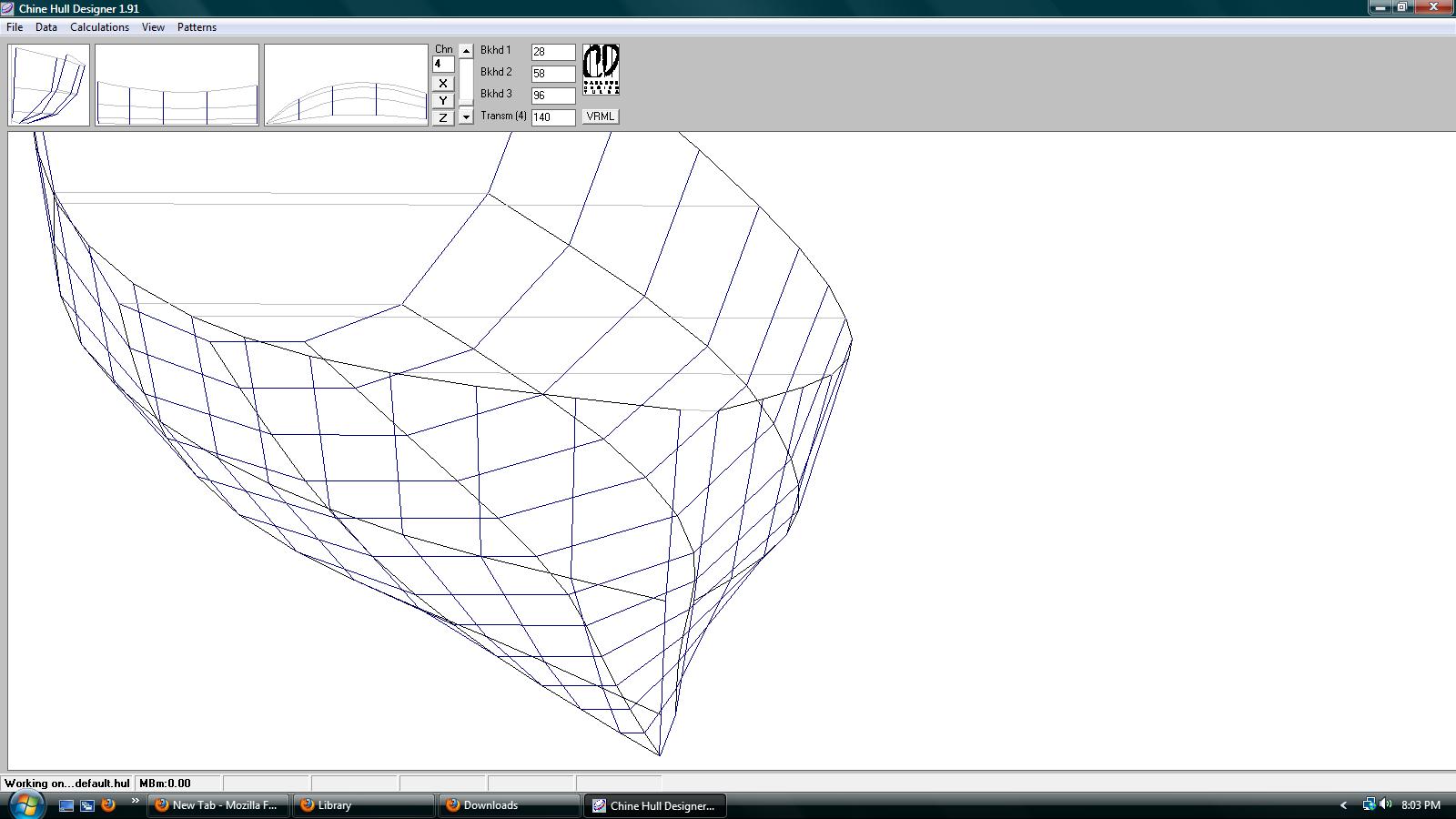 I have no idea what values to put in those boxes to make it do what I want it to do. I found no sample files of any kind anywhere, of cat or any other style.
I have no idea what values to put in those boxes to make it do what I want it to do. I found no sample files of any kind anywhere, of cat or any other style. -
RE: Can you help me with this model
@dave r said:
That one is going to be harder because you haven't drawn it so it can be unfolded. As I wrote before, you need to break it up into assemblies. The sponsons, for example should be separate from the deck.
It would also help if you paid attention to face orientation.
Note that due to the relatively large facets you've got, the unfolded shape won't make accurate patterns for the panels.
If I were trying to do what you are, I would use a program designed for the purpose. Gregg Carlson's Hulls program would take the sponson design and develop the patterns for you. it would even give you a table of points you can use to lay out the panels and the frames.
I have tried hulls, and could not get it to do what I was trying to do with sketchup. The interface didnt make sense to me. I understand about breaking up into separate assemblies.
I will see about doing that. Face orientation is one of the areas I have problems with, which is why I was asking for help in the first place. -
RE: Can you help me with this model
final draft final.skpmm that was the wrong model, here is the right one
-
RE: Can you help me with this model
@krisidious said:
If your model isn't too large upload it right here.
well I managed to upload it to 3d warehouse under the name fishing cat. I dont see an option for attaching file here, just pictures.
-
Can you help me with this model
I have a model boat I spent hour upon hour on, and I just cant get it quit right. My intention is when all is said and done, unfold the model so that I can make life size cutouts in plywood. My problem is in the surfaces. I cant get them right so they will unfold properly. I am hoping someone with more experience can assist me with this.
I have not uploaded the model yet as I am not sure where to upload it. Perhaps by the time someone answers this I will have accomplished that. -
How to transfer to the real world
I have designed a boat, I am going to build from plywood. I have drawn all the framework and outer skins out. I painstakingly unfolded them and laid them all flat onto cgi 4x8 sheets.
Most of these shapes have multiple curves in them. There are very few straight lines. So I needed a way to transfer the shapes into the real world onto plywood. The best way i can think of is to create a graph over my cgi plywood shapes so that I can figure out where to draw my lines on the real plywood.The only graph I could come up with was grid you can create with work plane except it doesn't actually get very accurate below one foot squares apparently, and I need something on the order of 1/2 inch.
does anyone have any ideas in this area on how to get a graph or grid that will work accurately?
-
RE: Bug splat crashes
As I stated I purge religiously. The only way I can keep it from happening is to save after every action, and by action I mean moving or rotating. These seem to be the only activities that cause this. well sometimes pasting will do it too.
-
Bug splat crashes
It happens all the time. I go to move a component, and as soon as I click to drop it in place twirl goes the little circle in vista telling me its thinking and it never stops twirling and bug splat. Sketchup crashes.
I have tried purging religiously, saving after every move,installed the latest driver update. Sometimes I can get two are three moves then bang it crashes again.
Its not even a big file. like 10 components. I go to move them and crash
Anyone else have this problem or a solution?
-
Bug splat crash
It happens all the time. I go to move a component, and as soon as I click to drop it in place twirl goes the little circle in vista telling me its thinking and it never stops twirling and bug splat. I have tried purging religiously, installed the latest driver update.
Its not even a big file. like 10 components. I go to move them and crash
Anyone else have this problem or a solution?
-
I need to figure square area in inches
Is there a plugin that will figure out square inches
-
How to paste a copied item exactly where you want it
I am making a scale model in sketch up free version. I am modeling a pontoon boat I intend to build. I painstakingly drew one pontoon but want to copy and paste the second pontoon. But when I try I cannot get it to paste exactly where I want it to paste.