Hi,
Sorry for the delay in thanking the above for their help.
The original outline was too complex, I have redrawn it and with you're help I am getting the results I am looking for.
Many thanks
Stephen
Hi,
Sorry for the delay in thanking the above for their help.
The original outline was too complex, I have redrawn it and with you're help I am getting the results I am looking for.
Many thanks
Stephen
Thanks for the link,
I have gone through the thread and watched the video. I still can't get my head round it, although the result I now get looks better it is not what I was hoping for.
Need to read a few other Artisan threads I think
thanks
Stephen
Hi All,
I hope someone can advice me on what I am doing wrong using Artisan subdivide&smooth or let me know if there is an easier way of getting the result i need.
I am trying to model a raised welsh dragon. I have created all the segments i need using mostly curves.
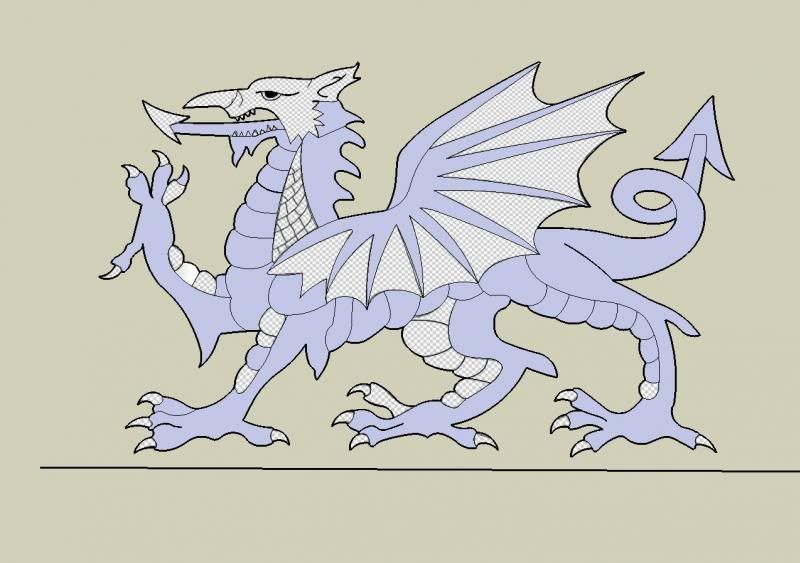
Starting with rear leg I have extruded using the extrude option in artisan
When I subdivide and smoothe I get uneven bumps and not the smoothe result i would like
Could anyone advise me if I am going about it the wrong way or do I need to tweak the model, or if there is an easier method I need to use.
thanks
Stephen
Does any UK members remember the Earthquake in July 1984.
http://en.wikipedia.org/wiki/1984_Lleyn_Peninsula_earthquake
I lived about 15 miles from the epicentre and I remember waking up with the whole house shaking, Pretty damn scary when you have no idea what the hell is happening. There were aftershocks for months.
Nope, It has always been that way.
The only thing you can do is go into your Options on the "User Preferences" tab in the "Undo/Redo" section and check the option to "Combine zoom and pan commands". This will cause your zoom and pan commands to be combined into one Undo. So if you initiate a command, pan and zoom around 20 times and then initiate another command, you only have to hit Undo twice to get back to the first command.
Thanks
For all your words of advice I very much appreciate it.
Thanks for the link Edson, It is the reason why I have been so late in coming back, I have spent a good few hours watching the clips.
I have moved the model nearer to the origin and can zoom in and out ok now. I have split the 4.1km scheme into 10 segments so I will have to figure how to join them up again.
diolch yn fawr
Stephen
Thanks for replying quickly
I am attempting to break the model to 400m lengths but I have kept the coordinates. Is there anyway to move the geometry back if I move the geometry closer to the origin?
Or a way to create a user coordinated system as in Autocad.
Hi,
This is my first post after a few weeks lurking,
Firstly I am very impressed with the talents of some of the posters on the site, you are all an inspiration...
I am trying to model a 4.1km new road design in sketchup and hopefully later the surrounding topography. The problem I am having is zooming in close to the lines I have imported from Autocad.The lines seem to disappear even though I am quite some distance away.
I have attached some screenshots of the first 400m to try to illustrate my problem
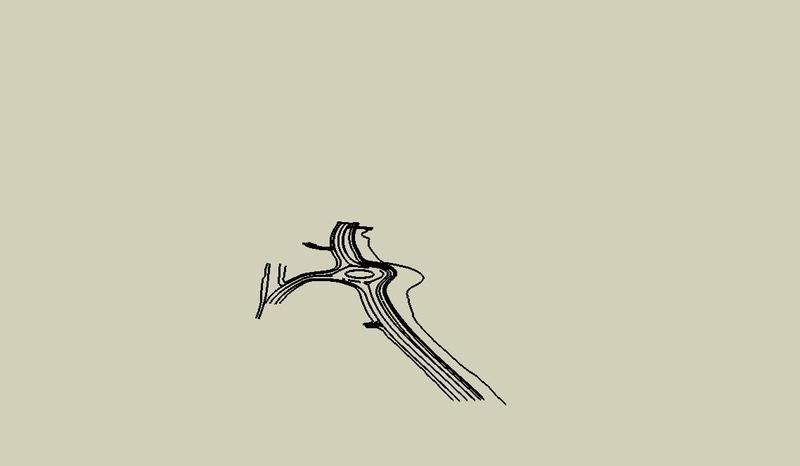
the above is when I am quite some distance away..
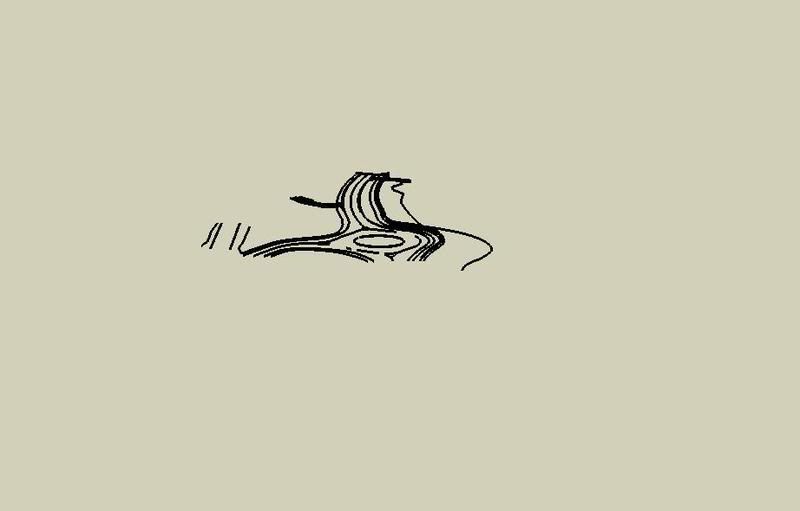
I get the above when I start scrolling in. But I just can't get in close
The model is in metric metres and to co-corinates.
I have also attached the file.
many thanks
Stephen