I thought I'd mention that your framerate and resolution was a bit strange. 1920 x 1080 is 16:19, nto 1920 x 1114; and the ideal framerate is 23.97 or just 24 frames a second, not 25. I understand that you solved the problem, but I would suggest using those parameters, as they're more ideal.
Posts
-
RE: Big Animations
-
RE: Issues with edges
Setting the transparency quality to "medium" (rather than "nicer" or the default, "faster") fixed the anti-aliasing issues I was having with textures. However, the edging problem on geometry still exists. Below is an image from two experiments; on the left is a manually extruded texture from the computer game Doom, and as you can see, there are slits of light colored pixels on certain areas, which implies seam problems, but then why would it anti-alias to a color that isn't there?. On the right is the film strip I was talking about, which is a component repeated a number of times. It looks really bad, especially in the distance. This is perplexing because in both cases I was careful to create solid, connected geometry, and yet there appears to be all these ugly seams.
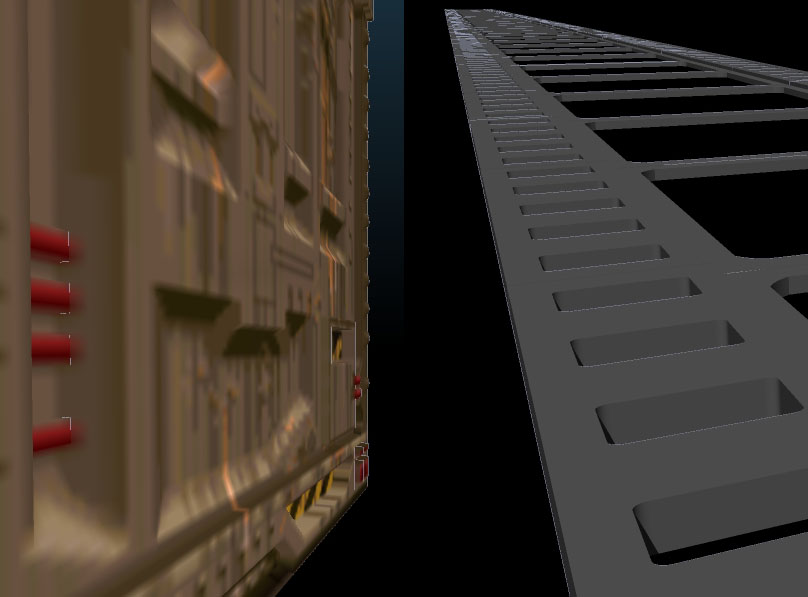
-
Issues with edges
I've encountered a few issues with edges that can make rendering ugly, and am wondering if this is simply how SU renders things, or if it can be fixed.
First off, although .PNG and .GIF files are not officially supported, I have sometimes imported them into SU because I think it's interesting to mess around with textures that are transparent. They look fine for the most part, but if one transparent texture is behind another, the edges will look have very glitchy anti-aliasing effects. This problem has also arisen if I take a texture (transparent or not) and extrude various parts of it. The extruded areas will have weird little edging problems; basically really ugly anti-aliasing. Shows up when I export as a 2D graphic, too.
In another experiment, I made a single component--basically a strip of film--then copied and pasted it numerous times until it looked like one really long reel of film. For some reason, despite only being a single solid color, many of the edges had very ugly, bad anti-aliasing. I simply don't know what's causing this because most of the untextured geometry I create does not have this affect. I can post some example pics if requested.
-
RE: Stone Sculpture
If I am reading this correctly, this was texture mapped in SU? What sort of plugin would allow such nice mapping?
-
Imagery from a video project
I'm currently working with a friend on a YouTube show about retro gaming. It'll feature him and I interacting with a floating monitor called a "Viewatron," while the background behind us will consist of a sea of 8- and 16-bit style iconography. This first post displays the Viewatron, which my friend designed in Adobe Illustrator. I then tweaked it a bit and brought it in as a texture in Sketchup, then extruded various elements and textured the sides.

-
RE: Problem with Projection Extension plugin for SU8
When I click on any of the buttons associated with this plugin, it just reads "Ready" on the bottom left corner. As soon as I move the mouse after clicking, it just gives me a brief description of what the tool does. But it does not actually affect any of the geometry I try to apply it to.
-
RE: Problem with Projection Extension plugin for SU8
Turns out that it was there the whole time, I just didn't go to View >> Toolbars >> Projections. However, I have a new problem: only one of the 17 icons works; the second one, which which adds guide points. The others do not respond as implied in the PDF document that came with the zip. Clicking on the icon simply causes nothing to happen.
-
Problem with Projection Extension plugin for SU8
This plugin, which can be found at
http://modelisation.nancy.archi.fr/rld/plugin_details.php?id=303
Doesn't seem to work. I've installed and reinstalled the plugin EXACTLY as stated on the instructions, and the toolbar refuses to show up in SU8, even though the Ruby Console says that it recognizes it. A comment on the link furthers my suspicion that there may be a compatibility issue with version 8. Has anyone else encountered such a problem?