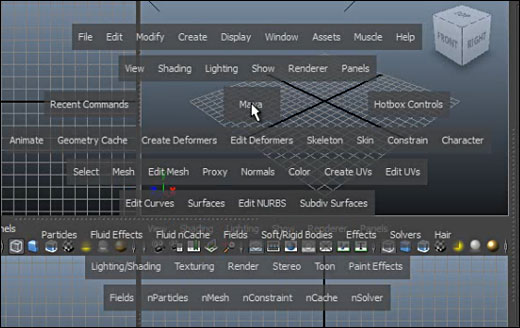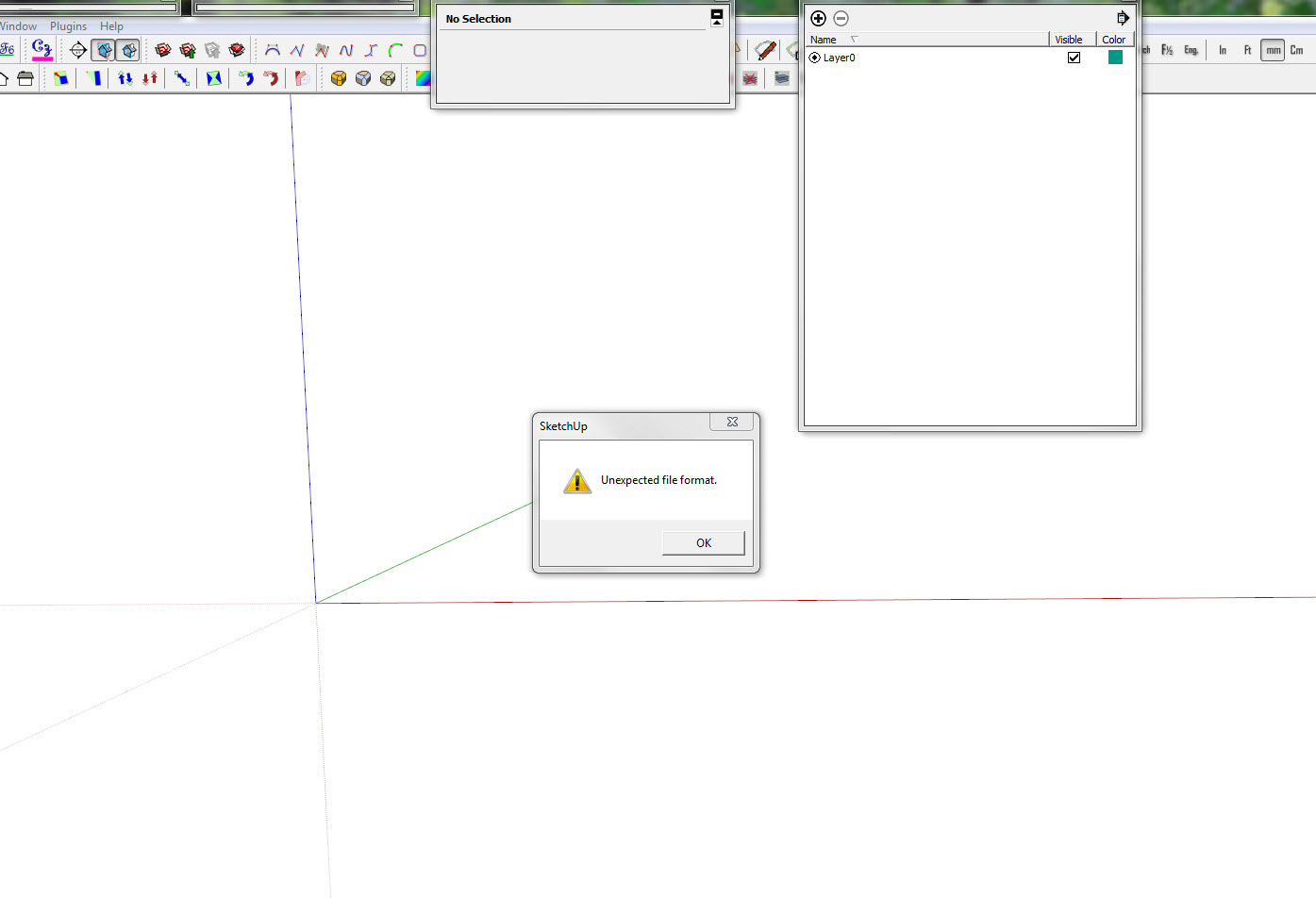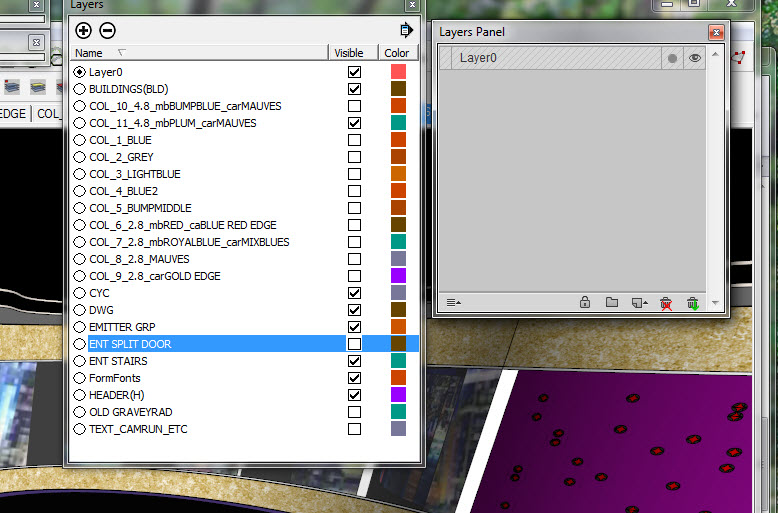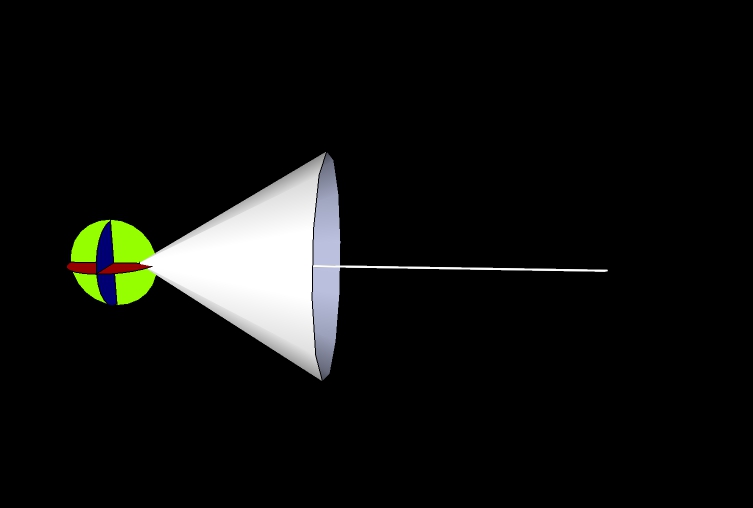Hello, Since mastering shortcuts (not only in SU but all Programs) my speed/productivity has dramatically increased. I always like to see a plugin that makes SU easier to use, 'Layers Panel' being a great example of the moment.
I dabbled in Maya a few years ago, and one great thing was the hot box which i used all the time instead of the menus at the top.
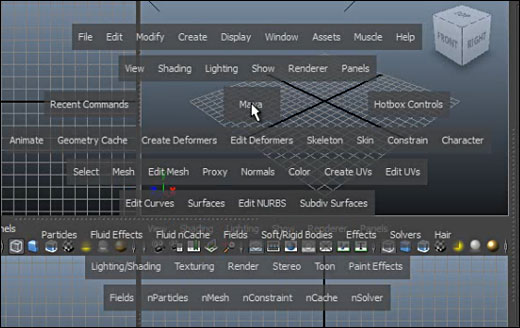
I'm sure there are other examples of this in other programs
In Maya its invoked similar to right clicking but with space bar
and the options are as in the picture - basically all the pull down menus where accessible
My Idea would be for something similar for SU
Ultimately it would be customisable
A shortcut key would invoke a menu (or HUD?) of commands and, on rolling over a word - customised submenus appear- or the plugin/tool is put into action
You might say this is Right Click? well it is but its your right click and, if you have different hot keys for different menus you have a set of commands wherever you are on the screen no need to search your toolbars or leave the location of where your working.
What do you think? ergonomic or waste of time?
Could free up a lot of unnecessary toolbar space
Cheers
Chris