miikka1978 - previousily the workflow has needed an extra software to generate uv maps but the latest builds 4.5 (I think) onwards have had a new way of uv mapping on the import but only on simple geometry.
I still don't think it's a full proof. Or do I think, we as sketchup users, are going to be blessed by the makers with an easy way in.
The software ooks incredible to me. There are many arch viz people showing work on their forum and they've even opened a dedicated arch viz forum. So its encouraging
Posts
-
RE: Unreal 4 Engine
-
RE: Unreal 4 Engine
The latest Unreal includes better uv unwrapping. Suitable for simple geometry such as walls and floors etc. I'm not sure of the details but what was lacking before was uvs and a 2nd uv channel when the fbx exported from SU. I think this is now generated and simple unwrapping is done in unreal. I have managed to get a model in and lit. I only played for 10mins or so when I heard about the new feature.
But it can't handle unwrapping anything complicated like a person. -
RE: [Plugin][WIP][OpenSource] Bezier Surface
Sorry no i didn't look at the ruby console.
So in future - do I have the ruby window open while I work or open it when something's happened. Just do I know for next time.
Great work. (As always)
C -
RE: [Plugin][WIP][OpenSource] Bezier Surface
encountered a problem. All the patches have disappeared and it's now one mesh. Can't seem to get the patches back but I had great fun while it lasted.
Can't wait till I have more time to play with this
Cheers
Chris
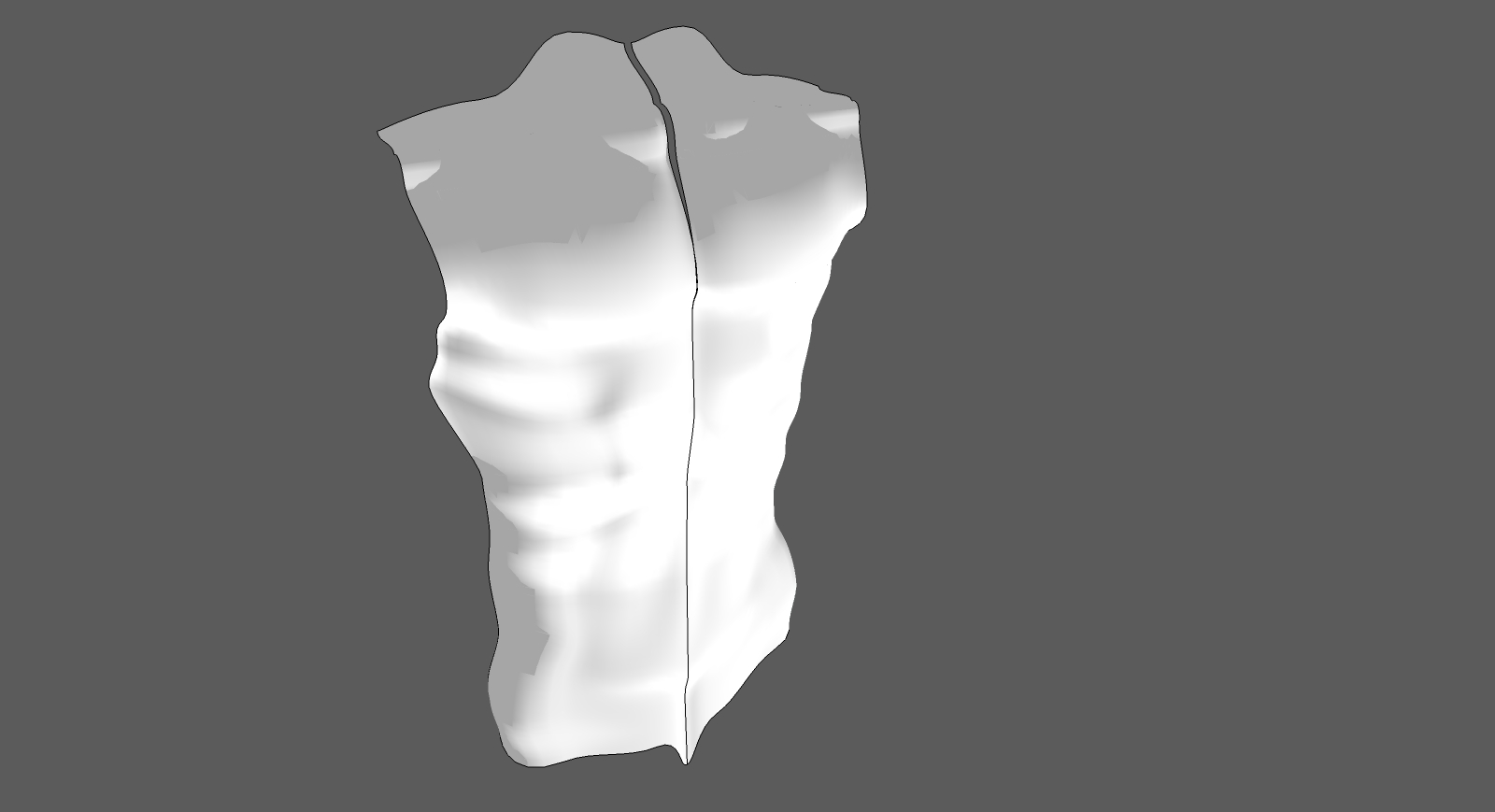
-
RE: [Plugin][WIP][OpenSource] Bezier Surface
GREAT TOOL!
So easy to use. this took me 30 minutes, it's not anatomically correct but I think you can get quite close .
I've had limited time using this, is there a bug when you try to use it over an image, I tried drawing the patches over a reference image but the tool wouldn't work. When I clicked inside the box there was just a mesh of quad. the Bezier surface tools didn't appear.
To make this image I just started afresh. I will endeavour to try again soon to see if this is a problem or not.
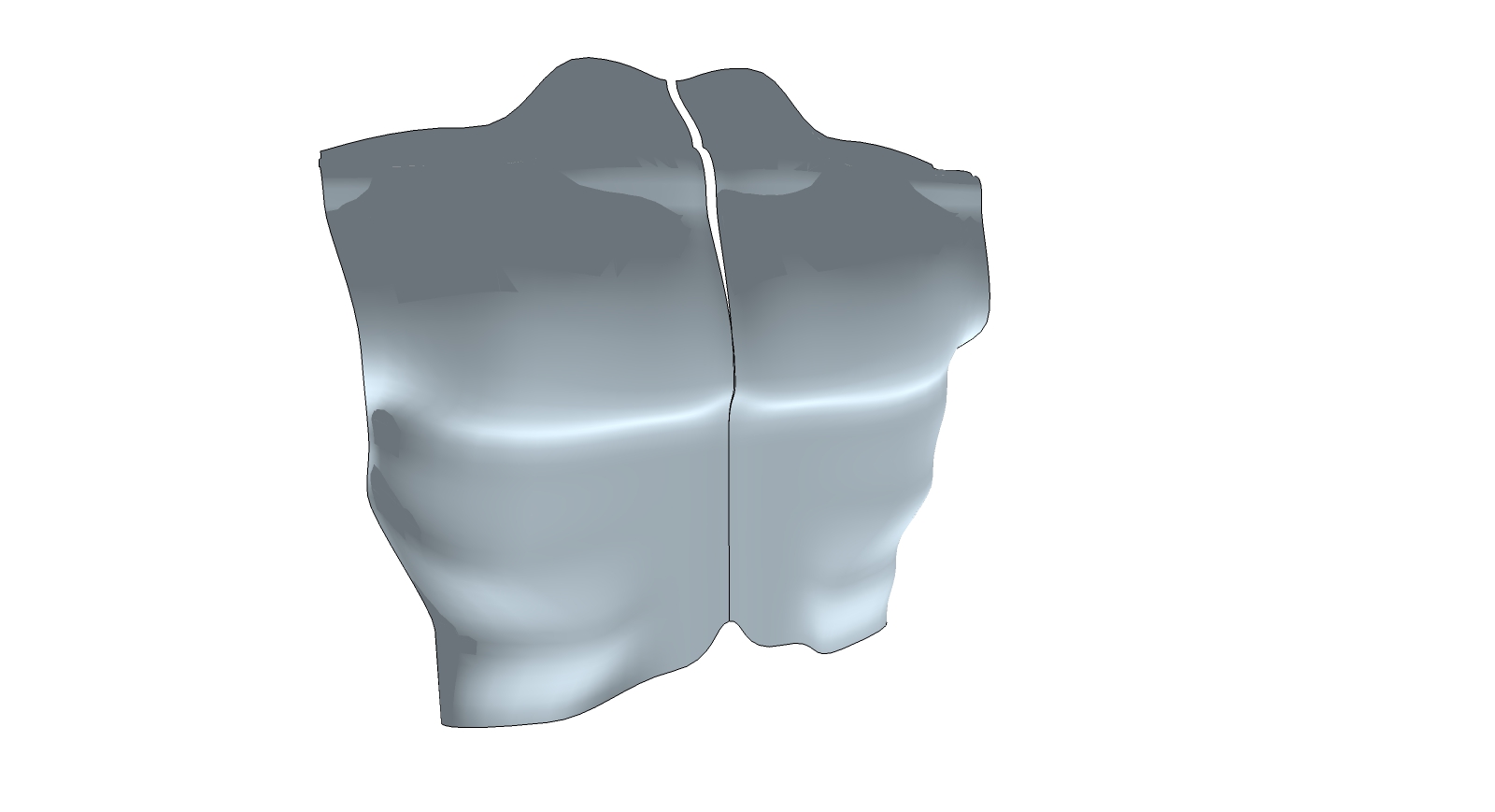
-
RE: LumenRT 2015 SU 2015 ready
this looks great.
I design tv studio sets and award show sets - its clear to see that this software renders outside scenes very well
could it handle interior (no sun) scenes - how do the lights work? i know its not made for this but what software is. (im looking for something along the of lumion or lumenrt or even unreal4 - lighting directors use some software called WYSIWYG and Realizzer these don't give wow renders or movies - I have Thea but its a faff rendering and re-rendering lights and simply pointing them is a pain - i end up with something very basic with no 'wow' and no time even, to go into photoshop. i want movies - and the live cubes sound exactly what i want)Solo have you tried just lights?
looking forward to playing on a trial
are there any cube maps that we could play on/in and see what thats like???
c
-
RE: Twinmotion released
I have downloaded and I am playing - quite fun - just wondered, Solo especially as your playing too, if you had managed to alter a dynamic material to show bump map?
I was trying to make parquet floor - on finding the advanced materials i managed to import my floor material ok - got a reflection but couldn't get that reflection to work with a bump map - it stayed smooth and reflective even though i put various textures into the bump map slot. any luck
cheers
chris -
RE: Unreal 4 Engine
Another Koolaa inspired by RobertPencil
-
RE: Unreal 4 Engine
here it is found it on youtube
-
RE: Unreal 4 Engine
Adam They look Great!
Does Lightup have the ability regarding textures to ..... mmm how to explain it (they'll be a word or phase for it) so in Koolaas the textures reflect a roughness so some parts reflect smooth and some rough. the corridor for instance in the movie shows thisheres another example of Unreal 4 - its german
http://www.gamestar.de/videos/trailer,3/unreal-engine-4,76683.htmlc
-
RE: Unreal 4 Engine
dont be quite just yet....
what is the issue with SU uvs? i know very little about what the differences are between a model created in Maya with its uv's and a model created in SU exported with the fbx exporter. do you? is it a situation that a plugin wizard could look at? Playup created a plugin for SU to udk, but don't think theres much happening last time i looked for unreal4.Cryengine looks great, unreal looks great, unity a close third - can you get reflections in unity? i saw candela... seen that?
I'm thinking exactly like yourself regarding modern game engines and their rendering power becoming the norm. i want the reflections, textures, atmosphere particles and a little animation to impress clients in meetings about what we've designed. (mostly Award shows and TV sets designs....thats all)
-
RE: Unreal 4 Engine
Great Game! nice one.
with regard uv's - the pipeline into unity seems much more simple or fluid. unreal4 (at the moment and theres no contrary signs) think SU isn't a major player in the games world or part of games production. your fantastic game example shows they're wrong of course. so theres no easy way to get your mesh into unreal with out messed up uvs. coming from sketchup world where uv's are not used like other 3d software, they're non-existant, only when sketch-uv and thu-paint came out did i realise there use and worth.
Unreal bods have explained a way of getting a mesh in with using a 2nd uv channel but its still beyond my meagre skills it seems - as it didn't go so well.
I am currently signed up to a years subscription to MayaLT to see if i can build on the learning i gained from an online course which I had to abandon. It goes slowly.the quality of Unreal4 over Unity 4 and even 5 (comparing the unity5 youtube clip) seems way better? the shaders look amazing? reflections and textures unrivalled? what do you think iichiversii?
-
RE: Unreal 4 Engine
heres a guy called Koolaa
doing amazing stuff in the Arch viz world on UNREAL4
there all just test but i think look very realistic.....
don't think he's using sketchup through....
https://forums.unrealengine.com/showthread.php?28163-ArchViz-Lighting -
RE: Idea: Camera Locks to Object when moved
Hi Fredo
Thanks for taking the time to look.
I see from your video that your cursor is moving as you move the face around
Does the point where you first clicked still lnference or is it the cursor that inferences?.
So I would say it wouldn't be much use in the latter.
But picking up the corner of the face would still be useful - you've travelled to the location and locked your face to its location in one move
(I hope I've used the term 'inference' right) -
Idea: Camera Locks to Object when moved
Hello All
I have been tinkering with Unreal4 and saw a nice way of moving an object with the camera moving with the object as well - so the camera sort of locked itself in place, then you carry out the move -
would this be useful? and can it be done?
C -
RE: Unreal 4 Engine
theres this…. nice and relevant to this forum
then theres this….ohhh
and then this … ohh bit frightened
-
RE: Unreal 4 Engine
Looks great! Is it out yet?
I've seen unity but never played. Is there code involved in creating anything. Looks great though!