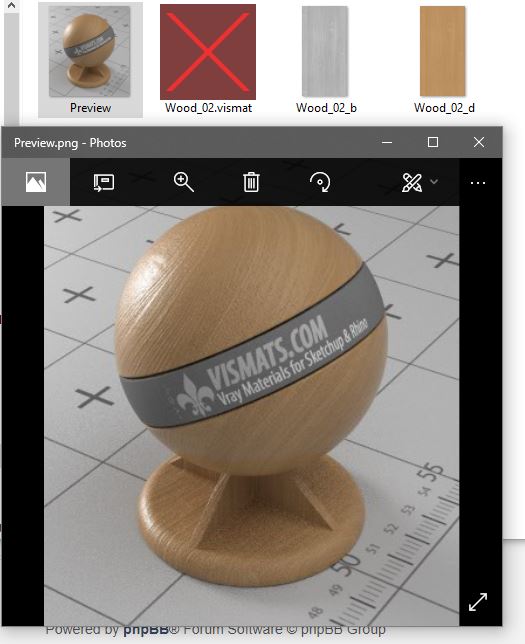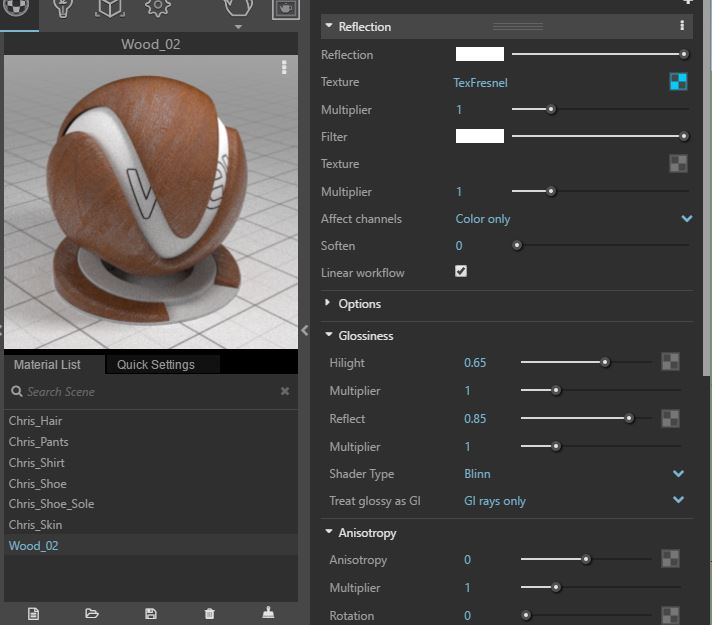Hi guys. I just downloaded a bunch of vismat files. When I open them in V-ray, the material looks different from the preview jpg included with the vismat file. When I open the vismat and see the preview IN v-ray (not the preview jpg) it looks different and much worse from what it should look like. It is a different color from the diffuse bitmap texture entirely, the reflection is out of whack... I don't know what's going on. It's like this for every vismat I just downloaded from vismats.com
I've attached some pictures to explain my situation. Thanks in advance!!!