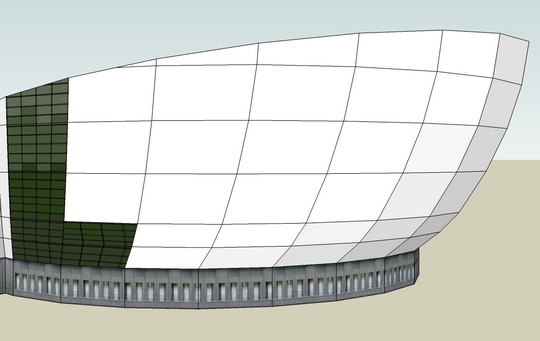Good evening, where ever u r.
I couldn´t find any answer in other (german) forums. So, please excuse my english, but i try to explain my problem as good as possible.
I have a problem with a SketchUp6 model (the free non-pro version) in the recent Google Earth version 4.3.7284.3916 (beta).
I´ve constructed a model, a building with glass facade outside and walls inside. The glass facade encloses the whole building. (It´s not my first model, so i´m a little experienced: http://sketchup.google.com/3dwarehouse/cldetails?mid=87a5644bc5490aac8056ddd04e5ca0f3 )
The building is hollow from the inside. The outside facade is transparent and has a photo-texture (jpeg) with 70% opacity. IN this building there are some walls, which have also a photo texture (jpeg), with no opacity.
In SketchUp6 the inner wall is to be seen throughthe transparent glass facade, from every angle. That´s how it supposed to be: http://picasaweb.google.de/ChaosDesignKS/Temp?authkey=pro_QZRsiAc#5257274296494849666
However, if I export the model as a kmz4 file to the recent Google Earth 4.3, only the transparent glass facade of the building is to be seen (with photo texture), BUT NOT the inner walls !!!
http://picasaweb.google.de/ChaosDesignKS/Temp?authkey=pro_QZRsiAc#5257273738923125138
From the outside it looks completely hollow inside. Only if I „zoom in“ and „fly“ into the building, the inner wall is to be seen.
As u can c in the linked pictures, the problem does not exist with the Google Earth version 4.2.0205.5730 ! (So it can´t be a problem with the jpeg/png-transparency ?!)
Now my question: WHY 
And above all, how to make the inner walls also to be seen in 4.3 version from the outside throughthe glass facade ???
Thank you for tips, hints and links
ChaosDesign
P.S .: The same problem exists with this model:
http://sketchup.google.com/3dwarehouse/details?mid=5a33a923094d89903bf73821118a789b
The internal painting is not to be seen from the outside through the transparent glass windows, too. But when I fly into the model, the picture is to be seen, too... strange