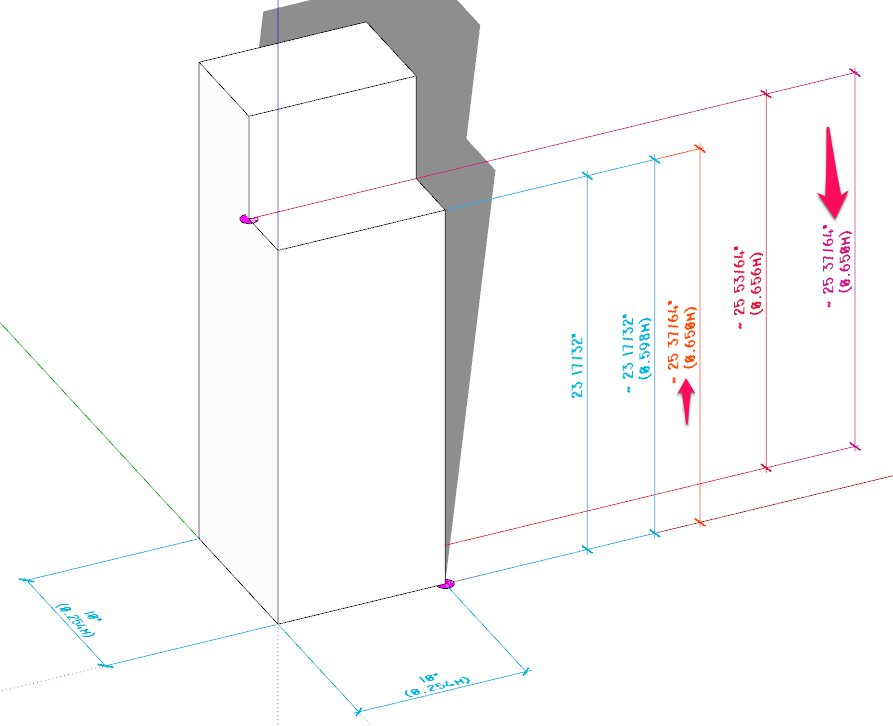Same experience here as @szabo
After some search and some test i fount that by pressing tab the sketchup window cycles between the gui model, then the side tray, then something else and then back to model. That's why several plugins doesn't behave as expected, previous versions didn't have this behavior.
I didn't find any solution. So annoying.
Posts
-
RE: Box Stretching - New Dimensions
-
RE: Method or plugin for subdividing like this sample
Hi guys
This is what I came up with a few months ago, but it fails when curves or inner loops exist.
Also it uses the offset.rb from Smustard(TM).
By using this combination of soft and smooth you are able to put correct dimensions in both SKP and LO
If you need to get rid of the changes the plugin Fix101 takes care of it.Any ideas to improve this?
#CSR create soften edges for renders
ss = Sketchup.active_model.selection
Sketchup.active_model.start_operation("test")
old_edges = []
new_faces = []
ss.each{|e|old_edges.push e if e.class == Sketchup::Edge}
ss.each{|s|new_faces.push s.offset(-0.0625) if s.class == Sketchup::Face}
old_edges.each{|oe| oe.smooth = true}
new_faces.each{|nf| nf.edges.each{|nfe| nfe.soft = true; nfe.hidden = true}}
Sketchup.active_model.commit_operation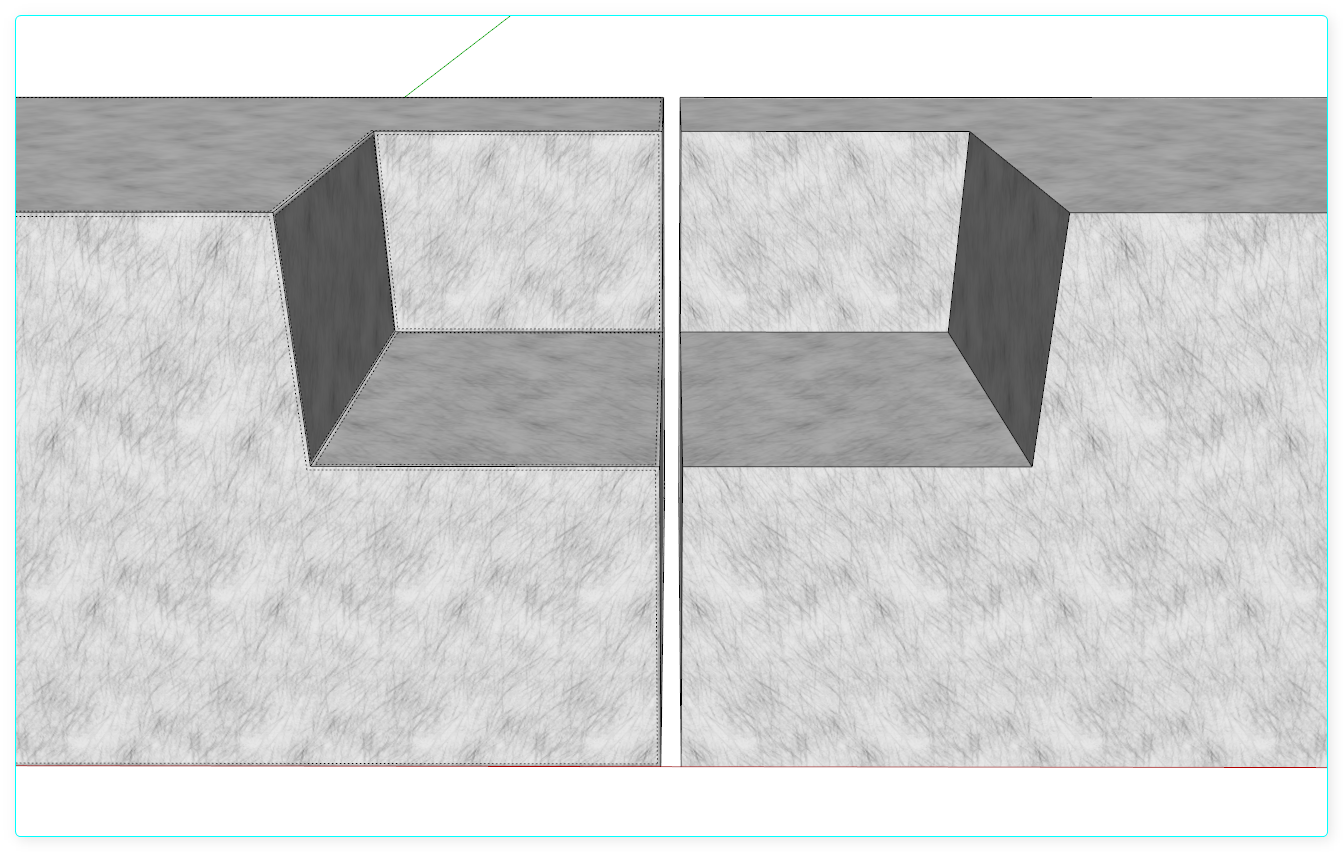
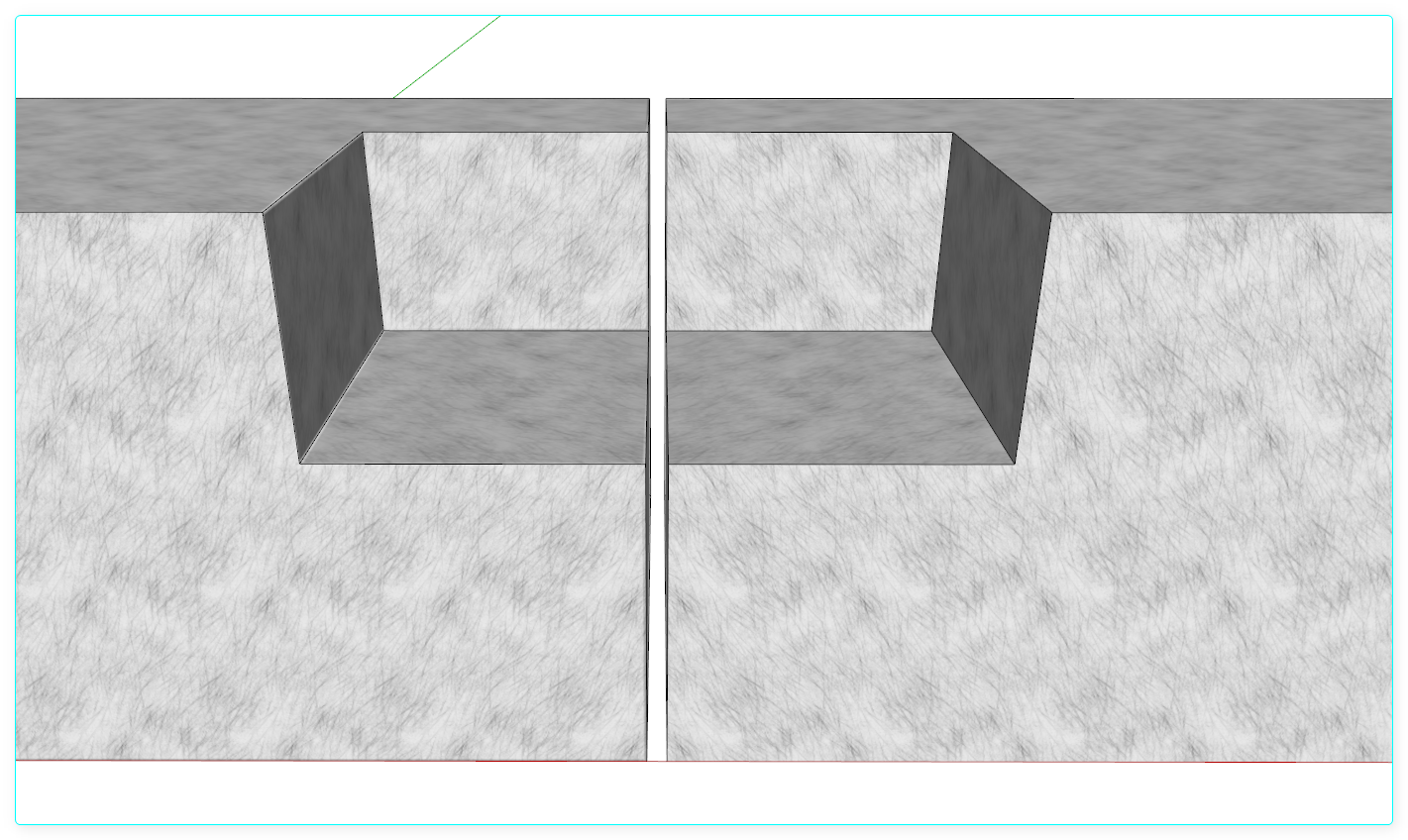
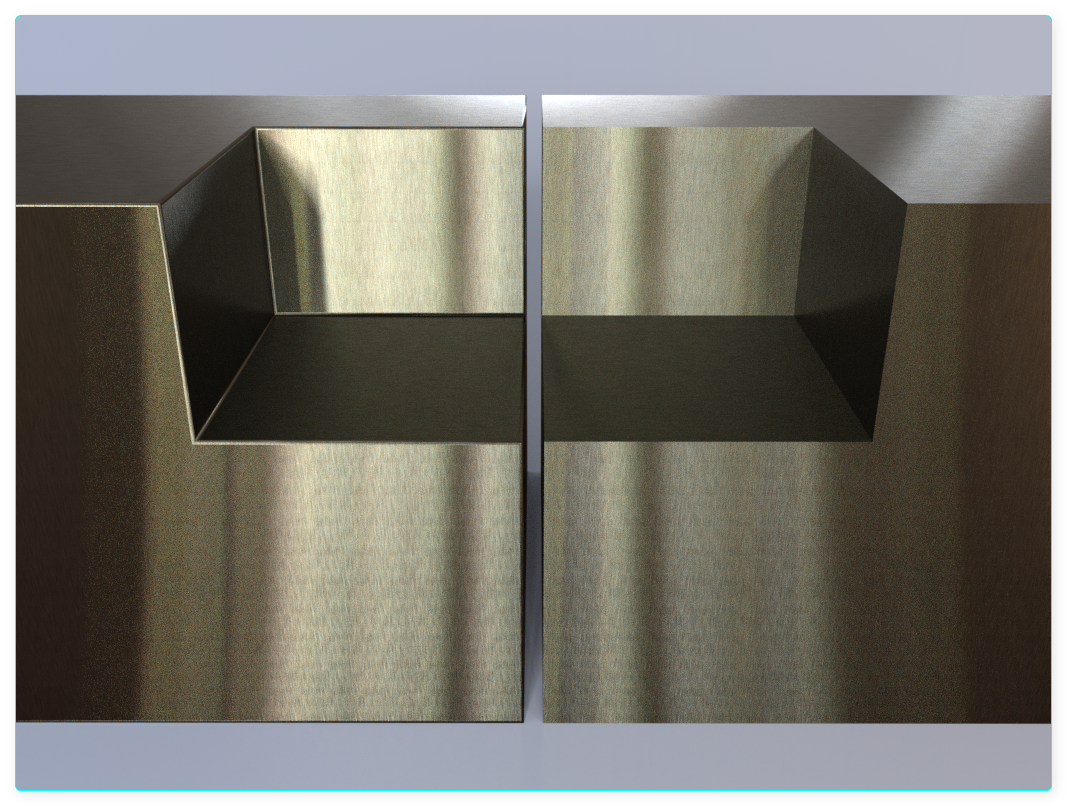
-
RE: Method or plugin for subdividing like this sample
How simple you make it look like.
Thanks. I'll dig into it. -
Method or plugin for subdividing like this sample
Hi everyone
Is there any plugin or code snippet that creates this kind of subdivision, basically is a offset from each edge in a solid component?
My goal is to smooth corners at objects prior to any rendering.
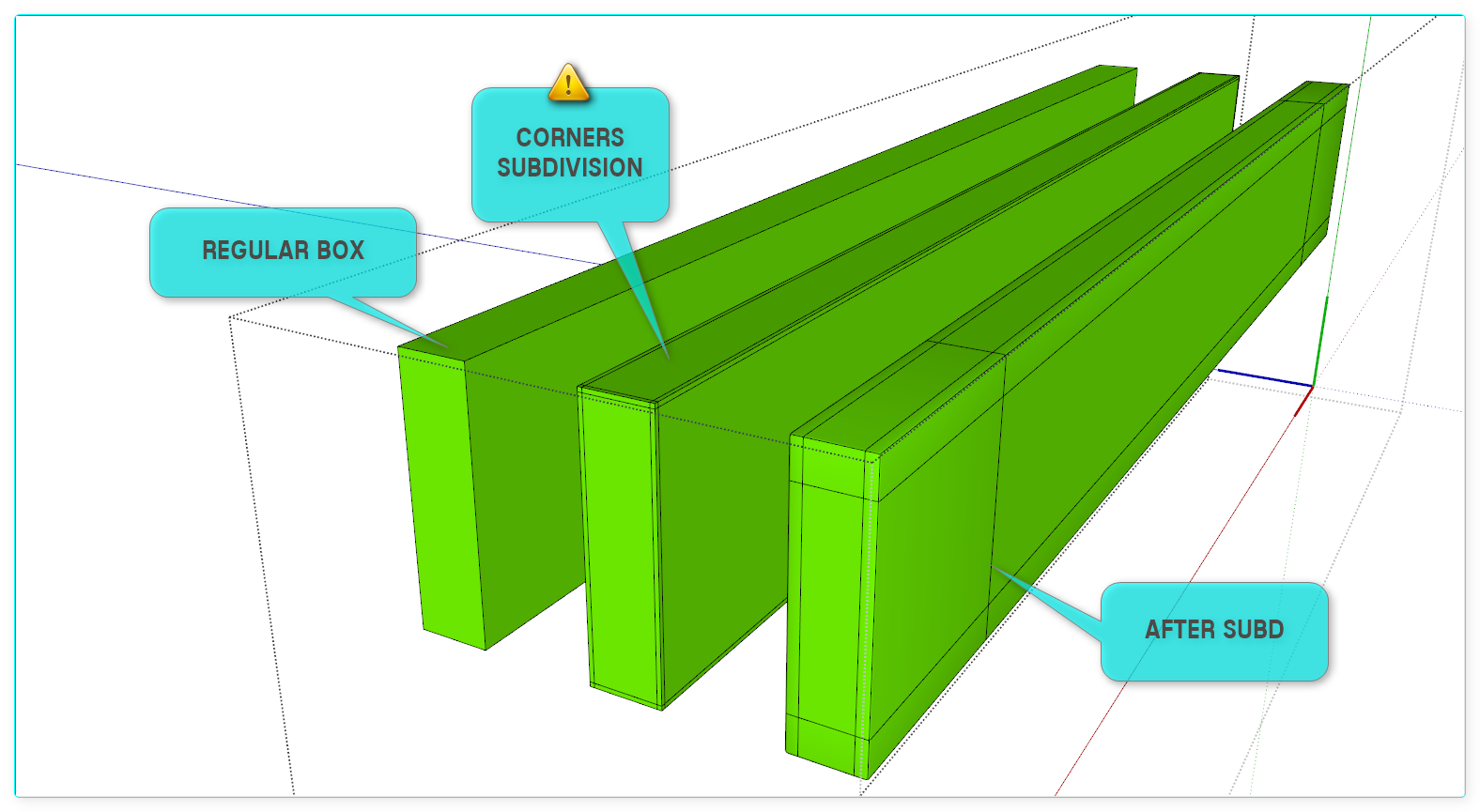
Saludos
-
RE: PickHelper does not pick elements outside active context
Thanks for picking up the question ThomThom
I'm developing a measuring tool and part of the functionality lies on the capability of the tool to make a quick measurement no matter what context you are into.Currently I'm getting the information via pickpoint but I'm having hard time trying to get rid of the interferencing and also confuses me a lot when the cursor is over a face but one or more edges are just behind that face because my draw method to highlight either the face or the edge goes crazy when underneath the cursor are to much geometry happening. I wanted to implement a method using pickhelper but the not picking outside active context thing stopped me.
The tool angleinspector from fredo marvelously does exactly what I want to achieve and I'm trying to mimic that functionality but without success.
http://sketchucation.com/forums/viewtopic.php?f=180%26amp;t=67058
Here you can see a gif describing my problem.Saludos
-
RE: PickHelper does not pick elements outside active context
Hi Fredo
Did you find a way to "pick" entities outside the active context? -
RE: Help please. How to get transformation for the face
Thanks Anton
I'll try it as soon as I get to my laptop. -
RE: Help please. How to get transformation for the face
Thanks TIG
My intention is to highlight the face that the cursor is passing over.
In the Animation GIF you can see that when the interfering is happening the highlighted face is been drawn where it should'n, meaning that the transformation given by @ip.transformation is not the same as it was before the iterferencing while the @ip.face is still the same. (is that make sense)
I'm doing my best trying to explain this in english. -
RE: Help please. How to get transformation for the face
thanks, but... what I mean is how to get the correct transformation for the face bellow when the cursor is inferenced. Is there something I'm missing?
-
Help please. How to get transformation for the face
Hi everyone
I need help to get the transformation of the current face under the cursor.
I'm using the input point method but my problem emerges when the cursor is Inferenced.It is weird because my @ip.face is correct but @ip.transformation doesnt match.
I dont use a pick helper because I need to get faces outside p.e. when editing inside a component.
The only plugin that I've seen it managing well is AngleInpector from Freddo tools.
Any ideas?
Thanks
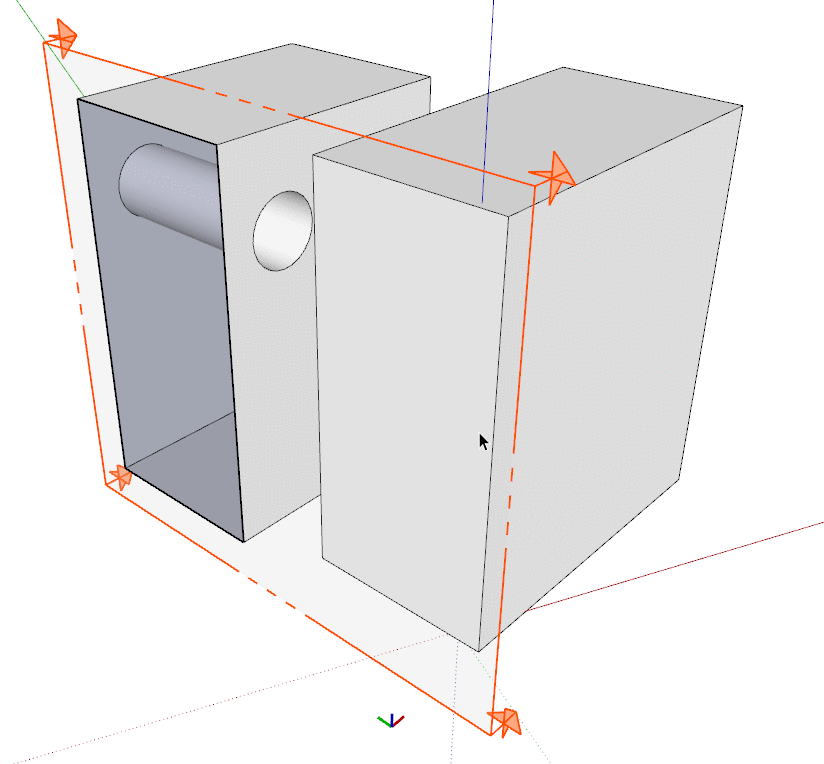
-
RE: [Plugin] Q JS ALIGN TOOLBAR
If anyone interested, another tool for that matter.
http://www.eltallerconstructor.com/distribute-objects-sketchup-plugin/
-
RE: [Plugin] Q JS ALIGN TOOLBAR
Is it possible to make this align plugin to work within a component/group? I usually have nested components and frequently rotated, the align plugin doesn't seem to work when the container has been rotated, so I assume that it needs to work with local coordinates instead of global ones.

Thanks -
RE: [Plugin] TIG-DualDims
Wow you really speak the ruby language.
It works great. 99% correct
There is still a dimension that doesn't work well, but I can't figure out why. I drew it again now its ok.
If it persist I'll tell you.Thanks a lot. Specially for your entusiasm.
-
RE: [Plugin] TIG-DualDims
LOL
At first I tried to move the company into the metric system (since we are in Mexico) But the owner of the company is from USA and most of the machinery too, and the carpenters at the shop were used to imperials too. So I couldn't help it. -
RE: [Plugin] TIG-DualDims
 Awesome, very useful. Saddly I reallized this issue once my set of plans were done.
Awesome, very useful. Saddly I reallized this issue once my set of plans were done.
When the points that define the dimmension are not in the same plane the converted values don't match. Dim in red measures are the same 23 17/32" as the blue ones.Thanks
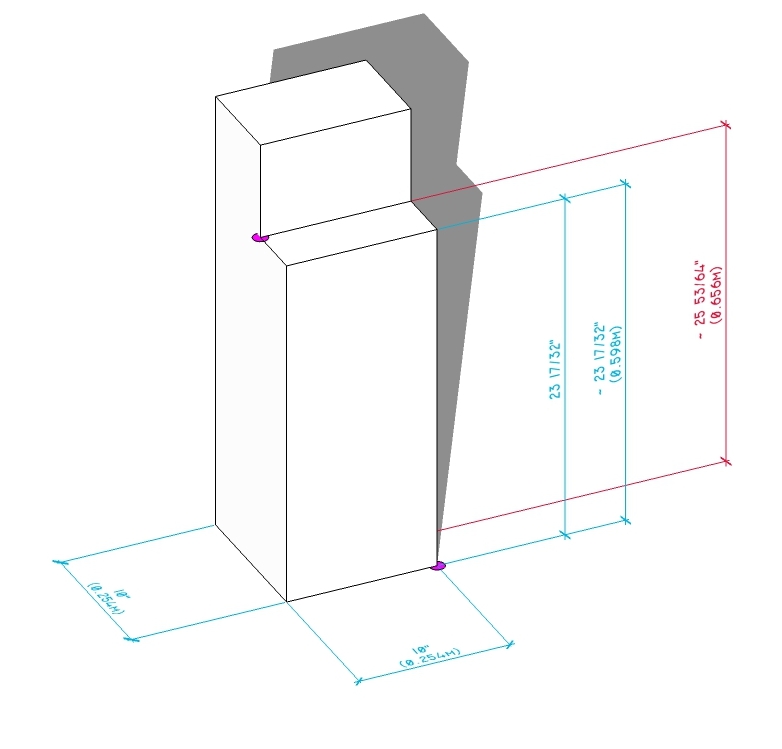
-
RE: RBeautify - Ruby Code Beautifier
Wow thank you all,
Now it does what I needed.
Anyhow I found a workaround by using the sublime text 2 code editor.
Here it is:
https://packagecontrol.io/packages/RubyFormatGracias
¡Saludos a todos!
-
RE: RBeautify - Ruby Code Beautifier
Hi Al
I'm trying to use your rbeautify.rb but I get this error:RBeautify.beautify_file("c:/rotular.rb")
Error: #<NoMethodError: undefined methodeach' for #<String:0x0000000fef1050>> C:/rbeautify.rb:90:inbeautify_string'
C:/rbeautify.rb:194:inbeautify_file' <main>:in<main>'
SketchUp:1:in `eval'where rotular.rb is just a generic rb that I'm using as a sample.
Could you please help me?Tks
-
RE: [Plugin] RichSection V0.5.8 UPDATED march 2015
Sorry the lack of feedback PiGa.
I'm having issues with version 0.5.3Can't change the properties of the default created richsection.
Error: #<NoMethodError: undefined method
attribute_dictionary' for nil:NilClass> c:/users/administrator/appdata/roaming/sketchup/sketchup 2014/sketchup/plugins/piga_richsection/richsection.rbs:2330:inoptionsRShRetrieve'
c:/users/administrator/appdata/roaming/sketchup/sketchup 2014/sketchup/plugins/piga_richsection/richsection.rbs:2083:inupdateRichSection1' c:/users/administrator/appdata/roaming/sketchup/sketchup 2014/sketchup/plugins/piga_richsection/richsection.rbs:3593:inchangeOptionsRSh'
C:/Users/Administrator/AppData/Roaming/SketchUp/SketchUp 2014/SketchUp/Plugins/PiGa_RichSection/RSpanel.rb:381:inblock in create' C:/Users/Administrator/AppData/Roaming/SketchUp/SketchUp 2014/SketchUp/Plugins/PiGa_RichSection/SKUI/events.rb:82:incall'
C:/Users/Administrator/AppData/Roaming/SketchUp/SketchUp 2014/SketchUp/Plugins/PiGa_RichSection/SKUI/events.rb:82:inblock in trigger_event' C:/Users/Administrator/AppData/Roaming/SketchUp/SketchUp 2014/SketchUp/Plugins/PiGa_RichSection/SKUI/events.rb:78:ineach'
C:/Users/Administrator/AppData/Roaming/SketchUp/SketchUp 2014/SketchUp/Plugins/PiGa_RichSection/SKUI/events.rb:78:intrigger_event' C:/Users/Administrator/AppData/Roaming/SketchUp/SketchUp 2014/SketchUp/Plugins/PiGa_RichSection/SKUI/window.rb:364:inevent_control_callback'
C:/Users/Administrator/AppData/Roaming/SketchUp/SketchUp 2014/SketchUp/Plugins/PiGa_RichSection/SKUI/window.rb:318:incallback_handler' C:/Users/Administrator/AppData/Roaming/SketchUp/SketchUp 2014/SketchUp/Plugins/PiGa_RichSection/SKUI/window.rb:276:inblock in add_callback'
-e:1:in `call'SKUPro2014
Win8regards
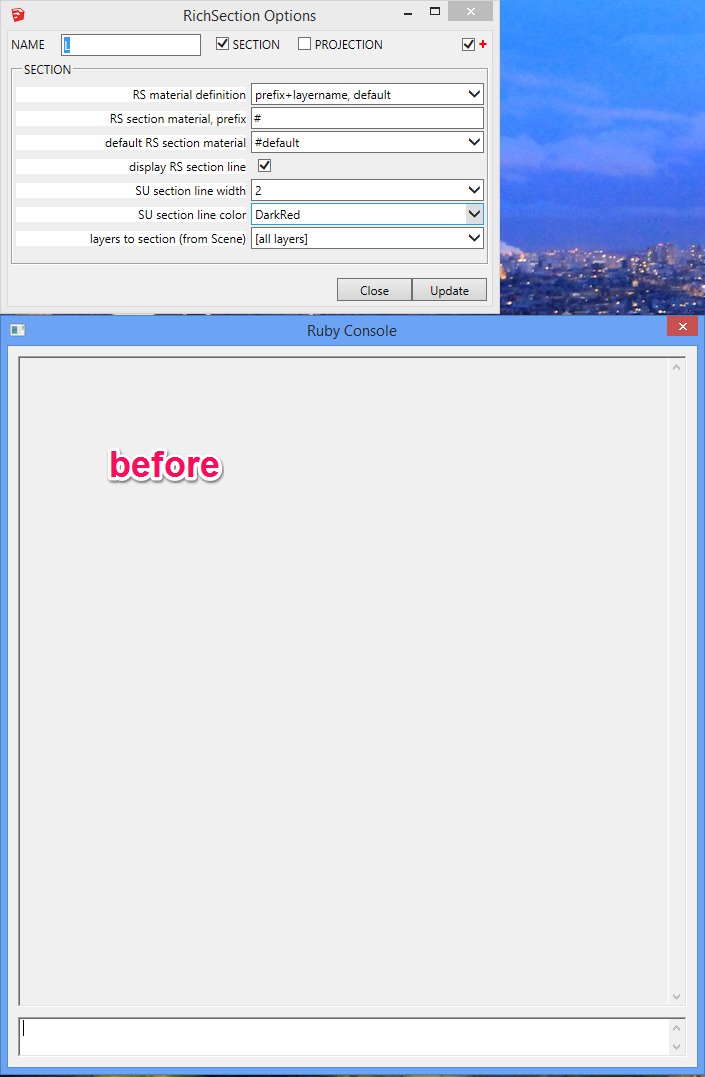
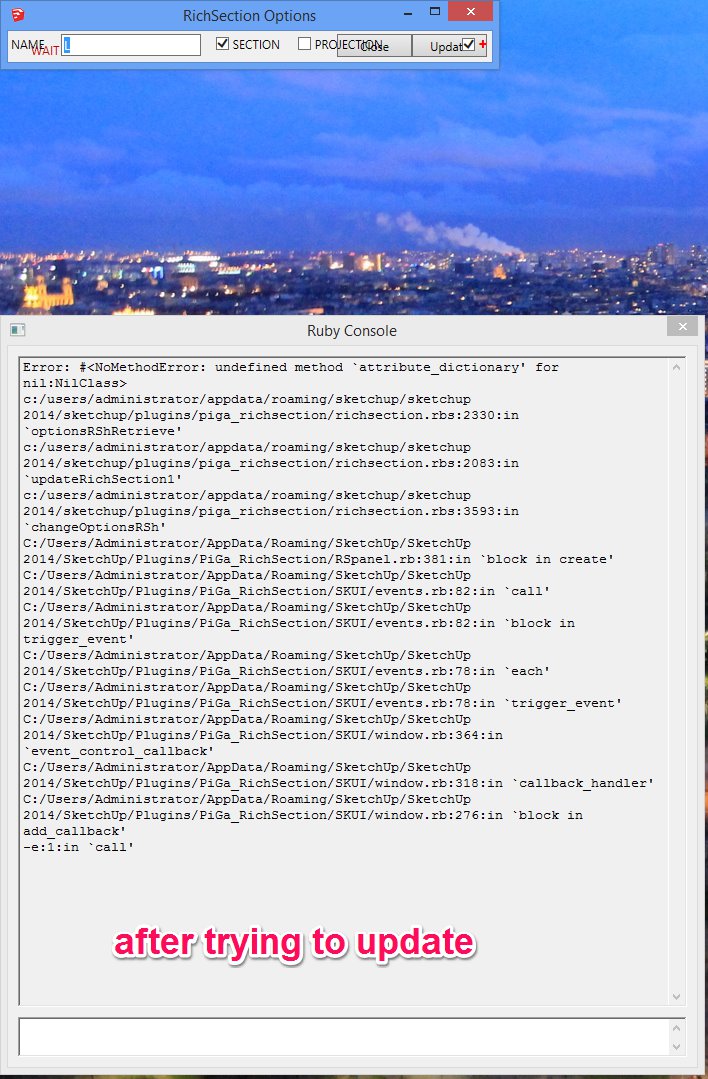

 Not working yet. I'm attaching the SKP v2015
Not working yet. I'm attaching the SKP v2015