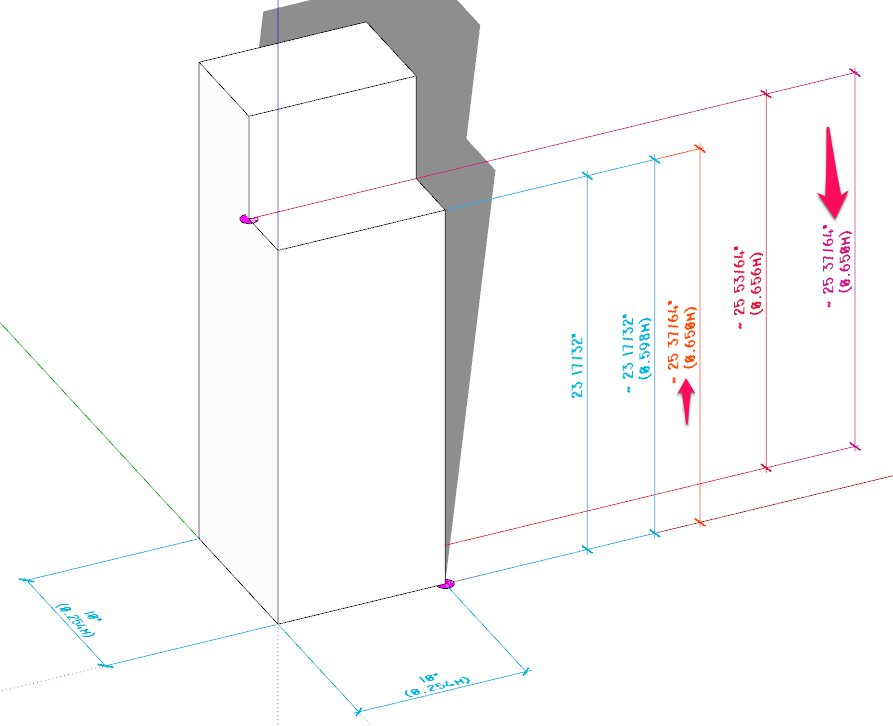[Plugin] TIG-DualDims
-
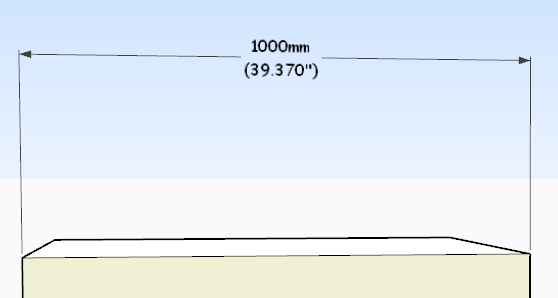 http://sketchucation.com/pluginstore?pln=TIG_DualDims
http://sketchucation.com/pluginstore?pln=TIG_DualDims
A Tool to allow you to adjust Dimensions, which are within the Model, into a chosen 'Dual' format, usually a combination of metric & imperial units.
Various Setting from a dialog...
See More Info...
Note it is for SketchUp >= v2014... -
Dual Dims are lightswitches!

-
Sorry, thank you also!
-
Excellent!
Thank you TIG!
-
Thank you!
One suggestion: can it itarate through nested groups/components in the selection? -
@cotty said:
Thank you!
One suggestion: can it iterate through nested groups/components in the selection?
I'll look at an update...
-
Here's v1.1 http://sketchucation.com/pluginstore?pln=TIG_DualDims Now, if there is no selection it prompts you to see if you want to process all dims in the current context... AND also asks if you want to process any nested dims [inside Groups/Components].
There's also a fix for stupid d.p. values [i.e. < 0 !] -
Nice TIG...
-
Thank you again, nice update!
-
I have a very small, very tiny, infinitesimal request now that you've worked with the dimension stuff...
What about creating a proper dimensioning set on SU? continuous dimensions, radial, angular, grouped, from edges or faces, expanded with a given offset from faces or edges, from section cut faces, wich would auto move text when too short...
With an incredibly simple interface and some fancy toolbar.
I'd also want a nice way of having height leaders with simpler outputs icons than the current leaders maybe a centered text above a triangle with it's vertex facing down, inclination leaders...
All that sort of stuff that is absolutely standard in Architectural design but we have to find incredibly convoluted methods to add in SU+LO!
Would it be asking too much?

-
Here's v1.2 http://sketchucation.com/pluginstore?pln=TIG_DualDims Now you can set the 'Upper Units' to 'Revert' - then the dimension[s] will revert to be the native single line type, with associative linking restored where appropriate.
-
 Awesome, very useful. Saddly I reallized this issue once my set of plans were done.
Awesome, very useful. Saddly I reallized this issue once my set of plans were done.
When the points that define the dimmension are not in the same plane the converted values don't match. Dim in red measures are the same 23 17/32" as the blue ones.Thanks
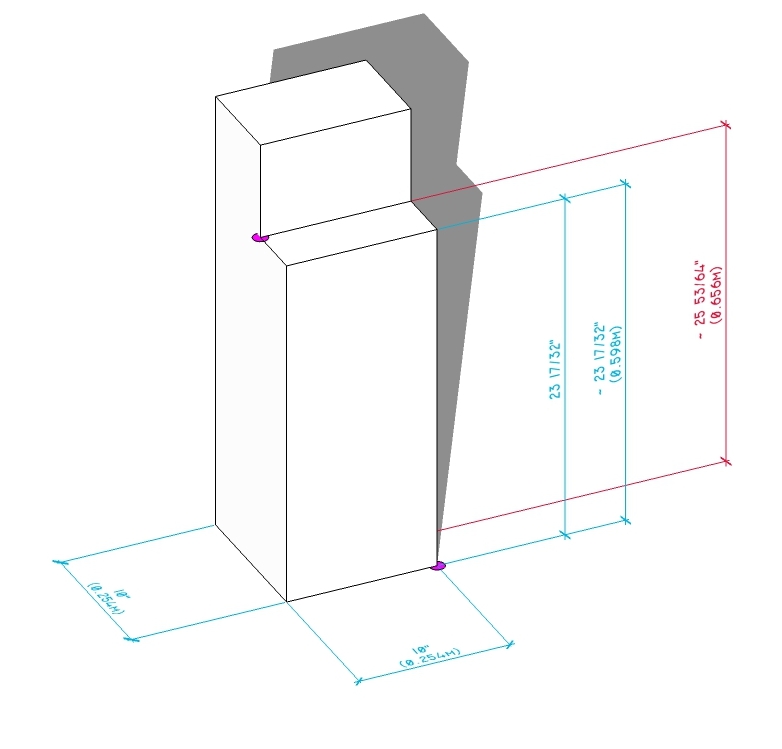
-
Imperials don't want die ?

-
LOL
At first I tried to move the company into the metric system (since we are in Mexico) But the owner of the company is from USA and most of the machinery too, and the carpenters at the shop were used to imperials too. So I couldn't help it. -
Thank you for the error report about dims with non-planar start/end points.
Here's v1.3 - it addresses this issue http://sketchucation.com/pluginstore?pln=TIG_DualDims
The issue was that although you must initially create 'planar' dimensions, you could subsequently move one [or both] of the associated vertices so that the start/end of the dimension's 'points' become non-planar [the dim itself stays locked onto its original plane].
The API returns the start/end points of the associated 'picked vertices' etc, and the earlier versions simply measured the distance between them - when they are coplanar it is correct, but any non-planar points return the actual 'skewed' distance between them, not the dimension's measurement.
Unfortunately there is limited access to a dimension's properties in the API... however, I found a useful method '.plane', which gives us the plane on which the dimension lies.
Then we can project the dim's start and end points onto that plane and get the distance between those points - which is actually the true 'dimension' of the dim in every case - so this v1.3 should always work as you wish...Please update the plugin, and rerun the tool on your selected dims - they should then be corrected...
-
-
Thanks for the further reports...
I can now see what's happening.
The last fix flattened the start/end points onto the dim's plane, BUT if the points are on the plane but offset along it then the dim=length still returns wrongly.
I think I can see how to make a final adjustment to align the two points to always return the true size...
Watch out for tomorrow's update
-
Here's v1.4 http://sketchucation.com/pluginstore?pln=TIG_DualDims
It now takes into account any dims with planar start/end points which are themselves not aligned to be parallel with the dim's "arrow-line"...NOW it ought to do everything you wish

-
Wow you really speak the ruby language.
It works great. 99% correct
There is still a dimension that doesn't work well, but I can't figure out why. I drew it again now its ok.
If it persist I'll tell you.Thanks a lot. Specially for your entusiasm.
-
@cesaro36 said:
Wow you really speak the ruby language.
It works great. 99% correct
There is still a dimension that doesn't work well, but I can't figure out why. I drew it again now its ok.
If it persist I'll tell you.Thanks a lot. Specially for your entusiasm.
@CesarIf you find this elusive 'exception', then please let me know, I'm sure it's fixable !
Initially the simple tool only work on the originally created planar start/-end-point dims, then I fixed it for non-planar variants, then this latest one fixed any planar-but-non-aligned start/-end-point dims...
There's probably some other variant that I can't think of...
If you find it, then we can fix it !!!
Advertisement