TIG,
I understand the tip to export all layers
My plugin is not commercial, freeware only on SCF and my French forum
A thousand times thank you 
Posts
-
RE: Retrieve Color Layer assigned by Sketchupposted in Developers' Forum
-
RE: Retrieve Color Layer assigned by Sketchupposted in Developers' Forum
ListLayerColors is perfect for me
must be an object layer to export the layer colorThx TIG
Is it possible to use it in my plugin ?
-
RE: Retrieve Color Layer assigned by Sketchupposted in Developers' Forum
and thank also TIG
for your plugin and your time

I use only color, no materials
layer.color one method is perfect for me
Not to change the color layer, just retrieve and use -
RE: Retrieve Color Layer assigned by Sketchupposted in Developers' Forum
Thank you Dan
For your help and your time
even a csv list of color layers, it's good for me
-
RE: Retrieve Color Layer assigned by Sketchupposted in Developers' Forum
thank you TIG
I downloaded your plugin and I looked
It's for my little plugin http://forums.sketchucation.com/viewtopic.php?f=323&t=28957#p251619
http://forums.sketchucation.com/viewtopic.php?f=323&t=28957#p251619
I try to add a tool to draw lines with the color of the active layerProbably the best solution is with the API SDK C + +, as indicated Thomthom.
I found in SDK, this methodOLE_COLOR ISkpLayer::Color [get] Returns the color associated with this layer.
but it is too complicated, Ruby and English is already a lot of work for me

-
RE: [Plugin] Eclate_Deplace (fragmentation-exploded view)posted in Plugins
Two versions of the plugin that can be corrected bug
I've written a 3.0.2 version and also a rewritten version by the genius Fredo. Thanks Fredo
Sorry I can not insert in the original post ...
The limitation of this plugin is that it does not take into account the size of groups or components.
It moves only the elements from their center. Perhaps a future versionChristophe
Eclate_Deplace english version 3.0.2
version 3.0.2 rewritten by fredo ChrisP_RadialMove -
RE: Retrieve Color Layer assigned by Sketchupposted in Developers' Forum
Thank you to you for informations
Damage
I look at -
Retrieve Color Layer assigned by Sketchupposted in Developers' Forum
Hello everyone,
Is there a method to retrieve the color assigned by Sketchup to each layer ?
Thanks
-
RE: [Plugin] Eclate_Deplace (fragmentation-exploded view)posted in Plugins
@box said:
I'm using the latest version of sketchup and I get a bug splat every time I try to use Eclate.
Even with a simple cube. As soon as you click yes or no on the copy dialog it shuts down and goes to bug splat.
you should only use Eclate_Deplace with components or groups
-
RE: [Plugin] ChrisP_ColorEdgeposted in Plugins
Hello
As requested Cadfather, I have added the possibility to colorize anglesEdge by edge per click
Edges connected to a face by clicking on the face
All edges connected by double-clicking on face or edge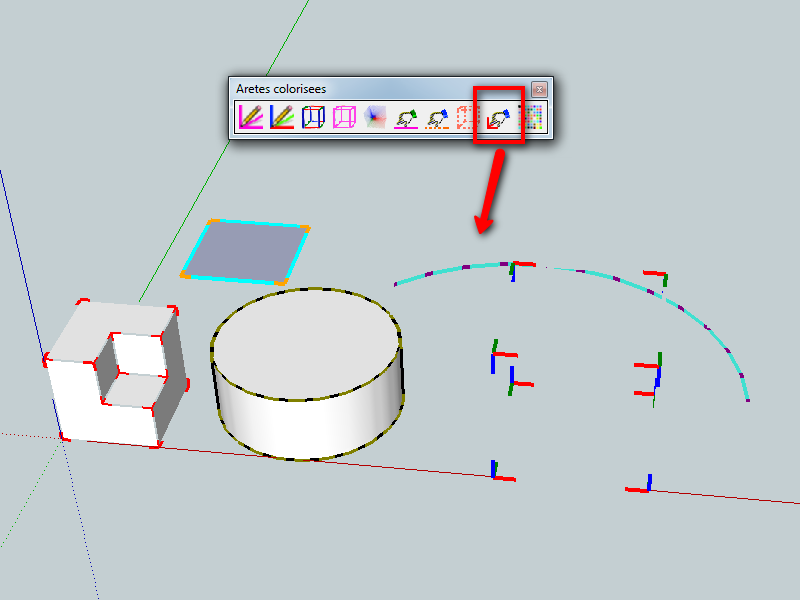
[flash=480,385:lzat1hz3]http://www.youtube.com/v/PUxgLBuwVa8&hl=fr_FR&fs=1&[/flash:lzat1hz3]
Download
 http://forums.sketchucation.com/viewtopic.php?f=323&t=28957#p251619
http://forums.sketchucation.com/viewtopic.php?f=323&t=28957#p251619Christophe
-
RE: [Plugin] ChrisP_ColorEdgeposted in Plugins
@cmeed said:
What do you mean to colour by profile ?
I see you using Mac, so no problem with the plugin apparently?Not really the person to ask about crashes as I've only used it once but happily with great success. No crashes.
heres what i was asking about in the pic - just profiles?
sorry but I dont think this is possible.
profile changes with position camera.
The plugin will change line's material
-
RE: [Plugin] ChrisP_ColorEdgeposted in Plugins
Sorry if I dont understand everything I am a Frenchy and it is a real handicap

I am newbie with English and rubyIn response to your comments :
@unknownuser said:
Cadfather
About protractor, the difficulty is the accuracy with the mouse to find the right angle with inference no problem. But I'll try.
Colorize only corners no problem, it’s fairly easy and it's a good idea@unknownuser said:
Cmeed
What do you mean to colour by profile ?
I see you using Mac, so no problem with the plugin apparently?@unknownuser said:
Watkings
no problem for use on the edges of a face.
The only restriction is if you do a push pull on the face, must be weld segments and after dotted repeat
The last icon is just for information, it is the color chart@unknownuser said:
Ken
I posted a "lite" version with only 8 basic colors
Christophe
-
RE: [Plugin] ChrisP_ColorEdgeposted in Plugins
****13/06/2010 Version 0.1.1 Fixed an error related to the translation into English with the use of the default color
http://forums.sketchucation.com/viewtopic.php?f=323&t=28957&p=251750#p251619
Sorry
Christophe
-
RE: Fragmentation (Plug Eclate_deplace)posted in Français
Oui il ne faut pas se mettre martel en tête
Il est ligitime que le nom de Pilou apparaisse puisque initiateur du plugin, comme il était ligitime que le mien apparaisse puisque artisan de la mouture finale. je n'ai pas de prérogative sur la forme.
Sinon il n'y a pas de problème particulier a mon niveau...
-
RE: [Plugin][$] Curviloft 2.0a - 31 Mar 24 (Loft & Skinning)posted in Plugins
Thanks Fredo
a great plugin and a very nice presentation

Christophe
-
RE: [Plugin] ChrisP_ColorEdgeposted in Plugins
Thank Cad
It should be possible.
Draw the line over a selected line or the plane orthogonalChristophe
-
[Plugin] ChrisP_ColorEdgeposted in Plugins
Hi all,
A little plugin for colored edge and dotted lines.
Thanks to Fredo for help, Jim Foltzfor clinetools.rb and TIG for his plugin ListeLayerColorsFor the dotted line, the plugin use the curve fonction for keep faces
Name : ChrisP_ColorEdge
Original Date : 14 May 2010 version 0.0
Type : Plugin
Description : Edge colored
Usage : By ToolBar
Version 0.1.0Fonction :
Draw line single color by click
Draw axis color line by click
colorizes line with a single color, by selecting or all entities
colorizes line with axis color, by selecting or all entities
Dotted colored line by selecting or all entities
Angles colorizesUse TAB key to modify tool's parameters
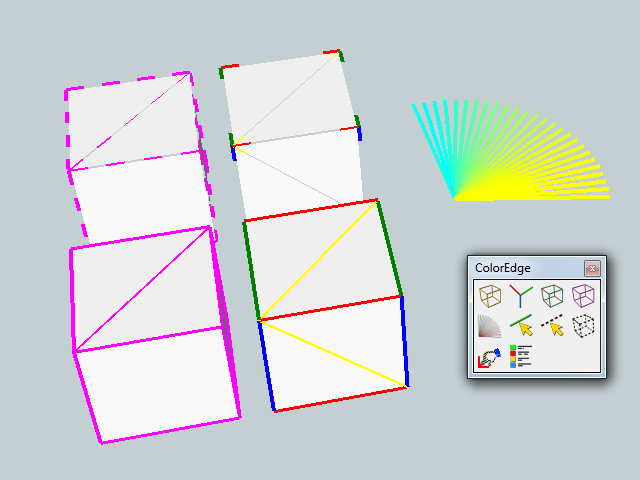
Please wait few seconds and click on the text message to continue
[flash=800,600:pc1hrn24]http://content.screencast.com/users/c.plassais/folders/Jing/media/ffa39657-0281-4dd0-92de-f3bf45d0bc3e/ColorEdge.swf[/flash:pc1hrn24]Video links :
http://www.screencast.com/t/ZmRhOTJjYjktThe original link http://www.biblio3d.com/plug-in-sketchup-f19/plugin-coloredge-colorisation-des-aretes-t1263.htm
****13/06/2010 Version 0.1.1 Fixed an error related to the translation into English with the use of the default color
****14/06/2010 Lite version add a lite version only with 8 basic colors
****17/06/2010 Version 0.2.0 add the possibility to colorize angles
Edge by edge per click
Edges connected to a face by clicking on the face
All edges connected by double-clicking on face or edge
****25/06/2010 Version 0.2.2 Adding the management layer
Draw an edge by layer, with a color of your choice or the color of the active layer.
Recolor the edges by layer’s filter, with a color of your choice or the color of the active layer.
Dotted lines by layer’s filter
Thank to TIG for his plugin ListeLayerColors****26/06/2010 Version 0.2.2 Add new icons designed by Cadfather, much prettier than mine Thank Max

****14/07/2010 Version 0.2.3 Fixed problem layer's observerEnjoy
Christophe
Icons designed by Max (Cadfather)French version 0.2.3English version 0.2.3English lite version 0.2.3 only 8 colors