I have an older Script here and want to make it V6 compatible.
Is there an easy way? - Remember, I'm not a programmer.
cu Burkhard
I have an older Script here and want to make it V6 compatible.
Is there an easy way? - Remember, I'm not a programmer.
cu Burkhard
This is what i like to see. But don't forget the hide all dimensions button.
When it will be available?
regards Burkhard
@Rick
you've found a solution running the script with SU6?
Btw. where on smustard is it? There is no organizer script with that name.
Hi Pixero, nice to see you here.
A bit hijacking. Check your layout script JS Sketch 01. It seems you copie the Sketchy pencil Scribble.style to made it.
Try out your script for an object and then toggle to Sketchy Pencil Scribble. There are no changes. You have to copie it first in the Style Browser then make the changes for a new style. Otherwise the update can go wrong.
I'm in again. I'll give align points a go....if you say it's okay  !
!
regards Burkhard 
I'll try to answer but I'm not Todd
The rps_texturewrite.rb is a script which export a Sketchup skm material into that folder you have to create ( texture_test )Ie In Sketchup put a material you like to the object, select the material on object and run the script. You'll find this texture as jpg file in texture_test. ( only an exporter; skm2jpg )
The texture viewer file is an exe file. Just noticed it was only named as setup. Complete it with .exe and run it for install. ( Don't know why this happened )
The last one: try it out. Otherwise do following . 1) create a new folder called temp/texture_test under c:/ or 2) open the .rb file and look for the path name. change it to WUTemp or whatever path you like ( this should be 3 times in there )
but no warranty.
Burkhard
C:.....cultered stone>stoncad5>application>reccources>assets>textmaps ( and jpeg textures )
A bit tricky I know 
hi burckhard,
apart from having some trouble with the importer i cannot seem to find the folder you mention in stonecad.
This discribes the workaround to make seamless textures in a single way.
Start is to make .skm files in Sketchup
Take a look at StoneCAD. You find a lot of Stone/Brick Textures in the Installation folder. http://www.culturedstone.com/stonecad/
Install the massmaterial.rb script into the Plugins folder of Sketchup.
Run the script and select the jpg folder of Stoncad. Click on any image. That's all. You'll find all jpg into the material browser in Sketchup under " In Model" Click on the arrow to save the materials into a new folder and give it a name. Now you have them all as .skm files.
Note: these are not seamless Textures.
So download the free TextureViewer and install it. http://www.3d-rekonstruktionen.de/downloads/
Take also the free script " rps_texturewrite.rb" from Renderplus ( smustard ) into the plugins folder. Note you have to set a new folder " texture_test" into C>temp folder.
( All scripts are available on Didiers site: http://www.crai.archi.fr/RubyLibraryDepot/Ruby/RUBY_Library_Depot.htm)
Now you can set a material you like onto a face in Sketchup.
Select the material and run the texturewrite script. The image should be in the texture_test folder. Start the Texture Viewer and open the image file. In the menu you'll find create seamless Texture. Run it and save the file.
Import the image as texture and aply it. It's now seamless.
In the material Browser you 'll find the Texture in " In Model ". Remove the old one ( purge unused ) and save the new seamless into the folder you like. ( I made a seperate folder for the seamlessstone skm files, so I'll hold it saved but do not mix it )
For a try out you'll find some textures in the Material section
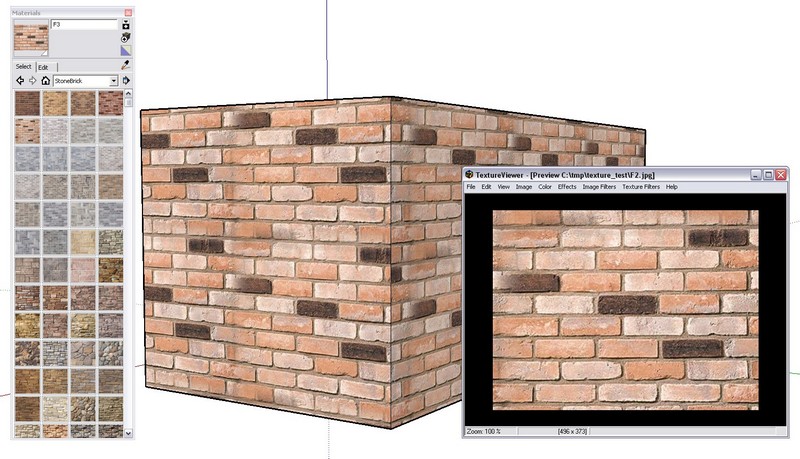
unpack and copy into the material folder. All are .skm files
credits to Holger K
Burkhard
http://www.noctua-graphics.de/deutsch/fraset_d.htm
You'll find here reliefs, similar to sketchy materials. Try out >download>materials>reliefs>sites 1-3
Hallo Reymond, kümmere mich drum, dauert allerdings etwas.
Wer es noch nicht hat:
Ich habe die Glasbausteine ( EZDesign ) als Komponenten sowie die RAL Farben als skm Dateien wieder hier hineingestellt. Jeweils in der entsprechenden Rubrik.
Burkhard
Herrliches Wetter hier, leider auch viel Arbeit.
Das Ergebnis ist rein zufällig, auch leider. Werde mal ein paar Tests machen, denn der Effekt ist ziemlich gut. Vieleicht kann ich es nachvollziehen.
Burkhard, der nicht in Spanien ist, sondern auf der Höhe von Afrika, wie mein Kunde zu sagen pflegt 
Wollt ich euch nicht vorenthalten.
Interessanterweise ist mir ein Rendering gelungen, das den photorealistischen Eindruck in Verbindung mit dem Sketchup Entwurf verbindet. Dies ist KEIN postprocessing, sondern das direkte rendering Ergebnis.
Halte ich für Klasse!!!
Weh einer muckt über den Entwurf, ist ein 3 Std Projekt um mit dem Kunden den Anfang zu finden.
Wegen der Bildgröße eine Anmerkung:
Das Bild wurde voll überlagert mit der Linienführung und den Farben. Im Rahmen vorne findet Ihr eine komplexe Reflektion in Liniendarstellung. Dies ist eine reale Reflektion, aber kein Spiegel.
Ein größeres Bild findet ihr hier: http://www.websitetoolbox.com/tool/post/supodiumforum/vpost?id=2174708


Ja eeva, wie letztesmal. Bin mal gespannt wie lange 'er ' noch an seiner Baustelle basteln will! Für mich sind es nette Abstecher 