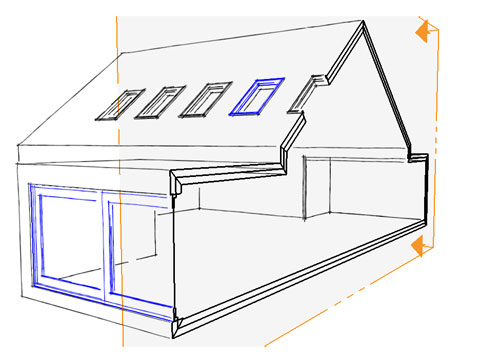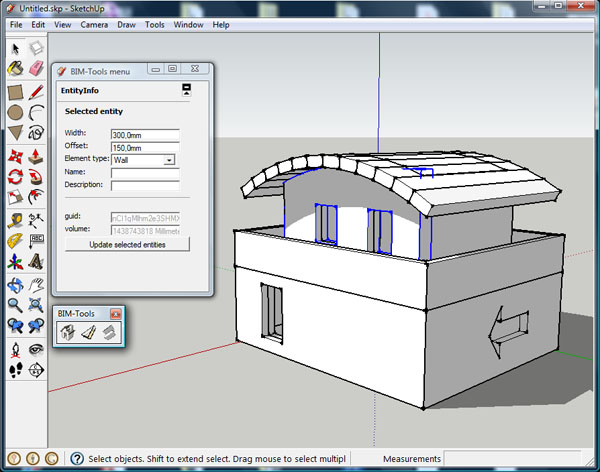Anyone interested in some more BIM discussion? 
Please check out my topic:
http://forums.sketchucation.com/viewtopic.php?f=180&t=34007
- jan
Anyone interested in some more BIM discussion? 
Please check out my topic:
http://forums.sketchucation.com/viewtopic.php?f=180&t=34007
@dan rathbun said:
There is a importer IFC2SKP
http://www.ohyeahcad.com/ifc2skp/index.phpthey were working on an exporter at one time... it never was released as far as I can tell.
http://ifc2skpforum.websitetoolbox.com/post?id=2515651
I've tried the IFC2SKP importer some time ago. Works pretty well!
At work we are getting more and more IFC files, especially models of steel structures made in in Revit.
An exporter won't be as simple as an importer I guess. Somehow you need to add "building properties" to the "empty" SketchUp geometry.
That's exactly what I want to do, not try to re-build revit/archicad in sketchup, but create simple building elements that can be translated/labeled to meaningful objects, which could be re-used(via IFC) in CAD systems.
A tricky part is relations between objects. I think this can be done partly by keeping the base geometry as handlers. If a bounding edge of a floor plane is the same edge as the wall profile, then this edge's position/length can be the relation between floor(room/space) and wall.
Version 0.13.4:
It's now running on Mac (menu layout needs some more work).
Fix for SU8.
Partial fix for SU7: Auto-updating of modified objects does not work on SU7 because the "EntitiesObserver.onElementModified" method was added in SU8.
%(#FF0000)[Download from SketchUcation plugin store:
http://sketchucation.com/pluginstore?pln=bim-tools]
Version 0.13.2:
Improved monitoring of objects, feels much more solid!
Improved switching models without re-starting SketchUp
Improved undo
Fixed "reversed"-corners in flipped faces
Version 0.13.1:
Fixed switching between models without restarting SketchUp
bim-tools-0.13.1.rbz
Version 0.13.0:
Support for imperial units!
Thanks to the re-built menu (based on SKUI) it's finally possible to work in inches.
I removed the built-in IFC exporter for now and added some classifications for working with the official SU PRO IFC exporter.
I made some rather big changes under the hood, so if you encounter any problems, please let me know!
bim-tools-0.13.0.rbz
Version 0.12.4:
BIM-Tools working on SketchUp 2015!
Sorry for the absence, I'm up and running again 
Next in line "imperial units"
The goal of this project is to create a building modeller plugin for SketchUp with a real sketchup-like workflow(not a revit clone) that can interact with all kinds of other BIM tools through the IFC file format(I hope to re-enable this soon!).
I feel the best way to stay in the sketchup-workflow is to just use sketchup-faces for defining as many building parts as possible. Most building parts like walls and floors can be perfectly represented by a face with thickness!
That’s just what we will do:
Draw a basic building design like you normally would using the normal sketchup tools.
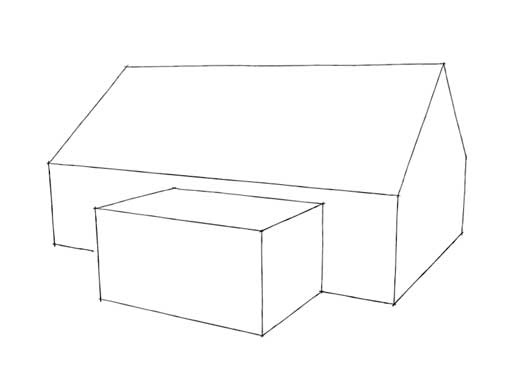
Select it’s faces and convert them to walls and floors with thickness(and meaning!) Using the shown "create"-button in the toolbar.
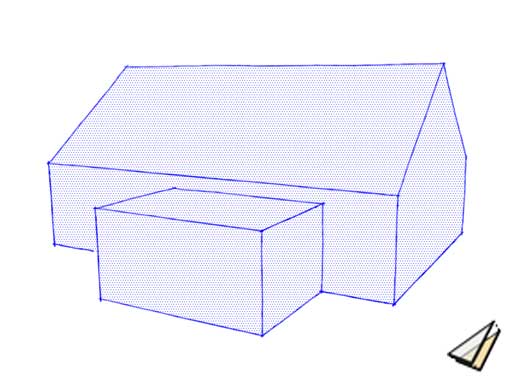
Change thickness and other properties using the dialog. Open dialog with "window"-button.
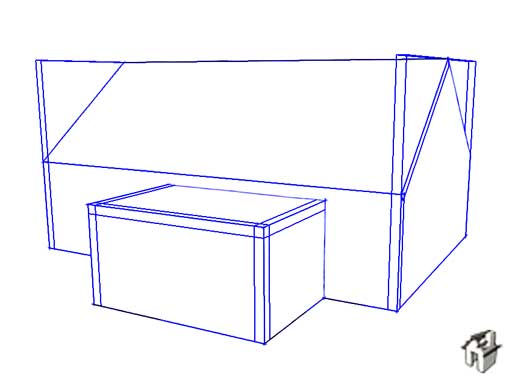
Use the "toggle"-button to switch back to the original faces.
Modify them if you like by moving/stretching, you will see the building parts move along!
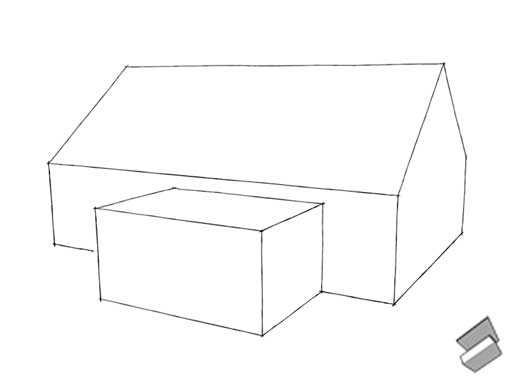
Create windows by cutting holes in the faces.
Or place self-cutting components! http://support.google.com/sketchup/bin/answer.py?hl=en%26amp;answer=114533
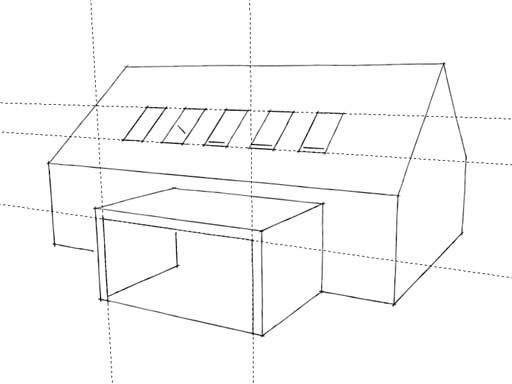
Press the "toggle"-button again to see the the openings.
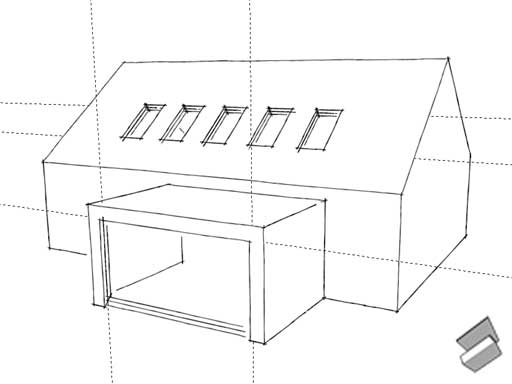
Add some section lines to better see the results!
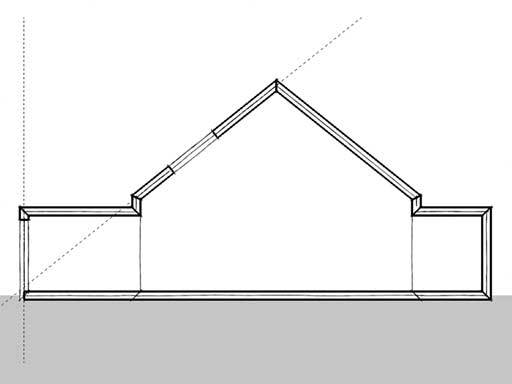
Have fun!
Old versions:
Version 0.12.2:
Added a button to switch between manual and automatic mode.
When on manual mode all observers are disabled, this is faster when you are not editing BIM-Tools elements and should make sure that the plugin can never interfere with other active plugins.
bim-tools-0.12.2.zip
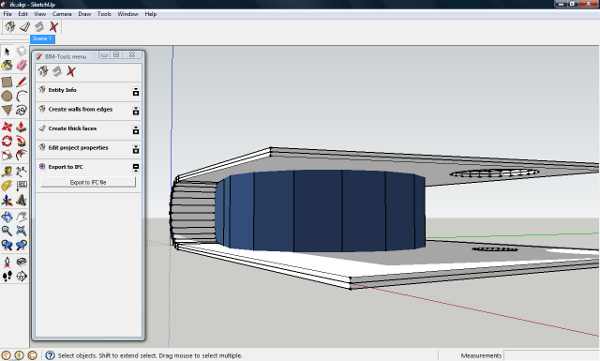
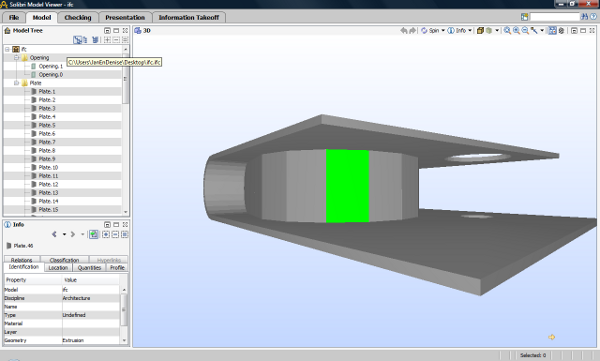
Version 0.12.0:
The plugin is stable!
Improved IFC export(Walls/floor-slabs/roof-slabs, still needs work)
bim-tools-0.12.0.zip
Version 0.11.0:
Re-implemented basic IFC export(IfcPlate elements only)
bim-tools-0.11.0.zip
Check out the screenshots of some weird shape I exported to IFC.
The IFC file needs a lot more "input"(building data) to be really useful(and proper connections between elements), but the basic exporter is working again! 
Version 0.10.6:
added option to change wall length and height
Fixed bug in "remove BIM properties tool"
bim-tools-0.10.6.zip
Version 0.10.5:
Re-implemented "original" walls-from-edges tool
Version 0.10.4:
Version 0.10.3: