Very cool models and environments.
Is the lighting/shadows created with a plugin or do you use another program to do the renderings?
Posts
-
RE: Hi
-
RE: Hey everyone
Welcome to SketchUcation... I like your screen name: Ctrl-Alt-Elite
Let us know if you have any questions.
Feel free to post pics of your work too! -
RE: [Tutorial] Silly Lizard
Man, when I get $40 saved up, I'm going to purchase this plugin!
I'm looking forward to creating characters for in-game use (Unity, UDK) -
RE: Vertex Tools [Artisan]
Amazing Tools! I don't know why modelers keep saying Sketchup isn't for advanced modeling... I found that it does create advanced models easily!
-
RE: How to stick an object to another ?
Not a problem. Thank you for coming back!
-
RE: How to stick an object to another ?
Ah, linear arrays... thats what I meant.
I thought you had to do the number first then the "x"
or maybe it works both ways. -
RE: How to stick an object to another ?
Awesome! Glad you could get the component worked out.
I'll try to answer your two questions...how to fusion 2 pots togheter ?
- Now that your pots are components you can weld them together by making them snap together according to the surfaces/angles you want welded. Then you have to explode both components and re-component them together again. After that, double-click the welded component and deleted the inside face that was joined in the middle. You could also delete that face before they were exploded, either way works.
I would use Sketchup 8 and try the "Outer Shell" tool which does the exact same thing. Welds two solids together. Its kinda finiky because both objects have to be absolute solid which means no lines or faces inside them, but then you select both and click the "Outer Shell" tool.
how to put all pots in the right straight line with a 'help point' for be 100% straight to the wall edges (100% parallele)
I explained it earlier in my step-by-step instructions how to copy with the "Move" tool, just make sure your building/wall is perfectly straight according to the Red or Green axis and Ctrl+M then type the distance on the numpad & hit Enter. Immediately after that type the number of copied objects, Press "X" and then "Enter" again. Sketchup should copy all of them in a straight line.
I use this all the time and it works great! - Now that your pots are components you can weld them together by making them snap together according to the surfaces/angles you want welded. Then you have to explode both components and re-component them together again. After that, double-click the welded component and deleted the inside face that was joined in the middle. You could also delete that face before they were exploded, either way works.
-
RE: How to stick an object to another ?
That was going to be my next tip... thanks Gaieus
As long as your building is perfectly flat, this should work.
But your AXIS has to be exactly along that flat surface you want to snap to the building.I think it sound more complex than it really is.
Play with the move tool and rotation tool along with the snapping ablilties of Sketchup.
Snapping is strange at first because Sketchup always refers to any surface your mouse roll over.
In the background you may have horizontal and vertical surfaces and Sketchup will tend to automatically snap your object to them.
This will make it difficult to move and rotate objects, but at the same time, if you learn to use these background surfaces... it will help you to move objects around the 3D space.One tip is: always snap objects to lines and endpoints not surfaces. Snapping will recognize surfaces, but to be more precise, using lines or endpoints is better.
Specially if your surface isn't perfectly flat. -
RE: How to stick an object to another ?
sorry forgot to subscribe to this thread
-
RE: Mysterious Deletions
That is VERY strange! Sounds like there are errors or something has corrupted.
I have imported DWG files from other programs and have seen corrupted object or models.
I would try downloading Sketchup 8 again and re-installing it.
Also, maybe update Windows too.I have never seen that problem before. As if the snaps were not working correctly. When it pops up with "Endpoint" it always means the very end of the line.
Check your snap options too under Window/Model Info/UnitsMaybe the "Enable Length Snapping" is set at a strange unit...
I mostly work in feet so I use .01'Let us know what you figure out
-
RE: How to stick an object to another ?
I would start by:
- triple-click cone shaped object
- right click on it
- select "Make Component"
- give the new component a name
- set component axis to the center of the large end
- rotate to desired angle
- select "Move" tool
- click on object (click a point or surface that will be in contact with the building)
- move mouse to a specific edge of the building
- click again to finalize move
- use "Move" tool to adjust location or copy
- use "Rotate" tool to rotate object to desired angle on building surface
To copy multiple versions of the same object:
- select object
- select "Move" tool
- click on object or surface it will be aligned with
- hold "Ctrl" after the first click
- move mouse in direction to where the new object will be copied
- click again or use Keypad to type a specific distance (press Enter to finalize)
- type number of copies (example:

- press "X"
- press Enter
The specific object should be copied 8 times as in the example.
-
RE: Curved Hull
Awesome effect. They have a training version with limited tools, but the full version costs $150.00
-
RE: Curved Hull
Great! You won't regret it...
Why download stock photos for your background when you can create them yourself.
Well obviously because its quick, but your backgrounds will never be completely original with stock photos.
Let me know if you have any more questions... -
RE: Curved Hull
In that case, you could use Sketchup in several ways to help your website design, banners and print media.
I'm sure you use something like Illustrator for your print and logo design.
I'm sure you use something like Photoshop too.
With Sketchup you can design 3D logos and layouts for web or print use.
You can even use textures of photos or designs in your work.
Since its all vector, you can tweak it in every aspect.I did a poster for my Church and it required an old Theater in the background. So I actually built an old worn-down theater in Sketchup and rendered it with Kerkythea. Turned out great, specially with the lighting.
I have designed icons and logos with Sketchup.
I used to use AutoCAD but its pretty expensive like Illustrator and Photoshop. -
RE: Curved Hull
Followme is a great tool for organic looking shapes like a hull.
You can easily draw the "U" shape of the boat, then draw a curved line at the bottom. Follow me will copy the "U" all the way across the curved line, but won't close or shrink at the front of the ship.I have done a hull in the past with "sandbox" and it worked out really well. Started by sandboxing one side and then mirroring it.
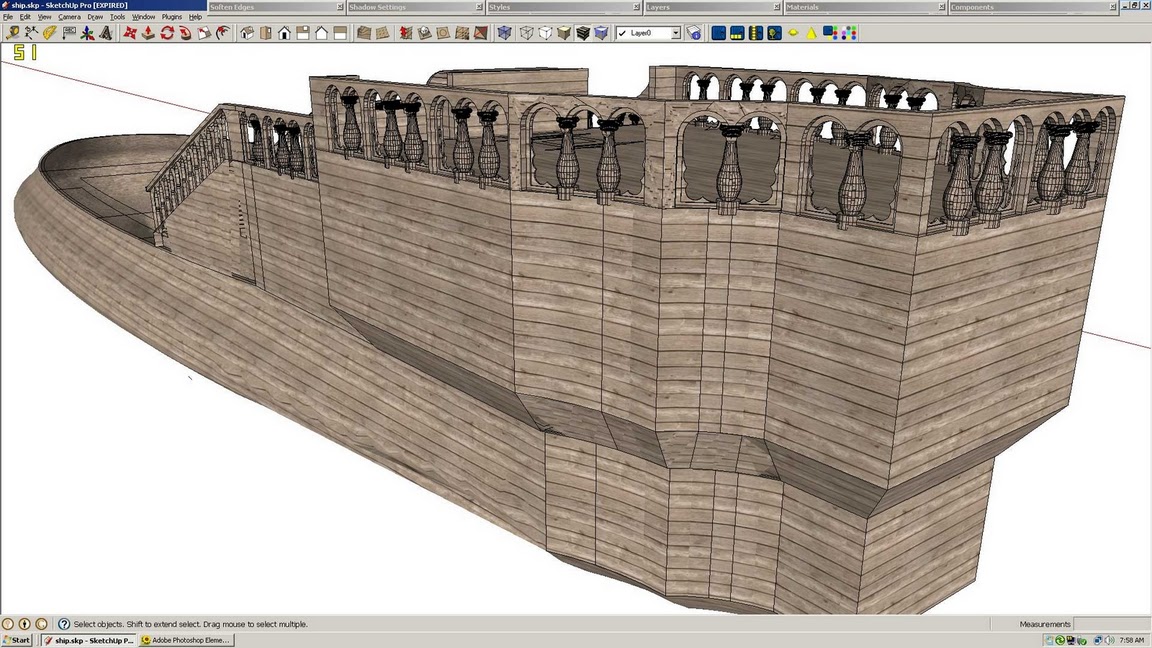
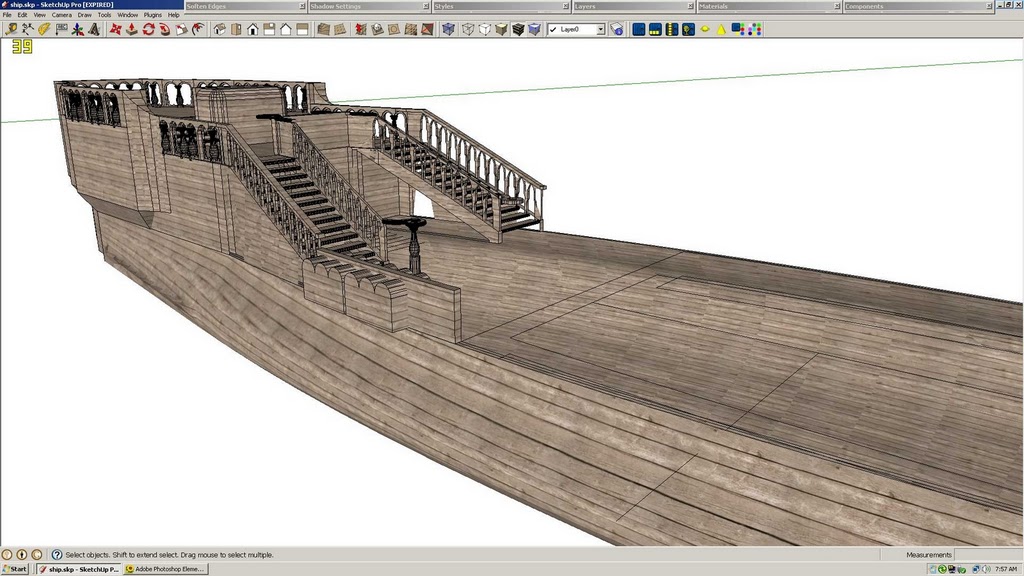
-
RE: Solar panel house
Creating realistic camera movements is pretty hard. When I do Sketchup walk-through's I use the scenes/animation for most of my camera movements and then some manual movements with the mouse. I'll try to mix them up so you don't see the exact same pan, rotation or zoom over and over again.
I also use a program called FRAPS that records video of any Direct X program.I don't use Artlantis but it looks very nice with all the shadows and sky rendered.
You will probably have to do a lot more trial-n-error to be pleased with your camera movements.
Let me know what you figure out. -
RE: Living room SU and KT
Great rendering. So much detail! You have quite the touch for realism. Is the ambient occlusion rendered too?
-
RE: Skydome No Shadow
I tried that too, but it still seemed to block the sun and NOT cast a shadow.
I'll try the transparent material idea when I get to work today.