@Dave-R I've tried to unsoften the edges to 0 degrees but the problem is still there.
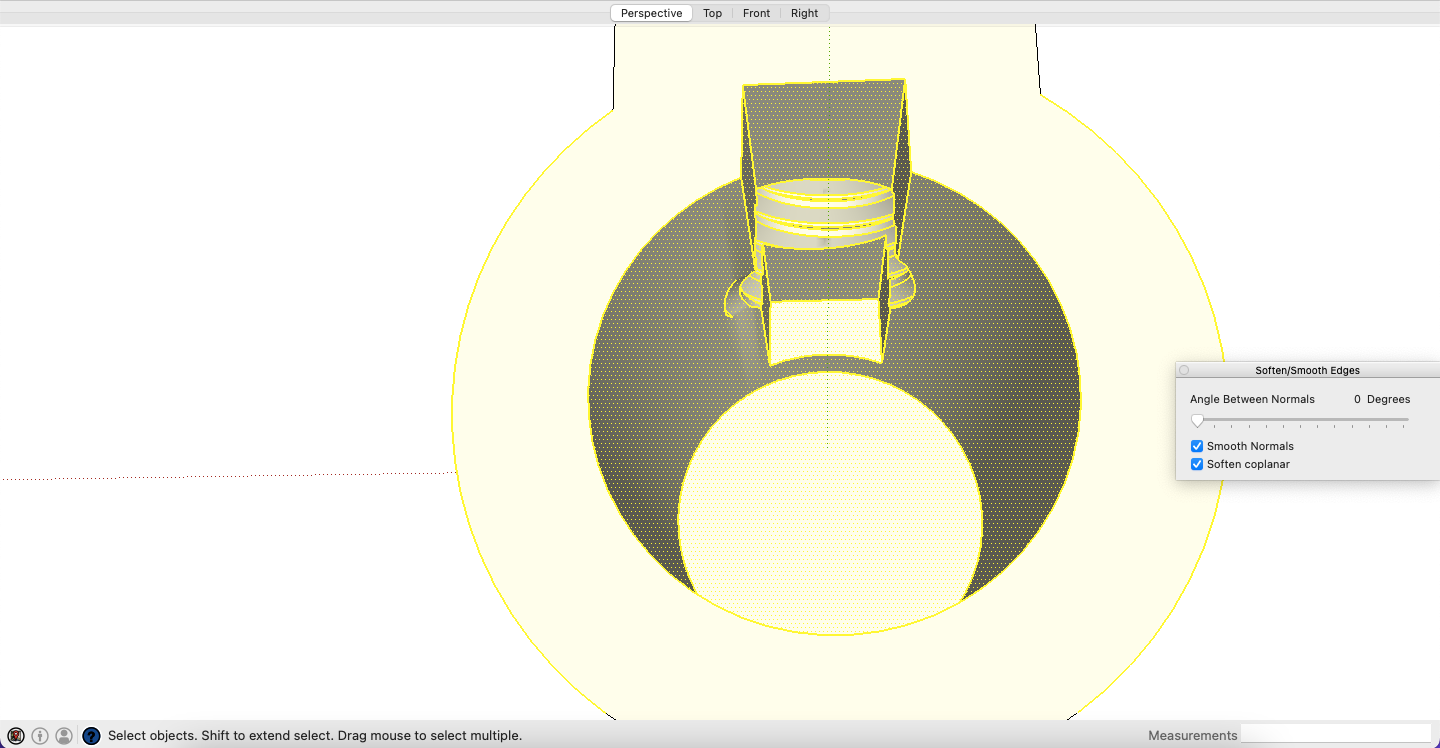
The drawing will be sent to a machinist, If I can figure out a way to unsoften the edges, then I will add measurements and send it to him.
@Dave-R I've tried to unsoften the edges to 0 degrees but the problem is still there.
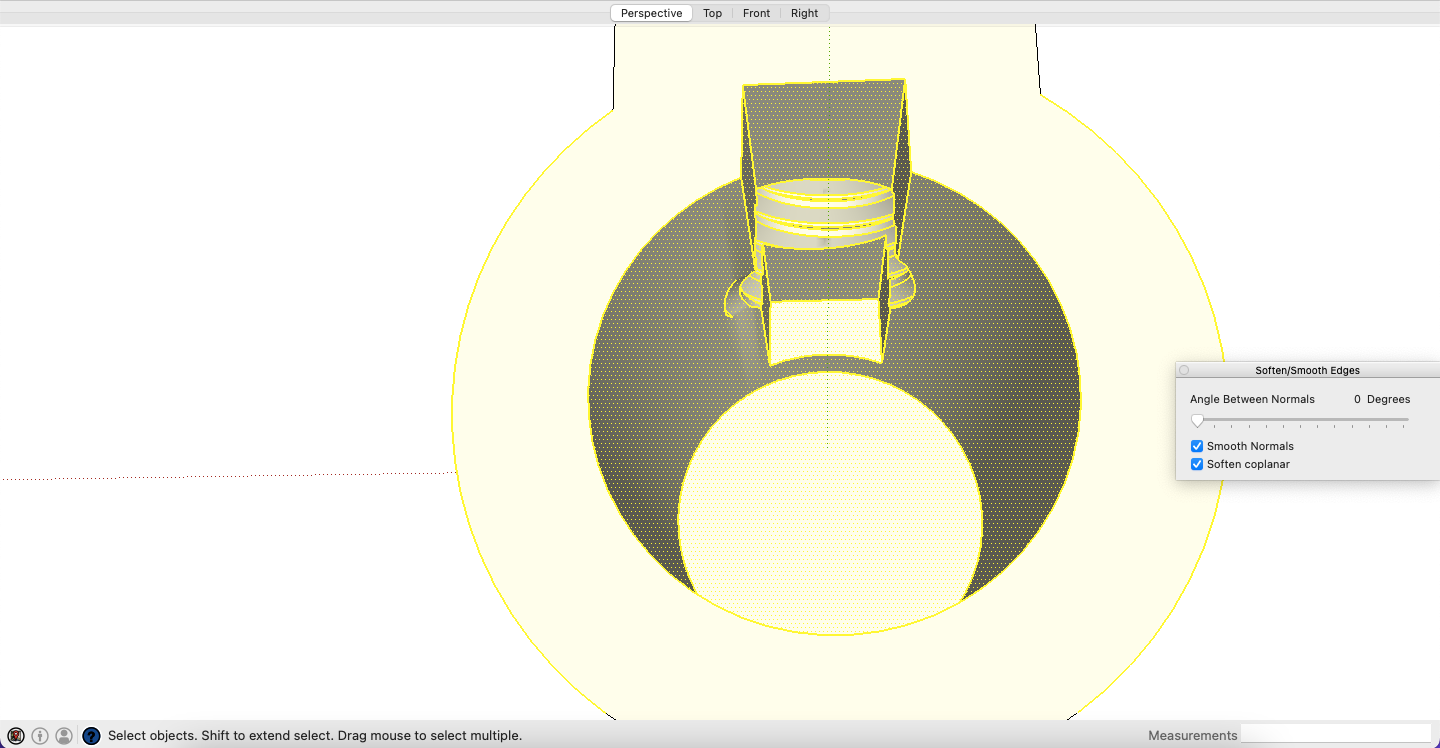
The drawing will be sent to a machinist, If I can figure out a way to unsoften the edges, then I will add measurements and send it to him.
@Dave-R Hi Dave, I've fixed the rotation issue by importing the STP file into Rhino8 then exporting as a SKP file but I get geometry issues like this.
I've tried using soften edges but I can't smoothen these areas.
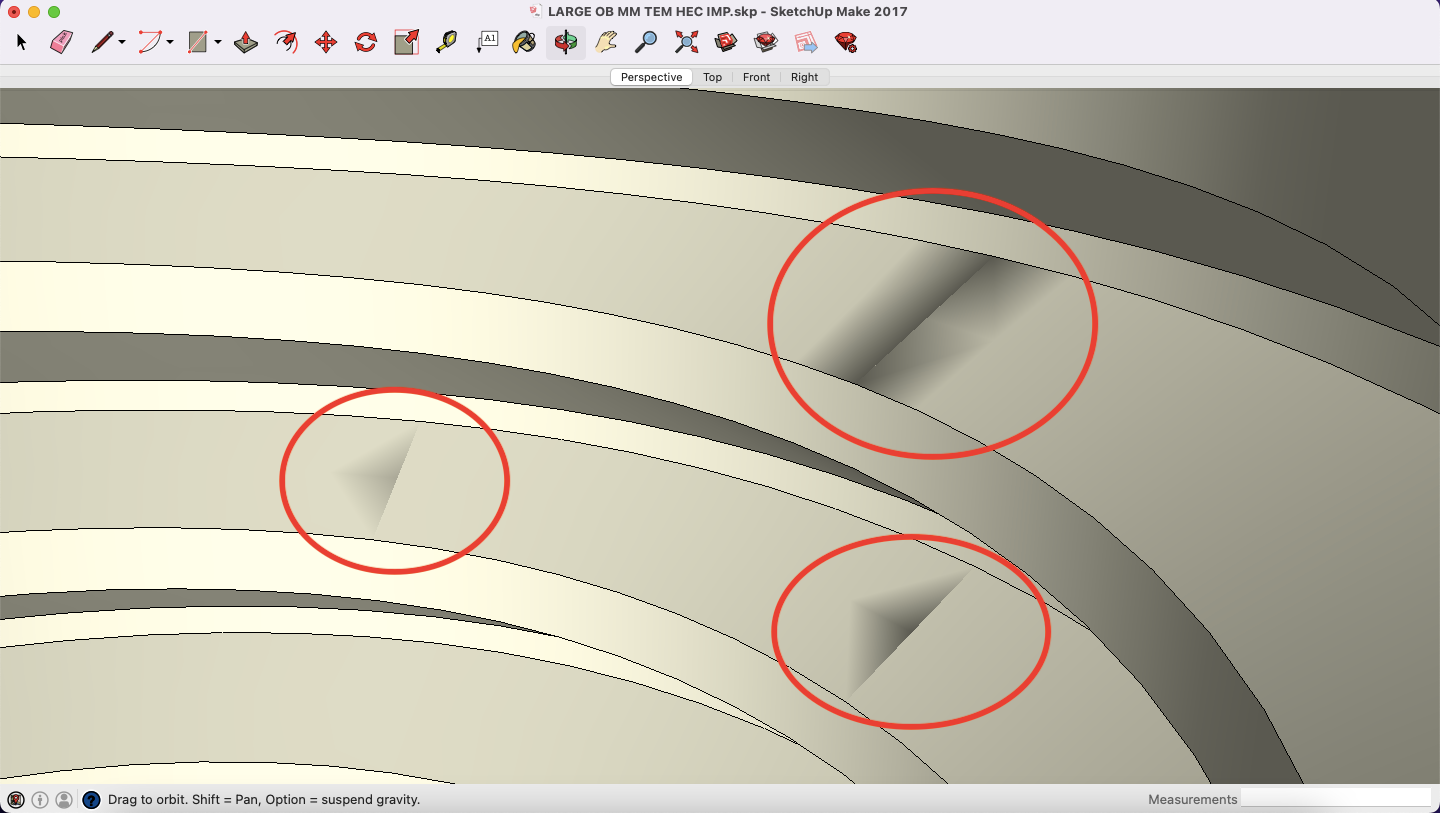
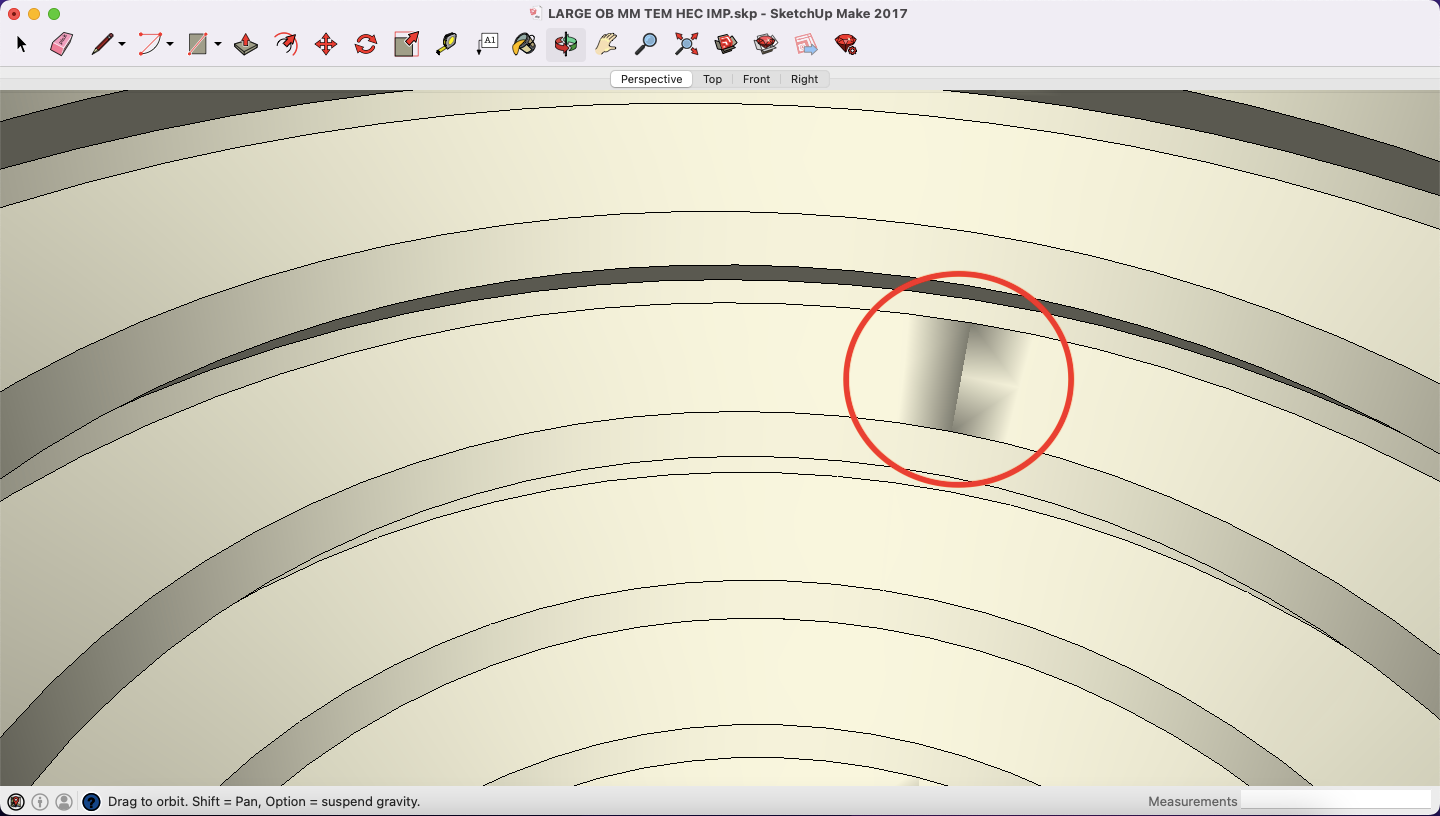
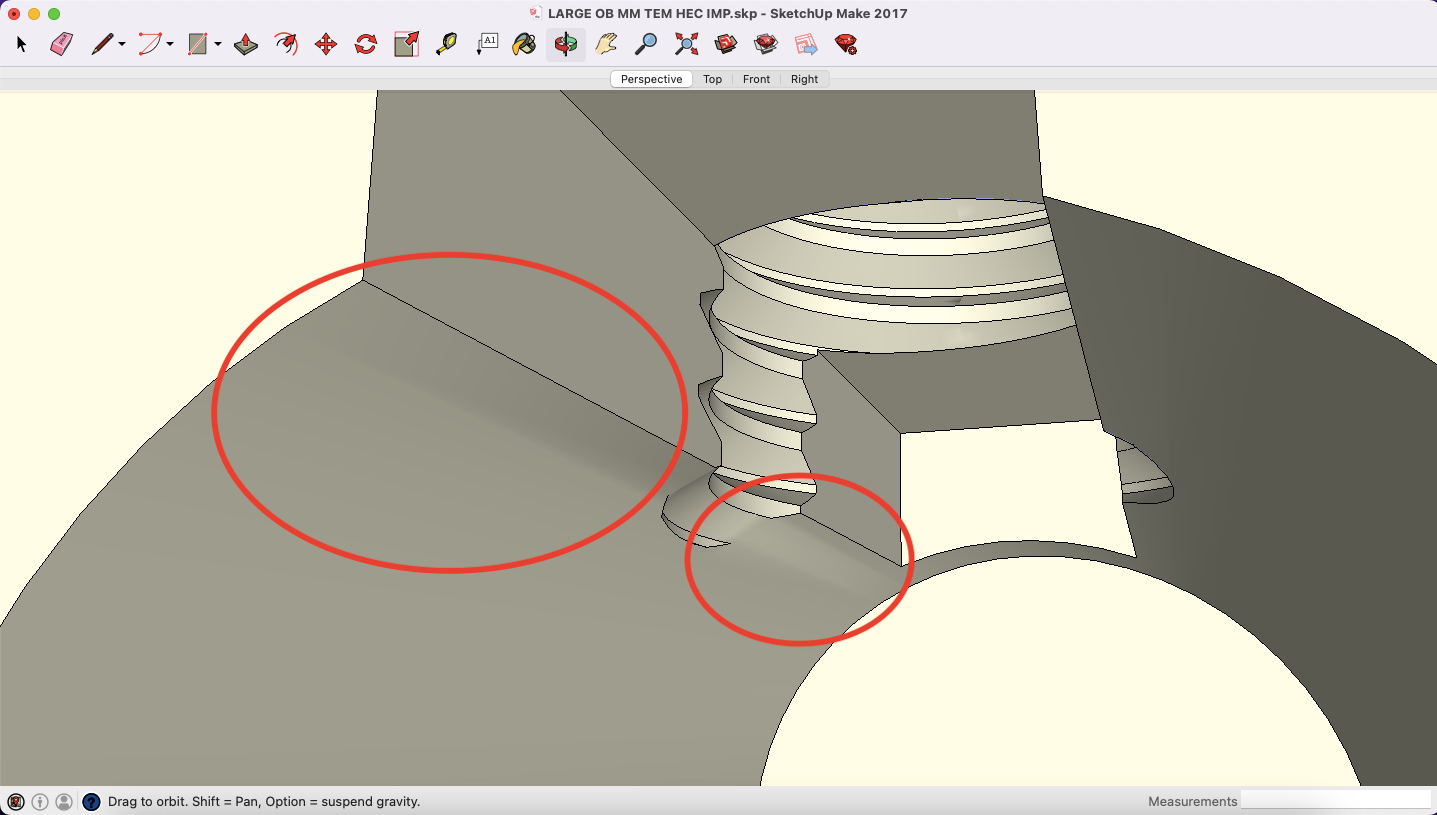
Any ideas on how to fix this?
@Dave-R Hi Dave, here are some videos which might help you understand my problem.
DRAWING 1A.mov
DRAWING 2A.mov
DRAWING 1B.mov
DRAWING 2B.mov
By watching these videos, are you able to determine why drawing 2 orbits differently from drawing 1
If you can determine the issue, what would I need to do to get drawing 2 to orbit exactly like drawing 1?
Hello, I'm having issues with this drawing below when I use the orbit tool in SketchUp.
Drawing2.skp
I want Drawing 2 to orbit exactly like drawing 1 and I've tried every single possible solution I could think of but I still can't get it to and I would like to understand the issues that are causing the differences in rotation.
Drawing 1.skp
Both drawings were originally STP files that were converted to SKP files.
If anyone could please help me, I would really appreciate it.