Orbit Issues With STP to SKP files
-
Hello, I'm having issues with this drawing below when I use the orbit tool in SketchUp.
Drawing2.skpI want Drawing 2 to orbit exactly like drawing 1 and I've tried every single possible solution I could think of but I still can't get it to and I would like to understand the issues that are causing the differences in rotation.
Drawing 1.skpBoth drawings were originally STP files that were converted to SKP files.
If anyone could please help me, I would really appreciate it.
-
@BM2199 I'm not seeing any difference in the way Orbit works in those models. They aren't oriented the same relative to the axes and they are dramatically different in size but orbiting seems to be be consistent for me.
Drawing 2:
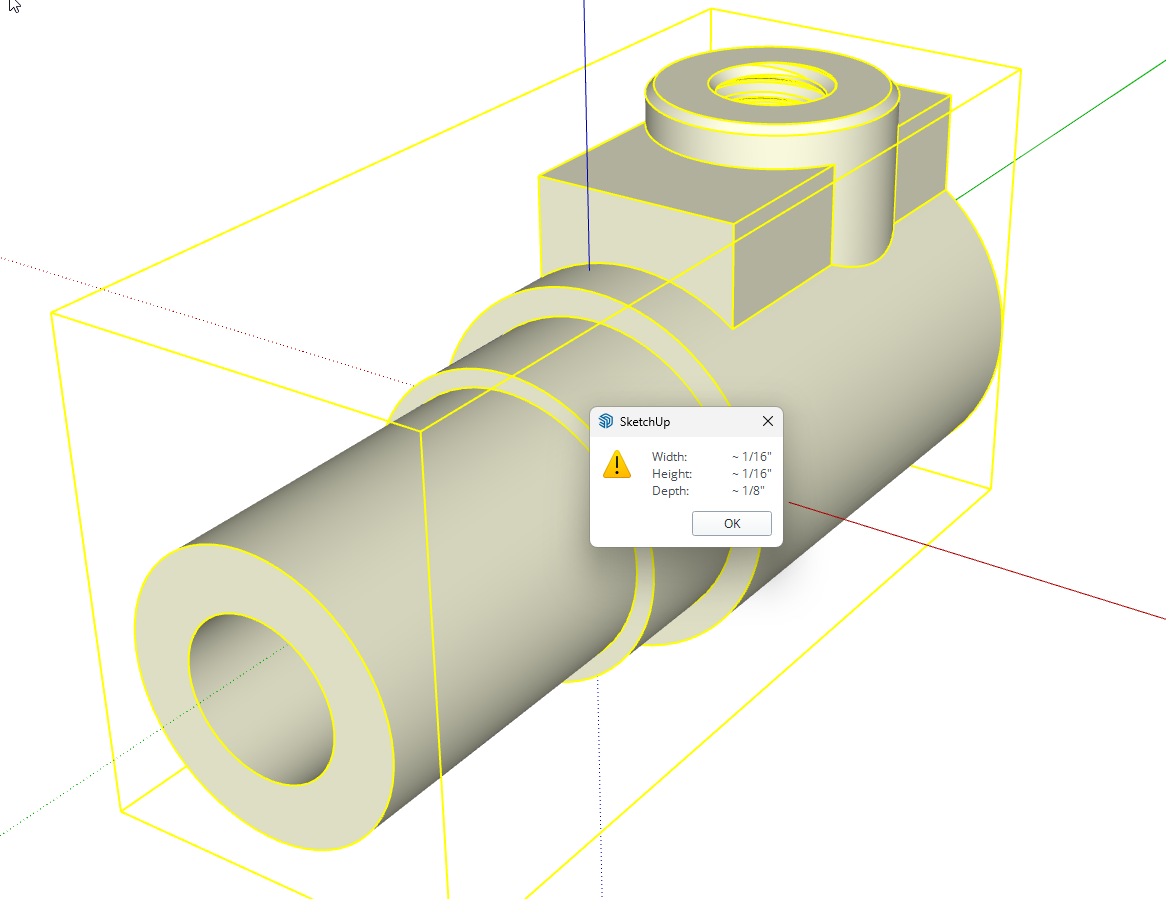
Drawing 1:
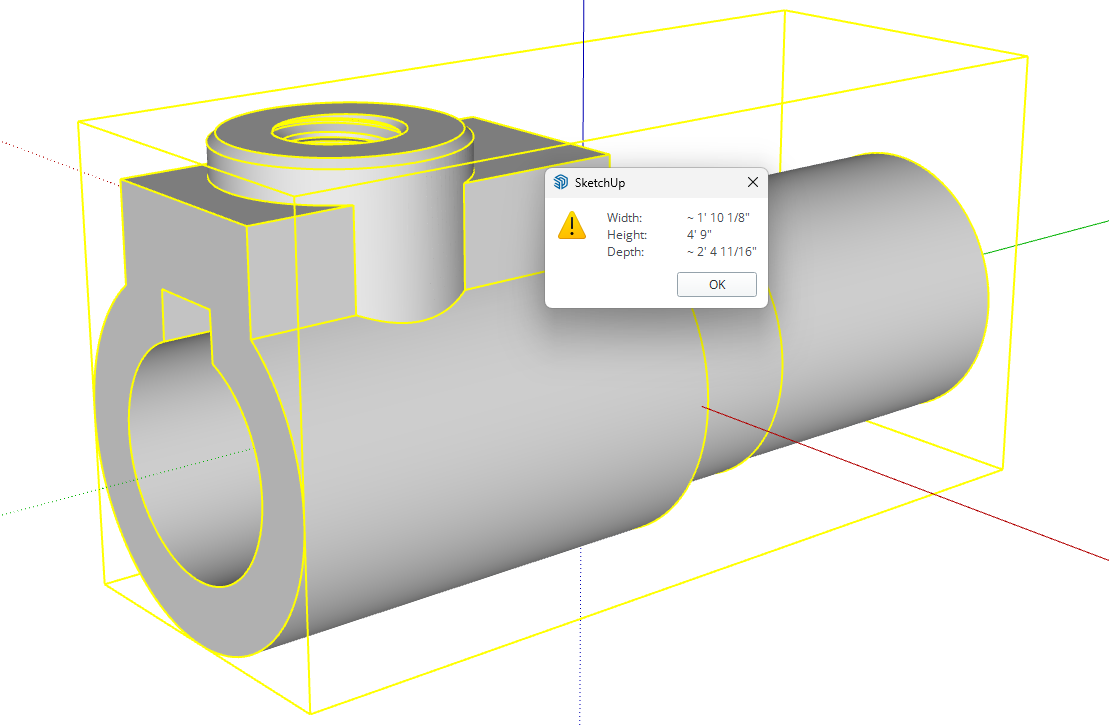
The object in Drawing 2 is also not centered on the green axis.
Maybe you could clearly describe, or better, share some screen capture video of what you are seeing?
What version of SketchUp are you using? What operating system?
-
@Dave-R Hi Dave, here are some videos which might help you understand my problem.
DRAWING 1A.mov
DRAWING 2A.mov
DRAWING 1B.mov
DRAWING 2B.movBy watching these videos, are you able to determine why drawing 2 orbits differently from drawing 1
If you can determine the issue, what would I need to do to get drawing 2 to orbit exactly like drawing 1?
-
@BM2199 looks to me as if it's dues to the difference in size between the two objects. As I showed yesterday, one is very tiny and the other is huge. The center of the orbit operation is located a little differently due to the size of the object and it's location relative to the origin I don't think either of them reflect the right dimensions for the object. How big is it really supposed to be.
How are you using the part? I see you are using SketchUp Make so presumably this is a hobby thing. Are you planning to 3D print this part?
-
@Dave-R Hi Dave, I've fixed the rotation issue by importing the STP file into Rhino8 then exporting as a SKP file but I get geometry issues like this.
I've tried using soften edges but I can't smoothen these areas.
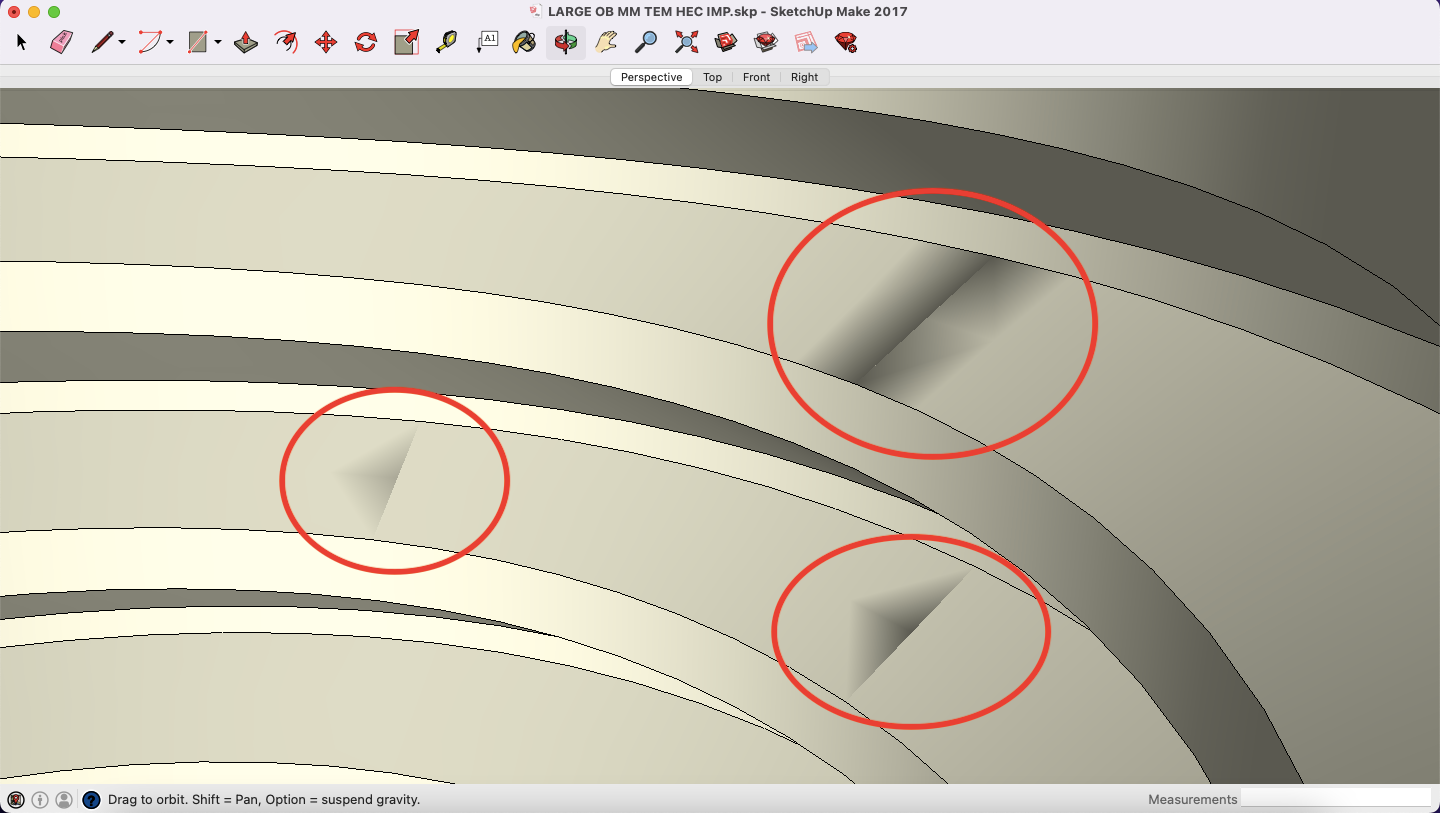
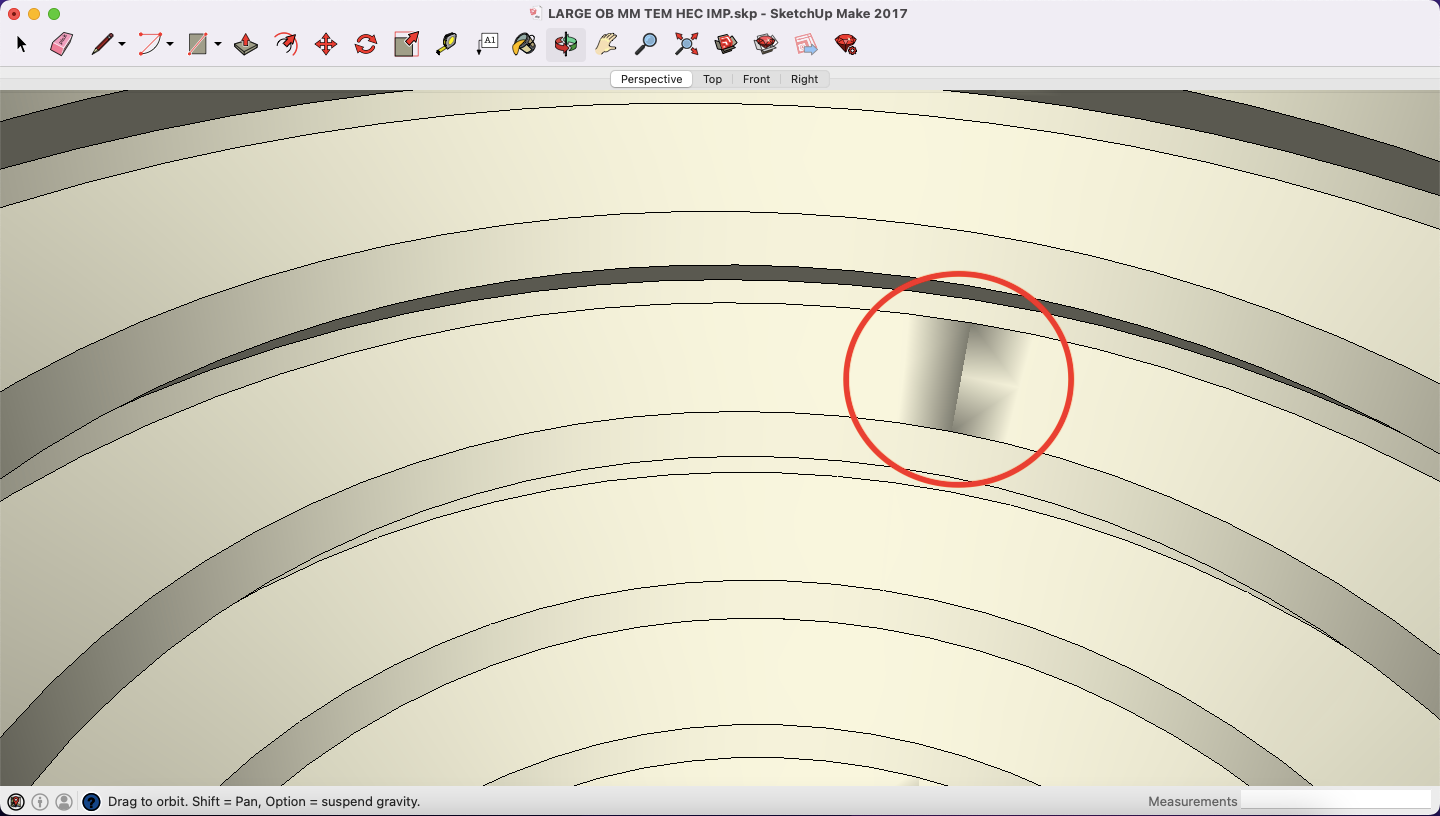
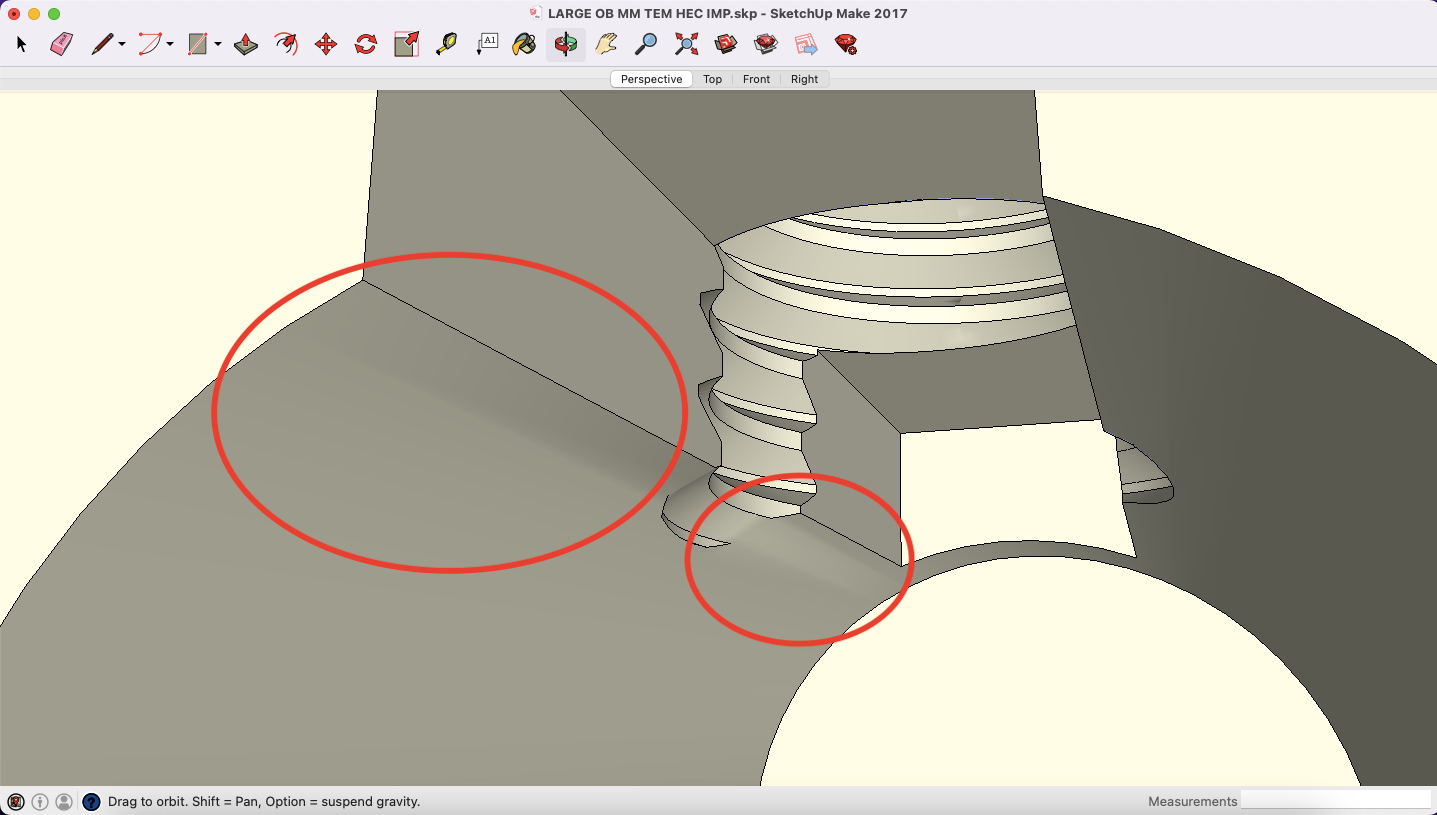
Any ideas on how to fix this?
-
@BM2199 you'll need to unsoften edges such as those around the threaded hole.
I asked how you are using the part? Maybe those graphical artifacts won't matter anyway.
-
@Dave-R I've tried to unsoften the edges to 0 degrees but the problem is still there.
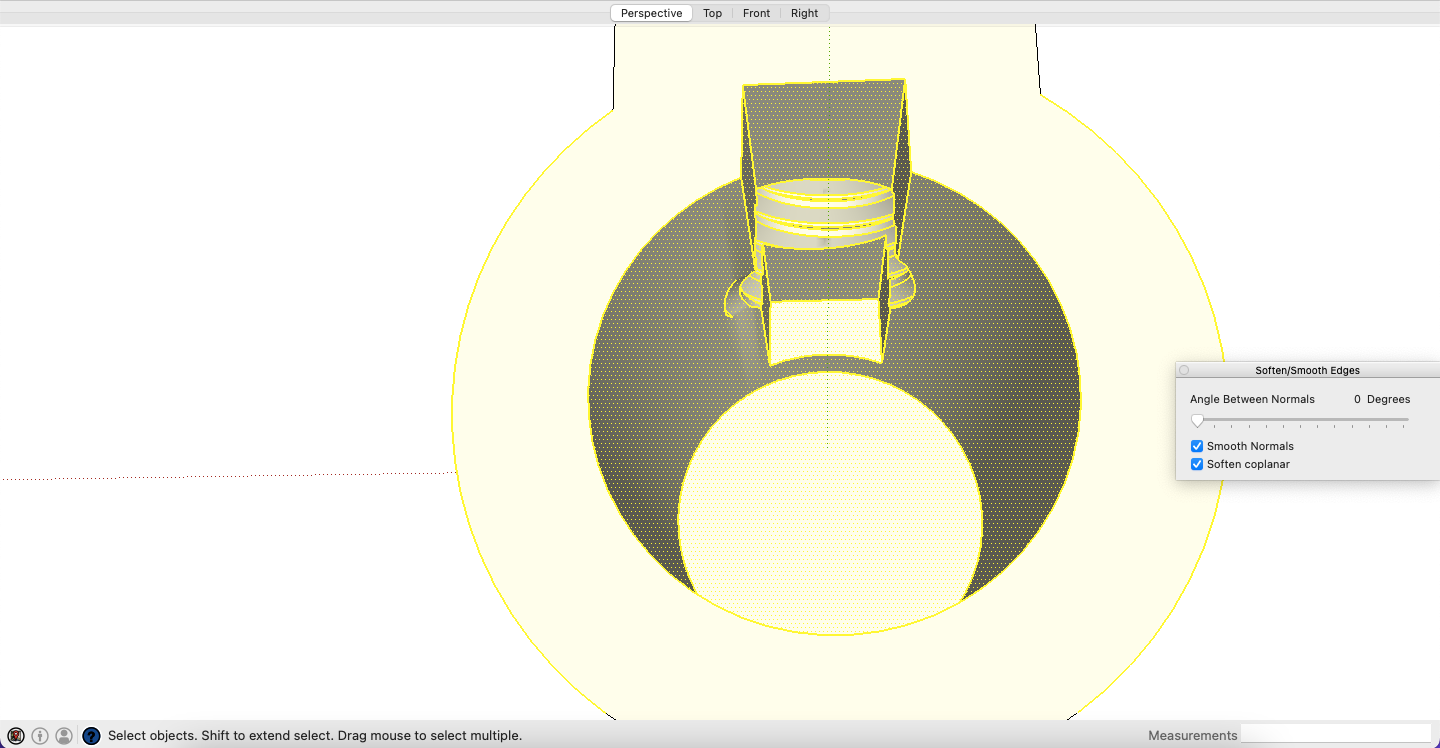
The drawing will be sent to a machinist, If I can figure out a way to unsoften the edges, then I will add measurements and send it to him.
Advertisement







