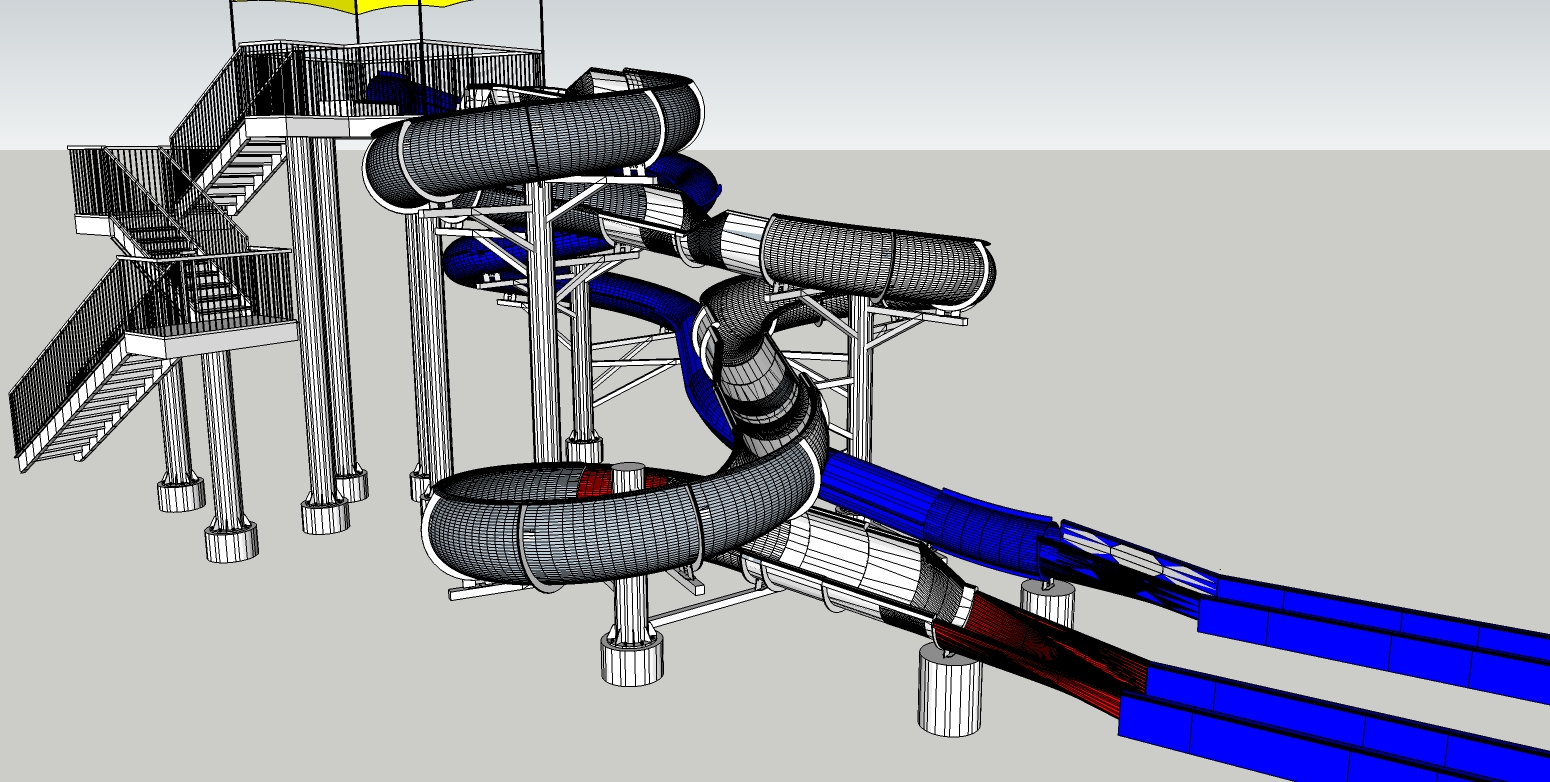Is there a plug-in that shows the progress of an operation? SketchUp's default indicator just shows the circle going round and round but doesn't really give you a clue of whether the command is progressing or that SketchUp has actually locked up.
Posts
-
Operation Progress Indicator
-
Components from components
If a model has numerous components such as items on a shelf or lots of chairs in a dining room does it reduce SketchUp's workload or reduce the file-size and speed up rendering to turn those items into a single component of their own?
-
Components Management
Is it more efficient to place SU components that I make in the Components folders at theGoogle/SketchUp/ location or to have a folder on my harddrive that contains 3d models. Does having the larger collection in the components folder slow SU when its loading or operating?
Same question when it comes to textures?
-
RE: Materials Naming Protocol
Thanks TIG
What is a colorized texture? -
Materials Naming Protocol
My materials list includes non-alphabetic or numeric characters. For instance, there is the color Beige but there is also <Beige> and [Beige]. What is the significance of these additional naming protocols?
-
RE: V-ray questions
UhOh - if you don't know these things it seems that much more daunting!
-
RE: V-ray questions
I got it to work! Thanks THomThom - your posts have been a big help and I've gotten closer to mastering this skill.
I'm still left trying to understand all the many parameters available in the materials panels. The TexNoise, TexBlend etc have so many posible variables and the operator manuals I've read don't address them all. (things like amplitude, frequency, persistence, inflection, bias, etc)
Can anyone recommend resources that help to explain the vray materials and texture panels parameters fully?
-
RE: V-ray questions
I need to set the UVW Type to UVWGenPlanarWorld for both Texture A and Texture B?
For Texture A use the default Noise settings? There are so many I'm a little perplexed by them.
Use the default Bulge settings in Texture B?
-
RE: V-ray questions
@thomthom said:
A slight variation:
Bumpmap: Blend
- Texture A: Noise - Size: 50
- Texture B: Bulge
Blend Ratio: 0.25 (75% Texture A)This just add the slight bulging which you often see in windows.
What layer are you placing this bumpmap to? I've looked through this thread and I haven't been able to find it exactly. If there is another thread which explains it I'll gladly go there.
-
RE: Materials Image File Goes Missing
That's what I thought too Dave, Thanks for your reply. I'll work on this and post the results for future reference.
-
RE: Materials Image File Goes Missing
That sounds good I'll try it. Does it sound like the file may have become corruted and that opening and resaving the image file could fix the problem? If this had been a material i created from a texture file of my own I wouldn't be surprised but this is one of SU default materials.
Adjusting the hue and value with SU sliders in the edit tab has never caused me problems before. Was I just lucky or isn't that what those tools are for?
-
Materials Image File Goes Missing
I applied a red standing seam roof material from the SU materials pallete to my house. I editted the color in the materials dialog box using the Edit tab and the color sliders in the RGB channels, saved and closed.
Everytime I open that SU file the roof material is gray and is listed as being "in model" but the bitmap is gone and has to be re-mapped. My first thought was that the jpeg needed to be fixed and replaced in SU but I cant find the place that image texture files are stored in SU. I can find the materials folder within C:\Program Files\Google\Google SketchUp 7\Materials\Roofing but there are only SKM files there. Are the jpegs locked away in there somewhere hidden?
What should I do for this file and how can I avoid this in the future?
-
Terrain Economy
Why do the terrains created from contours with the sandbox tools become so cumbersome and file heavy? Are there alternatives that will create lighter terrains?
For instance, the GoogleEarth terrains when imported seem to be managable even if there are mountains in them.
How can I take my cad contours and crete a lightweight terrain map?
-
RE: Creating People Components
@solo said:
They are made with SU, by painstakingly tracing an image and filling the traced parts with flat color, then deleting the unwanted bits at the end and saving as a component.
Thanks for the reply, Solo. I was afraid of that - that's what I've been doing but was hoping to streamline the process somehow.
-
RE: Creating People Components
Here is a link to the bonus pack download section for SU version 6 (There is no version7 pack yet) http://sketchup.google.com/download/bonuspacks6.html
I've attached the SU file here as well 2D_Group_Allyson_Avery.skp
-
RE: Creating People Components
@gaieus said:
Do you mean 3D people? (note that there are "original" 2D Face me comps by SU as well)
Not 3d people, I want to create 2d people, like these...
 Are the line drawings created with-in SU or Illustrator or some other program?
Are the line drawings created with-in SU or Illustrator or some other program? -
Creating People Components
I want to create People components similar to the ones provided with SU. Can someone direct me to a discussion on this forum board. Are those line and flat color components created with SU or from an outside software first? I've seen tutorials on creating "face me" people using photos but I want to create entourage similar to SU originals.
-
RE: Multiple Styles Within 1 Model
Hey Dave - You are my hero today and I owe you at least a beer if ever we meet! Please disregard my last post. I wasted a whole day picking all of those lines and checking the soften/smooth edges boxes in the entity info dialog box. The right mouse click option had been completely invisible to me up until now.
This solves one problem with these waterslides, the larger problem has to do with file-size. these models are very cumbersome and the final solution has to revolve around reducing the size. they make a model so heavy that i can hardly do anything after they are imported into a model.
Thanks for taking your time to share this with me and anyone else who profits by it.
-
RE: Multiple Styles Within 1 Model
If by "selecting the geometry" you mean picking the multitude of lines which make up each section of the tube slides - yes I have done that. it is a tedious process and consumes so much time that its not cost effective. Do you know an efficient way to pick these lines. Some lines are required as they describe important edges or necessary features so simply using a bounding box to select all geometry will create problems.
-
RE: Multiple Styles Within 1 Model
@dave r said:
Well, you won't be able to do apply different styles but you could hide or soften edges you don't want to see.
Hide or soften edges is the logical answer and was my first solution but as you can see from the attached example one would be in the mad-house in a very short time with an object such as this. Unless you know a great way to accomplish such a task.