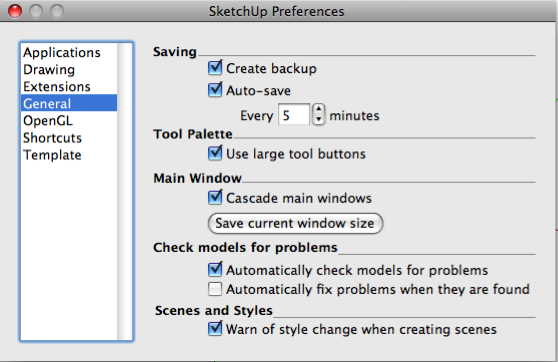Ever since discovering the wonderful world of SU Plugins I have loaded my poor copy of SU with dozens of free and purchased ones and am now getting overwhelmed. By the way I'm using SU7 Pro on a Mac.
Every time I open SU I spend the first few moments closing or rearranging mini toolbars before I can actually get enough room to work.
What I would like to do is to be able to transfer icons for the ones I use most frequently to the main toolbar via the customize window and not have the toolbars supplied with the plugins show up all over the place when I start up.
To get rid of most of these mini toolbars I can go to the Preferences menu and disable the related plugins. However, now they don't appear in the menus or the "customize" window. Additionally some of the plugins cannot be disabled in the preference menu at all since they apparently are made available to the program via some other mechanism.
Is there a way to load these plugins without showing their individual mini toolbars but still have their icons available in the customize window so I can customize my main toolbar?
Thanks,
Brian