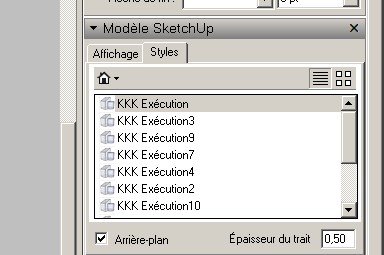Thanks.
So, I'll make the PIGGGGGGGGGGGGGGGGGGGGGGG !!!
I'll re-scale my model in SU by 100...
Regards.
Thanks.
So, I'll make the PIGGGGGGGGGGGGGGGGGGGGGGG !!!
I'll re-scale my model in SU by 100...
Regards.
HI,
in millimeter I can set 0,1
in centimeter 0,01
in meter 0,0001
it's always 1/10th millimeter maximum accuracy, strange.
Thanks.
Hi,
When working in SU, when a displayed dimension in not accurate, it's prefixed by "~" (i.e., if real dimension is 10.988mm, displayed dimension is ~10mm)
Is that possible to force LO to the same result.
Sometimes it prefixes with , some other times, no.
Thanks for your help.
Hi,
Is there a way to achieve an accuracy lower than 1/10th a millimeter using DimensionTool ?
Currently, I set unity to millimeter and I can set a display to "0,1".
But I would like to obtain 1/100th of millimeter.
Thanks for you help. Regards.
Bonjour à tous.
Merci pour l'info mais ... le lien est mort.
Quelqu'un aurait -il ce doc sous le coude ?
Bonne journée
Thanks,
I'll see that.
Regards.
Hi,
First, sorry for my bad english, I'm french.
After importing some SketchUp-Views in Layout, I would like to modify styles.
So, I prepared some Styles in SketchUp
They appear effectively in Layout, but there is some troubles :
**** They don't appear directly in SketchUp_Model/Styles panel.
I need to right-click on SketchUp import and visit Style sub-menu. 
After doing that, they appear in SketchUp_Model/Styles panel
**** Some "clone" of the style appear in SketchUp_Model/Styles panel
They have the same name than my original style, but with extension 1, then 2, then 3 and so on 
As you can see on the screenshot in attachment.
Is that a bug ? Is there something I didn't understand ?
Thanks.