Trouble with SketchUp-Styles in Layout 2.1.6860
-
Hi,
First, sorry for my bad english, I'm french.
After importing some SketchUp-Views in Layout, I would like to modify styles.
So, I prepared some Styles in SketchUp
They appear effectively in Layout, but there is some troubles :
**** They don't appear directly in SketchUp_Model/Styles panel.
I need to right-click on SketchUp import and visit Style sub-menu.
After doing that, they appear in SketchUp_Model/Styles panel**** Some "clone" of the style appear in SketchUp_Model/Styles panel
They have the same name than my original style, but with extension 1, then 2, then 3 and so on
As you can see on the screenshot in attachment.Is that a bug ? Is there something I didn't understand ?
Thanks.
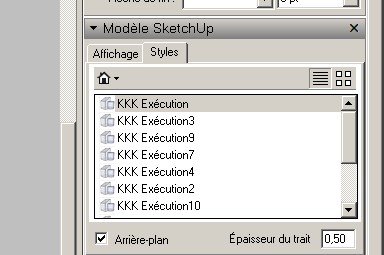
-
This may come from your model. Try to save (update) scenes with the respective, active styles in them and import the model that way.
If you modify a style in SU and then save it as a new style when updating your scene, it may do this extension thing to the original name.I have seen problems with layer names in localised versions of SU so I would not be surprised if there was also some kind of a bug here but I cannot comment on that one since I do not have the French version. Maybe ask Jean Lemire in the French forum about this (although I am not sure how much he uses LayOut)
-
Thanks,
I'll see that.
Regards.
-
Both things you mention are known bugs. The styles not showing up problem can
be worked around by unselecting the model and then reselecting it (if I remember right). -
But what about the sequential styles with the "1,2,3,4" and so on? I have this happen to me on occasion specially when i use my own sketchy style creations and i try to tweak the view of the model.
Best, -
That was a bug in 2.1 - we fixed it in 3.0. In 3.0 there are occasions where you may get one duplicate, but only one.
b
-
thanks bjanzen!
Advertisement







