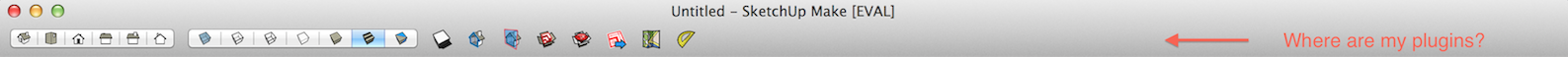High Poly count was never the only thing which caused SU to bog down in the past..maybe you should try to have more component instances (50k-60k) in let's say 10K-20K groups. More diverse geometry would certainly also help. I'm pretty sure you will see a difference 
Posts
-
RE: SketchUp 2015 is 64bit
-
RE: SketchUp 2015 is 64bit
We experienced some dramatic speed improvements in SU 2015 compared to SU 8!
Our files are all usually very large here so we just tested it with one of our current projects..in SU8 it took around 10 min to open the file and around 20 min to export just one single(!) picture with 4000px.Now SU 2015 opens the very same file on the same machine in under 10s and exported the same picture in less than a minute!
Thank you for finally listening to your Pro users!!!!
-
RE: Sketchup 2013 issues
@tig said:
The number of entities added into a context affect SketchUp's processing time of all calls manual and API.
Each has to be assessed for intersection, merge etc.
As the numbers increase the time rises almost exponentially as more and more entities are involved...
Also if the refresh of the graphics is not switch d off that has an effect too...
Using a
model.start_operation('xxx', true)
is the fastest way of processing - especially in v2013...
I need to check that LatticeMaker has those all set right...
Edit: bum!
Although it does because 13 is taken to be < 7 [alphanumerics!] it skips it.
I'll PM you a test updated version - can you retry and see if the time improves...It's now updated to v1.3 in the main thread...
Thanks for the quick fix TIG! The good news - it's faster than before now on SU13. But I'm still puzzled because every time I run the script I get a different result now - 13min14s; 8min; 9min30s; 9min20s..and 4min58s.
I did also crash SU13 when I did copy/ paste the geometry into a new file and started the script for a second consecutive time.
Not sure why it behaves like this..? I will send you the file, maybe you can reproduce the results.
Thanks for all the efforts!! -
RE: Sketchup 2013 issues
@jastar123 said:
On mac there is no plugins folder so I can't manually load Maxwell render
 . any advice?
. any advice?the plugin folder is now located in: ..user/library/ application support/sketchup2013/sketchup/plugins
-
RE: SketchUp 2013 Gripes & Bitchin' ONLY ;)
@fluffy82 said:
@unknownuser said:
Mac does look way cooler, that's true, but it is much slower than my PC - especially in start-up (Mac 2-3 minutes vs PC 15 seconds).
Also the "better graphics" are not true anymore. It used to be true, in the 80's or 90's, but today PC caught up. My Radeon Club 7870 card is waaaaay better than anything I ever saw on Mac, mine or others.
And the biggest problem is price and durability... My Mac-mouse cost €50 and broke after 3 weeks, the second one after 2 months. I bought a simple €15 Windows mouse, and it has been doing the job for two years now
Anyway, I don't want to get involved in any Mac vs PC war so I'll try to shut up now

Jeez,
Within the last 10 years or so (when I made the final switch to mac) I never ever experienced a 2-3 min startup time unless the system wasn't well maintained..FYI the current system startup time on a new MBP is 10,3s..
For the "better graphics" argument - OSX's internal color management was or is still more superior than Windows' while Open GL acceleration used to be better on PC's in the past (due to better drivers) although the gap has been almost closed now.
And from an End user perspective - if you have ever worked on a retina display for a while, you will never want go back anymore.P.S. The magic mouse sucks - I agree
-
RE: Sketchup 2013 issues
I finally found some time to do some plugin testing in SU13. In most cases I haven't noticed any speed improvements but one of your plugins TIG, Lattice maker, takes now even longer than before to execute.
And it already consumed a ridicules amount of time prior to the new release (Please see attachment for more details)..
To create a lattice out of an organic shape it takes me 13min and 20s in SU8 to finish the task..while in SU13 it takes slightly more - legendary 14min and 8s for the very same operation..I know this plugin hasn't been updated for a while now and I'm not sure if that's part of the reason that it takes aeons to complete any operation, but it's worth to mention that the very same task can be done in real time (!) in Modo with an inset + thicken command, no matter how complicated the shape is.
It's also generally problematic that during heavy script operations Sketchup is always in a "frozen state" which means one can only stop the ongoing process by doing a force quit of the application itself.
Now here would be my humble requests to the Sketchup Dev team and/ or Plugin dev's for the next SU release:
- Please let plugins execute faster (I mean much, much faster!)
- Please implement the possibility to stop any ongoing plugin operation without having to force quit SU
- Maybe also some sort of timer could be integrated to estimate plugin execution time.?
FYI, my hardware specs are rather new: 2,7 GHz Intel i7 Quadcore; 16GB Ram, SSD
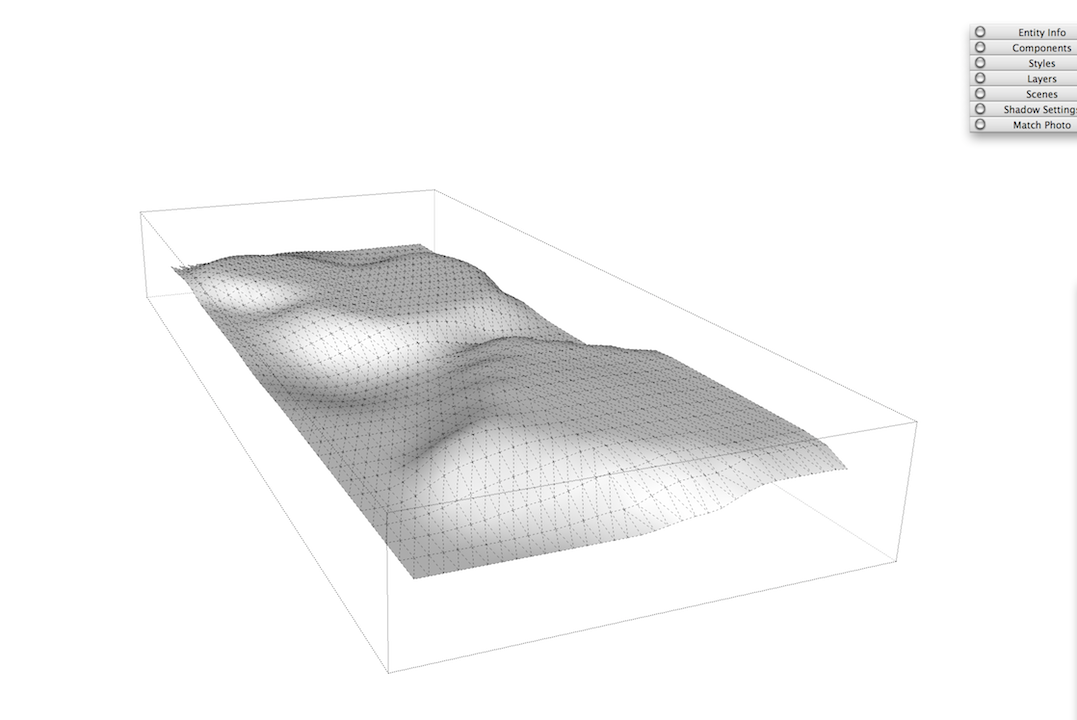
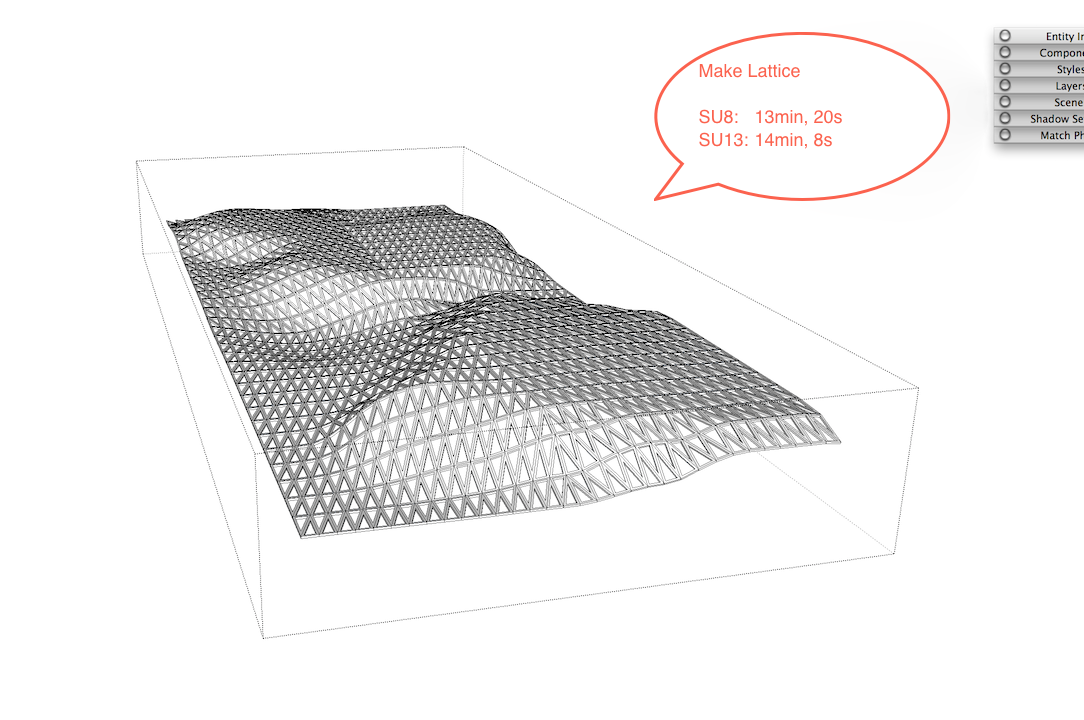
-
RE: Sketchup 2013 issues
@tig said:
Could you make that very complicated lattice by hand faster ?

If you find a tool 'ridiculous' then don't use it.
It's not like you 'bought it'
I'll look at LatticeMaker - it could/should perhaps get a slight speed improvement in v2013
Hi TIG, please don't misunderstand. I fully appreciate your immense efforts in improving SU's capabilities as a modeler over the years with your numerous contributions. And I, like many others here, enjoy using your incredible useful tools (including this one)..
I simply don't understand why it takes such a long time to execute it?
What are the bottlenecks..Ruby scripting? SU's single core limitation!?
-
RE: Sketchup 2013 issues
@unknownuser said:
hey Frederik
you can try setting your AA via the ruby console.. enter this:
Test.set_AA_method(4)it will probably echo back 0 meaning your AA was previously set to 0.. relaunch sketchup and it will be set to 4x (or whatever # you choose to enter in the console.)
Wow, that's interesting. Should've known some years ago..
 However on Retina displays Anti Aliasing has become irrelevant (in both CAD and Games applications). In fact it looks better now with the setting "0"..
However on Retina displays Anti Aliasing has become irrelevant (in both CAD and Games applications). In fact it looks better now with the setting "0".. -
RE: SketchUp 2013 ;)
Well then can somebody please show and explain the full list of those 3 improvements? What exactly has been improved in terms of performance? How does it effect the workflow? Do plugins get executed faster now? Does SU still crashes or freezes when running out of memory?
-
RE: SketchUp 2013 ;)
@d12dozr said:
I simply don't get the hostility in this thread.
The big features in this release are Layout improvements and the Extension Warehouse. Do you negative nancys really not see what a BIG FREAKING DEAL the Extensions warehouse is?? And just because you don't personally use Layout doesn't mean countless other folks don't appreciate the update.
Oh..is it really.. or rather an evidence of incapacity!? What was the last tool they developed by themselves -booleans??
Sure, more people are going to install, use and eventually develop plugins - but where are the underlying improvements in SU itself for such a bold move? Where is the performance boost, multicore support, 64bit, stability, polycount etc..? There are simply too many limitations and bottlenecks. I know plugin operations which take minutes in SU that can be done in less than 3s in other programs if executed..
If it's Trimble's strategy to put the future development of SU tools into the hand of 3rd party developers, they should get their house in order first. But exactly that hasn't happened yet.
-
RE: SketchUp 2013 ;)
@pbacot said:
TT go take a look at SU on Mac. Toolbars and Windows are crap. If you use different monitors it is even worse. There is no program that takes such time rearranging toolbars and windows, even within sessions.
I suppose they did nothing on the appearance of SU on Retina Display. Really bad.
No, it's at least not that bad..The last maintenance update of SU 8 did already support Retina (or HiDPI) for the workspace. SU13 supports it now for all native toolbars as well (only most ruby plugins still look washed out..with a few exceptions though).
-
RE: SketchUp 2013 ;)
@jason_maranto said:
For the record form.z is (and always was) an architectural modeler first and foremost -- however due to it's fine modelling tools it can do almost anything... however it would not be my first choice for figure work. It is also currently 64-bit... I do wish people would check facts before posting false statements just to try to prop up SketchUp.
As I said before, it(form.z) has it's faults... and it's not even my likely replacement for SketchUp. For my needs Modo is likely the software I will move to, however I acknowledge that Modo is a bit more powerful and complex than the average SketchUp user would want or need.
I was asked what software I though could easily replace SketchUp for architectural work, and form.z (or bonzai3d) would be my pick if coming from that POV.
Obviously, if you are very tied into SketchUp via paid plugins then it will be hard to move. However if you are one of the many former free-version users who are now looking to pay $595 for a software that really isn't worth it, and want an alternate option I would recommend checking bonzai3d (and form.z). At $100 less it has more power and the company is growing the tool at a much faster rate than Trimble is growing SketchUp. The workflow is very similar, and the modeling tools are much more powerful... so I think that is a valid recommendation.
If you are really open to new options I would also recommend checking Rhino, MoI3D and Blender. Each have great strengths and all are more worthwhile to invest your time and money into if you are now looking at a $595 (+ $95 each year) bill just to use the same SketchUp you were using for free.
If you are really tied to keeping your workflow free then you should absolutely make the switch to Blender and never look back.
Best,
Jason.From http://www.formz.com/support/faqs.html:
"On Windows 64, you can access 4 GB of RAM with the 32 bit version of form·Z, or up to 128 GB RAM with the 64 bit version. With OSX, form·Z versions 4.0 and later can access 4 GB RAM.."
This doesn't sound like 64bit to me on OSX..
Jason, you should know that I'm using Modo within my work pipeline for several years already - mostly for organic modeling and visualization. It's probably the best SDS modeler you can get out there. The program itself evolved from a modeler into a complete and very competitive package within the last years. But fact is, that Modo is not really suitable for pure architectural modeling - you can do most stuff quicker and more precise in SU. And I know that many architecture related Modo users would wish for the automatic snapping behavior and some sort of reshape tool from SU for instance..).
Also Modo isn't really competing with SU but rather with Maya, Cinema4d and 3D Studio.To end it here - What I and many other users want is an updated, new version of SU in the near future. With new, innovative features, less limitations and more performance and not a software which incorporated all these characteristics 10 years ago the last time..
-
RE: SketchUp 2013 ;)
@unknownuser said:
@thomthom said:
@archheni said:
Yes, this used to be the workaround. However now it doesn't work anymore. To quote ThomThom: "It only works on native toolbars. Doesn't work on Ruby Toolbars unfortunately."
I was referring to the new toolbar system on Windows. Didn't realize that OSX ha toolbar problems as well. Though it was just us peecee guys...
nah.. i think archeni's testing went astray somewhere along the lines..
as far as i can tell, the toolbars on osx are functioning exactly the same in 2013 as 8 and prior.Yes, have edited the previous post already. The customized toolbar can get restored again with the known workaround on Mac - Close File after restart and do a File->New.
-
RE: SketchUp 2013 ;)
@slbaumgartner said:
@archheni said:
@thomthom said:
@archheni said:
Every restart will wipe out all non-native plugins and tools..
?
What's being wiped out?..All non-native plugins on the customized toolbar.
This looks to me like a long-standing issue has simply continued. Every time I start SketchUp on the Mac, it opens a blank file window with a toolbar that contains only the built-ins. If I close that file and do a File->New, the customized toolbar is restored. Despite numerous complaints in the past, it appears that 2013 does nothing about this...
Yes, this used to be the workaround. However now it doesn't work anymore. To quote ThomThom: "It only works on native toolbars. Doesn't work on Ruby Toolbars unfortunately."
OK, tried again today after a fresh reinstall - now the customized toolbar get's restored again with this workaround..that's one good thing at least.
-
RE: SketchUp 2013 ;)
I used to work with fomZ back from 1998-2006. Although the software was very promising in the beginning, it was quickly overtaken by other packages on the left and right side of the 3D road. In fact they suffered from the very same sclerotic, lame development SU is having here today. Within years nothing had really changed. The user interface was terribly outdated and the app itself was painfully buggy. When many frustrated users eventually switched to other packages, they must have finally realized that something more substantial needs to happen in order to survive..
While I have to admit that they did a decent job with their product rejuvenation compared with how it looked before, development again seems to have stalled the last years..No support for HiDPI? No 64bit..?
That's not an alternative (or at least for me).Assuming that Trimble has really set a new direction now, I still hope that SU will speed up their development cycle, and give us real and substantial improvements in terms of new tools and performance very soon (all modern OS & software are 64bit for years already..so please spare us the excuses). But I won't wait forever..
-
RE: SketchUp 2013 ;)
-
RE: SketchUp 2013 ;)
@stebehan said:
Hi
AMAZING!
You probably all missed the best feature!!! The old boring google Susan is finally replaced by fancy Trimble Derrick...wohooo I am excited!..And the best about this amazing new best feature of Trimble Derrick is his hidden ironic statement: "This ain't our first rodeo." Well..
-
RE: SketchUp 2013 ;)
I'm simply speechless. Do they really believe that the majority of Pro users are willing to pay for this "maintenance/ bugfix" update!?
For the new feature of the customizable toolbar - this has been possible in the Mac version a long time ago already incl. for 3rd party tools and ruby plugins. But now it can only be customized with native tools(!). Every restart will wipe out all non-native plugins and tools.. Sorry, but this is a step back and not a new feature! Now given the speedy development of the past, one tends to assume that it might get re-addressed again as a "new feature" in SU2014.. -
RE: [Plugin] Shell
Hi, deleting the Sketchup preferences in the library seems to have solved the issue. Works fine again.