I'm also looking for a tomato plant component.
Shy no one has made veggies? Weird... sad... lol
I'm also looking for a tomato plant component.
Shy no one has made veggies? Weird... sad... lol
@davidboulder said:
It would be great if on Mac there was a control panel that just gave per application control of gestures. Much like 3rd party mouses let you program buttons. Now the new Wacom tablets that work both with pen and touch support gestures, so even people without a laptop or with a older laptop can use them. Since Wacom already has nice system preference module for older trackpads for per-applciaiton control, maybe they will have a solution.
By the way, on windows, when Windows7 is out, won't there be gestures as part of the OS?
David I thought that Snow Leopard would have that option as someoe told me it is in the to do list.
But so far nothing has come out and wandering why.
Anyway the good news (hope so) is that I've just found a free 3rd party softare called MultiClutch that allow gestures to be custumized. Just found it so haven't donwload it and tried it yet. Just wanted to share my finding! 
Later this evening I'll try it and will post the results! 
Thanks guys for your replies even if you are on Windows machines. 
Yes I do not use the mouse anymore, I love gestures and they are so usefull, simple and I keep my hands on the keyboard all the time so much better also for my carpal tunnel issues I had using the mice.
It would be awesome to find someone that knows some programming on the Mac and can realize some cool gestures to work with 3D objects!
Hey you are you out there? Please enlighted us! lol
Ohhhhh.... nothing so far?????? 
Dear friends,
I'm using a Macbook Pro and the trackpad with gestures which is extremely usefull.
So no mouse for me... I'm much happier with the gestures and my figers too. 
Do you know how to setup gestures on the trackpad so I can rotade 3D objects in SketchUp?
Does anyone know anything about SketchUp and Gestures?
Thanks a lot!!!! 
Anyone??? In my Mac version of Sketchup there is no Plugin in the top menu as in he previous screen shot.  Is it a lack of the Mac version or the Plugin menu is somewhere else?
Is it a lack of the Mac version or the Plugin menu is somewhere else?
@dedmin said:
Thanks I've downloaded and place it in the p;ugin folder but... where is the voice "plugins" in the sketchup menu?
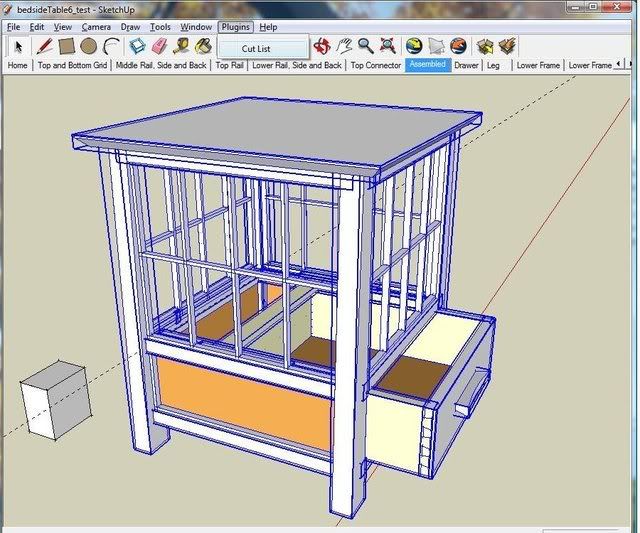
I have made a model with SketchUp of a wooden structure I need to build in reality.
Now I need to make a list of the different parts and their measures.
Is there a way to know it automatically or do I need to measure each object?
Cheers,
Antonino
@denbost said:
What d12dozr said about using inferences is your best bet im sure, but if its not, this program might be able to help you too.
Ohhh thank you very much! But I use Mac and this plugin looks like it is only for Windows. 
@d12dozr said:
Its all about learning how to use the "Inferencing Engine"...or maybe just draw a temporary line to where you need your plant at, move it there, and delete the line
Good tutorial here:
http://www.youtube.com/watch?v=aGVUI2AeMOcMore of them here:
http://www.youtube.com/results?search_query=sketchup+inferencing&search_type=&aq=0&oq=sketchup+infere
Thank you very much for the help!!!!!! 

Dear friend,
I've drawn a couple of objects using sketchup but i'm stuck.
I didn't understand how to really move the objects in space. I know how to attach one object to another using 2 points but I still cannot properly move an object in space.
In fact I always endup putting the object I'm moving on a wrong plane.
For example I tried to place some small plants on the top of a structure I built but I can't manage to stick the plants in the right position, they always end up far from the object or inside it.
I know it is easy when you have 2 points but what about if you have a flat surface and no near angles?
Any video tutorials around to understand this issue?
Thank you so much!
Dear friends,
I've downloaded some of these components: http://www.google.com/sketchup/download/bonuspacks6.html
I then run the installer (I'm a OSX user) and then opened SketchUp but cannot find the component I had just installed.
The only components I can see are those online.
Where are the downloaded components disappeared?
Thank you very much!!!! 
I'm interested in finding a collection of well designed plants that I can use to realized green roofs or rooftop gardens.
Any suggestions? You can have a look at my website and blog so you can have an idea what i mean.
I saw some great work from a young architect but not sure what program she uses and cannot find the link anymore. But the constructions and plants have a really good quality.
Last but not least, what program do you think has been used to create these builddings?
http://vision4ourcities.com/blog/?p=369
Thanks for your help!!! 
Thanks so much!!! NOw I go and have a look...
But.. what does it mean "You do not have the required permissions to view the files attached to this post." ???
It appears under your post! 
Photomatch?
Not sure if it is what I need but I actually would like to take a picture of a rooftop and then above it recreate the rooftop in sketchup... so it will be a true 3D image of the rooftop (or garden) and I can insert plants, structures, etc...
Is it possible to do something like that? Is this what you call photomatch?
Thank you very much! 
Dear friends,
I wish to know if you can use SketchUp on pictures.
I explain.
I took some pictures of a rooftop for a rooftop garden project and was wandering if I can use SketchUp to show the client the transformation of the roof, whith a real view of the real rooftop.
I hope I explained myself well..
If cannot do that with SektchUp what other suggestions would you give me?
Thanks!!!!