Mac, Trackpad Gestures & Google SketchUp
-
Dear friends,
I'm using a Macbook Pro and the trackpad with gestures which is extremely usefull.
So no mouse for me... I'm much happier with the gestures and my figers too.

Do you know how to setup gestures on the trackpad so I can rotade 3D objects in SketchUp?
Does anyone know anything about SketchUp and Gestures?
Thanks a lot!!!!

-
Ohhhhh.... nothing so far??????

-
Sorry Antonio,
I'd read your first post, too but then didn't answer for three obvious reasons;
- I am on Windows
- I don't use a trackpad
- nor gestures (other than what in the bar)
So I thought it would be just waste of your time if I answered.
It sounds interesting and to say the least, quite challenging to supplement the mouse, on which SU relies so much, totally with anything else. So yes, I am interested but only as a lurker to this stuff.
-
I'd like to try using gestures, however I too am on PC.
I remember back a few years seeing 'Minority report' and thinking how great it would be to use that input for 3Dmax (was not using SU then) -
Thanks guys for your replies even if you are on Windows machines.

Yes I do not use the mouse anymore, I love gestures and they are so usefull, simple and I keep my hands on the keyboard all the time so much better also for my carpal tunnel issues I had using the mice.
It would be awesome to find someone that knows some programming on the Mac and can realize some cool gestures to work with 3D objects!
Hey you are you out there? Please enlighted us! lol
-
It would be great if on Mac there was a control panel that just gave per application control of gestures. Much like 3rd party mouses let you program buttons. Now the new Wacom tablets that work both with pen and touch support gestures, so even people without a laptop or with a older laptop can use them. Since Wacom already has nice system preference module for older trackpads for per-applciaiton control, maybe they will have a solution.
By the way, on windows, when Windows7 is out, won't there be gestures as part of the OS?
-
@davidboulder said:
It would be great if on Mac there was a control panel that just gave per application control of gestures. Much like 3rd party mouses let you program buttons. Now the new Wacom tablets that work both with pen and touch support gestures, so even people without a laptop or with a older laptop can use them. Since Wacom already has nice system preference module for older trackpads for per-applciaiton control, maybe they will have a solution.
By the way, on windows, when Windows7 is out, won't there be gestures as part of the OS?David I thought that Snow Leopard would have that option as someoe told me it is in the to do list.
But so far nothing has come out and wandering why.
Anyway the good news (hope so) is that I've just found a free 3rd party softare called MultiClutch that allow gestures to be custumized. Just found it so haven't donwload it and tried it yet. Just wanted to share my finding!
Later this evening I'll try it and will post the results!

-
Hi Antonino,
It will be interesting to see how you get on with Multitouch. I see that the app producer, Will Henderson, has a good sense of humour also.
http://wcrawford.org/2008/02/28/everytime-i-think-about-you-i-touch-my-cell/
I must add it the the List of Mac App that I have goinge here.
Mike
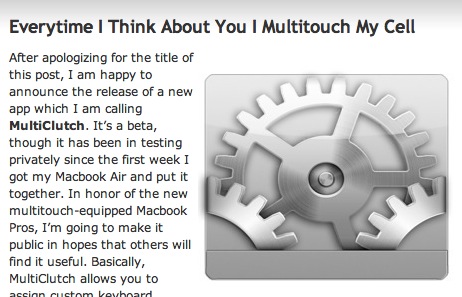
Advertisement







