Nice work Chris! Thanks for sharing.
Posts
-
RE: Barcelona pavilion
Nice work Majid! I think having a better texture for the green marble would help immensely. It looks a bit cartoonish compared to how the real stone looks. Composition and renders look good otherwise. Your last image has great textures.
-
RE: V-Ray 3.4 animation?
If the file is heavy - sometimes going from frame to frame in SU doesn't get synced properly with what is sent to Vray. SU camera is lousy.
Maybe try adding more keyframes so the swing in the SU camera is less dramatic.
-
RE: Bringing Satellite and Terrain back with Twilight Render
I used Twilight Render ages ago. It is a nice fast straight-out-of-SU solution. This may make it worth looking into again. I've been sorely missing the old GE topo import.
-
RE: SubD examples and models
@rich o brien said:
here's a raygun model i was doodling with last week.
now to finish texturing it...
[attachment=0:2glttolj]<!-- ia0 -->Substance Painter_2017-07-14_21-32-24.png<!-- ia0 -->[/attachment:2glttolj]
That's rendered in Sketchup, Thea? Texturing looks sweet, I gotta try out substance painter.
-
RE: Spend $ on Renderer, Animator or learn Blender?
If you're willing to work at it and go through the beginner tutorials to get a good grasp of the interface, Blender will give you a limitless platform. It was because of animation limitations in SU that I ventured into learning Blender. Nowadays, particles and nodes are my big reasons to stay. What I like about Blender is that after learning the fundamentals, I find it fairly easy to use only for what I need it for.
-
RE: Black rendering "buckets" + splotchy areas
Definitely a good reminder to use the wipe clean tool on models imported from other sources. Glad you figured it out.
-
RE: UV mapping of reflection map in Sketchup?
Unfortunately, you're limited to the one channel that SU uses, so additional maps can only be mapped relative that that channel (you can use the UVW transforms like scale and rotation.) There's no way to add additional mapping per material.
However, if you export the mesh and edit the UV mapping in another 3D software (such as Blender) you can bring in those additional channels by making that mesh into a proxy outside of SU. (There's a mesh to proxy converter included with vfs3: "ply2vrmesh" in "tools" in the vfs3 program folder) Then in SU, you can select the additional channels in the Vray material editor as required.
-
RE: Cristals and Water are black
@filibis said:
This is kind of not intended or deficiency.
Yes, that's what the developers say.
 However, they do acknowledge there's work to be done regards workflow. I consider these releases are still beta releases.
However, they do acknowledge there's work to be done regards workflow. I consider these releases are still beta releases. 
-
RE: Cristals and Water are black
You can add a diffuse layer above the BRDF layer (click on the plus sign in the top right corner to add a layer) and then change the transparency texture in the Vray settings to a color texture set to 100% white. Then you can adjust the transparency in SU to whatever you'd like. Hope that helps!
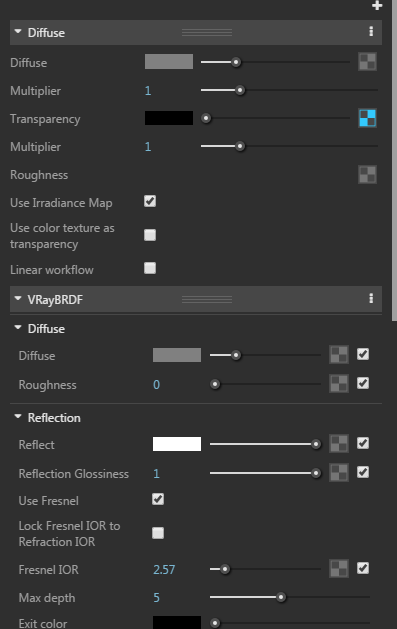
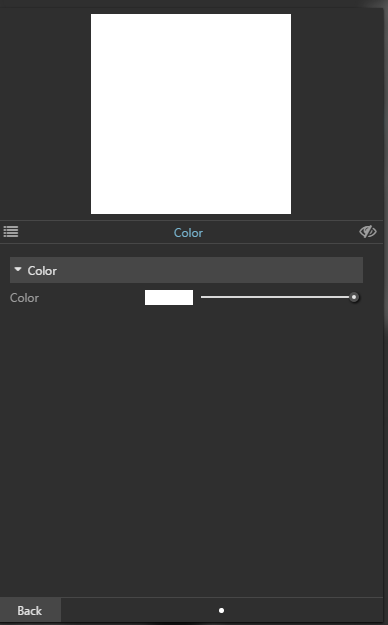
-
RE: Can this be done with SU?
Maybe you could try skinning with Fredo's curviloft tools? http://sketchucation.com/forums/viewtopic.php?t=28586
If the lines don't match up well, I would suggest using the BezierSpline plugin to make an equal number of points between the top and bottom (polyline divider tool)Andy
-
RE: VRay Swarm Problems
I have yet to get Swarm working in the current build. It worked for me once during beta

-
RE: Implications of end of google earth
I just tested out the new maps, and also found the resolution is much lower than before. Blech! Really disappointed with this change @Trimble.
-
RE: Vray for SU 2017 Bug
@filibis said:
instead of replying in a group here.
LOL! Yeah, you won't receive much feedback there... look at when the last post was made in that group and there are no responses.
Like I said, Chaos Group does seem to be aware of some bugs that cause geometry in the model to be manipulated during the render and are working on some fixes. I think the most helpful thing would be to send a file that exhibits this behavior directly to support. You're more likely to get a helpful response if they have something specific they can work with, and it will help them troubleshoot the problem.
Best,
Andy
-
RE: Vray for SU 2017 Bug
@filibis said:
Your #1 case looks like you enabled a Vray Mesh Clipper to your selected geometry, so it cuts the model.
That's not what it looks like to me, it looks like one object was moved and rotated to a different position in the model. @mr.robinson You might send that scene to vray support, I believe they are currently working on fixing some bugs where Vray messes with objects in the scene.
The face-me one should be pretty simple. Stop and restart your rendering, when Vray reloads the model, the positions should be reset. When you rotate the view in RT, or use batch rendering, face-me objects don't necessarily change orientation.
Andy
-
RE: Water is vivid blue after rendering HELP
Hi Kinga,
I would just make the fog color a very very pale blue. The fog amount depends on the scale of the model, so if you have something that's working for a small test, it will show up much darker on a larger size model. Once you have a light blue color, you may still need to lower the fog multiplier.
Andy
-
RE: V-Ray Wishlist
I agree - look at the ease of other software that offers an interactive overlay. It would be nice to have the VFB not be an intrusion but an asset when running RT.
