Cool render!
So which forum are you "subtweeting"? 
Posts
-
Sketchup 2019 and its knock-on effects
So I'm curious after the dramatic flourish of the SU2019 roll-out, where are you all in your Sketchup upgrade cycle. I ask, and am posting in this section of the forum, because I feel like the lack of excitement about SU and its future is impacting the vitality of SU related places like this forum. Thoughts?
-
RE: Twinmotion is now free
@jo-ke said:
Yesterday I worked with twinmotion untill night and renderd my first 3D 360 pano video in 4K for oculus rift. Ok 20 seconds took 7 hours to render but the result is impressive.
I have many new ideas
What a nice app. I was waiting for it for years
360 pano video!! I'm going to have to try this out, I've been looking for that capability in a real-time renderer (that's not Lumion.) What hardware are you using to render?
-
RE: Help - how to avoid double faces in Collada export
I usually use "remove doubles" to collapse the duplicate vertices. It's typically fine, and much quicker than deleting faces individually. The other big problem with Collada is losing smoothing groups. Obj. format export is my typical workflow, the only reason I need Collada is for linked duplicates.
-
RE: Glacial Crevasse
Does the material have any SSS? Seems like the top edges would have some interesting translucency.
-
RE: New York Rooftop
No. You're welcome to re-read my suggestions in response to your other post.
-
RE: Great Hall
I like the soft diffuse light. How long did the render take? It looks really clean (noise-free.)
-
RE: Cockle shells.
Can you adjust your viewpoint up a little and over to the right?

(sorry Majid, I couldn't resist!)
-
RE: Help - how to avoid double faces in Collada export
@pixero said:
Maybe you could import the collada file into some other 3D app and see how it looks there?
Yep, I tried that before with FreeCAD, I get double faces there too. I checked again, and same thing.
-
RE: Help - how to avoid double faces in Collada export
So the issue for me is that obj export, also fbx, 3ds, etc. give me correct models without duplicate faces. However, they make each instance of a component unique in the model. Collada seems to be the only format that makes components linked duplicates (meaning that editing one edits all of the instances in the model, like the difference between components and groups in Sketchup.)
Yes, I can do workarounds just fine in Blender - what I typically do is "remove doubles" to collapse the duplicate vertices. But this is something I used to have to do with earlier versions of obj export (like in 2012 or so.) I would like Collada to export properly, and now I'm wondering if the checkbox for "Two sided faces" is not actually working correctly.
-
RE: Help - how to avoid double faces in Collada export
TIG, Thanks for asking further. Here is a fairly straightforward example of an apartment interior. I've included the original skp file, a Collada export, and the imported Blender file. I'm using SU2016 pro, but I encounter the same problem in SU2018 as well. I've unchecked "double-sided faces" in the export options. Can't think what else I could do differently.
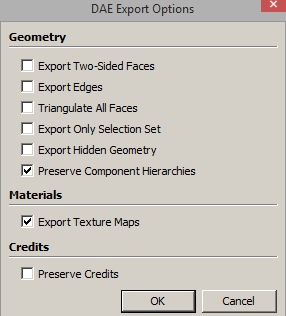
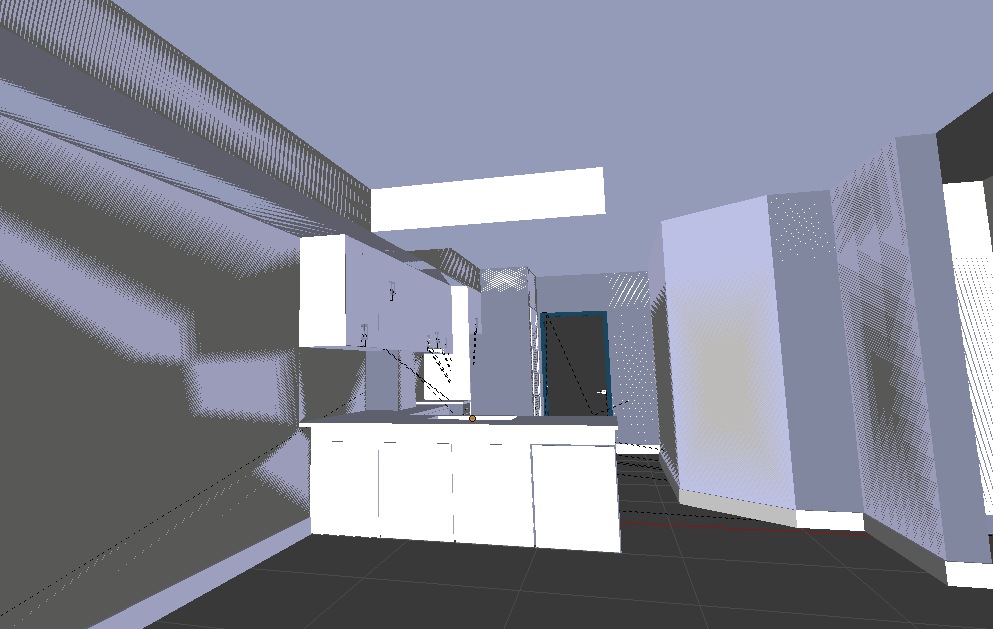
-
RE: Help - how to avoid double faces in Collada export

I dunno, people were saying on another thread that Collada format works great for Blender. Not happening for me. -
RE: Help - how to avoid double faces in Collada export
So nobody else gets double geometry when they import Collada into Blender?
-
RE: Help - how to avoid double faces in Collada export
That's not it. It's a pretty simple model and 2 sided faces is unchecked. I'm curious if people with Blender experience can weigh in here - how do you transfer your models? Like I said, I typically use .obj format, but with obj (and 3ds, and fbx) components come in as unique instances, not linked.
-
Help - how to avoid double faces in Collada export
So I typically export .obj files into Blender, but I have a file with a lot of components, and I want the components to import as linked duplicates. Collada works great for this, but I can't seem to figure out how to avoid getting duplicate faces throughout my model. Any tips would be appreciated!
-Andy
-
RE: Whats your biggest SketchUp file?
How much of that is textures? I'd be curious what those file sizes are in just geometry.
I'd probably have files that size if I didn't use proxies heavily in Enscape. For still rendering, I use Blender, so I don't typically have poly-heavy plants in my SU models. With textures, I use reduced resolution versions in SU as placeholders for export. I think the largest SU file I've ever worked with is under 200MB
-
RE: Art Studio
@garystan said:
andybot :
Is that good or bad ?
garystanI'm not sure, I think it may just be about focus.
You consistently leave your models un-detailed. The windows for example are undifferentiated chunks of wood. No chamfers, no molding, nothing at a finer detail. Your furniture is chunky and unrealistic looking. None of the textures appear to be adjusted, for example for wood grain to align in the correct orientation. It may be what you're going for, I don't know. That's why I say consistent, because your output doesn't seem to have changed from earlier examples.
I think you have an interesting eye for composition, so that may be what you're going for, and not worrying about the model details. It's just for me personally, it's hard to look at your renders without ending up focusing only on the lacking details.