Have you tried the "Soap Skin & Bubble" plugin?
If not, check it out: www.tensile-structures.de
Have you tried the "Soap Skin & Bubble" plugin?
If not, check it out: www.tensile-structures.de
trevorjjj, do you use Revit also? Just curious. I design structural documents for engineers and just started using Revit Structure 2009.
I get the same distorted line even with a single polyline.
Also, with imported 2007 version DWG files I get this error, twice in a row, when I close Sketchup:
AutoCAD 2009 does the same thing. It's probably not worth trying '07 or '08 since all three save as the 2007 DWG file type. I did try saving as older (2000) versions of DWG and DXF, but no difference.
@anssi said:
I had a try, and for me they imported perfectly. I wonder if your polylines are very small - you could try importing at a larger scale, like in Centimeters instead of Millimeters, or Feet instead of Inches. SU has problems with creating very small faces.
If out of luck, you can post your DWG, and someone will take a look
Anssi
It does not matter what scale (1:1, 10:1, or 100:1) I try, I get the same oddly shaped figure in Sketchup. Here is a partial DWG file. What version of AutoCAD are you using? I'm still on 2005 here at home. I can try moving these files to work where I have 2007, 2008, and 2009 to see if the same thing happens.
If a width is specified for polylines, I get this:
AutoCAD:
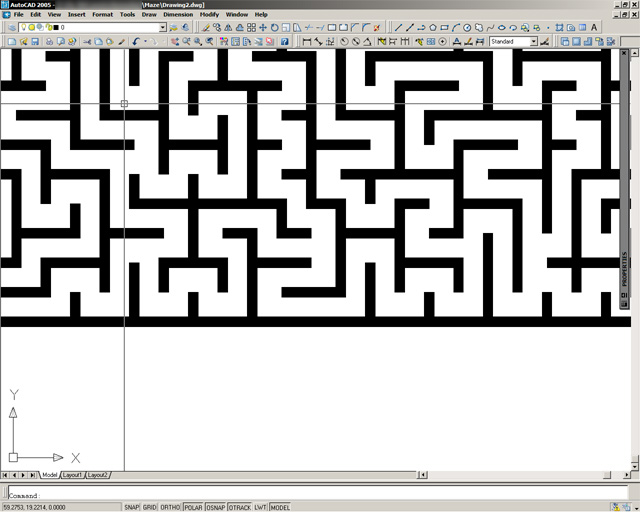
SketchUp:
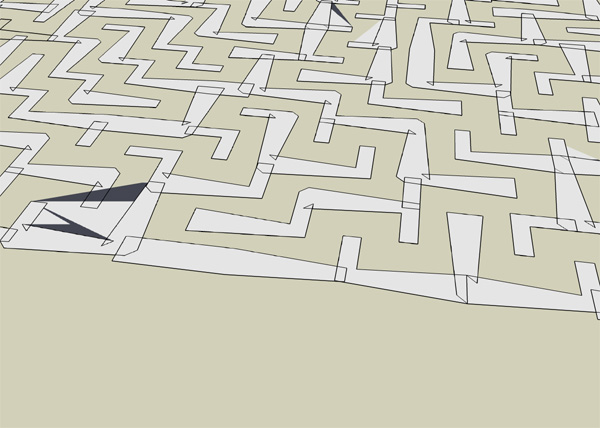
A typical floor for a house is made with 2x lumber, I-joists, or floor trusses. 2x, as in: 2x8, 2x10, and 2x12 (actual dimensions are 1.5"x7.25", 1.5"x9.25", and 1.5"x11.25", respectively). The longer the floor framing has to span, the deeper the floor. 2x's are typically good for 20 feet or less. I-joists come in 10" (actually 9 1/4" or 9 1/2" depending on the manufacturer), 12" (11 7/8" usually), 14", and 16" sizes. I-joists are typically good up to around 30 feet. Floor trusses are built in 2" increments from 10" to 24" deep. They are completely custom and the length is mostly limited to the manufacturer's equipment. This is not really an issue however, as the majority of houses do not require more than 30 feet. For floor depth you also add the floor sheathing, usually 3/4", but not the sheetrock (drywall, or whatever ceiling below). Also, 8 foot walls can actually be 8'-1 1/8" tall. Wood studs are not the length you would think they are. I think they vary by area and species (SPF, SYP, etc). A wall is usually a 2x4 flat (1.5", bottom) + stud (~92.625") + 2 2x4's (3", top). Typically, however, exact wall heights do not affect architects. In fact, most do not draw with precise framing dimensions. For example, they draw 2x4 walls 4" thick and typical wall heights in 12" increments. This is fine, or at least until you get into the the really fancy multi-million dollar custom homes. Then it might be an issue.
I used half size cinder block, running bond pattern, with a bond beam on top. It works, but it kills my old PC.



Hello, I'm new to both this forum and Sketchup. I've created two models so far. I designed a house first, then dominoes after installing SketchyPhysics.
When I stack blocks, and I set the state to nothing and the shape to default or box, when I press 'play' the blocks each drop a small fraction of an inch. Because of this a tall wall (unbraced and stack bond pattern) will collapse/fall over. I need, or want, such a wall in my dominoes model so I can knock it down with a flying ball at the end of the run. The same wall built lower works, but the destruction is not as grand as it should be. I've found I can build a slightly taller wall with a bond beam on top. I'd rather not do this though, so is there a solution to objects falling when they should be sitting still?