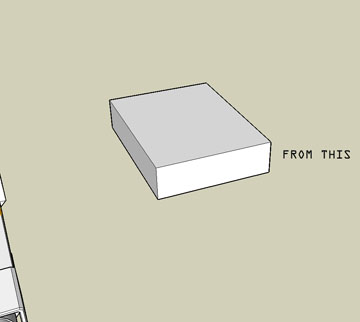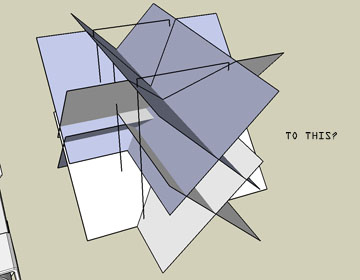Remus and TaffGoch, thanks you guys. The SketchUp 6 link did work but it's for a slightly newer version of 6 and requires OS X 10.4 for that.
Unfortunately I am running 10.3.9 and 10.4 is a whole new operating system which requires a purchase.
I may have to find a link for a bit torrent that supports Mac as the link was to a Windows version.
Once again, I appreciate all of your help. Thanks!
Latest posts made by alphaonerecon
-
RE: Need SketchUp ver. 6.0.514 no links work
-
RE: Trouble Importing photos, need help
Thanks, just tried but to no avail.
-
Need SketchUp ver. 6.0.514 no links work
Thanks to everyone who commented on an earlier post I made. I very much appreciate the help.
I have found that the links to SketchUp 6.0.514 are downloading later versions of SketchUp or SketchUp 7.In other words, it wil say it is ver. 6.0.514 but is not.
My question is does anyone here have a true version or a link to a true version of 6.0.514?I could upgrade my OS X to get a newer version of SketchUp to work but that will cost money I do not have at the time. I currently have 10.3.9
and it will also force me to eliminate the usability of some programs I am currently using.Anyone have access to this version?
Thanks.

-
RE: Trouble Importing photos, need help
Thanks,
Sadly, this is another problem I was having. The version of SketchUp I'm running on my Mac, 6.0.514
Will not re-install as the installer says that I need to update my O.S....even though this version is
currently running on my computer.I could update my O.S., I suppose, but I would rather not as there are other programs on my computer
that I like and would lose the ability to use them under an update.A predicament if there ever was one.
A new Mac sometime soon, and keeping my current one, will probably be my only option.
Thanks again for your help.
-
RE: Trouble Importing photos, need help
Hi, Chris
Thanks for your reply.
I neglected to mention that I did try the format box but besides SKP files it only gives me the ACAD option.
Very weird that there is no other option. -
Trouble Importing photos, need help
I just read a chapter in SketchUp for Dummies and it tells
you how to import photos into SketchUp for use with your models.It is a fairly straight foward procedure it seems but I am unable to get past
a certain stage.The path is
File >
Import >After hitting Import the import dialog box is suppose to pop up and give you
options to choose from different types of files TIFF, PNG, JPG, etc..
and give you the option to open as a texture.For some reason I cannot select anything but SketchUp files, all my jpgs
that I wish to support and basically everything else you are suppose to be
able to import will not. They are all "greyed" out.I've uploaded the box as it is suppose to appear (taken from SketchUp for Dummies)
and then my box, respectively.Sorry for the small jpgs but basically his box is allowing him to import basically anything
he wants while mine won't.Is this because I'm using the free version and not Pro?
I've ruled out this being something to do with PC vs Mac as he is using a Mac in the video.I've tried this on my new Macbook, just to try another computer, using SketchUp 7
and I get the exact same thing.Any suggestions from anyone on what the heck is happening?

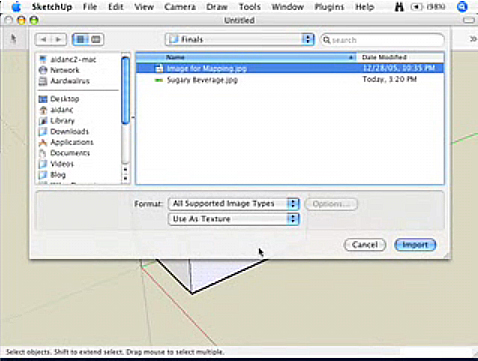
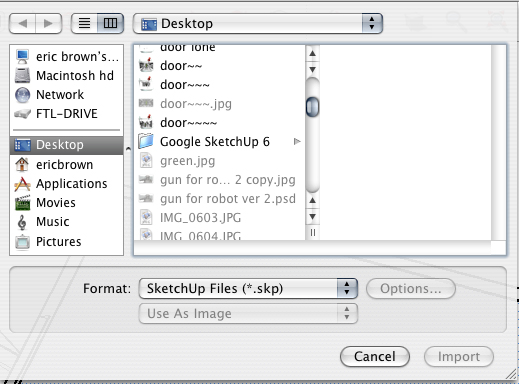
-
RE: [Plugin] Round Edge - v1.0 (by Bezier)
Hello
I'm new to SketchUp and just installed the bezier plug-in.
I am having drastically different results from everyone here so I
am clearly doing something wrong.I followed the instructions, which are pretty straightforward, correctly but seem to be
missing something.I have enclosed before and after pics of a simple box I attempted to round the corners
on.When I applied the tool, this is what happened as a result.
I'm assuming it may have something to do with the pref' box that pops up once the tool is used?
Is the rounding automatic? Do I have to input data for it to work?
Please help this newbie!
Thanks!