Thank alot TIG, it's a fantastic Plugin! It fullfits my needs 
Latest posts made by Alain
-
RE: [Plugin] TIG-Cut_to_plane v1.1 20130107
-
Terrainmodelling from flat ISO-Lines ?
Hi
I have a few flat ISO-lines from a dwg-file, see here:
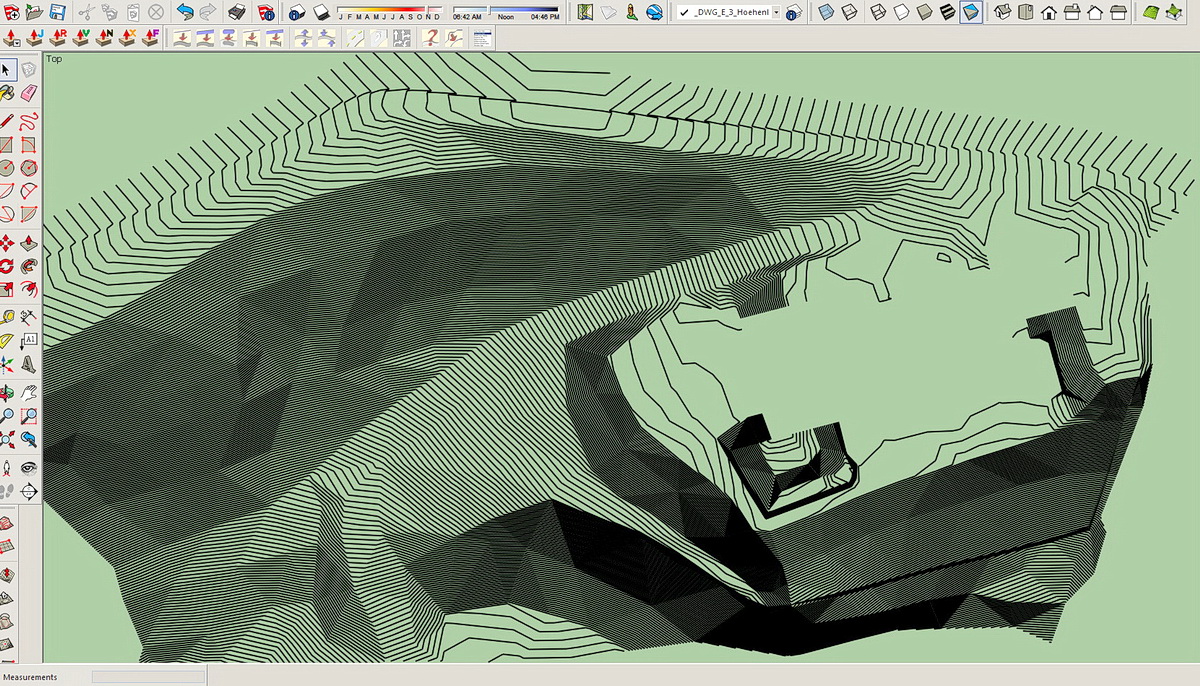
Their height in z-direction is zero.
It there a tool/way to distribute their height regular in z-direction (without touching every line separatly) ?
My idea is:
I could first group lines that are at the same height (because some iso-lines of the same height are splited/interrupted at the moment).
Then select all lines an scale them in z-direction to the height of the heighest iso-line.
This results in a regular height between all iso-lines.But scaling an object without a height seems to be impossible.
Does somebody know how to do that ?
Kind regards
Alain -
RE: Interpolate Polygons in z-direction ?
Curvishear is exactly what I'm looking for

Thanks alot !Kind regards
Alain -
Interpolate Polygons in z-direction ?
Hi
How can I interpolate the z-coordinate of a selection of edges between the highest an lowest z-value ?
Example (it's a part of a road, I wanna achieve the red line):
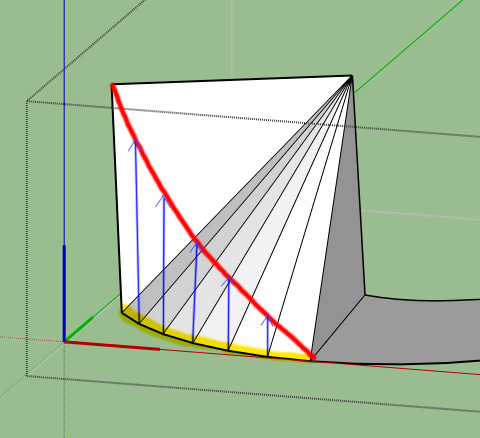
Kind regards
Alain -
RE: A plug in to make roof tiles
I'm planing to 3D print the Roof(tiles).
This is why it would be cool to have a Roof-Tile Plugin.
Does someone know a good one ?Kind regards
Alain -
RE: [Plugin] OBJexporter v3.0 20130131
Just wrote you a pm.
It's a File which was created in Sketchup 7 and then continued modelling in Sketchup 8.I found out that when I explode groups then everything works fine.
Kind regards
Alain -
RE: [Plugin] OBJexporter v3.0 20130131
Older versions with Sketchup 7 worked perfect.
But since I use the latest version of the OBJ exporter with Sketchup 8, then Sketchup always freezes while the exportprocess.
Tested it on Window XP 32 Bit and Win 7 64 Bit.Then when I kill the Sketchupprocess in the Windows Taskmanager then a (sometimes) usable but incomplete new created OBJ-File is created anyway.
Does anybody know what could be wrong ?
Kind regards
Alain -
RE: [Plugin] OBJexporter v3.0 20130131
@michaliszissiou said:
Great work indeed. TIG, I thank you so much!
Here a test, downloaded from 3dWH. It's a ~1.5M faces mesh, ~20 mterials.
Imported in blender/cycles. Just playing, nothing serious. (yes, I forgot to add transparency on windows glass material)
A great free solution for rendering BTW. Having the support of blender editor, excellent solution for more organic adds.
[attachment=0:2xnu8c1v]<!-- ia0 -->CyTestSU.jpg<!-- ia0 -->[/attachment:2xnu8c1v]A question to TIG. Now we're able to export tri meshes only. Obj supports n-gons as well. Will be possible to export like this? As b-mesh is the new implementation to blender. (the new n-gons editor-support)
I mean, SU UI seems to support flat n-gons. Is this true? I'm not convinced. Braking flatness results to tris (show hidden geometry)
BTW maybe this could be interesting for you as well if you use Blender (Cycles) to render:
http://blenderartists.org/forum/showthread.php?234521-Import-OBJ-but-using-existing-materialKind regards
Alain -
RE: How to make the camera position visible ?
Thank you guys.
"Cpoint at Camera Eye" is what I'm looking for.Kind regards
Alain -
How to make the camera position visible ?
Hi all
I set a camera position in the viewport with the camerapositioning tool.
I walk and look around until I have found the right angle for my view.What I need to know now is where my camera is positioned.
I would like turn into orthogonal top view to see where my camera is positioned.I need this information (also the highth and the focal length) because I wanna tell my fotografer where he has to stand to shot the background image for my architecture-visualisation.
Is there a tool that makes cameras visible ?
Kind regards
Alain