@valerostudio said:
It sounded like an update was in the works very soon.
Update now available from Chaos - Version V-Ray 3.40.02
@valerostudio said:
It sounded like an update was in the works very soon.
Update now available from Chaos - Version V-Ray 3.40.02
Well after a day full of trial and effort I finally got there....
Need some help with this. I have a leather material with Bump, Gloss etc etc added and I need/want to add a 'dirt' to the objects.
I have produced to different materials and have tried to create a multi material with using both.....not working and finding it hard for finding a 'Slot' of where to put my dirt without destroying the original red leather material.
I know this is gonna be a simple solution - but can't see the wood for the trees...
Vray 3.4 b2 on Sketchup Pro 2017
Cheers,
Drew
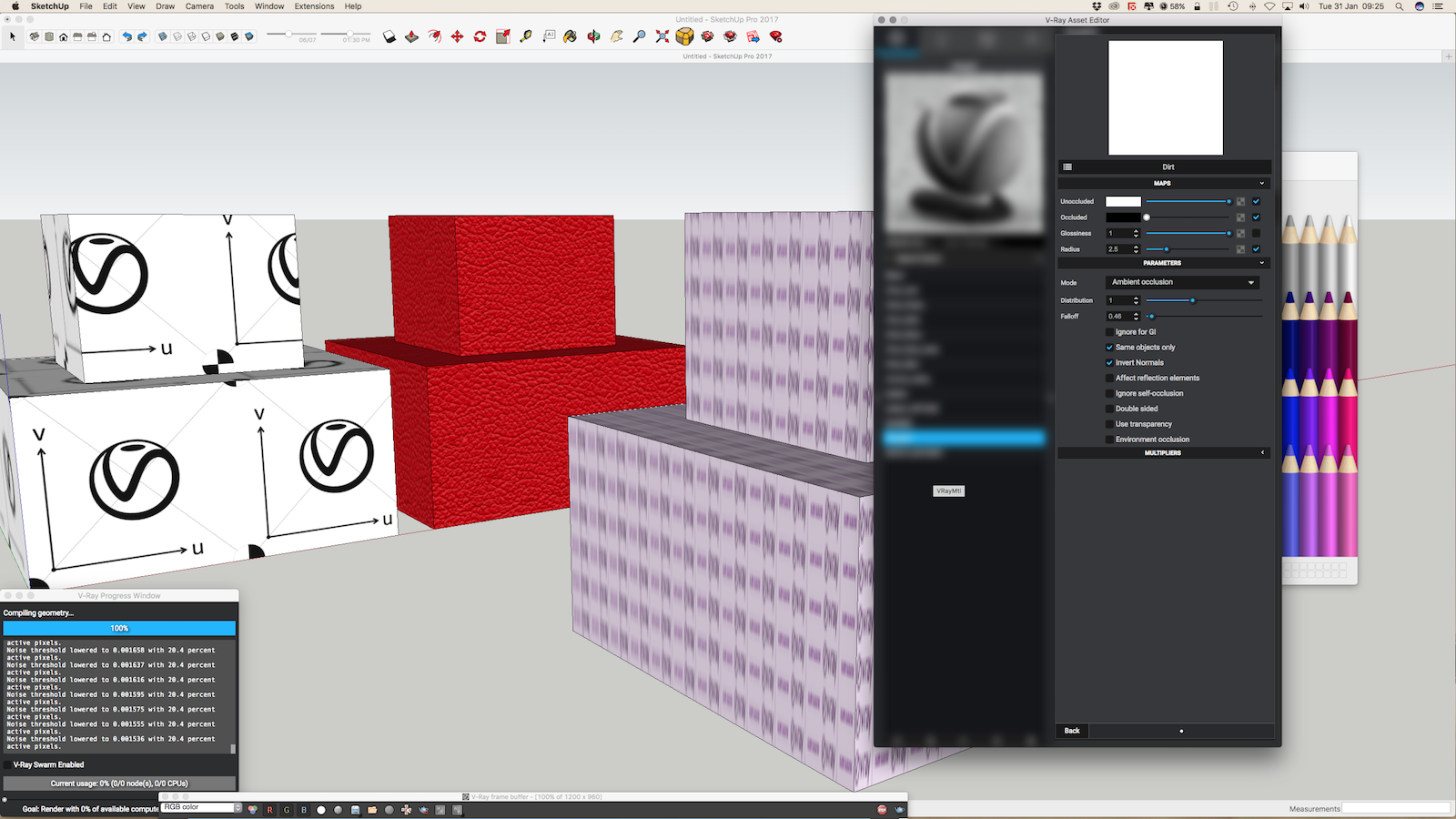
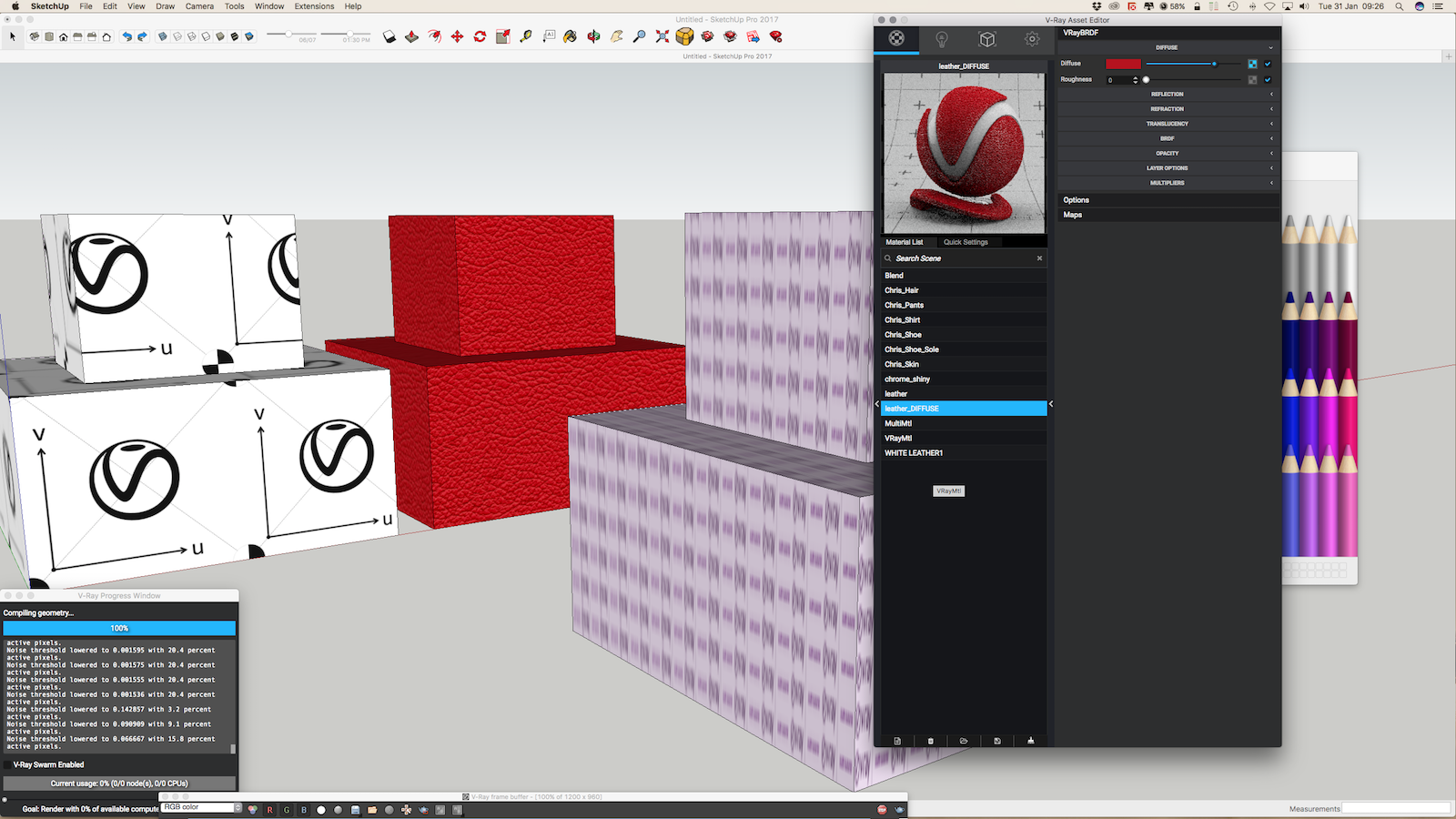
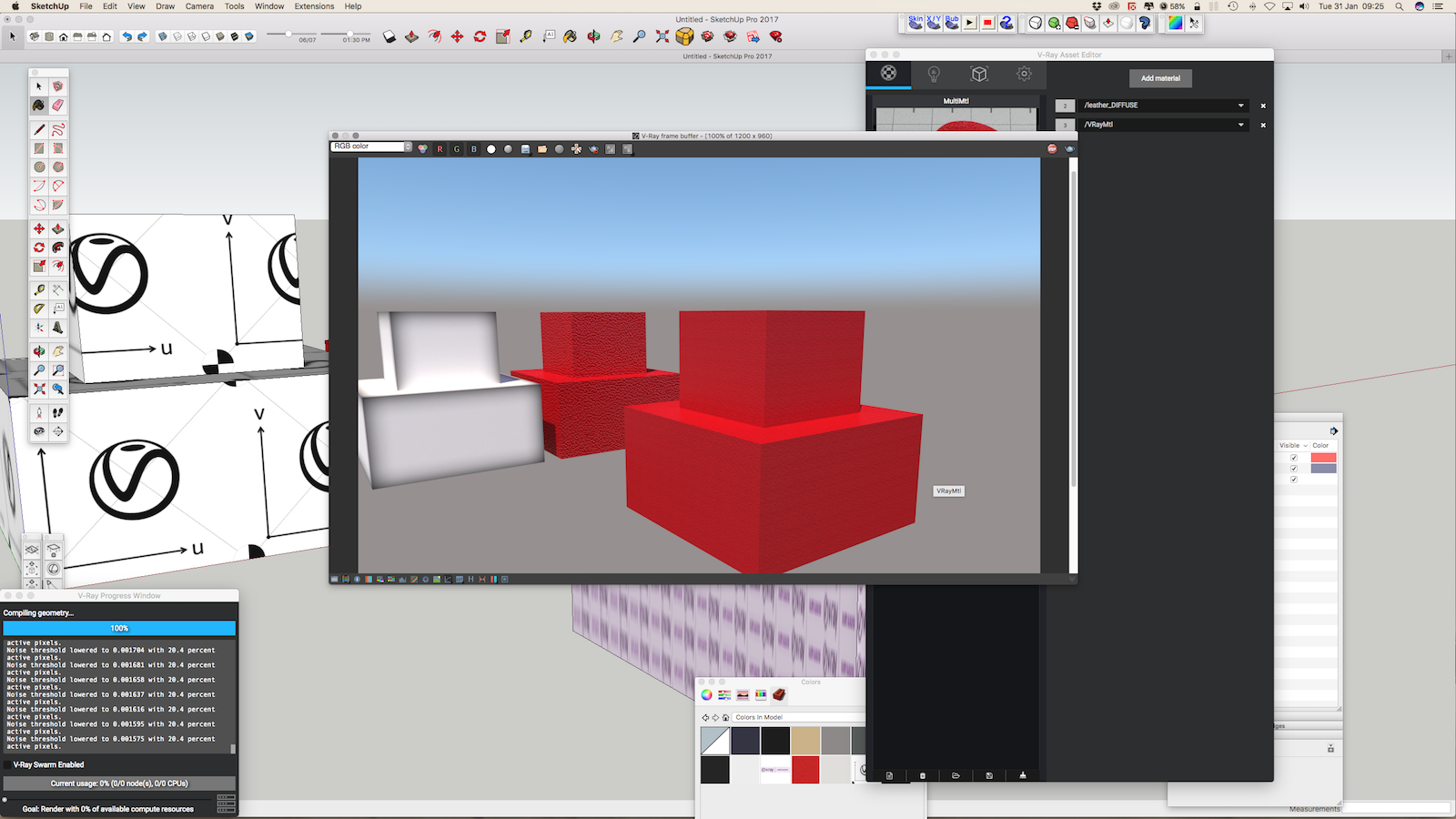
@jiminy-billy-bob said:
If you came to the 3D Basecamp, you'd have seen that it's not quite at all
Wish I could have been there but couldn't afford the flights....
Will just wait and see....looking forward to the outcome
Is there any further developments on Vray 3.0 for Sketchup....... It's gone very quiet,
DOH!!!!!
Problem solved, it was the mouse. Batteries ran out in the mac mouse so reverted to the usb Logitech beast, replaced with new batteries and hey presto.... back in the game!!
Having problems the last two days of importing materials, bitmap etc into V-ray.
I click on the 'Import' and nothing happens... but if i restart Sketchup it gives me the chance to import once then nothing.....
I have reloaded both Sketchup and the very latest V-ray and still having this trouble.
Any help on this problem would be good as it's getting a bit drag when the clients waiting for this having to constantly restart Sketchup when I'm applying a new material.
Using:
OS X Yosemite 10.10.1
Shetchup 2015 Pro
V-Ray 2.00.2544
Cheers for any idea/help,
Agentorange
Good question... It was 30000 but wasn't doing much so whacked it up just to get some idea of light in the room
No emmisive materials used and caustics aren't on.
The light is set very high and obviously will need to add some extra lighting to the scene.

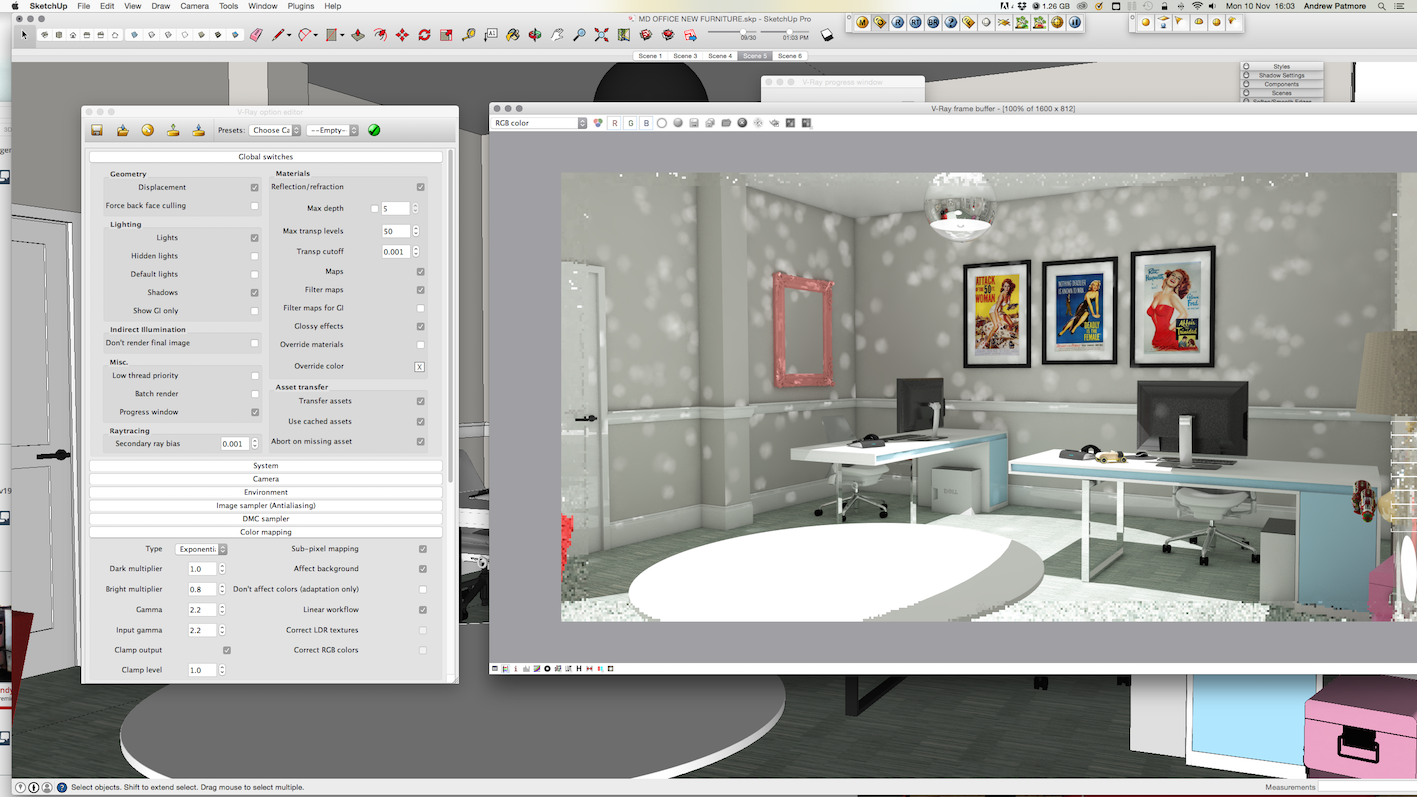
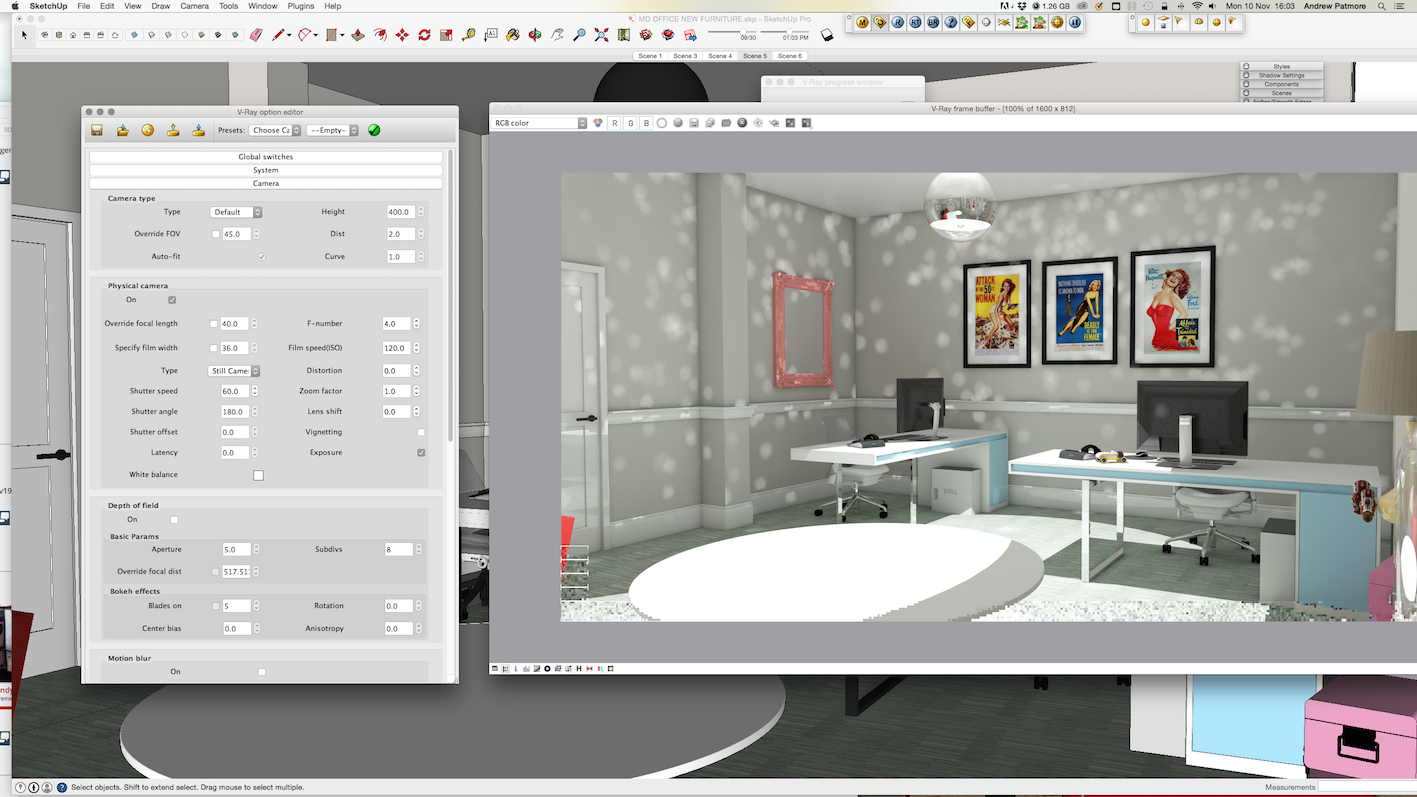
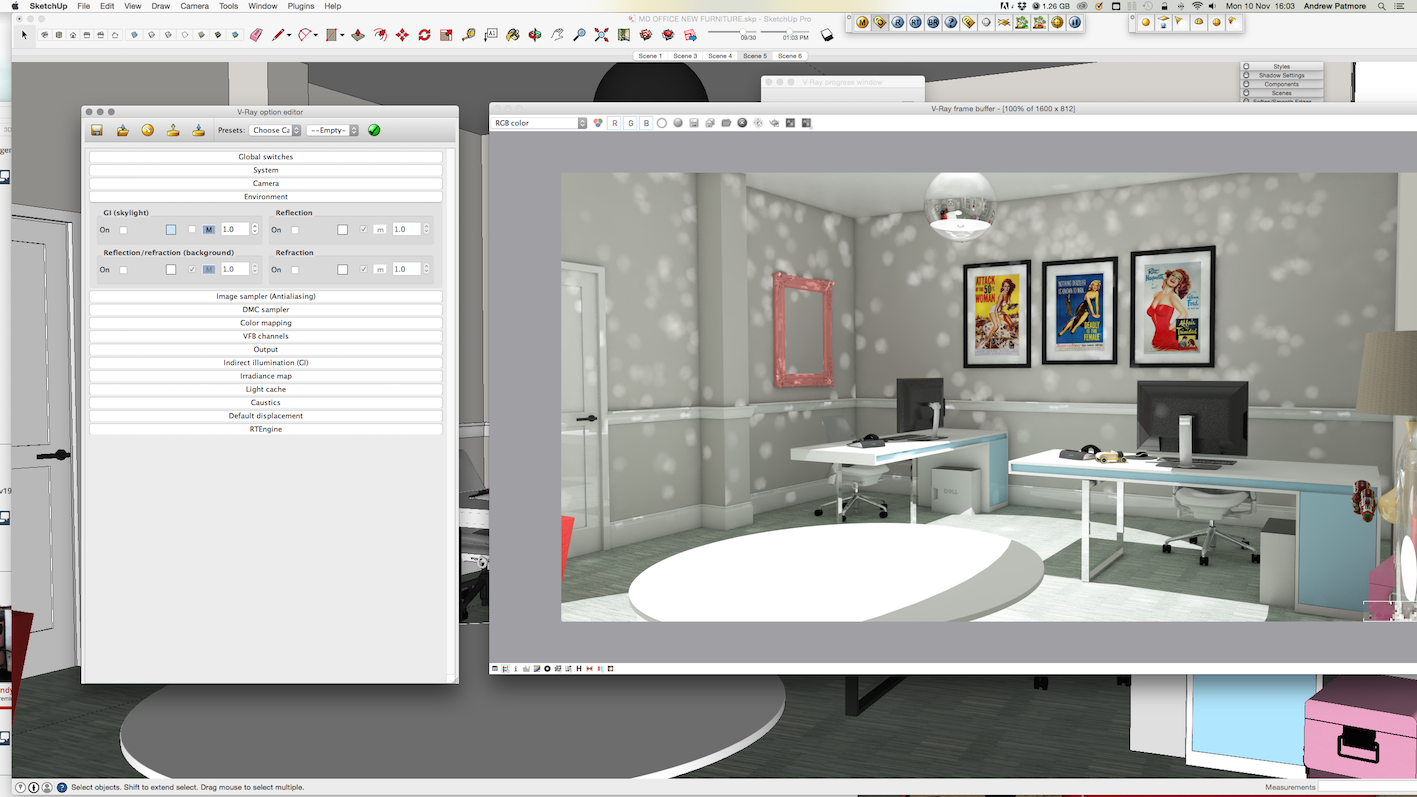
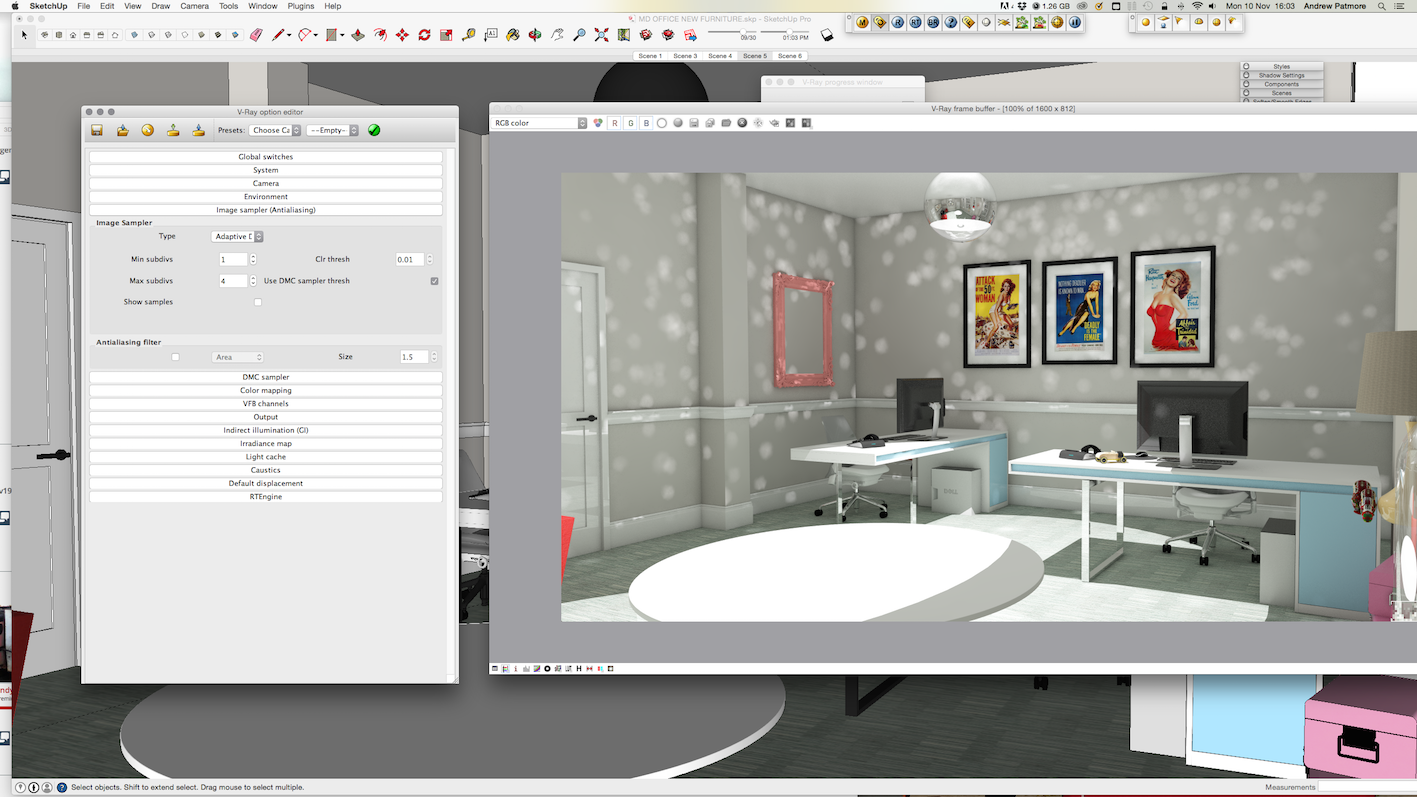
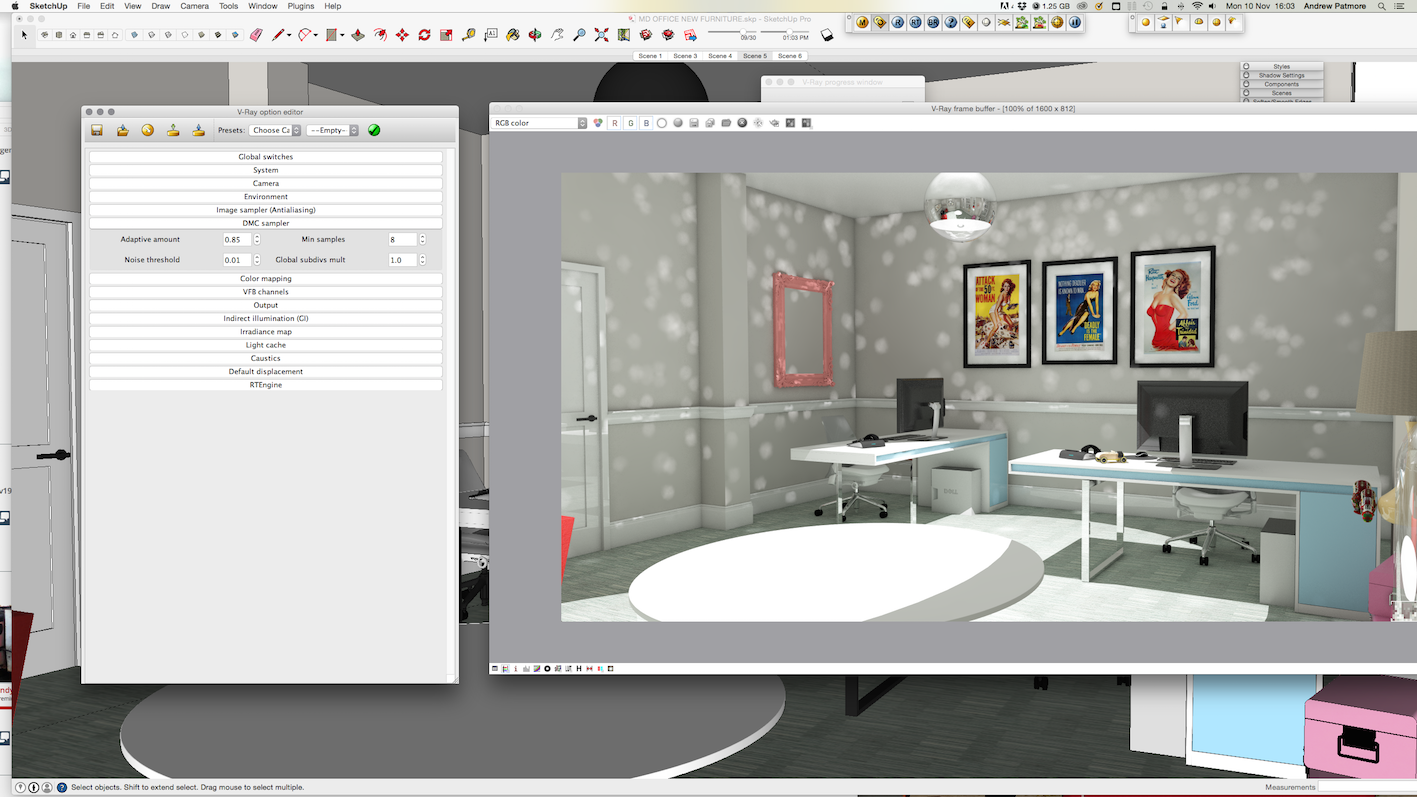
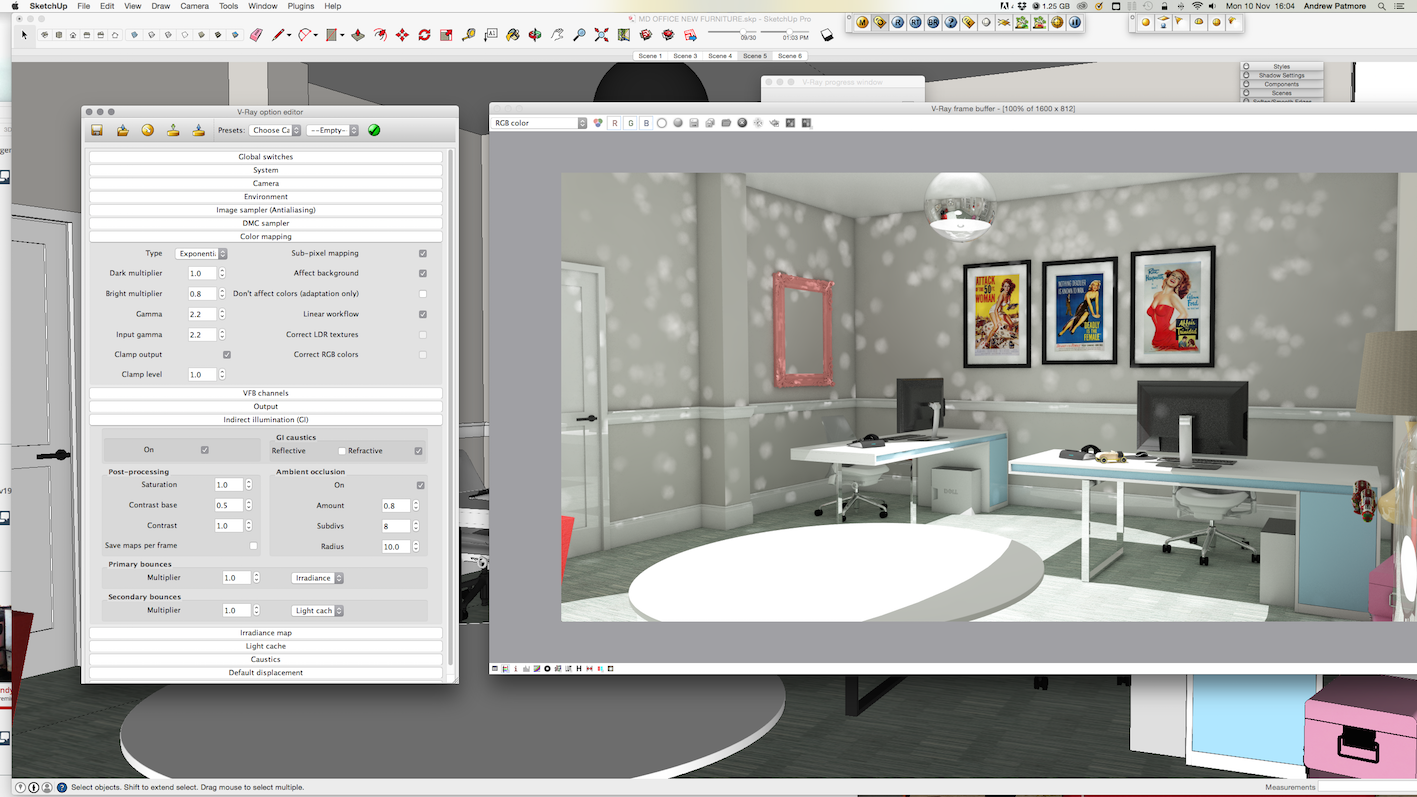
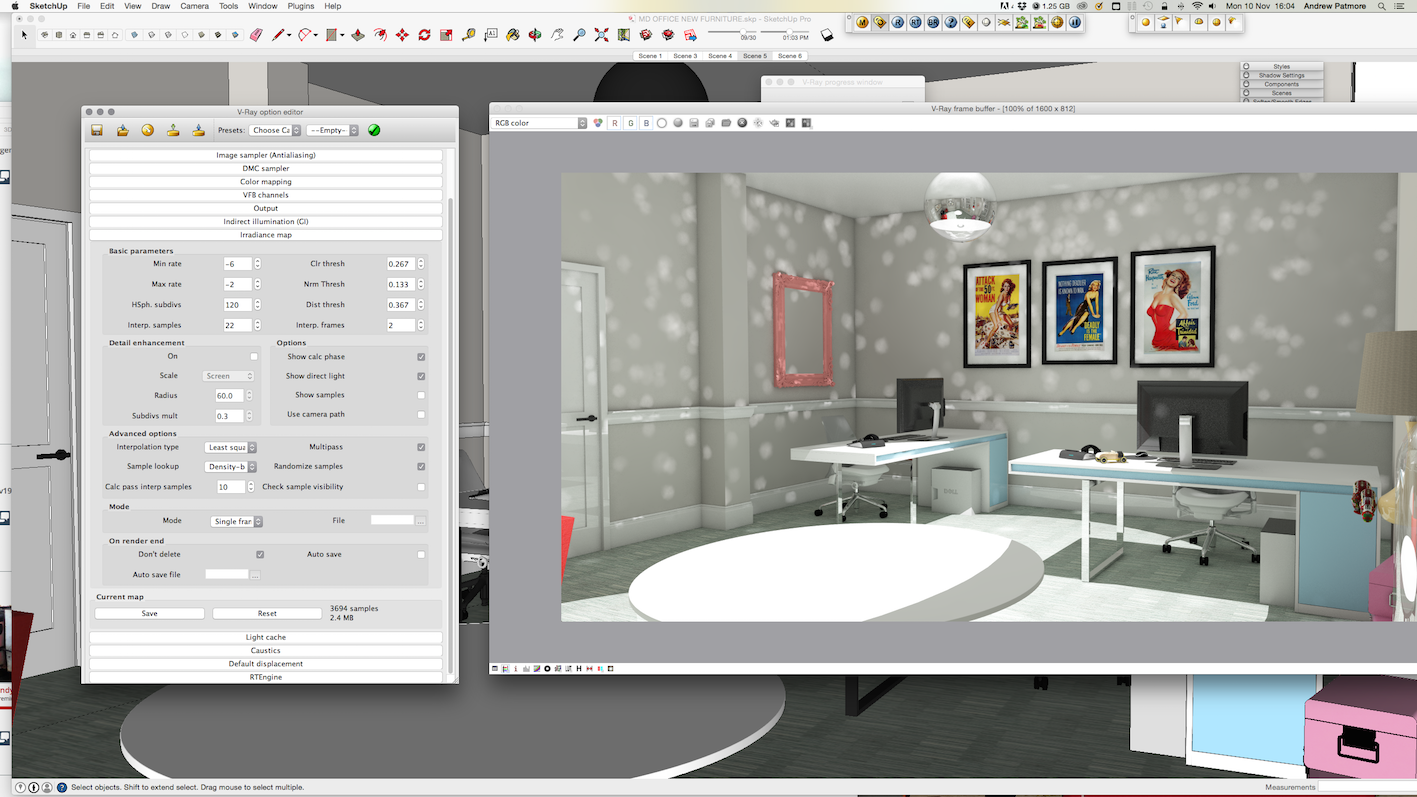
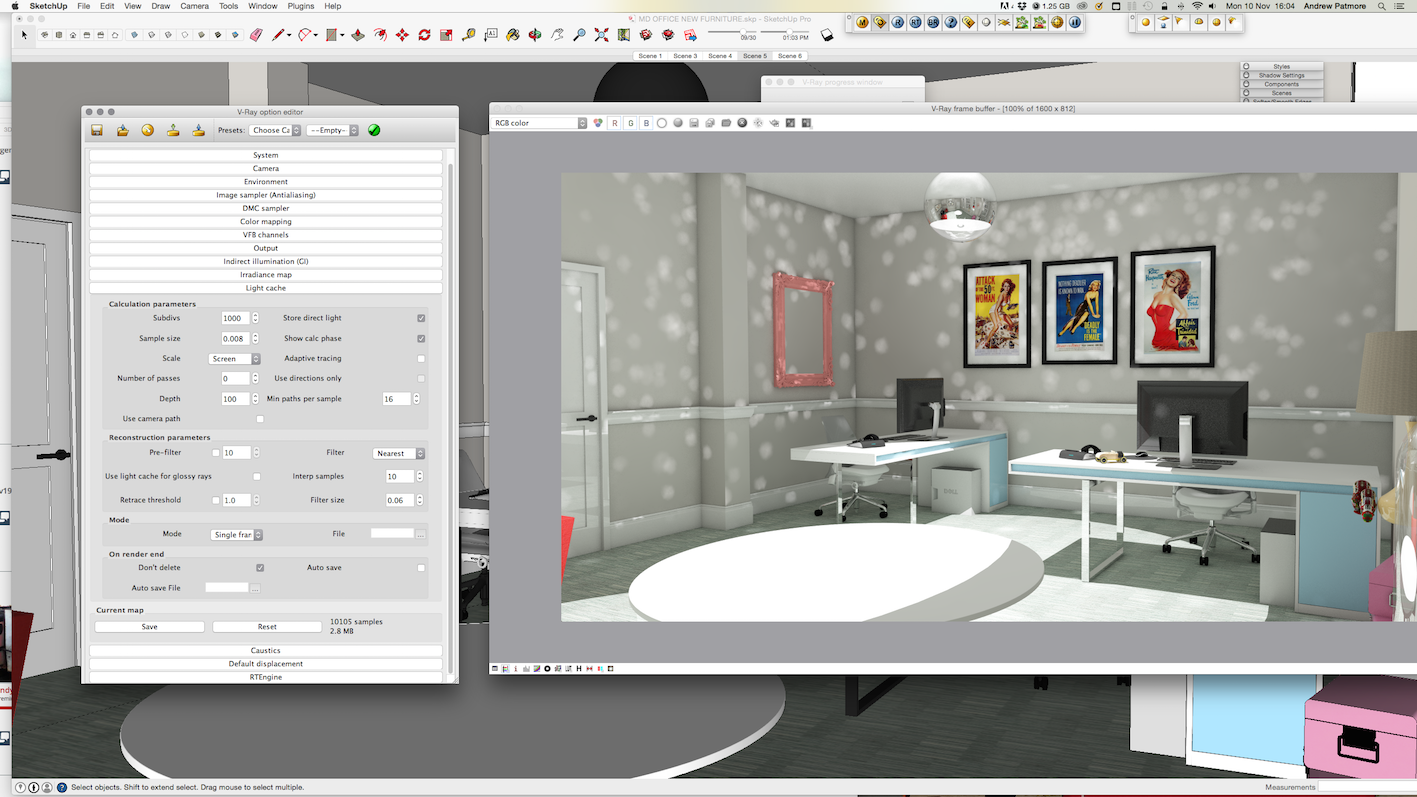
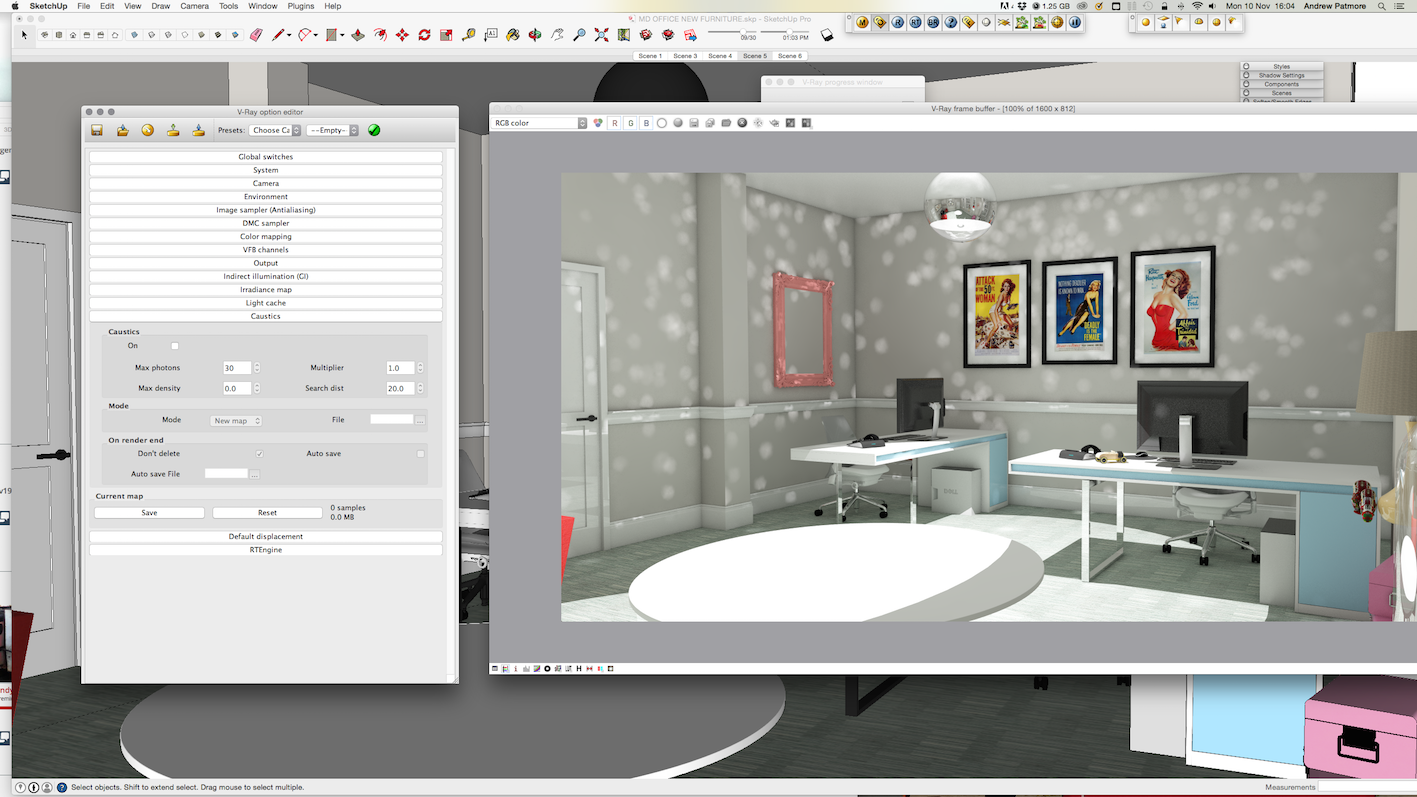
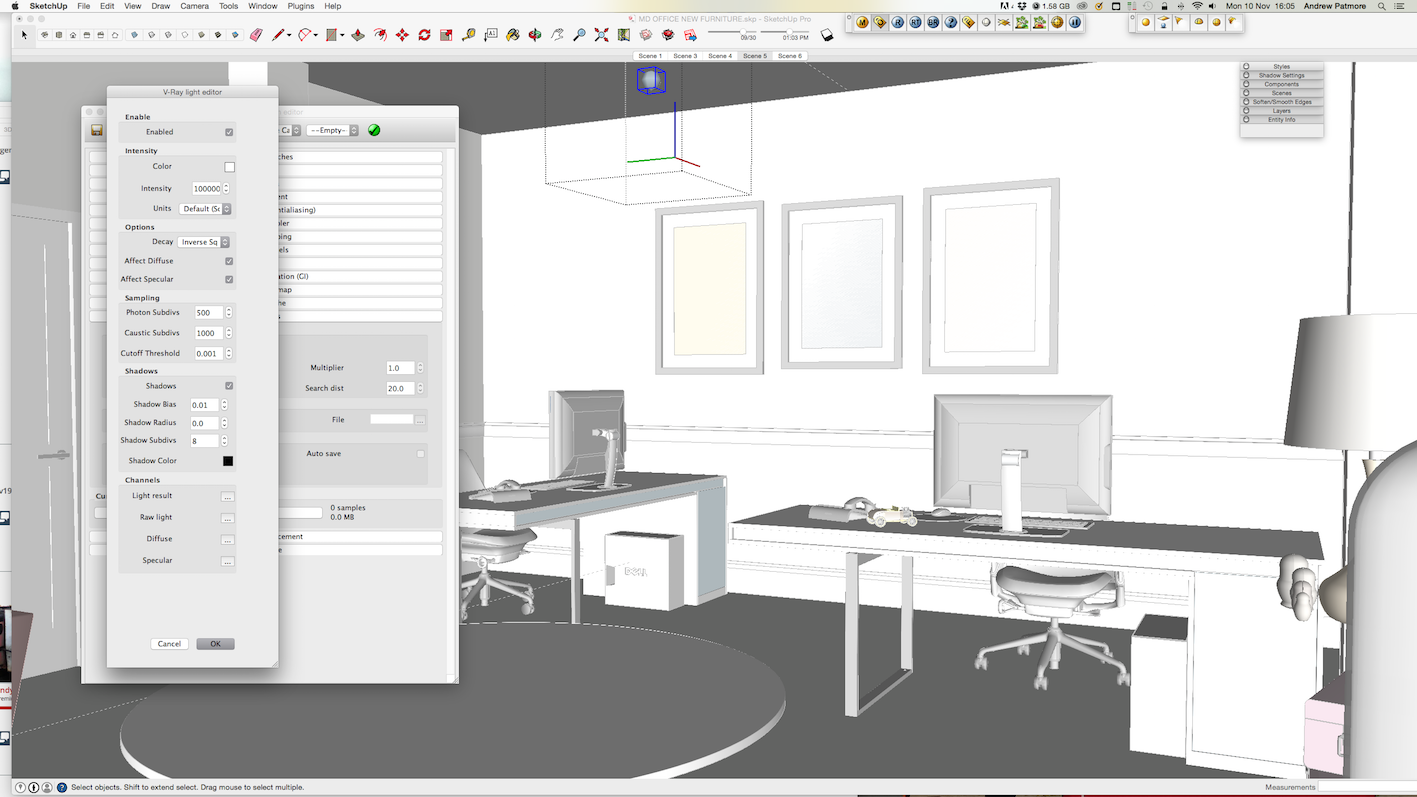
Cheers for the advice, tried that but still have the dreaded light blotches.... Nice disco ball effect though

Looking for some help regarding a sphere light within a glass sphere - producing light blotches.
Unsure what is going on and how to achieve the proper effect. Im using the latest Vray and the glass dome is the Basic Glass from the chaos web site.
Any help would be appreciated.
Regrads,
Aentorange
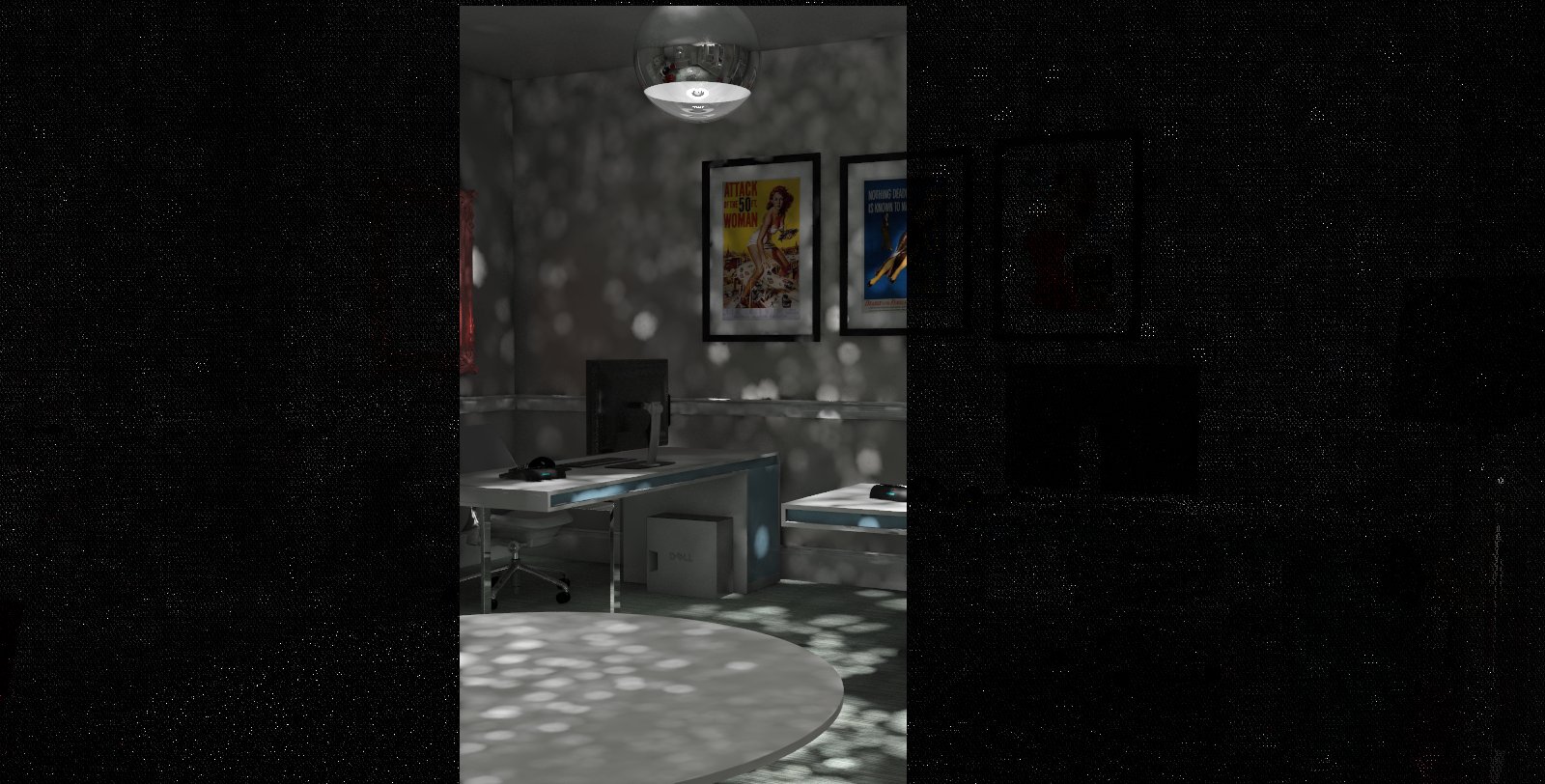
I'm having the same problem too. Ive reloaded sketch up pro 2014 and the latest version of Vray, done this a few times but still have major crash problems.
I've had 6 crashes today and the model is 80meg in size, used Cleanup3 a few times to tidy up my file.
Also does the 'bugsplat' work on a Mac?
I'm on a Mack using 10.9.4.
Sketchup Pro 2014 Version 14.1.1283
Cheers for this... attached is how its looking so far

Having difficulty in creating a suitable Glass material to use in an interior render of some office partition glazing I'm designing.
The partition is curved and I'm trying to reduce the reflections Im getting...yes I know that glass is reflective but in the render all you can see is the reflection and not the furniture beyond the glass.
Any material help/settings would be greatly appreciated.
Cheers,
Agentorange
Found the Universal Method settings - gonna have to try it now......
The "universal" settings comprise a set of settings that we have found to work very well for still images in many situations. Please note that these settings are not optimal, in the sense that with enough tweaking, you can probably get similar quality with faster render times. The beauty of these settings though, is that they require almost no tweaking and you are guaranteed to get a good result in the end.
The advantages of these settings are:
very little parameters for controlling render quality vs speed (essentially, only the Noise threshold);
they work for a very large number of scenes;
they typically produce high-quality results.
Of course, there is a disadvantage: the scene may render quite slow. With tweaking, you may get faster results.
These settings work, because the high AA subdivs essentially cause all the sampling to be performed by the image sampler. It will take as many samples per pixel as required to achieve the specified noise threshold. In many ways, this is similar to PPT (progressive path tracing), but is done on a per-bucket basis and the number of samples is adaptive for each pixel.
Setting the V-Ray renderer
Set V-Ray as the current rendering engine (with the default V-Ray settings).
In the Image sampler rollout, switch the image sampler Type to Adaptive DMC. Set the Max. subdivs to 100 (one hundred). Leave the Min. subdivs to 1.
In the Indirect illumination rollout, Turn GI on, set the Primary GI engine to Brute force. Do not change the Subdivs. Set the Secondary GI engine to Light cache.
In the Light cache rollout, set the light cache Interpolation samples to 5.
In the Color mapping rollout, make sure that the Clamp output and Sub-pixel mapping options are off.
In the DMC sampler rollout, set the Adaptive amount parameter to 1.0. Typically you will also need to adjust the Noise threshold as the default may produce too much noise. A good value is, for example, 0.005.
You can also controll the noise directly from the Image sampler rollout, if you uncheck the Use DMC sample thresh. parameter, and adjust the Clr. thresh instead (e.g. to 0.005).
Are saw those David, very interesting...especially the times taken...handy to know when you've got a client banging on your door
What is the 'Universal Method'? is this something else I need to learn?
Valerostudio,
Thank you, almost getting that 'Eureka' moment
..... now its time to work on the materials.
Many thanks for all your comments and suggestions....getting there - I think
