Fredo Corner says my trial expired a week ago. I now wish to purchase Although when I go to'My Licenses', it says it's perpetual. OK. I don't see where on https://sketchucation.com/plugin/2120-fredocorner there is a purchase button. What am I missing?
Latest posts made by craigcclick
-
RE: SCFLicense: Extension Licensing on Sketchucationposted in Plugins
-
Installing SUcation - Extension Store V4.1.0posted in SketchUp Discussions
I'm using SU Pro 21.1. I download V4.1.0 and it says it'll open in SU. I go to Preferences and it does not appear. I go to Extensions Manager and it does not appear. What am I not doing correctly? Thanks
-
RE: [Plugin Library] LibFredo6 - v15.0a - 31 Dec 24posted in Plugins
Trying to install LibFredo6 - v10.3a for the first time, not having installed LibFred06 before. SU Pro/Mac/Mojave. Successfully downloaded, saying it'll open with SU, but I cannot find it anywhere; neither going directly to the Sk'ucation Plug-In Manager, SU/Extension Manager, or ~/Library/Application Support/SU2020/SU/Plugins. I've restarted, quit and restarted several times. Is it my issue or SU?
-
RE: Installing Extensionsposted in SketchUp Discussions
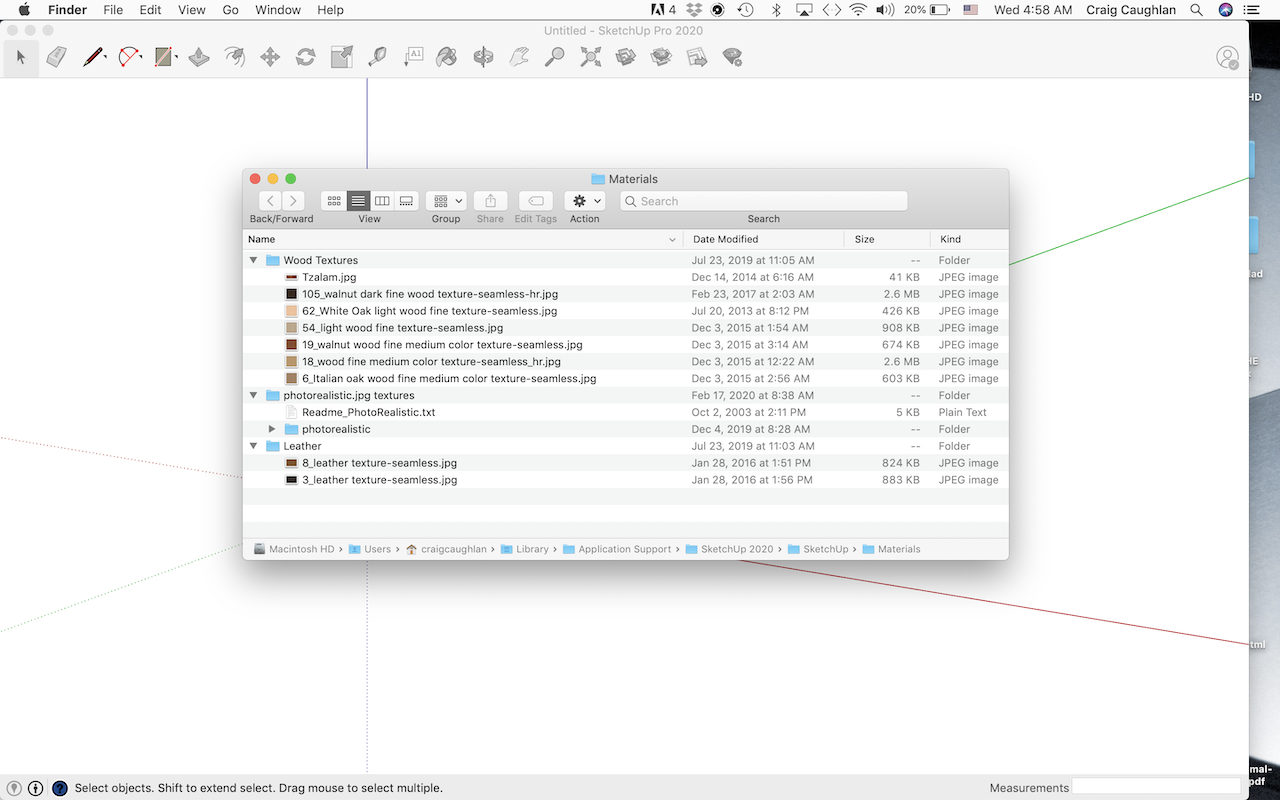
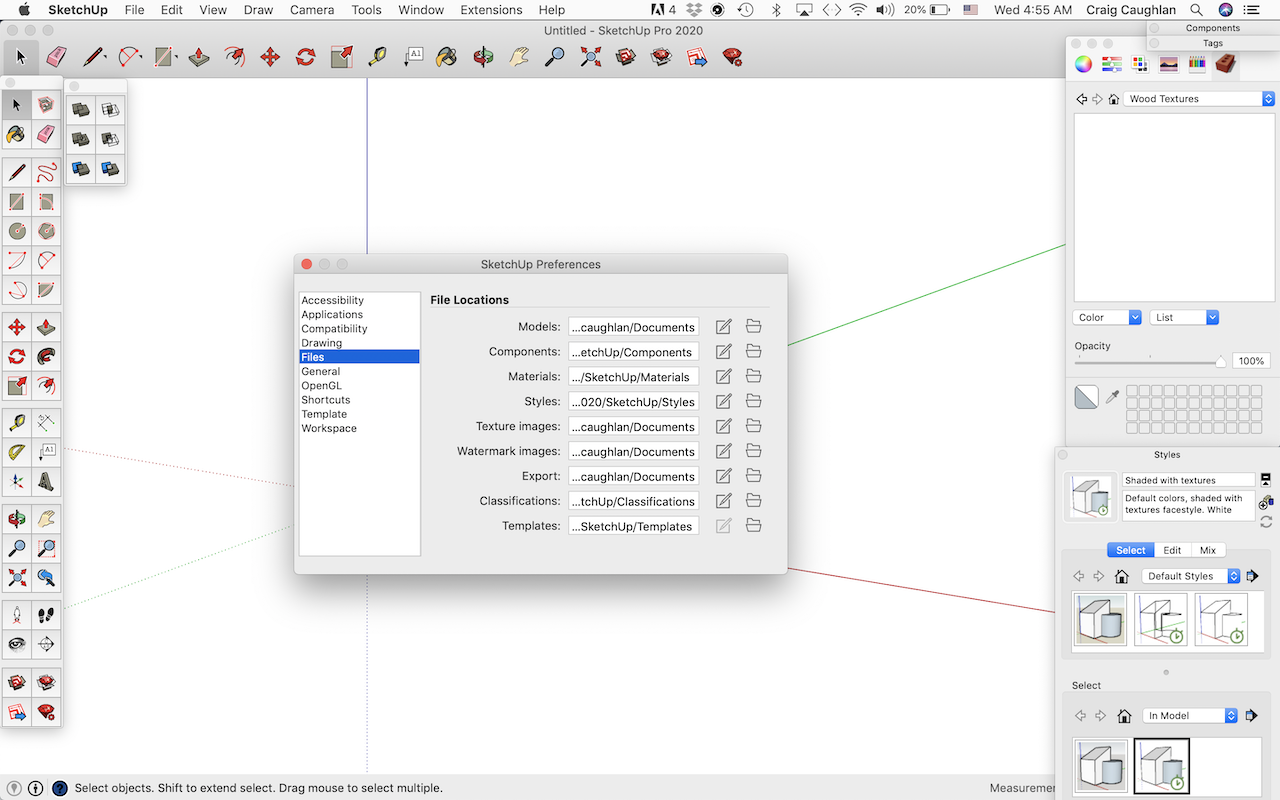 I believe Materials is in the correct place. See screen shots. I have used these Materials before, but I've never organized them properly. Regarding your Migration post, I opened up SU2018 & 2019 and followed the path in Preferences/Materials, but there is nothing there as I didn't organize. So, assuming that Materials is in the correct place, why can't I access the images? And do you agree that my saved .skp files downloaded from the warehouse are best kept in Documents/SU Resources?
I believe Materials is in the correct place. See screen shots. I have used these Materials before, but I've never organized them properly. Regarding your Migration post, I opened up SU2018 & 2019 and followed the path in Preferences/Materials, but there is nothing there as I didn't organize. So, assuming that Materials is in the correct place, why can't I access the images? And do you agree that my saved .skp files downloaded from the warehouse are best kept in Documents/SU Resources?
Thanks Dave for your patience. You Sages blow me away with your dedication. -
RE: Installing Extensionsposted in SketchUp Discussions
The path to the Materials is correct.The images are there. I added the three folders to the Material list (Leather, Photorealistic JPEG & Wood Textures. But I don't know how to access and apply.
This is the post that I thought you were saving your textures in Documents via Folders/Sub-Folders:
https://forums.sketchup.com/t/importing-texture-libraries-from-older-versions-of-sketchup/33581/6The wood and machine screws were downloaded from the warehouse and are in a .skp file. I think these may be best managed by putting in a Resource file in Documents.
Thanks
-
RE: Installing Extensionsposted in SketchUp Discussions
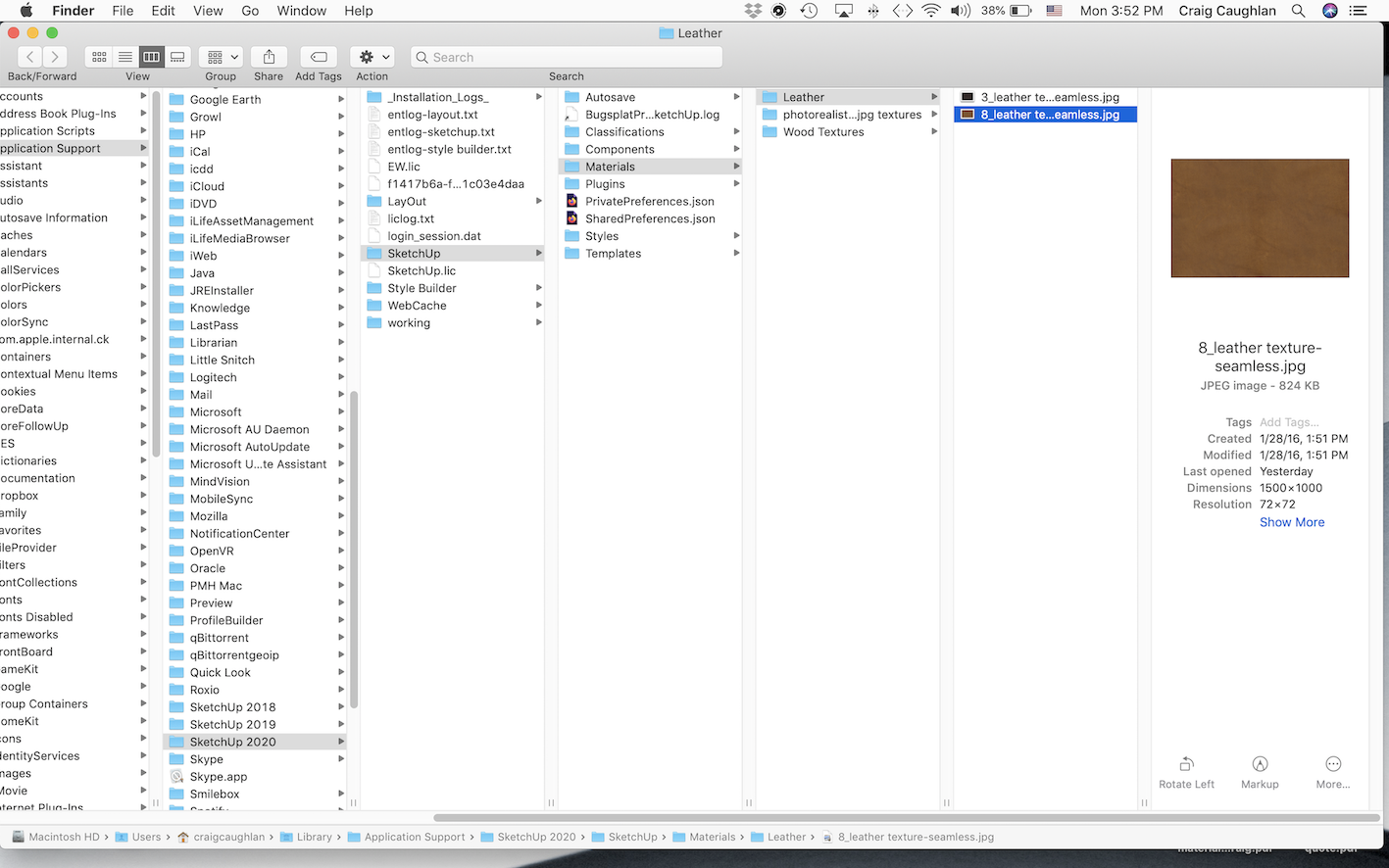 Thanks Dave. It's installed and working. I do have some other extensions, so it seems curious that 'Extensions' is not showing up in SketchUp/Preferences.
Thanks Dave. It's installed and working. I do have some other extensions, so it seems curious that 'Extensions' is not showing up in SketchUp/Preferences.One of the plugins I was interested in installing was TIG Import All, to see if it answered my needs (relating to organizing and accessing). I think I've read every article in the forum about importing and saving Materials, and I'm still having a devil of a time. You mentioned in one of your posts to put imported images (materials, components, etc) in a Folder with sub-folders and place in Documents (e.g.) and access as needed. But how to access? I've also downloaded images of wood & machine screws that I've placed in Components, that I've trouble accessing.
If I open a dwg, new, or a file, the In Model shows the Materials listed, but no images (I brought them in under 'New List'.
As mentioned in one of your comments on this subject, you, and other sages have spent an unestimable time of time answering this type of content. I'm not looking to burden you further; this is something I have to sort out myself. I've no doubt the answer is in one of the posts on the forum; I just need to grok.
-
Installing Extensionsposted in SketchUp Discussions
I wish to take advantage of the SketchUcation resources. I'm on a Mac, using 2020 Pro. I'm trying to install SketchUcationTools_v3.1.8.rbz. When I download, it says it'll open in SU. But I see nothing there; no tutorial, nada.
Further reading points me to SU/Preferences/Extensions. But Extensions does not appear on the list. Nor does it appear under Files. This appears to be the root of my problem. Suggestions?