@box said:
In windows it is available on the right click menu.
Or under the menu Arrange.
You rock. I can sleep sound now. Thank you.
Mark
@box said:
In windows it is available on the right click menu.
Or under the menu Arrange.
You rock. I can sleep sound now. Thank you.
Mark
I thought I had a good bead on this, but for some reason I simply cannot turn off the grid snap in Layout. I thought it was in 'Document Setup' and then 'Grid'. Can anyone help me on this?
Google Drive link below
Thanks so much,
Mark
@gus r said:
Here's SU Version 6 of the skp I attached above since that one is SU 2021.
[attachment=0:3f6a72lg]<!-- ia0 -->Geo Strut Version 6.skp<!-- ia0 -->[/attachment:3f6a72lg]
Forgot to mention that this isn't close to realistic scale. Which shouldn't matter.
Thank you so much for your time! I really appreciate it. Learned a lot about Fredo plugins.
Mark
@box said:
Here is an earlier discussion on the subject to get you started.
Some good advice and links.
https://sketchucation.com/forums/viewtopic.php?f=79&t=66428&p=609622&hilit=flattened#wrapAnd here's one I did earlier.

Brilliant. Thanks for this.
Mark
Good day,
I lack the skills to create a strut like the one show in this post. I can't seem to create the 'pinched' transition from the tube to the flat part of the strut. Can anyone help me out on this? Maybe point me to a couple, basic toolsets?
Thanks,
Mark

I was wondering if Sketchup had included a way to create custom start arrows? Something like the photo I've attached.
I saw a post about this same question around 2015, but couldn't find anything newer.
Thanks,
Mark
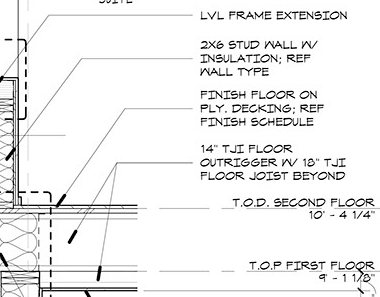
Good day,
I was wondering if anyone has suggestion on possible plugins/techniques I could use to make my schematic/early design phase drawings look more presentable and interesting.
Currently I draw on sketch trace paper over a massing model I do in Sketchup. I'll use pictures I find on Pinterest to communicate what each space/item might look and feel like. I was hoping there was a plugin I could use to make these drawings look more artistic and accurate. Maybe something I could use within Sketchup to 'paint' or 'draw' over a massing model.
Thanks in advance,
Mark
Good day,
I hope I'm doing something obviously wrong here. I have two, separate SU files: One is the 'Working Model', and there other is the working model that I've imported to a different file. After I've made changes to the 'Working Model' I want to see those changes reflected in the imported file but, if I click 'Reload' on the model itself, I lose the views and sections in all scenes.
I'm wondering what I'm doing wrong and if there might be a better way to do this.
Thanks in advance,
Mark
Yup! That worked. Weird. Thanks, as always, for your help and suggestions, guys.
Mark
Oops. File was 'Restricted'. Original link should work, but I'm including a new one just in case...
Mark