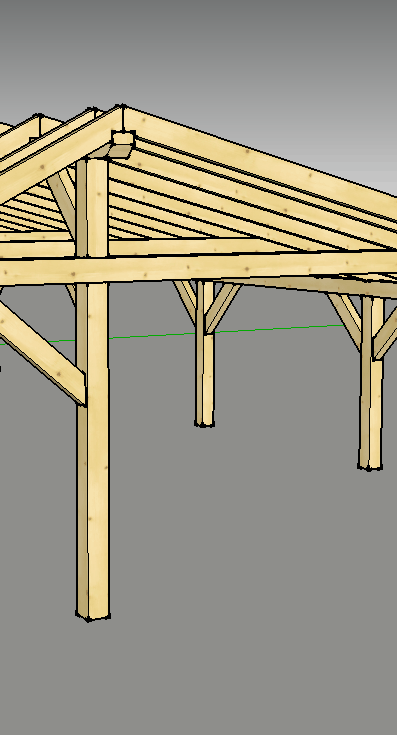@tig said:
You'd need to use say Ctrl+H to run Pan the mouse-button presses are not accessible to Shortcuts.
Thank you very much. I am grateful for your help.
@tig said:
You'd need to use say Ctrl+H to run Pan the mouse-button presses are not accessible to Shortcuts.
Thank you very much. I am grateful for your help.
@tig said:
The H is the default key press for Pan - so I suspect that you have set a shortcut that overwrote it.
You could redo the shortcut in preferences or assign another using a modifier - it does not need to be 'shift' ??
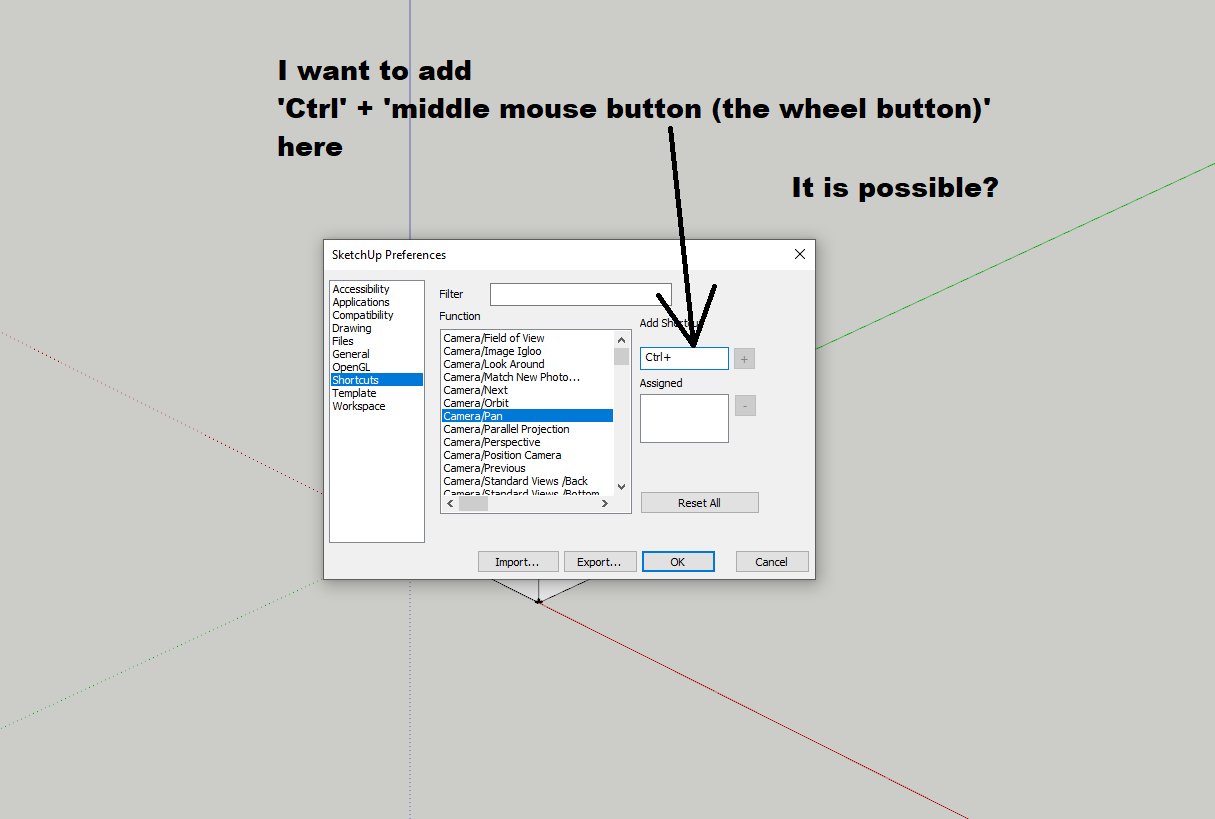
@samodelkin_77 said:
100 = ctrl
001 = shift
010 = alt
000 = non prefix
And the ''middle mouse button (the wheel button click)'' have any code???
Hi, My Shift key on my laptop has broken  and I want to change the PAN shortcut. The actual Shift + middle mouse button (the wheel button) shortcut to a new shortcut: Ctrl + mouse wheel button. But in the Windows -> Preferences -> Shortcuts I can not change... If I export the shortcuts to Preferences.dat file, there is no Pan command line in the file.... How can I change the shortcut??? Thank You.
and I want to change the PAN shortcut. The actual Shift + middle mouse button (the wheel button) shortcut to a new shortcut: Ctrl + mouse wheel button. But in the Windows -> Preferences -> Shortcuts I can not change... If I export the shortcuts to Preferences.dat file, there is no Pan command line in the file.... How can I change the shortcut??? Thank You.
Preferences.dat file:
[Accelerator]
Count=37
0 0 0 Z selectZoomTool:
0 0 1 Z viewZoomExtents:
0 0 0 A selectArcTool:
0 0 0 E selectEraseTool:
0 0 0 B selectPaintTool:
0 0 0 P selectPushPullTool:
0 0 0 R selectRectangleTool:
0 0 0 Space selectSelectionTool:
0 0 0 L selectLineTool:
0 0 0 K View/Edge Style/Back Edges
0 0 0 M selectMoveTool:
0 0 0 T selectMeasureTool:
0 0 0 F selectOffsetTool:
0 0 0 Q selectRotateTool:
0 0 0 S selectScaleTool:
0 0 0 W File/Export/2D Graphic...
0 0 0 U selectDimensionTool:
0 0 0 D Edit/Unhide/All
0 0 0 C Tools/Solid Tools/Trim
0 0 0 H editHide:
0 0 0 G Edit/Make Group
0 0 0 I Edit/Item/Explode
0 0 0 NumPad+ Camera/Parallel Projection
1 0 0 Right Edit/Item/Text Position/Outside End
1 0 0 Left Edit/Item/Text Position/Outside Start
1 0 0 G Extensions/Chris Fullmer Tools/Loose to Groups
0 0 0 J Extensions/Hide All Unselected
0 0 0 V Edit/Item/Slice Model at Section
0 0 0 N Edit/Item/FixIt 101
0 0 0 Y Edit/Item/Reverse
0 0 0 O Edit/Item/Texture/Position
1 0 0 L Extensions/Extrude lines, vector by 2 points [TIG'd]
1 0 0 M Extensions/Mirror Selection
0 0 0 X View/Elevation 45 Shadows/Left
1 0 0 R Edit/Delete Sections
0 0 1 S selectSectionPlaneTool:
0 0 1 X Edit/Item/Convert to xLine
@dave r said:
I would have never been able to figure that out from your screen shot.
What is it you are doing to the groups that result in them not showing correctly in CutList? Fredoscale should correct the definition so the groups should report correctly in CutList.
Can you share a sample SKP file?
Here is the SKP file.
Dear Dave R, Your question is justifiable... I need to regroup all of my groups, because when I make modifications on groups using FredoScale plugin, the CutList maker plugin do not recognize the changes that I make with FredoScale, but when I explode and remake a group, the cutlist cums with the right results.
I am searching a plugin that do this automatically with selected groups.