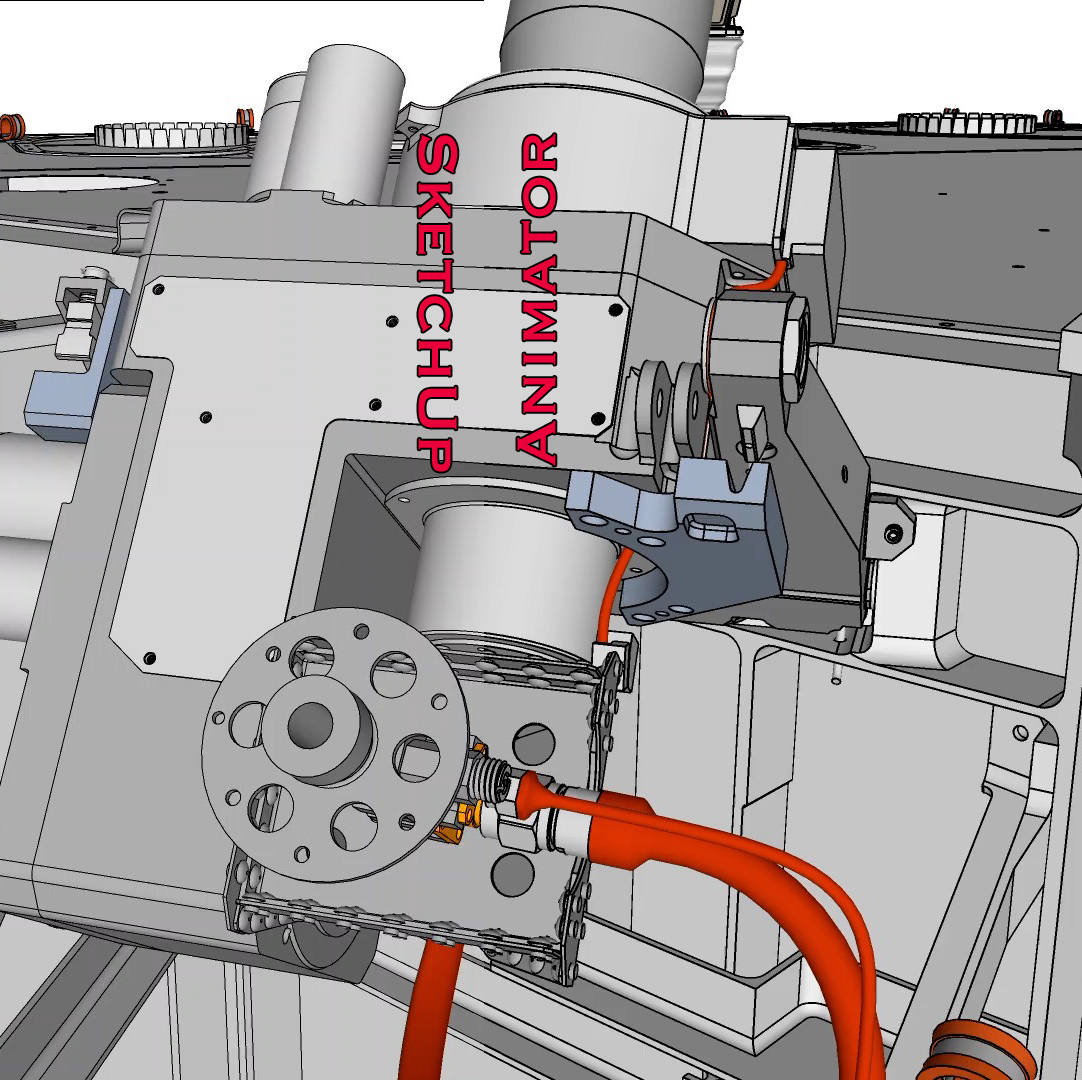Hi Anton, I'm hoping you may be able to diagnose an issue with recording MSphysics animations. With an evolved version of my model posted above containing a flat electrical cable that wraps around the interior of a hollow drum, SketchUp crashes (bug splat) when I click the Reset Simulation button after recording anything more than a few hundred to perhaps a thousand frames. My goal is to allow the simulation to run for about ten thousand frames (and then export 1920x1080 PNG frame files at a time scale of ~13, so that I end up with 700 to 800 actual PNG files). In order for the simulation to not encounter object penetration and collision problems the Update Timestep needs to be about 1/420 or smaller (which results in a large number of computed frames for a given real time sequence).
I would dearly love to be able to record a simulation where the drum (who's motor controller I activate manually right as the simulation starts) is allowed to rotate nearly 7 times, then the controller is set to zero and the simulation is allowed to settle for a bit. However, the MSphysics recorder seems to cause the extension and all of SketchUp to crash when resetting the simulation (clicking the "<<" button) after more than about 1/2 to 1 revolution of the drum.
I have tried SketchUp 2016.1 and 2017.3, with similar results. I am running this on an iMac with 32GB of memory. The SketchUp process grows to between 9GB and 10GB by the time seven rotations of the drum have occurred and 9700 to 10000 frames have been computed (and I'm ready to click the Reset "<<" button). The computer has sufficient memory to support this, though the simulation eventually runs quite slowly as the process expands memory bit by bit by bit, only doing a few frames every few seconds. My last run took about 2.5 hours of elapsed time to compute those seven rotations. That amount of compute time would be OK if the result was a usable recording. 
By the way, a few weeks ago you had posted a revised version of my flexible cable model that uses fixed joints (between the ~250 cable segment objects) instead of hinges (as used in my versions of the model). I have tried that fixed-joint approach, but the resulting floppy behavior of the cable is not as appealing to me as the behavior that occurs with the hinge joints, so I prefer to use the hinges.
 Maybe in 30 days the FredoCorner UI will shut itself off and then the inability to enter a license would be a killer, but for the next month I suppose I'm in business with FredoCorner instead of RoundCorner.
Maybe in 30 days the FredoCorner UI will shut itself off and then the inability to enter a license would be a killer, but for the next month I suppose I'm in business with FredoCorner instead of RoundCorner.