Naming Layers [Architectural use generally...]
-
utiler,
there was a long thread on the same subject a couple of months ago. i would search for it but i am in a hurry.
-
Hi Edson, I thought there was a similar thread also, but I recall it was more to do with office file management than working from within SU.....
Couldn't recall what the subject was, although I have tried searching!!!
Cheers,
Andrew -
you are absolutely right. it was on office management and not specifically on SU. thanks.
-
It is interesting that this thread has been viewed 126 times and yet only two responents; obviously not as important as i thought it would be.....
-
Yes, it is a critical subject for me, I thought I saw a post copying this one in the other forum, so i was waiting till I was signed up /activated there before I added to it.
The number clementure is smart. I have resorted to alphabetic prefixes to group cluster layers, and many of the layers I do are made on the fly. Not the most favorable method, I know. the good thing I have found though is I am not scouring the layer list very often looking for a layer and its ingredients. The scenes are taking care of that aspect for me.
I have another venue i am working on at the moment: that is multi layered components. this is a favorable arrangement for me when any component needs a label. My first area of emphasis is windows. I am working on stock widths as components, and adding a label as another component on another layer. the cool part of this is when I add a multi-layer component to a drawing, the layers in the component are added automatically. This ties in with your number system in that adding multi layer components with a consistent layering system, will of course decrease the quantity of rouge layers. I was trying to figure out a way to make the components parametric. But I cant see how to make a single window plan symbol component and have it self labeling unless I could customize a dimension by using a mask over the leader and dimension lines.
carry on...
Hank -
hi, andrew
rest assured your contribution is of utmost importance. organizing a model is very important; it is key to managing complex models, i would say.
it always amazes me that most models i download (from other sources than this board) are very sloppy organization-wise: in general their elements are not grouped nor organized in layers. someone has suggested this is done so that other people cannot manipulate those models. i frankly do not believe it.
i am adopting the kind of reasoning you kindly showed to us. thanks again.
edson
-
@utiler said:
It is interesting that this thread has been viewed 126 times and yet only two responents; obviously not as important as i thought it would be.....
Andrew,
Yet this thread is very important. There was a thread about layers where people also discussed their workflow concerning layers and layer names.
I know I had a small contribution in there but even a search does not bring me any further, yet?!?
I guess it has to do with transformation of all that was posted in the past. In due time it will be there again I hope.
In the mean time I will follow this discussion closely, thanks.P: wo3dan
-
Hi all,
Don't know if it will be of any interest here, but I will add my 2 cts to the "layers structure concern" providing soon a new release of my layer manager, GSU6 free and pro compatible: I have add filters to display or hide layers, typing wildcards in a dialog box, just like Autocad layers filters.
-
Hi Andrew, I have just inadvertantly come across this thread and I like the idea of numbering. I am a builder and our estimating comes from sketchup and also our sheduling as well. I would like to number all stages of the job uniformly between our estimating and sheduling & designing. Could you relink the above attachment so that I can have a look at the way you are doing it? Thanks mate..
-
Hello all,
I developed this system (and continues to be a work in progress) in order to standardize the models within our studio. It had been very confusing and slow to pass models around between staff and each model having its own personal layering system which had to be figured out. Its important to keep the layer box "name" carrot active to keep the layers in this order. The system allows the user to pull off floor levels from the top down and buildings are developed with a "pancake" method. This is the basic framework and model-specific layers can be added as needed:
.0 site plan (we use this as a CAD import or sketch overlay layer)
.1 site model (flat or sandbox grade)
.2 site construction (existing buildings, walls, etc)
.4 site entourage (people, etc)
.4.1 site trees (high poly trees on their own layer so they can be turned off)
.4.2 site cars
.4.X (additional points can be added as necessary)0.0 basement plan (we use this as a CAD import or sketch overlay layer)
0.1 basement plate (the floor plate)
0.2 basement mass (walls, partitions, windows, doors)
0.4 basement entourage
0.4.1 basement furniture1.0 first fl plan
1.1 first fl plate
1.2 first fl mass
1.4 first fl entourage
1.4.1 first fl furniture2.0 second fl plan
2.1 second fl plate (or for single story buildings this could be the roof)
etc, etc9.0 notes
9.1 dimensionsWe also use prefix modifiers before the layer number to group certain items.
E Existing
D Demolitionfor example: D1.2 first fl mass demolition
I think this operates similar to the system described in your post. Its interesting to compare how other models are organized. Thanks for the post!
-
Attached is a layer guide that is used by most of my clients
layerstd-2.pdf -
Dear Didier,
I look forward to seeing your new layer management script. Up until now I have tended to draw everything on Layer 0, but my models are getting larger and more difficult to handle, so I will have to get to grips with layers.
I have a vague memory of you discussing your own layer management scheme, but that was some time ago.
Kind regards,
Bob -
I don't know about Mac but it downloaded fine in Windows. However the ile seems to be completely "empty" - I don't mean there's no geometry (Andrew said tha: "dummy file") but no layers other than the default Layer 0.

Does anyone else experience this?
-
Hi
Maybe I'm the only MacIntosher who has problems to download >utilers< layers sets.skp file.
Or are there any others ? Is there any help ?
It's my first and until now the only downloaded skp-file making difficulties by opening.Thanks
Bert
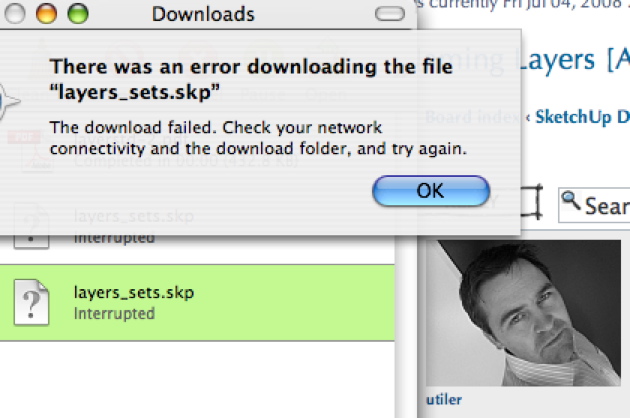
-
Thanks Gaieus …
… for checking utilers layers_setup.skp file. It seems that I missed nothing in being unable to open it – probably just a vapor file.
At the moment my Mac and my brain are working OK so I don't need further advice on using layers or opening files. I was just curious to see how others organize there workflow.
Bert
-
A script such as rename_layers might be useful to some of you. You can open the .rb with a text editor which details how you can input certain parameters
-
@bertu said:
Hi
Maybe I'm the only MacIntosher who has problems to download >utilers< layers sets.skp file.
Or are there any others ? Is there any help ?
It's my first and until now the only downloaded skp-file making difficulties by opening.Thanks
Bertbert,
the problem does not seem to have anything to do with mac issues. the file was uploaded in the old server we used before the new board installed. it is just not there any longer to be downloaded.
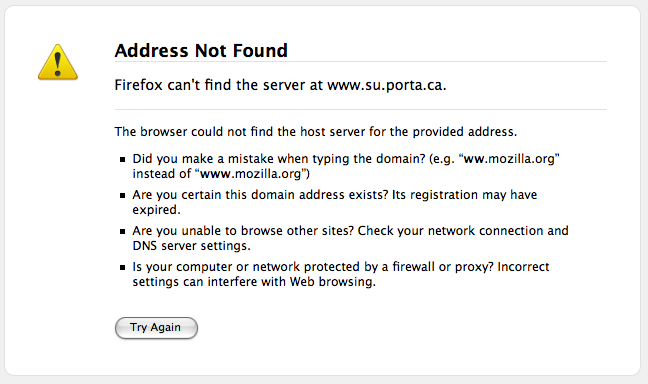
-
-
Dear Edson,
I must remember to look at the date of a post. Thanks.
Regards,
Bob -
@watkins said:
Dear Edson,
I must remember to look at the date of a post. Thanks.
Regards,
Bobno problem. i do that from time to time.
Advertisement







