New: HouseBuilder metric 1.2 (customizable)
-
Hi Didier,
Works now perfectly!! Thanks

Karl,
Had the same problem as you, removed every housbuilder script from the plugin folder and did a re-install with the new script. Problem was solved.
[Jan Vdb]
-
Hi Kmead,
I noticed that the path to HouseBuilder is wrong:
/Library/Application Support/Google Sketchup 6/Plugins/Housebuilder/Please rename the Housebuilder folder to HouseBuilder, because pathes are case-sensitive.
Hope this will solve the problem
-
Hi again Didier...
It woks perfect but everytime when i do a right-click on a selection it makes an annoying "beep" sound.
I remember that was a problem (?) of previous housebuilder´s versions, so i search in the old forum for an answer...
if i put in the console:
module UI; def self.beep; p caller; end; end
the problem is solved... but when i restart SU6 i have to put it again in the ruby console.
Another solution found in the old forum was to replace:
UI.beep
by
#UI.beep
in housebuilder. But i think that part is encrypted. Could you make this change for me?Thanks in advance,
Daniel S -
Hi Daniel,
Done. See depository and replace houseBuilderTool.rb in your HouseBuilder folder.
Cheers, -
Thank you Didier! I have no more the "beep"

And all the rest works perfect.Thank you again,
Daniel S -
Still not enjoying the love. Still suffer the same error on a Mac. Its no fun being a minority...

-
Hi Kmead,
Let's try something else:
Could you open the Ruby console and type:a = Sketchup.find_support_file("Sketchup.exe") ENTER
and then type:
a + "Plugins\HouseBuilder\" ENTER
Please post the 2 results you've got, just to check if really it's a path problem or a backslash string problem or

Let's debug online...
-
Didier,
Since I have the same problem as Kmead on my Mac (with OSX 10.4.9), I followed this thread with great interest. I did what you adviced him to do. The results are: nil and Error: #<NoMethodError: undefined method `+' for nil:NilClass> (eval)
But, maybe the problem is of an other nature:
It was adviced to put everything concerning HouseBuilder in a separate folder under ..../plugins. So I did. Well, this is the only ruby to be stored in this way.
There are more rubies extracting information from separate folders located in the pluginsfolder, but they all have an "open" xxxxx.rb file in the pluginsfolder (as a startingpoint !?), except Housebuilder.
I am just a 'simple' Mac SU pro user, using a lot of rubies, so anything but a ruby-specialist. The only thing I can offer is help in performing any 'test' you would ask me for.with appreciation and greetings,
Ton -
Hi Ton,
Thanks for helping me track the bug
If I'm not completely mad, I understand from your results that the method "find_support_file" doesn't work the same way on a Mac than on a PC 8O
BUT just an idea comes to mind now: the Sketchup executable on Mac is not named "sketchup.exe" (no file extensions on Mac, right ?)
That's why the method returns nil, eh eh...
Could you try (sorry, no Mac here...) in the Ruby console:Sketchup.find_support_file("Sketchup")If it returns something else than nil, problem is solved.

Thanks again for helping, -
Didier,
I presume you are anything but 'completely mad'.
Indeed, Macs never use the extension .exe that is pure MS windows (why didn't I think of that).
I just tried Sketchup.find_support_file("Sketchup") in the ruby console and the result still is: nil
So, still no solution. The last hour I just tried a couple of things, but found no solution.
Could you please describe me what files (rubys and/or non-ruby) I need to/should have and where they should be located.
For now, I have, located in my plugins folder a folder HouseBuilder_metric_1.2.
This folder contains- HouseBuilder_extensions.rb
- readme.txt
- HousebuilderTool.rb
- Housebuilder.rb
- another folder called 'Housebuilder' containing:
- a number of png's and gif's
- HouseBuilder-extension.rb(gif)
- housebuilder_sections.txt
As mentioned before, everythings is within one folder. None of the ..rb files are in the plugins folder itself. Maybe that is why nothing can be found to start 'Housebuilder'.
Open for further info and tests,
Greetings,
Ton -
Hi Ton,
I'm sorry to say that your files/folders organization is completely wrong...
A ruby script doesn't find its way by itself, so there are some rules to follow in order to make it work
When I release a package I always save the folders information when building the Zip so the user have just to unzip it in his Plugins folder and that's it. No folder(s) creation needed, no file(s) renaming, no nothing.
If you delete all "housebuilder" files you have installed and unzip the package again in your Plugins folder, it MUST work.
After having unziped, you should have:- "HouseBuilder_extension.rb" in your Plugins folder, as well as "readme.txt"
- a folder named "HouseBuilder" under the Plugins folder
- in this HouseBuilder folder: all Gif's and PNG's, 2 rubbies and "housebuilder_sections.txt"
If it doesn't work, I give up

Hope this helps this time

-
Didier,
Thanks for your info.
My thinking was that my problems had to do with my file-organisation. So I followed your advice, erased all HouseBuilder files, put the Housebuilder-metric_1.2.zip in my plugins folder and unzipped.... The result (on my Mac) is a new folder (within plugins), called 'HouseBuilder_metric_1.2Folder. No HouseBuilder... files outside that folder, just that new folder. Following your info I moved the HouseBuilder_extensions.rb out of that folder into the open area of my 'plugins'.
The result I get at restarting SU is :no such file to load -- HouseBuilder/HouseBuilderTool.rbError Loading File HouseBuilder_extension.rb
private method `split' called for nil:NilClassI can understand that you have to give up now.
I try to find some other Mac-users on the forum. Maybe he/she/they can help me out.
Am I the only Mac encountering this this problem ????By the way, I looked on your own website for version 1.2 but I only found version 1.1
Don't you make it available/downloadebale overthere.Thanks and Greetings,
Ton -
Hi Ton,
Don't worry, I don't give up

You just have to RENAME your new folder "HouseBuilder".
Either your Zip app isn't configured as to maintain directory and pathes information (that's why it has renamed the new folder "HouseBuilder_metric_1.2Folder" by itself) or the Mac version of Winzip doesn't work the same way than on PC.
I'm sure you aren't the only one who uses HB on a Mac, and I've never heard of such problems so far.
Regards, -
Didier,
I am using a Mac and have the same issues loading the metric version of Housebuilder as the other mac users here.
The executable file for SketchUp is typically contained in ../Applications/Google SketchUp 8/SketchUp.app in the root of the system drive. ".app" files are some sort of folder with hidden contents. The path to the executable file within this folder is: ../contents/MacOS/SketchUp.
The plugins folder is typically ..Library/Application Support/Google SketchUp 8/SketchUp/plugins also in the root of the system drive.The line with the offending code must be in one of the obfuscated files. Are there clear text versions of these files available for debugging or has this been solved somewhere else?
-
Hi,
Try with the attached file: delete the old one and replace with this one (no need to rename it).
Tell me if it works,
-
your attached file give me the error
Error Loading File HouseBuilder_extension.rb
No such file or directory - /Library/Application Support/Google SketchUp 8/SketchUp/Plugins\HouseBuilder\housebuilder_sections.txt -
hi Didier,
#/HouseBuilder/housebuilder_sections.txt $housebuilder_path = Sketchup.find_support_file("Plugins") + "/HouseBuilder/"this works on mac
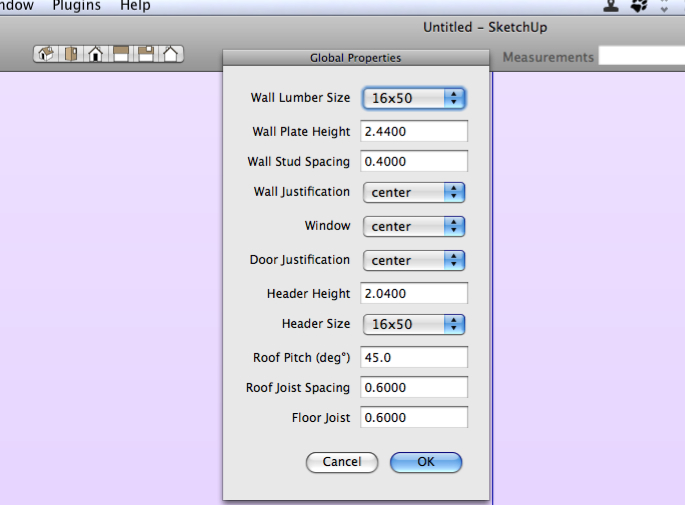
-
@driven said:
hi Didier,
#/HouseBuilder/housebuilder_sections.txt > $housebuilder_path = Sketchup.find_support_file("Plugins") + "/HouseBuilder/"this works on mac
[attachment=0:2ejy72bt]<!-- ia0 -->housebuilder.jpg<!-- ia0 -->[/attachment:2ejy72bt]hi driven, what the linenumber you insert your code snipped?
i use bbedit on mac.tnx deaneau
-
Hi,
@driven: $housebuilder_path = Sketchup.find_support_file("Plugins") + "/HouseBuilder/" is working ?? (still no Macs here)
In this case, deaneau you just have to download the file below:
-
@didier bur said:
Hi,
@driven: $housebuilder_path = Sketchup.find_support_file("Plugins") + "/HouseBuilder/" is working ?? (still no Macs here)
seems to be working, but I've never used, I just loaded to see if the back slashes where the problem or not, had that problem before...
the only odd thing is where the generated report file (i.e. ** _wall.txt) ends up it's in the top level HD folder and I had to use Spotlight to find it, but it's all there
john
Advertisement







