[Plugin] Skin.rb
-
@fletch said:
I love how it says at the top of this forum "Do not discuss scripts in this forum" and everyone proceeds to discuss the scipt... even the mods.

Ya got me curious (sorry about OT roaming)..
I don't see the text you refer to (at top of this page? of page one?) ??
[RegH]
-
Are you talking about this?
@unknownuser said:meaning that the second test specimen below now works "all" of the time
If you are, the explanation is that I have my settings so that most recent posts are on the top, just mentally replace the word "below" with "above", sorry.
-
I was refering to the sticky at the top of the forum for "ruby scripts depository"
-
Thanks Fletch, I hope I didn't derail the thread, just felt kind of confused

[RegH]
-
I decided to do some research and found that settings are very easy to put into a script. So I am now adding Fletch's idea to the script.
-
So, while I am working out the bugs I made with Fletchs idea, I would like to know what to work on next. If I missed any or you come up with more, please tell me.
Here's an explanation of the upcoming features:
Numerous Sides = The ability to connect multiple sides at once, see pic.
Complex Shapes = Doing shapes that are made up of more than just one face or line section.(I have no idea how to do this)
Auto Smoothing = It automatically smooths the faces coming from any curves.
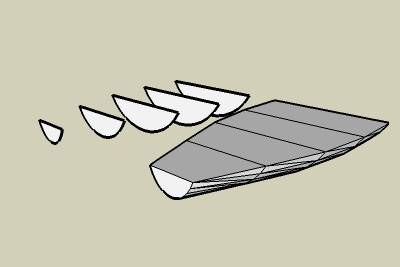
-
So fletches idea works marvelously! Here's version 2.2 all working. Check out the options dialog if you would, it will soon have a button for it in the toolbar.
Looking at the poll results, I think I'm going to be working on complex shapes for the next version.
-
This new version is working fantastic!
Thank you!!Daniel S
-
i am probably asking too much, but would you consider doing a sort of guide to skin.rb so that everyone could understand what the script can do and how to do it?
although it means more work for you, it would allow many people to take full advantage of your fine creation.
thanks anyway.
-
Now if anyone understands what the options do and can come up with better wording for them, please tell me
-
This is great. Having followed the tut and downloaded version 2.2 I can get some really useful work out of this.
Thank you.
I love the idea that 3.0 will be perfect. Every bit of code I've written was always going to be perfect in the next major release too.

-
darrel,
thanks for the script and for the tutorial. i am going to forward it to my students too. cheers.
-
thanks for the beautiful script!!
-
Darrel, you suggested I give the Catalina 27 lines a go with your script. I just finished it with the most recent version. See the attached skippy. It did pretty well although it had a bit of trouble between two stations and couldn't handle the bow. I expect that could be dealt with differently but still using your script. I could use the waterlines instead of stations at the bow. The aft end of the keel is a problem but I don't think it is the fault of your script.
Good work on this. I think it'll be handy in a lot of applications.
Dave
-
Thanks to all for the feedback. I will look into this, Dave.
-
Well, I have already come up with a way to fix this, so the next version will have this fix, not complex shapes. It should be out pretty fast though.
-
very useful skript,thanks!
-
this is getting REALLY nice. Soon it will be as useful as the LOFT tool from Rhino3D.
[AcesHigh]
-
Just came here and downloaded the last version of your script.
From what I see for now, it seems to be a very useful tool for me.
Thanks a lot, Darrel!
Keep up the good work!Dan
-
So as I was implementing this fix, I found it very difficult to navigate through my options. And as this fix would add another option to the script I decided that I would get rid of the options box altogether. Fully explaining exactly what I am doing would be hard, so here's just the effects that you will get in the next version:
- Different GUI, will be explained in a tutorial I will make.
- Auto smoothing made cinchy for me to add, it will probably be included in this update.
- Multiple sides made very easy for me to add.
- Complex shapes made easier to for me add.
And thanks for all the encouragement
 !
!
Advertisement







