[Plugin] Skin.rb
-
Fredo:
Your preview looks very promising. I think a lot of people here would be interested in this multitool. Thanks for the peek. -
Skin loft in folish !



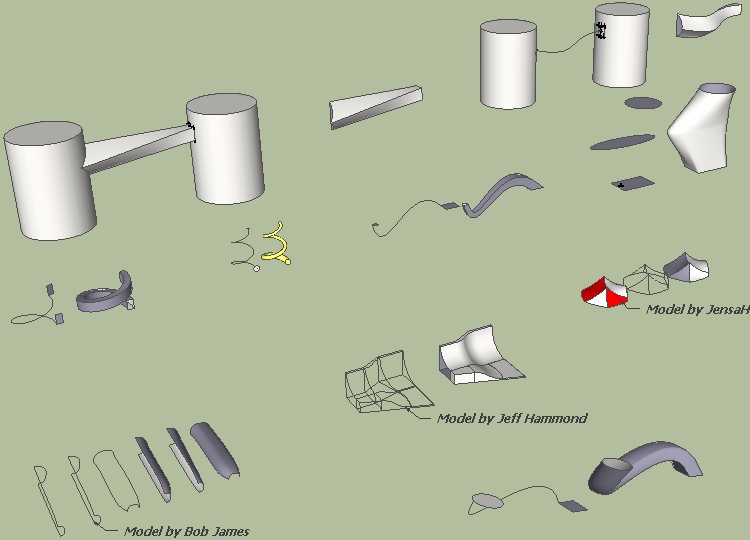
-
This will be a superb tool - looking forward very much to it!
-
@unknownuser said:
@mitcorb said:
What I wish somebody would do is either contact the author and have him get the kinks out, or get his permission to allow someone else to fix it, or scrap it and start over.
There is considerable value in the concept of a relatively simple tool such as this, when you don't need some of those others with more functionality.Right now, I couldn't Ruby my way out of a brown paper bag, let alone fix Skin.
If you are not too much in a hurry, I am preparing a script that will do mass skinning (as well as some loft generation). It's far from being ready, probably a month or so away.
Attached is a SKP showing the typical situations where it may be useful. For skinning, you typically select the whole wireframe and let it go (there is a more accurate interactive mode however).I still have a lot to do on the algorithms and on the UI. So, no very firm promise on a timeframe actually!
Fredo






-
oh yes, that looks really promising! looking forward to the first script!

-
Fredo strikes again

Looks set to knock my EEbyRails into a [proverbial] cocked hat
Please get this up and running as soon as possible...
-
Fredo, isn't this similar to what Kirill2008 has developed?
see here - http://forums.sketchucation.com/viewtopic.php?f=323&t=21658&hilit=plugin
-
@tig said:
Looks set to knock my EEbyRails into a [proverbial] cocked hat

your tool has already saved countless lives, TIG! helped me out of some tight corners already...
-
@tig said:
Fredo strikes again

Looks set to knock my EEbyRails into a [proverbial] cocked hat
Please get this up and running as soon as possible...
TIG,
Your scripts are great and paved the way (as well as Kirill's and Chris' ones) to give SU more affinity with surface generation, without making the jump to NURBS.
My new script is primarily targeted at Skinning, but it also does Loft with spline and Loft along path on 2 and more profiles. I hope also to include a Taper along path and a few other add ons. So there will be redundancies.
My greatest problem is however the 'as soon as possible'.
By the way, anyone who have some Skin or loft case could post or send me the skp model, so that I can get a wider sampling on the infinite number of cases that can be covered with this type of functions.
Fredo
-
@TIG:
I don't think anyone should worry about obsolescence for the EExTIG tools. I see how effective they are for certain circumstances, and I am not finished applying them in all of the conditions I have been dreaming of. So many ideas--so little time. I have 3 sketchbooks full of them.
@Fredo6: I am having difficulty remaining patient after seeing the Curviloft teaser file you put forth. It will be another excellent complement to all of the tools made available by some very dedicated and brilliant minds.
I salute you all. -
Awesome Fredo!!
@unknownuser said:
By the way, anyone who have some Skin or loft case could post or send me the skp model, so that I can get a wider sampling on the infinite number of cases that can be covered with this type of functions.
A long time ago I make this with Chris Fullmer´s Simple Loft:
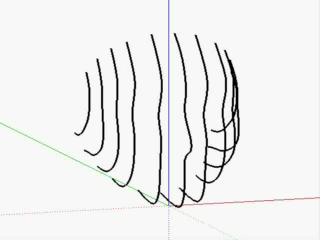
Here I attach the .skp:
profiles for loft test.skpDo you think that your plugin will work for cases like this?:
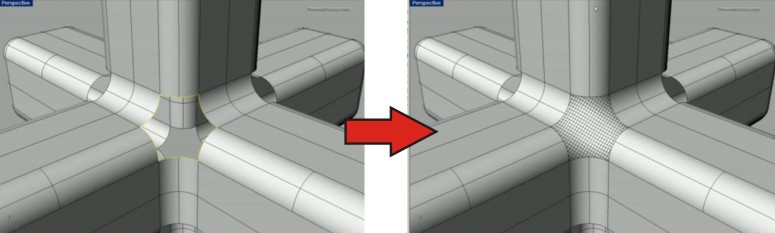
I take the images from this video:
http://www.youtube.com/watch?v=01vhJED2u2gAlso for future versions of the plugin will be great a blend tool:
http://moi3d.com/1.0/docs/moi_command_reference7.htm#blend


Daniel S
-
Hey guys, it's been a long time since I last visited here. I'm now at college with a 3.94 GPA and many involvements. This quarter though I will have an open hour each morning during which I will, among other things, toy around in Sketchup some. It appears that my plug in has been successfully replaced by Fredo, but mitcorb mentioned that it would be nice to have a simpler lofting tool as well. I'd like to know whether it world be worth the effort to fix up skin.rb. And if it is, I'd appreciate some details on what problems people are having with it, along with some sample cases.
-
Hi, Darrel:
What a surprise! Welcome back!
Take some time and read what's been happening since you went "AWOL".
I realize you probably had some other priorities with school, etc.Darrel, apparently there was some glitch between the versions that were made available, where either the icons or the menu commands did not get set in the SU interface or whatever. This, I believe is just the vagaries of Ruby. You can probably read about it in this thread, or just search keyword "skin".
Still, an amazing concept.
Hope you hear from others here.
Best wishes, mitcorb -
it would be great if this script could join a line to a point, as well as a line to a line.
or is there something that already does that?
-
@sir said:
it would be great if this script could join a line to a point, as well as a line to a line.
or is there something that already does that?
To do that use EEbyRails - use the profile curve as the 'line' and the 2 'rails' can be any shape curves - the 2 meeting at the point - even straight lines - reuse the profile as the final 'melding-profile'. Then the profile extrudes along the rails to the point...
-
great thanks
-
uuuuuuhhhhhhhhh how do you install it
-
How do you install what? Skin? EEbyRails?
Look at the first post under the subject heading. Find a link to an .rb file or .zip file.
Right click on the link. Select "Save link as". A "Save As" interface window will open. Make sure the name and type of file in the interface window boxes at the bottom are consistent with the file type( rb, rbs, zip, or even rar). If you see a php extension, you have not captured the selected file correctly. Close and try again, you may have temporarily lost the connection to the target.(by my experience) Maybe even navigate away from the thread and return later and see if the appropriate file extension appears as stated above.If you are successful, then on Windows, save it to the Sketchup Plugins folder. If it is a zip file or rar file, unzip it in the folder. Right click on the file, select Winzip or your favorite rar expander, select "unzip to here". This will deploy the contents to the plugin folder. Sketchup will not automatically update. You must close Sketchup and reopen it after expanding the zipped file. Same with rb files, except they are not zipped, they are ready when placed in the folder, but you still need to restart Sketchup.
Sorry for the lengthy explanation. -
@unknownuser said:
Yea, that worked for me to, just unsubscribe, resubscribe, tell them I'm leaving, And Unsubscribe!
 . And as for the script, here's version 1.8 with connecting faces mostly working now. And tell me if the upload didn't go well.
. And as for the script, here's version 1.8 with connecting faces mostly working now. And tell me if the upload didn't go well.When i download it all it does is goes to the notepad. I cant save it or open it or anything
-
If you open it with Notepad, you can still "save as..." with the correct name and rb extension to the proper folder.
Even better; just right click on the link and do not open but "save as..."
Advertisement







