[Plugin] Exporting a texture from a material
-
It's interesting how you can forget things.
I needed a ruby script to extract a texture file from a SketchUp texture. So I started searching around and found this thread.
But SURPRISE!
 It turns to to be a script that I wrote and sent to Didier for distribution. (rps_texturewrite.rb)
It turns to to be a script that I wrote and sent to Didier for distribution. (rps_texturewrite.rb)I was looking for a script to extract a single texture, so I modified rps_texturewrite.rb to extract the texture from a selected face (or other entity),
and ask you where you want to save it.When you load it (or put it in the plugins folder), it adds two commands to the plugins menu:
Export Textures- this saves all the raster images for textures in your model to a folder called 'texture_test' in your temporary folder.
Export Selected Texture - This exports the first texture it finds in the current selection and asks you where to put it.
(I put this here instead of the ruby forum because people may want to extract textures from materials without getting involved in ruby scripts)
[EDIT Aug 30, 2012 - replaced rps_texturewrite.rb with a version which works better]
-
Hi Al,
I try to use the 'export textures' but I don't know where to find the temporary folder...
Is it situated under C\Windows somewhere? -
Nevermind.....

I used a workaround by exporting my scene to Kerkythea (Indigo works as well).
The export automatically saves a folder with all textures in the same folder as the export output file.Also for users of Podium: a texture folder is in the >plugins>podium map containing all textures.
-
when you say 'here:' do you mean in your archive, or did you forget the link?
-
Hi,
A little bit off topic, but I've just coded a very fast texture writer. Instead of interating through all the entities of the model, dig in groups/components, etc, etc, it iterates through materials and assign each material which has a texture to a virtual face. 10 times faster, especially on huge models as you may think.
It's here:
http://www.sketchucation.com/forums/scf/viewtopic.php?f=153&t=6386 -
Unless I'm missing something here, why can't you simply r-click the material swatch in the In Model library, choose Export Texture Image and save it to your Desktop?
-
I'm on a Mac using SU6 and the only way i can export textures is using the Export Selected Texture; all other texture exporters do not work for me. And one-at-a-time texture export is not fun. On the PC i can right click the texture in the texture window and save as, but no such luck on the mac. Any suggestions besides exporting as a 3d format and manually relinking?
-
Did you try the texture_writer ruby script in this thread?
I would expect it to work on the mac.
- Also, have you tried reading the texture from the .skm file. You can open the file with WinZip and see the texture stored in the file.
-
I tried the file in this thread- maybe it's not playing nice with some of the other ruby's i've got.
I'll try looking at the .skm which i assume is somewhere on my computer
Thanks! -
Here is a carpet.skm file - located in the SketchUp Materials folder.
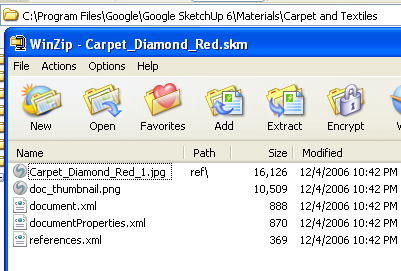
-
Thank you, Al- this will help tremendously!
One thing i should note about the script is that when i do run it to export all materials, it appears as though something happens- as though there might be a window hiding that shows a save location or somethings- but then there is nothing. All i mean is- i wonder if the materials are saving to some hidden location?
Oh well- i like the .skm approach- thanks again! -
Whats the matter with exportingas a 3ds file to get all the images out? I saw you said you didn't want to do that, but I didn't catch why? What do you mean by manually relinking?
Chris
-
Hi Chris,
I just mean having to export the file on which i'm working just so i get the maps... manually relinking? I don't know what i was thinking about when i typed that... I've been linking maps to Maxwell materials for the last couple days- i imagine that made it into my post somehow- how embarrassing. -
thank you, i will try it
-
I'm a year an a half off on this topic, but if anyone cares, I have written a plugin to export all of the textures from your models. It's very fast and not coded in Ruby. It's freeware and you can get it from http://Raylectron.com
Please let me know how it works for you?
-
hi, the raylecton exporter looks good, however, i would like to retain the plugin's functionality inside sketchup.
so far the mass-export does not work because of this:
Error; #<ArgumentError; wrong number of arguments (2 for 3)> C;/PROGRA~1/Google/Google SketchUp 8/Plugins/rps_texturewrite.rb;25;in `export_texture' C;/PROGRA~1/Google/Google SketchUp 8/Plugins/rps_texturewrite.rb;25;in `exportTextures' C;/PROGRA~1/Google/Google SketchUp 8/Plugins/rps_texturewrite.rb;24;in `each' C;/PROGRA~1/Google/Google SketchUp 8/Plugins/rps_texturewrite.rb;24;in `exportTextures' C;/PROGRA~1/Google/Google SketchUp 8/Plugins/rps_texturewrite.rb;216i would love to fix this, but i'm not familiar with Ruby, let alone Ruby inside Sketchup. if anyone could have a look at this issue, i'd be very very glad...
-
OR there's Didier's "Very Fast Texture Writer" http://forums.sketchucation.com/viewtopic.php?t=6386
-
rps_texturewrite.rb is not part of Raylectron, it's from Renderplus, so you may want to contact them.
The Raylectron texture exporter is very fast, and, you can select the format you want to save the images as, and where to save them, and, it's easier to use, with a nice GUI.
-
I got the same errors when trying to use rps_texturewrite.rb.
I fixed it and uploaded a new version into the first post in this thread.
-
@troyhome said:
Thank you, Al- this will help tremendously!
One thing i should note about the script is that when i do run it to export all materials, it appears as though something happens- as though there might be a window hiding that shows a save location or somethings- but then there is nothing. All i mean is- i wonder if the materials are saving to some hidden location?
Oh well- i like the .skm approach- thanks again!In the newest version, I added a display of the file names of all textures saved, which will appear in the Ruby Console. That should help:
e.g.
Writing: c:\tmp/texture_test/F0.jpg
Advertisement








