A Welcome Message to New SketchUcation Members
-
Hey, I have a question. I'm building a sports stadium, and I'm sculpting individual seats (and making them components, of course), but I'm running into kind of a weird problem here - when I zoom out away from the model, all the components turn into just a bunch of big, grey boxes. Is this normal for high-poly models, or is it a problem with my computer/graphics card?
BTW: I'm new here. Hello.

-
right. so, I found the I-introduce-myself-thread.
I'm already being quite active around here, I think, but I thought I should properly introduce myself sometime.So here goes.
I'm Martha, I'm 26, I use SketchUp enthusiastically both for work and for fun. I work at Design8, the company that imports SketchUp Pro in the Netherlands. I teach SketchUp in single-day-trainings, mainly to architects, interior architects, city planners etcetera. Diverse model-making is also part of the job. From buildings for Google Earth to dynamic furniture.
Next to that, I study architecture at Delft University of Technology, but I'm not that good at it, so I'm basically focusing on my job instead. The knowledge learned there does come in rather handy though.
The things I am good at are basically anything that is graphic+computer; SketchUp (though not as good as some of you), Photoshop, Maya, Rhino, Mental Ray, V-Ray, Artlantis, well, I could go on. I will not. However I will share with you one of my very first renders. It was originally made in the year 1993 (or thereabouts) in POV-Ray. The code for this render was as follows:camera {location <0,0,-20> look_at <0,3,20>} light_source {<-5,50,-20> rgb 1 parallel point_at 0} background {rgb 0} global_settings{max_trace_level 4 radiosity{}} fog {fog_type 2 distance 7 rgbf <.9,.9,.9,.5> fog_alt 1 fog_offset -3 turbulence .5} light_source {<-4,-1,-20> rgb .3} plane {y, -5 pigment {rgb -.25} finish {reflection 1 phong 1}} blob{ #local a=0; #local c=0; #local b=0; #while (a<1800) cylinder {<0,6-b,0><0,19,-15>,.7,.8 pigment {rgb <abs(sin(c/10))/5+1.0, abs(sin((c+5)/10))/5+1.0, abs(sin((c+10)/10))/5+1.0>} finish {phong 10 reflection .5} rotate a*z translate a/20*z} #local a=a+3; #local b=b+.02; #local c=c+2.9; #end }This is the result:
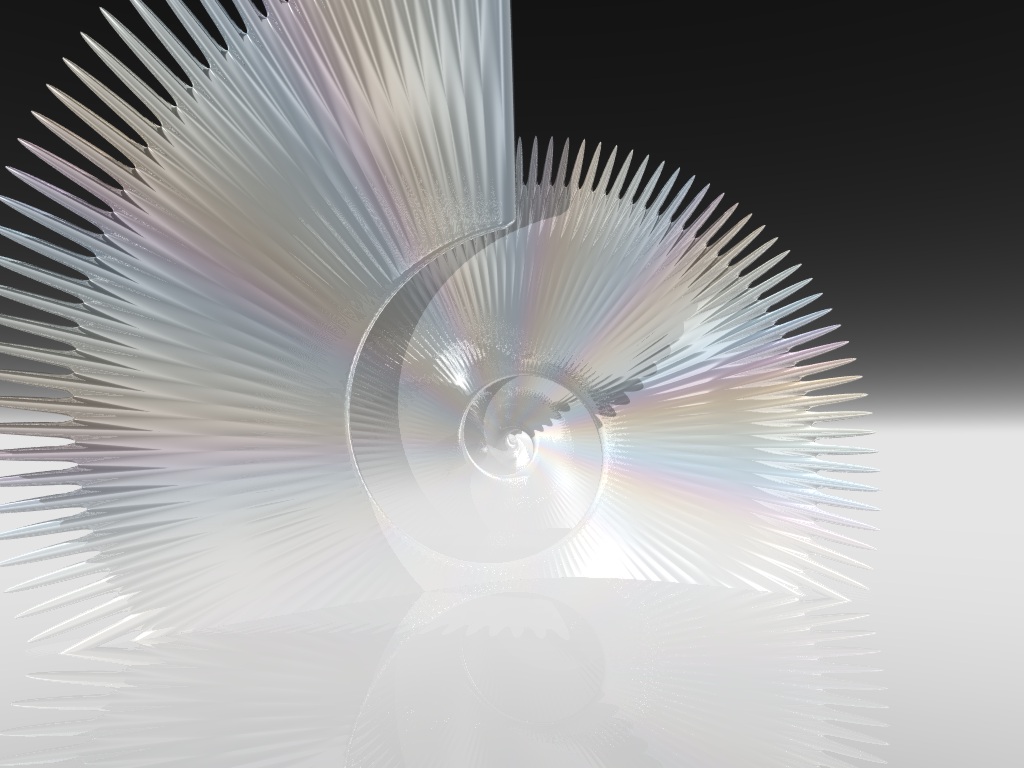
ps, hockeyhead61. yes that's normal. if you wait a few seconds, the chairs will reappear. It will help to reduce this behaviour if you make your chairs very low-poly. (having few polygons)
-
Here i go! I'm Keldric Sevenston, i'm a Google SketchUp n00b in Texas. I found this forum searching for a way to push\pull multiple faces, found the JPP plug-in here and (with some help from Gaieus) i joined up.
• I've now watched about 12 hours of videos (SO helpful!) but i am embarrassed to say - so far i can't figure out how to usemy newly DLed installed Joint Push Pull plug-in. It is probably dead simple, but this is the very firstGSU plug-in i have installed, and i just can't find it. I've searched here, and YouTube... maybe i don't know the right "jargon" to search for. Don't see a "read me" either in the zip file. Any help you could send my way would be great! •
I've done a lot of 3D: Lightwave mostly, POV Ray, Bryce, Ray Dream Studio, a little DAZ, but i am still new to GSU. I do like it, but i need some plug-ins and tutorials to really get up to speed.
Thanks!
-
@thinkstorms said:
Here i go! I'm Keldric Sevenston, i'm a Google SketchUp n00b in Texas. I found this forum searching for a way to push\pull multiple faces, found the JPP plug-in here and (with some help from Gaieus) i joined up.
• I've now watched about 12 hours of videos (SO helpful!) but i am embarrassed to say - so far i can't figure out how to usemy newly DLed installed Joint Push Pull plug-in. It is probably dead simple, but this is the very firstGSU plug-in i have installed, and i just can't find it. I've searched here, and YouTube... maybe i don't know the right "jargon" to search for. Don't see a "read me" either in the zip file. Any help you could send my way would be great! •
I've done a lot of 3D: Lightwave mostly, POV Ray, Bryce, Ray Dream Studio, a little DAZ, but i am still new to GSU. I do like it, but i need some plug-ins and tutorials to really get up to speed.
Thanks!Let's check you downloaded it OK...
You got a zip file.
You should have extracted the files/folders in it - these go into your Sketchup Plugins folder, in the same relationships as in the zip file - that is some files go directly into the folder and others are in a sub-folder called JPP_Dir - copy that folder and its contents to Plugins too - do not move the files around...
Restart Sketchup.
I haven't tried this... but if JPP toolbar isn't listed on the View > Toolbars menu then Window > Preferences > Extensions might be needed to enable it [I think not though...]
Now you should have a Plugins menu item 'JPP...', a toolbar available to you 'JPP...' and a right-click context sub-menu 'JPP...' if you have one or more faces selected...
There is a PDF help file available within the ../Plugins/JPP_Dir/ called 'Tutorial Joint Push Pull - English - v1.1 - 20 Feb 08.pdf' - this covers the basic tools - there are also several tips in the thread that you downloaded from here... -
Hello guys in this wonderful comunity. My name is Filip and Im landscape architect. Im 25 years old and from Slovakia. I stared using SketchUp few months ago so I supose myself as newbie or noob
 I thinking about buying Pro version so now Im in testing and learning fase. So Im glad to be a part of this forum. Cheers guys
I thinking about buying Pro version so now Im in testing and learning fase. So Im glad to be a part of this forum. Cheers guys 
-
Hi Filip and welcome to SCF!
Buy Pro and we'll get some percentage (no, just joking...)

-
Hello everyone!
My name is Taciano and I'm a Brazilian computing student.
I use SketchUp for about two years, but I consider myself way far from an advanced user, as I don't use it that often.I've just registered here and would like to know how you guys create animations on SketchUp.
Well, with animation I mean real animation (complex models interacting with other models), not just moving cameras and physics effects.
I know one Plugin that is specifically for this, SU Animate, but it isn't free.
SketchyPhysics can do some things either, but there's so little documentation (in the Wiki) and the tutorials of it are so basic that is really hard to do a good animation without getting on code.So, I would really appreciate if you have any suggestions on how pass from beginner to advanced.
Thanks!

-
Hi Taciano and welcome!
I do not use SketchyPhysics myself so I cannot advise but we have a dedicated subforum for it under the Extensions... forum.
-
Hi I just joined today. I am going on a Sketchup course next week just to get started, this really looks very interesting. I downloaded sketchup but unsure how to download bender into my plugin tab?
-
Hi Leoni and welcome!
What course (and where) are you going?
As for Shape Bender (I guess); it is just a bunch of files and subfolders packed into a zip archive. I am not sure where Program files are on Win 2007 (???) but there should be something like this on an XP:
C:\Program Files\Google\Google SketchUp 7\Plugins
and you need to extract all the files in the zip archive straight there. Not into another subfolder Windows tends to create for unzipped files but straight under the Plugins folder keeping the whole file and subfolder hierarchy already in the zip archive intact. -
Hi
My name is Rod and i started using sketchup yesterday, 25.06.2010 after finding it by accident. So far I am just browsing the tutorials and looking at plugins and rubies to add extra dynamics to the software. I have started modelling and found it a little easier than Blender and Truespace to create basic models. I hope to do something a little more daring later when i have mastered the basics fully.Thanks gang.
-
Hi Rod,
Welcome to SCF, is Psycoderek your alter-ego?

Enjoy browsing around and post back with your problems. Members here are very helpful and don't charge too much!

Rich
-
Hello guys,
My name is Andre, and i'm a tattoo artist from Jakarta, Indonesia.
I just taught myself SketchUp about a month ago and I was really impressed at how simple, easy to learn, and practical this program is.
I have never been too interested in using digital imaging programs such as photoshop, 3d max, and autoCAD, but after trying out SketchUp, I have found a whole new different world to dive in to.
I have just started working in a furniture company, designing furniture, and I have found that SketchUp is so useful in sketching out ideas in 3d.
Do you have a forum especially for furniture/product designing?I'm looking forward from learning from you guys.
Cheers!
Andre
-
Hi Andre,
Welcome to SCF!
If your click your 'User Control Panel'(look under the site logo) and select the 'User Groups' tabs, you'll see other hidden forums to join! I recommend the Woodworking forum as it packed with info.
Also don't be afraid to post and issue in the newbie forum as members are quick to offer numerous solutions!
Rich
-
Hi,
I'm damien from france.
I just begin to play with SU since several days.
I come here because it's seems to be a very good place to have advice and help.
I begin to find lot of very interesting stuff.Just one think i don't understand with the forum.
When I'm not logged, I can reach the "other language forum" and not when I'm logged ??
If some body can help me...see you soon
Damien -
Hi Dam and welcome to SCF.
The "Foreign Language" forums are sub subscription based, please, read the info kindly translated by "malaise":
@unknownuser said:
A tous
Après la mise à jour des 16,17 voire 18 Août,(cf le courriel de Coen), les forums en langues étrangères ne seront plus directement accessibles à partir de l'Index Board lors de la connexion (Log). Pour cette raison, nous allons créer des "User Group" spécifiques.
J'ai déjà rajouté tous ceux qui avaient une extension fr dans leur adresse e-mail ainsi que ceux qui ont déjà posté des courriers dans ce sous-forum.
Pour tous les autres qui ont une adresse e-mail différente (de type gmail.com par exemple, ou bien les futurs inscrits ), ou bien ceux qui n'ont jamais posté de courrier dans la section française, il sera nécessaire de se réinscrire dans chacun des sous-forums en utilisant le UCP ou User Control Panel.
I have added you to the French usergroup now however so you should be able to see (and post in) that forum.
-
Hi Gaieus,
Thank you for the add in the French forum.
Because my English is not very good, It will be more practical for me
All the best
Damien
-
Hey everyone..my name is Medi and i just joint this forum today, nice forum by the way! much to learn and share

nice to meet you all -
Helloo Medi!
Glad to see another User has joined the form, feel free and help yourself. Remember if you need help just ask!
~KXI
-
Hey Medina!

Feel free to ask around
Advertisement







