Animating multiple component copies simultaneously along path
-
Hello! I hope people are still active here
I'm currently working on a simplified Pater Noster Shelf system that I would love to animate:
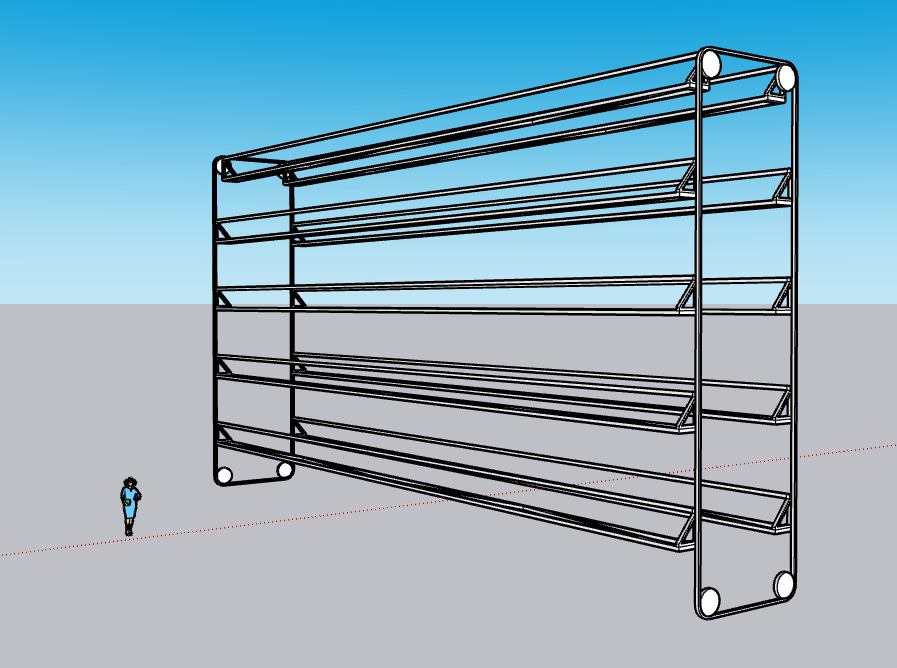
I have 10 racks and 2 empty spaces for resting positionTo show and proof this system I want to animate one complete rotation of all of the racks along the loop/belt. I managed to figure out how to generally animate one component to move along the loop/belt with the Animator PlugIn by Fredo6, and I COULD just repeat that animation progress for every shelf/rack.
But I feel like there has to be a smart way of moving all of these components in this big "circle", while keeping the same distance to each other etc. WITHOUT me having to create an animantion input for every single component.I basically need to move along the path and also keep their relative position while on the rotation and they have to stay on track of course.
Do you have any ideas/tips or tutorials for me to manage this? -
I don't think Kinetic Constraints would work here because the slave objects would not 'see' the path you want to follow.
-
I was curious about animating this sort of thing. I created a very simplistic model to set up the animation and got this. Since all the objects are components it would be a simple matter to flesh out the shelves and the structure. I just did a native animation (tags & scenes), though.
Pater Noster Shelf Animation Concept.mp4
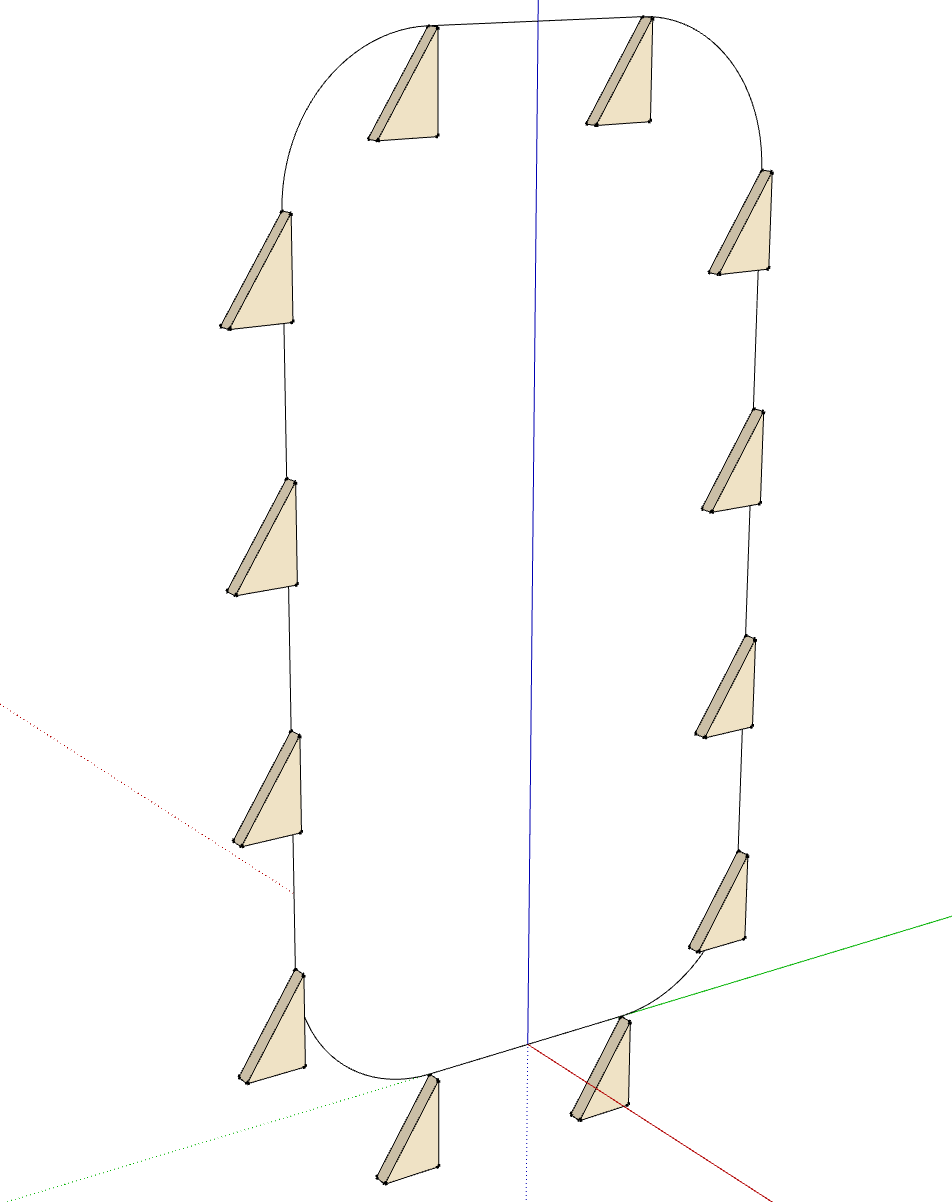
-
That's impressive as a native only approach.
-
@Rich-O-Brien thankee sir.
Edit to add another video.
PaterNoster2.mp4 -
Wow! Impressive work, thanks for sharing this!

I have not thought about just using the native animation tool, but it might make sense to use it to simplify the process for me!
It gets a bit more complex for me because I will have to leave out exactly two racks of this system (it's for theft safety, so that in standard positioning nobody will be able to reach the lowest shelves, until you turn on the mechanism)
So I will have to animate the whole loop, while I suppose you animated exactly one position change.Nevertheless, this helps me a lot! Thanks for your contribution

-
@sararchi said in Animating multiple component copies simultaneously along path:
... while I suppose you animated exactly one position change.Well, no. There are 24 scenes in the animation and 12 shelf component instances visible in each scene. It's a different set of 12 for each scene and my animation amounts to a single rotation of the shelves.
You could add in the gap if you need it.
-
@Dave-R
Oh sorry for wrongly assuming this but that's great to know, thanks!
Advertisement








