Box Stretching - New Dimensions
-
SketchUp (wisely) does not allow setting TAB as a shortcut accelerator key.
Using TAB in a tool is likely to clash with OS and application GUI interpretation of the key. -
Same experience here as @szabo
After some search and some test i fount that by pressing tab the sketchup window cycles between the gui model, then the side tray, then something else and then back to model. That's why several plugins doesn't behave as expected, previous versions didn't have this behavior.
I didn't find any solution. So annoying. -
@fredo6
Ano jedná se o FredoScale Box Streching. Problémy přesně popsal @cesaro36. Operační systém používám Windows 10. -
I am having trouble with the tab dialog box in 2026 as well. I 2025 it works fine.
-
update, I can right click on any of the grips that will bring up the tab dialog box, but the tab button shortcut does not work.
-
@fredo6 Hello, will you update the version to fix the error?
-
@szabo said in Box Stretching - New Dimensions:
@fredo6 Hello, will you update the version to fix the error?
First, I don't know if you are on Windows or Mac; and which problem you have exactly. I can't reproduce it on WIndows.
And if this is an issue with SU2026, I am not sure I can fix it. Did you try with SU2026.1?
-
Confirmed it happens here on 26.0.429 Win 64-bit (which is the latest version according to the site) Windows 10 with the latest updates installed.
I've been doing some tests and it seems like the TAB key is making random stuff get focused inside Sketchup itself, like the Tags toolbar for example. Here's a gif showing the issue. I'm pressing TAB and space to make the Tags toolbar pop up.
EDIT 1: Here's a gif showing the error. I hope it helps.
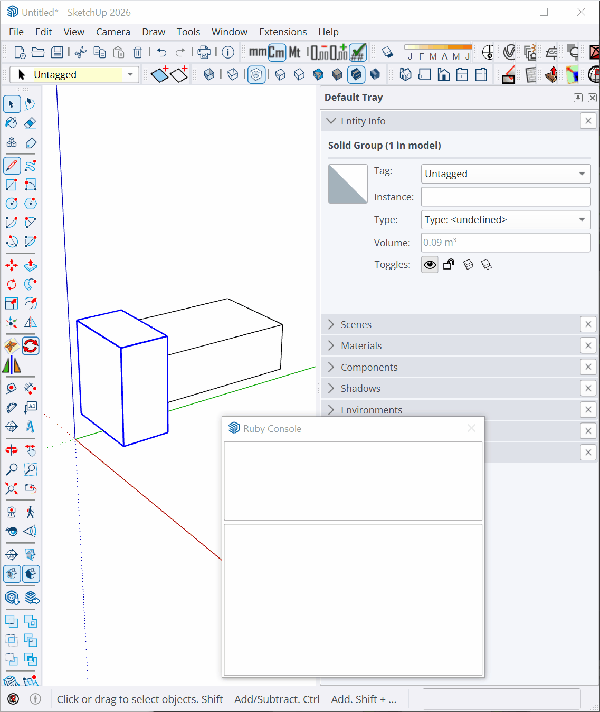
EDIT 2: I think I've nailed it down to the toolbars. When I hide all the toolbars, it works on the first TAB.
-
Maybe you could just disable the Tag toolbar (with its dropbox). I can't reproduce it myself, but there might be some interferences, and this is new to SU2026.
-
@fredo6 Yes. Disabling the toolbars fixes the issue.
At least on my setup, the TAB cycles through the Tags and Shadows toolbars. Disabling them both makes the New Dimensions dialog open on the first TAB.
But I kinda use those toolbars

I guess I'll stick to having to press tab a lot for now. Or right click and go on with the context menu option.
If is there anything I can do to help fix this, shoot me a msg.
-
This is an old focus issue in Sketchup, from 2023, and now it seems it has gotten worse...
It is not related to Fredo.!
Advertisement








