SketchUcation Tools v5.0 Error in SketchUp 2025 – NoMethodError split for nil:NilClass
-
Hello,
I was trying to download and install the new SketchUcation Tools update (v5.0) for SketchUp 2025. Before installing, I deleted and uninstalled all older SketchUcation files to make it a clean install. I followed instructions and ran the installer/repair as Administrator, and I also performed a full cold boot of my PC.
Unfortunately, the issue persists—I’m still getting the same extension errors with SketchUcation. Now, whenever I install, open, or refresh the plugin, I encounter the following error:
Extension Errors Report
SketchUp: 25.0.660
OS: Windows 11
Ruby: 3.2.2Extension: SketchUcation (5.0.0)
Error: NoMethodError (undefined methodsplit' for nil:NilClass) c:/users/daydr/appdata/roaming/sketchup/sketchup 2025/sketchup/plugins/sketchucation/scf_dialog.rbe:770:in block (2 levels) in getMyPlugins’ c:/users/daydr/appdata/roaming/sketchup/sketchup 2025/sketchup/plugins/sketchucation/scf_dialog.rbe:753:ineach'
c:/users/daydr/appdata/roaming/sketchup/sketchup 2025/sketchup/plugins/sketchucation/scf_dialog.rbe:753:in block in getMyPlugins’
c:/users/daydr/appdata/roaming/sketchup/sketchup 2025/sketchup/plugins/sketchucation/scf_dialog.rbe:751:in `each'
c:/users/daydr/appdata/roaming/sketchup/sketchup 2025/sketchup/plugins/sketchucation/scf_dialog.rbe:751:in getMyPlugins’
c:/users/daydr/appdata/roaming/sketchup/sketchup 2025/sketchup/plugins/sketchucation/scf_loader.rbe:99:in module:SCFI’m not sure what to try next. Has anyone else encountered this issue, or is there a recommended fix? Any guidance would be greatly appreciated.
Thank you!
... -
Something is going adrift with the code being able to get an extension's versions.
This then causes the error.
Can you do the following and copy/paste the results in a reply.
Open the Ruby Console [Extensions > Developer submenu item].
Copy paste this code and press enter...puts SCF_Dialog.getMyPluginsFolders; puts "\n___\n\n#{Sketchup.read_default("SCF", "DefaultPlugins", "?")}\n\n"; Sketchup.extensions.each{|ex| puts "#{ex.name} = #{ex.version}\n" }; puts "\n___\n";It might show up some unexpected errors...
-
Here is the results:
Planar Lock = 1.0
=> nil
-
Sorry, but that is not the message ! Or if it is it's not the whole thing.
Please follow the instructions again and post the resultant output.
This should consist of:
- a number of possible Plugins folders paths/names, inside []
- the default Plugins folder path/name
- a list of several lines - 'extension_name = version'
-
I didn’t scroll up! I’m sorry, here are the correct results:
puts SCF_Dialog.getMyPluginsFolders;
puts "\n___\n\n#{Sketchup.read_default("SCF", "DefaultPlugins", "?")}\n\n";
Sketchup.extensions.each{|ex| puts "#{ex.name} = #{ex.version}\n" };
puts "\n___\n";C:/Users/daydr/AppData/Roaming/SketchUp/SketchUp 2025/SketchUp/Plugins
C:/ProgramData/SketchUp/SketchUp 2025/SketchUp/Plugins
C:/Users/daydr/AppData/Roaming/SketchUp/SketchUp 2025/SketchUp/Plugins
3DxSketchUp = 5.7.1
1001bit tools = freeware_1.0.5
2Dtools = 7.7
3D Bazaar = 1.0.1
Architextures = 1.1.2254
Convert to Conststruction Line = 1.0.1
PlaceMaker = 3.3.3
Profile Builder 4 = 4.0.4
Quantifier Pro = 1.2.4
SketchPlus = 1.3.0
SketchUV = 1.0.2
Artisan 2 = 2.1.2
ExtrudeTools = 5.0
Fredo6 LibFredo6 = 15.3a - 02 Apr 25
Fredo6 Animator = 4.3d - 17 Mar 25
Fredo6 Curviloft = 2.0a - 31 Mar 24
Fredo6 Curvizard = 2.5a - 01 Apr 24
Fredo6 Fredo Corner = 2.7a - 31 Mar 24
Fredo6 FredoPortrait = 2.9a - 01 Apr 24
Fredo6 FredoScale = 3.6a - 01 Apr 24
Fredo6 FredoSpline = 2.6a - 01 Apr 24
Fredo6 Fredo Tools = 4.5c - 24 Jun 24
Fredo6 JointPushPull = 4.8a - 30 Mar 24
Fredo6 ThruPaint = 2.8b - 20 Dec 24
Fredo6 Tools on Surface = 2.6a - 01 Apr 24
Fredo6 TopoShaper = 2.7a - 01 Apr 24
Fredo6 VisuHole = 1.5a - 01 Apr 24
InstantArchitecture =
Material Resizer = 1.0
SketchUcation = 5.0.0
Soap Skin & Bubble = 1.0.35
TT_Lib² = 2.15.1
QuadFace Tools = 1.0.0
Voronoi + Conic = 2.2
JHS_Powerbar = Feb 2018b
Ruby Console+ = 3.2.0
Unwrap and Flatten Faces = 2.6
Random Tools = 1.4
BezierSpline = 2.2a - 22 Apr 21
Dialog = 1.0
CLF Component Stringer = 1.3.1
Point Gadget v2.5 = 2.5
Curic Face Array = 0.7.1-yagi
Curic Mirror = 1.4.0
Curic Zoom Through = 1.0.0
Eneroth Face Creator = 1.0.0
Eneroth Flatten to Plane = 1.1.0
Eneroth Fractal Terrain Eroder = 1.1.0
Eneroth Solid Tools = 3.0.1
Eneroth Terrain Volume = 1.0.0
Engineering ToolBox = 1.0.5
Estimator = 2.0
FlexTools = 2.17.0
Add Location = 1.7.8
Lightbeans Textures Library = 1.1.6
RubysketchScaleTool = v1.0.0
s4u-Slice = 5.2.2
s4u-Components = 7.2.1
3skeng Engineering 2025 = 2025.3.x.xxx
ShootPlantPlanner = 2.0.4
= 2.0.4
Skatter = 2.2.1
STL Import & Export = 2.2.0
DropGC = 1.0.3
PathCopy = 2.2.0
Weld = 3.0.1
SketchUp Diffusion = 1.2025.09.10
Dynamic Components = 1.8.3
Migrate Extensions = 1.0.0
Sandbox Tools = 2.3.5
Simplify Contours Tool = 1.1.2
AIM for SketchUp = 1.0.0
Architect Tools = 2.1.2
CleanUp³ = 3.4.6
Edge Tools² = 2.2.0
Groups to Components = 1.1.0
Material Replacer = 1.2.0
Material Tools = 2.7.2
Component Replacer = 1.1.0
Selection Toys = 2.4.0
Vertex Tools² = 2.0.13
Universal Importer = 1.2.6
Bulge = 1.0
Push = 1.0
Smooth = 1.0
Smudge = 1.0
Grab = 1.0
Planar Lock = 1.0
=> nil
-
If you follow the file address you can see I have the 5.0 file in the file for SketchUcation.
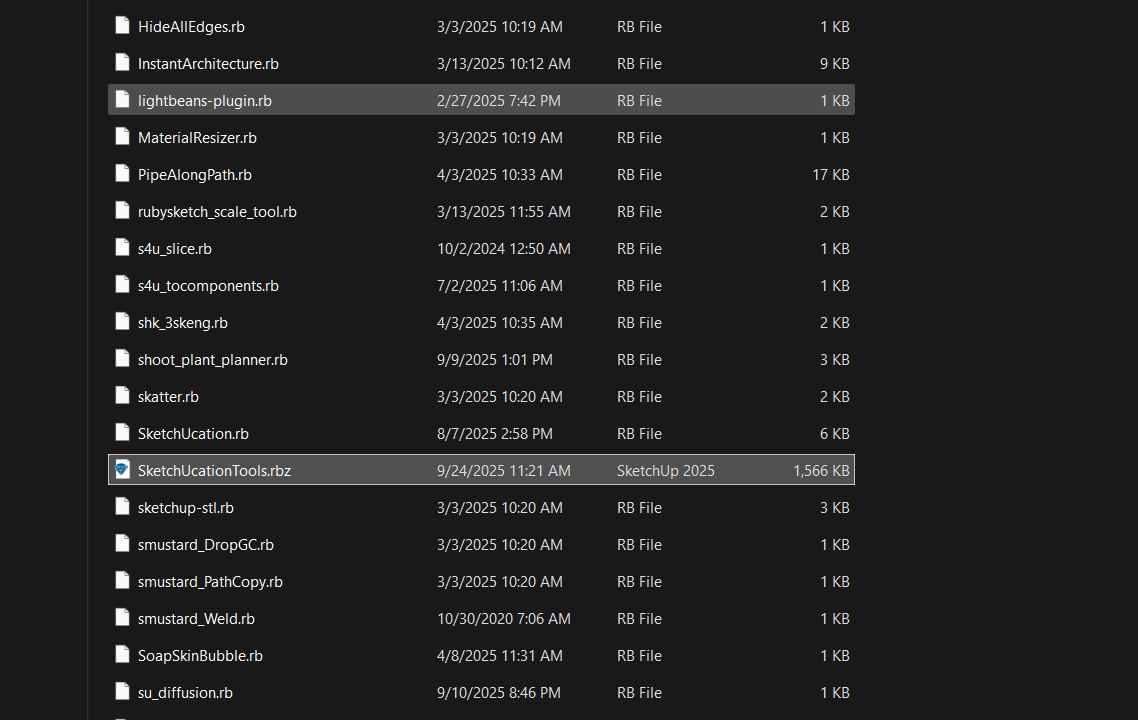
-
The culprit is
"InstantArchitecture = "which does not have a version set up properly!
Our code assumes some version for every extension, even if it's blank "" - but yours is 'nil'.
We can add code to trap for this rare anomaly.
After exhaustive pre-release testing this is the first report like this.
This update might not be published for a while, so in the meanwhile try these fixes.
Disable'InstantArchitecture'in the Extension Manager [or our Plugins Manager] and restart SketchUp -
our ExtensionStore should then work OK.
Alternatively, get an update from the author which has a proper version set and install that and restart SketchUp.
Or edit its register file in the Plugins folder [InstantArchitecture.rb] with Notepad++ or another plain-text editor - add a line sayingVERSION = '0'
Save and restart SketchUp, as it's version is now set to '0' the ExtensionStore error will stop.
Where did you get this extension from ? It's not listed in our PluginStore. In the Extension Warehouse 'Instant Architecture' by Chuck Vali has no version listed so I guess that's the one... As its subscription only from his site I don't know the exact code structure, theVERSION = '0'fix won't break anything in the code provided that you have your Extension Manager's Loading Policy set to Unrestricted [if it's signed] - after checking it that extension is ignored anyway as it's not in our Store so is not checked for an update, which is impossible with the versioning it has anyway... -
v5.0.1 is now available in our ExtensionStore.
It traps for the earlier error, which resulted from your loading-extension not having a valid version set up.
https://sketchucation.com/pluginstore?pln=SketchUcationTools -
@TIG Yes sir, I will try this.
-
It worked! I had to uninstall the Vali Architects Instant Architects plugin, and boom, everything started working! Wow, for you to spot that is a blessing.
-
Our v5.0.1 is now published in the ExtensionStore.
This traps for sloppy extension creation without a version being set.
After you install that you can restart SketchUp, and then restart using InstantArchitecture without any clashes...
Advertisement







