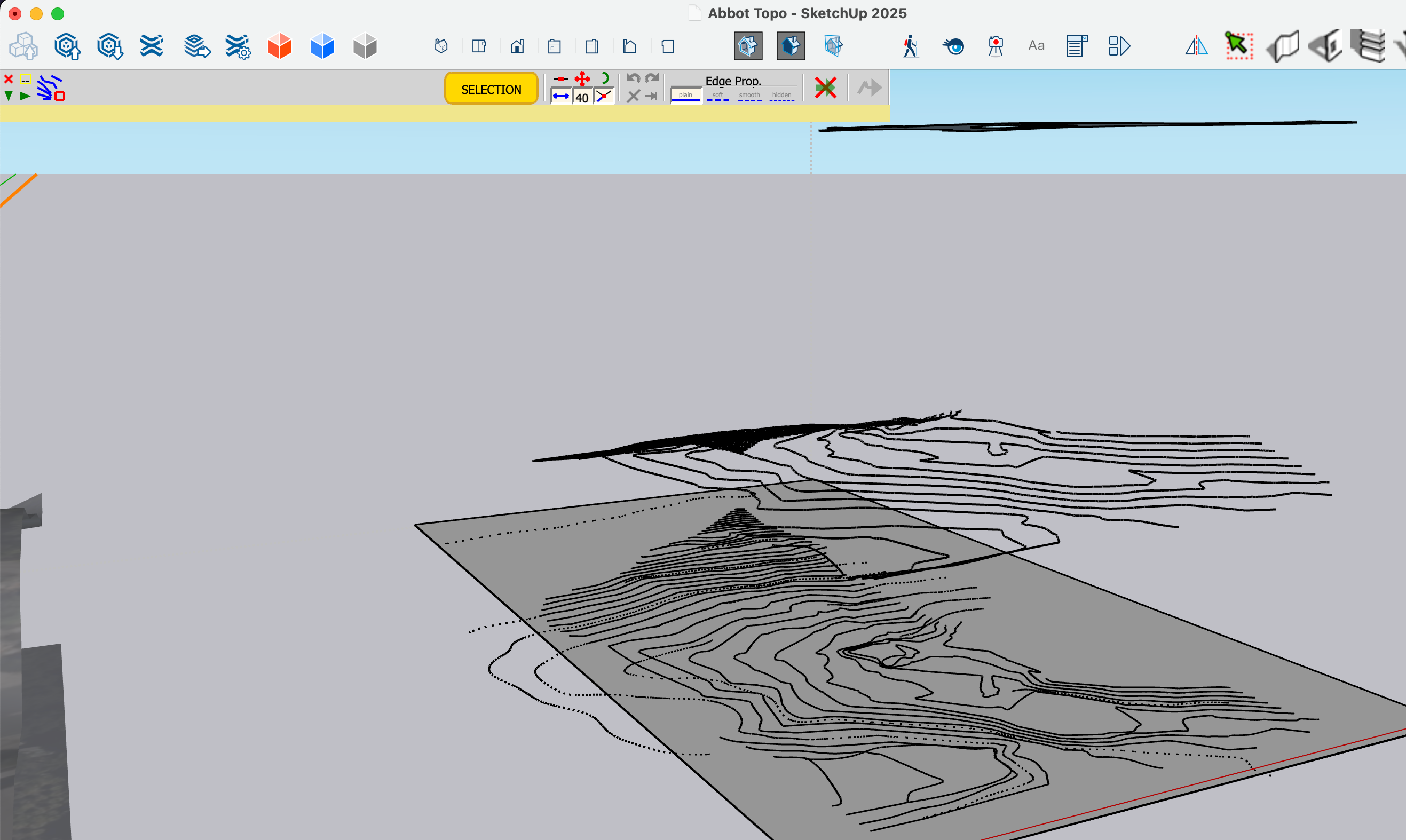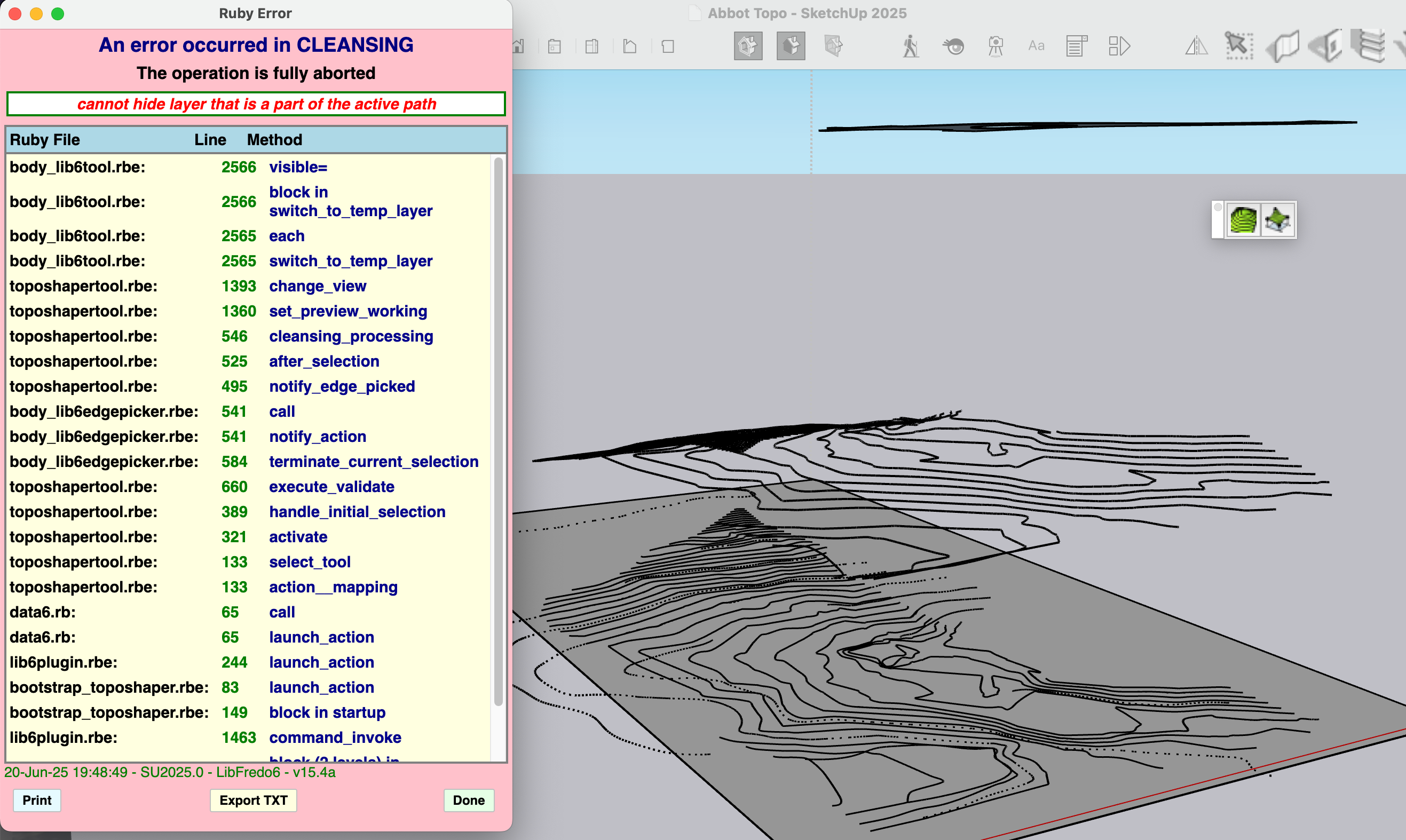Toposhaper Issue
-
Working with Toposhaper in SKU 2024 & 2025.
Have latest updated LibFredo6 15.4a and last version of Toposhaper 2.7a.
Im working on a M1 MacBook Pro with Sonoma 14.5
The UI doesn't look at all like Im seeing in all the images and Im getting errors about cleansing that I don't understand.
I have watched a few videos now on YT and im just not getting the same experience that the video shows. I have tried in 24 & 25 and both have the same issue.
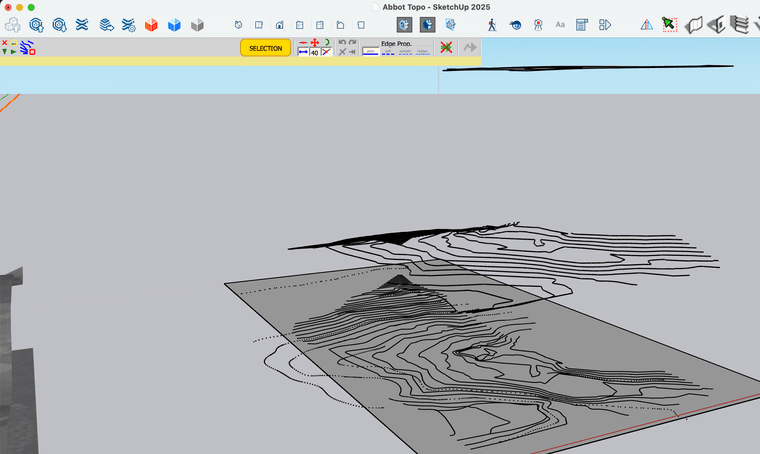
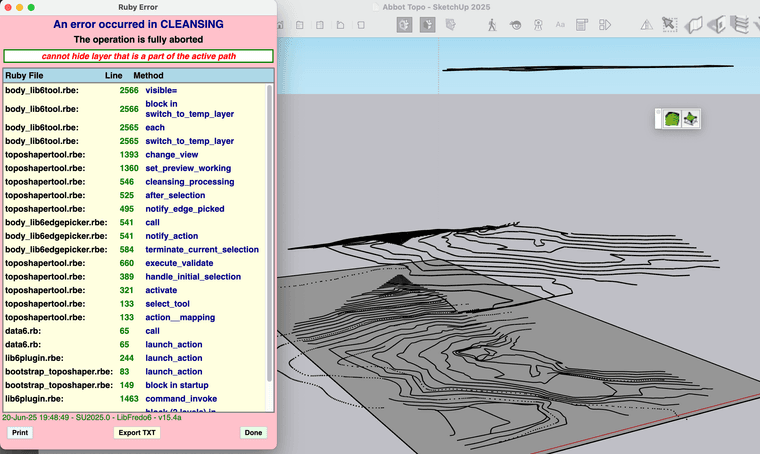
-
Sometimes sharing the file will help yield more concise info on what the issue could be.
-
use tt edge tools to clean the linework
-
Thanks @rv1974. Will try that and if don't get a good result and I will post the file.
-
The issue is that you launch TopoShaper from within the group.
The best is to just select the group from outside and launch TopoShaper.
-
@fredo6 I have the topo lines in a group and that is inside another group. If Im inside the mother group and laugh topo will I get the error?
-
It's always better to launch TopoShaper by selecting the group from outside. In your case, the issue is related to a Tag / Layer assigned to the curves which is also the active Tag.
-
Update:
@fredo6 - Tag issue was it. Was given the file from an architect and thought I had caught all the issues. This last group didn't get the geometry tag reset to "Untagged". As soon as I did that. Tool worked. Thanks! -
@fredo6 said in Toposhaper Issue:
It's always better to launch TopoShaper by selecting the group from outside
Intersting.
Never noticed that.
Honestly I never encounter this kind of problems.
Maybe it's because I always have my actual loose geometry on layer 0?
Or just luck? -
Does it work now?
-
@panixia
Normally that is my workflow as well. Everything goes to "Untagged".
In this case, I got a .dwg site plan with all kinds of information and the existing tags were the only way for me to know what was what.
So I was picking each tag, selecting the geometry, re-tagging it to "Untagged" and then grouping it and putting it on my own tag system.
There was a 2d topo map that I did convert but they also provided an elevation accurate set of topo lines that forgot to process. I just grouped it and then went straight to toposhaper. I was in a rush I think.
That group was also inside another group. Solution was as @fredo6 said, put the group by itself, fixed the geometry tagging and then run the tool. Have a nice healthy terrain now. -
@pkbrooks said in Toposhaper Issue:
picking each tag, selecting the geometry, re-tagging it to "Untagged"
Next time you may want to try the "Cleanup" plugin by Thomthom.
It has a one click "geometry to layer 0" feature which is perfect for such situations.
You just select the whole model (or the imported cad), run it and it will put all the geometry (not group and components) on layer 0 at once.. -
Actually a better plugin for someone who writes plugins would be a UI that shows all current .dwg layers and next to each layer is a tag selection box. this would allow me to move thru reassignments with ease. But even better would be that every piece of geometry then gets grouped and tagged with the new SKU tag and the geometry within is assigned to "untagged".
Advertisement