fredo6 licences
-
Hi, I'd like to reset my plugin licences because I'm having problems using them on 2 different computers.
I think there are some old installations on an old PC... and this is blocking the number of licences. ?What should I do?
Fredo6 Plugins Information on 2025-01-09 15:36:18 +0100
- Platform: x64-mswin64_140 - Ruby: 3.2.2
- Sketchup: 24.0.594
- LibFredo6: v15.0a
- LibFredo6 Binary loaded
- Sketchucation ExtensionStore: 4.4.1
- SCFLicense: v6.4a - 74
- Fredo6 Plugins
Curviloft v2.0a - licensed FULL
FredoScale v3.6a
FredoTools v4.5c
JointPushPull v4.8a - licensed FULL
RoundCorner v3.4a - licensed FULL
ToolsOnSurface v2.6a
TopoShaper v2.7a - SCFLicense directory present
Signature File: 2023-04-12 20:07:26 +0200
Curviloft: 2023-09-25 08:39:17 +0200
JointPushPull: 2024-09-18 11:24:27 +0200
RoundCorner: 2023-09-25 08:40:05 +0200
Merci
-
Email support@sketchucation.com and we can walk you through it
-
Hi,
I am on a win 10 workstation with 2 Monitors.
Hope I use the right place to ask for help:Every time I start Sketchup there is trouble with Fredos plugins:
It starts with showing this message:Script Animator is loaded but menus will show up only at next startup of
SketchupSU continues showing the same message for :
Curviloft, Curvizard, FredoGuides, FredoPortrait, FredoScale,
FredoSketch, Fredo Spline, FredoTools, HoverSelect,
JointPushPull, Layport, MatSim, MoveAlignMe, Mr.Hide,
RoundCorner, ThruPaint, ToolsOnSurface, TopoShaper, VisuHole,
Axyz (21 klicks).then, in the lower right corner it shows:
Lord Of The Toolbars
Some extensions are referenced in palettes but not loaded
C:/Users/fjSchüssler/AppData/Roaming/Sketchllp/Sketchll
p 2024/SketchUp/Plugins/Fredo6
_Souvenir/IMAGES_Standard/SouvenirJcon_History_Last
[1]
c:/users/fjschüssler/appdata/roaming/sketchup/sketchupKann mir jemand helfen?
Y a t il personne qui peut m'aider?Beste Grüße nach Frankreich
Regards
fjs -
Please run the Window > Libfredo Settings > Fredo6 Plugins Information for Sketchucation Support menu command in SketchUp and copy/paste the output into your reply.
-
@fjsgruppe said in fredo6 licences:
As well as doing what Rich asks, please confirm you have the latest versions of LibFredo6 [for vital helper files and our SketchUcation toolset installed [for the licensing].
And your Windows user-name doesn't follow Windows guidance as it contains an umlaut...
C:/Users/fjSchüssler
If all else fails try changing your user-name to fjSchussler or fjSchuessler ? -
Hi,
I hope I could solve the biggest Problem.
The mind.sight.studios plugin DoubleCut had some problems validating my license. I wrote Dale, and we solved the problem.
Since then - i wonder why - there ist just one problem left with fredo6 left: LordOfTheToolbars.
The rest is OK I tested it 3 times!
This is the requested information:Fredo6 Plugins Information on 2025-01-14 15:36:34 +0100
- Platform: x64-mswin64_140 - Ruby: 3.2.2
- Sketchup: 24.0.594
- LibFredo6: v15.0a
- LibFredo6 Binary loaded
- Sketchucation ExtensionStore: 4.4.1
- SCFLicense: v6.4a - 74
- Fredo6 Plugins
LordOfTheToolbars v2.9c
Animator v4.1a
Curviloft v2.0a - licensed FULL
Curvizard v2.5a - licensed FULL
FredoGuides v2.7a
FredoPortrait v2.9a
FredoScale v3.6a - licensed FULL
FredoSketch v1.5a
FredoSpline v2.6a
FredoTools v4.5c
HoverSelect v1.5a
JointPushPull v4.8a - licensed FULL
Layport v1.2a
MatSim v1.4a
MoveAlignMe v1.4a
MrHide v1.8a
RoundCorner v3.4a - licensed FULL
ThruPaint v2.8b - licensed FULL
ToolsOnSurface v2.6a - licensed FULL
TopoShaper v2.7a - licensed FULL
VisuHole v1.5a - licensed FULL
Axyz v1.0a - SCFLicense directory present
Signature File: 2022-05-14 16:28:40 +0200
Curviloft: 2023-08-20 17:08:32 +0200
Curvizard: 2023-08-20 17:06:54 +0200
FredoScale: 2023-08-20 17:08:06 +0200
JointPushPull: 2023-08-20 17:09:24 +0200
PieBeta: 2022-05-15 12:45:17 +0200
RoundCorner: 2023-08-20 17:10:03 +0200
ThruPaint: 2024-06-05 13:36:52 +0200
ToolsOnSurface: 2023-08-20 17:01:15 +0200
TopoShaper: 2023-08-20 17:07:32 +0200
VisuHole: 2023-08-20 17:06:03 +0200
re
fjs
-
Try the user-name solution I mentioned...
PS: does the computer's name contain any non ASCII characters ? -
@fjsgruppe said in fredo6 licences:
c:/users/fjschüssler/appdata/roaming/sketchup/sketchup
Can you rename your device to not use special characters?
-
Hi TIG,
Hi Rich,
my computer is on the company network and I'm afraid of doing something wrong - I have no idea about networks and I'll better ask our network specialist.
I will probably be able to change the name of the local PC.Schöne Grüße aus Deutschland
Franz-Josef -
@fjsgruppe
There are two possible places that might be tripping things up.One is user Windows user-name - as I explained:
It doesn't follow Windows guidance as it contains an umlaut...
C:/Users/fjSchüssler
Try changing your user-name to fjSchussler or fjSchuessler ?
It needs just ASCII characters and some limited punctuation are requiredTwo is your computer-name [IT might need to address that].
Again, the name's characters requirement is much as stated above... -
I see!
Thanks, I do that as soon as possible and will you the results!
re
fjs -
Unfortunately ‘fjSchüssler’ is the name of the initial registration.
So it’s a risk and a lot of work to change that.
And windows seems to tolerate the ‘ü’.What I found out:
There may be some problems with the ‘plugin manager’ and ‘Lord Of the Toolbars’[LOT].
Plugins activated or not activated, even deleted plugins or plugins I am sure of never integrated in LOT show up in the error message.
Thanks for your advise.
I managed to come around by storing/using some new templates.re
fjs -
Strange:
As a test I deleted an extension (medeek…), ended he program, started it again and SU showed an error belonging to the deleted extension!?Lord Of The Toolbars
Some extensions are referenced in palettes but not loaded
c:/users/fjschüssler/appdata/roaming/sketchup/sketchup
2024/sketchup/plugins/medeek_project_ext/images/layout
Jcon [1] -
Hi,
I changed the user-name but Sketchup wont let me change the path to the templates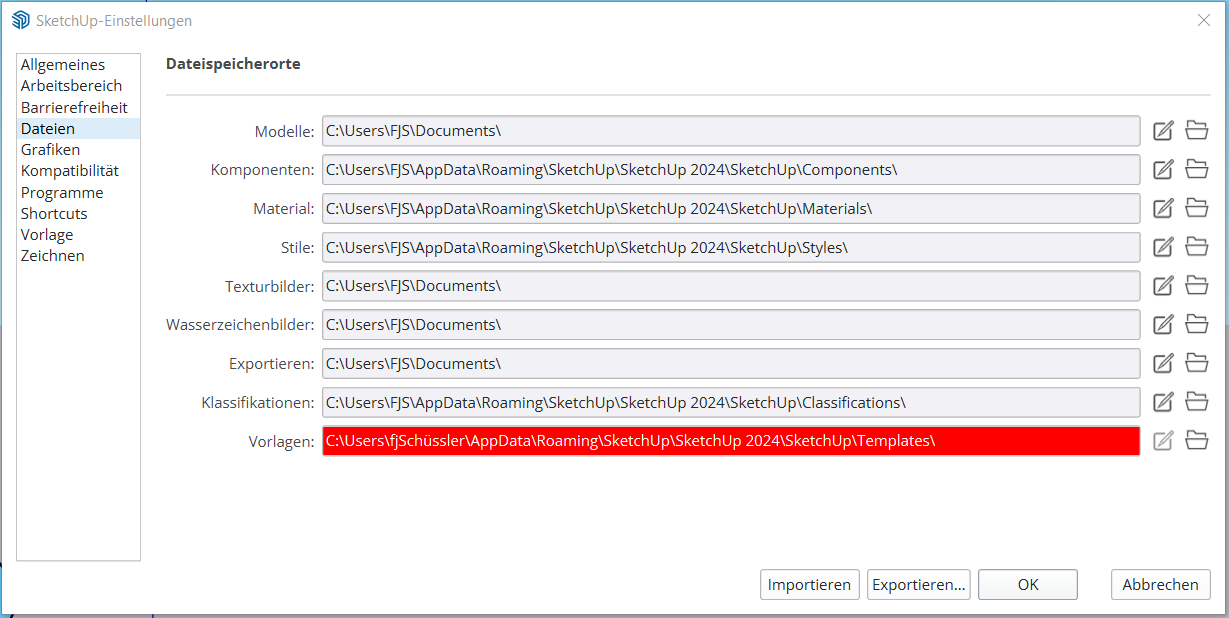
-
Because the path is no longer correct, Ican no longer save templates.
-
Try repairing, or reinstalling SketchUp whilst in the other named user-account, that should use the correct path without the umlaut.
How did you change the user-name ?
What does Windows think your username is ? -
Hi TiG,
reinstalling/repairing gives an error and installation has to be stoped.
See picture.
Program is looking for the 'Schüssler'-path.re
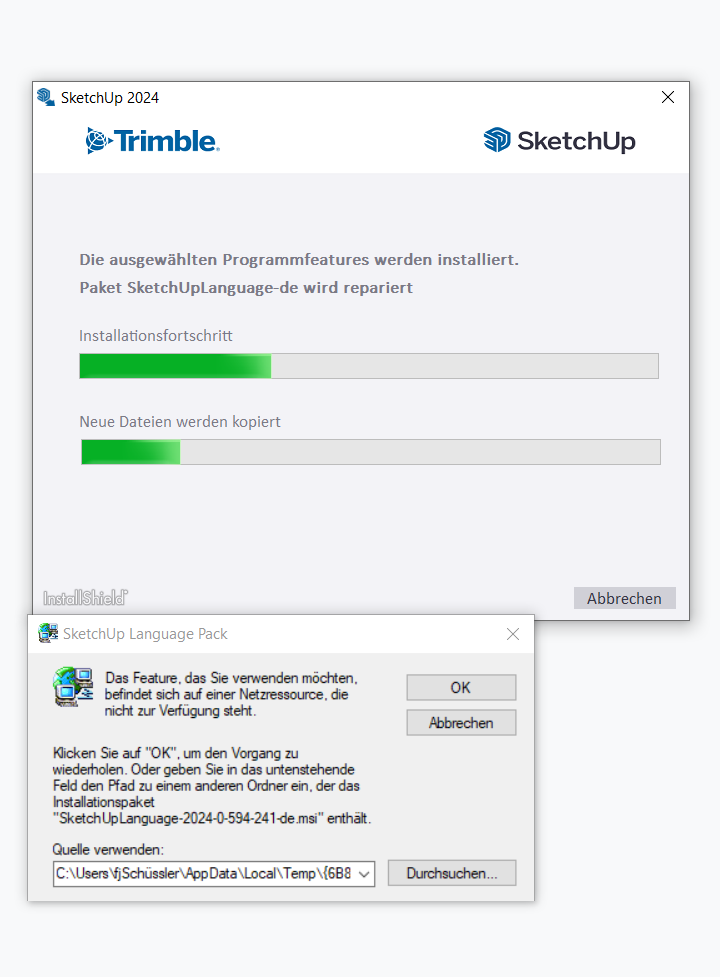
-
And I can't store templates anymore, because SU is trying to store them under the 'Schüssler'-path too.
-
And this is shown by windows- User:
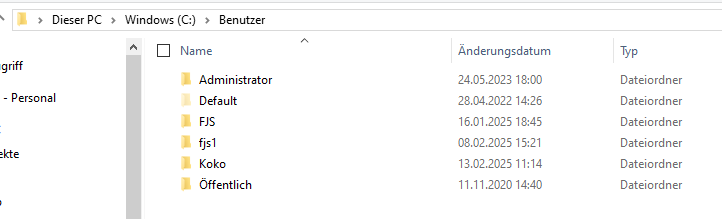
-
How did you rename the user-account ?
Can you revert it back and make a new account 'FJS' and transfer all of your settings over to the new account ?
There's lots on line about that...
e.g.
https://learn.microsoft.com/en-us/answers/questions/914152/link-the-new-user-profile-to-existing-user-profile
Advertisement







