Plugins as a source of bugsplat etc.
-
Sounds like you are in a right mess. Is Maxwell still supported?
-
Too many issues appearing all over the place to give a clear picture I can see, no more chillblast pc's coming my way. Being lied to about simple issues is a step too far.
-
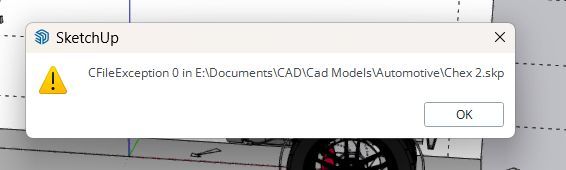
-
Sketchup is slow to load the welcome screen. Only takes a few plugins to get that way too. No bugsplats and maxwell render reinstalled, working. Clueless at the moment.
-
OK, Fernando at Next Limit had a look around the PC, say's apart from an hdd where an ssd should be it is sound. Renamed maxwell.rb to maxwell.rb00 and the slow startup was cured. After renaming it maxwell.rb, still no error. He cannot explain it either.
Gremlins in the mix or perhaps it has been taken over by aliens, possibly even from Dagenham east?
Advertisement







