Transfer my plugins from SU23 to S24
-
Silly question, but is there an easy way to transfer all my plugins from one version to the next?
Thanks!
-
 R Rich O Brien marked this topic as a question on
R Rich O Brien marked this topic as a question on
-
@errror404 You really ought to use the Extension Store tool to find and install extensions. It's easier than downloading the extensions and installing them with Extension Manager. It also means that when extensions get updated you can get an alert and update them quickly, and of course build your bundle to make migrating to a new version of to a new computer easier.
-
If you use Sketchucation Tools then there's our Bundles feature. In 2024 click Settings...
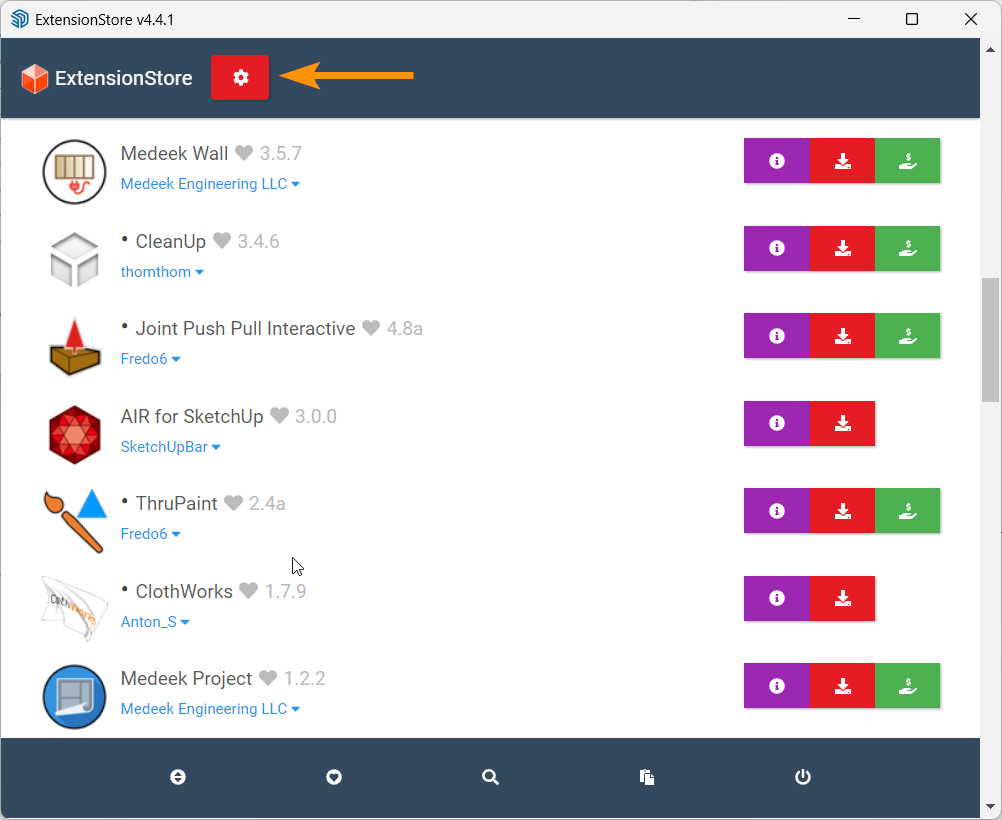
Click Bundles...
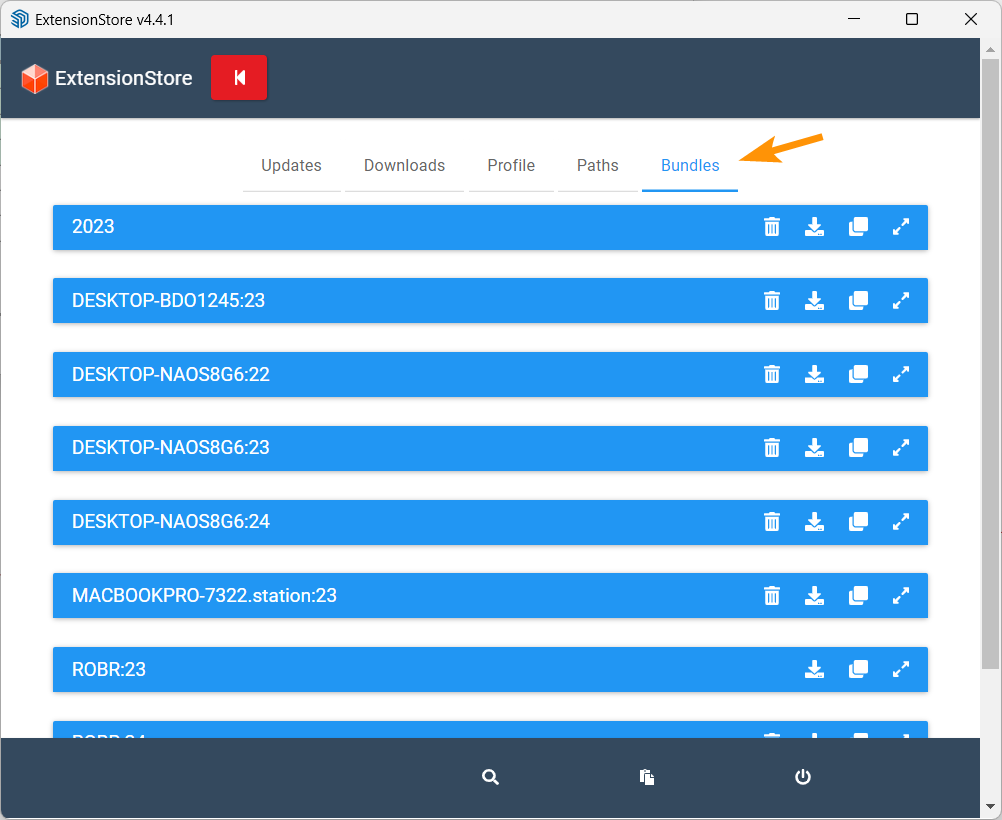
Find your 2023 installs and install them into 2024.
-
@errror404
Probably No.If you have SketchUcation tool's ExtensionStore³ you can make a Bundle of the extensions you have in the previous version.
The in the newer version use that Bundle to add/update all of your extensions in that version - using the newest version available.
Unfortunately it only works for extensions you have installed from SketchUcation.Any extensions you got direct from a developer's site need re-downloading and installing individually.
Any extension you got from the Extension Warehouse must be re-downloaded / installed.
Their bulk update is no longer available.SketchUcation ExtensionStore³ also notifies you when updates of your current extensions are available, and lets you install them, individually or in bulk.
You can copy the contents of your Plugins folder from the current to the newer version - however, many developers update their code to suit newer versions, so errors might arise with this method, especially if you haven't update extensions fastidiously.
Don't copy over the su_xxx extensions and folders as these are shipped with each version and you might overwrite a newer version... -
@TIG
It seems that I have ExtensionStore version 3.0 installed, but I usually download the plugins straight from sketchucation.
Under bundles, I see three Bundles.... but I believe they are old or they don't show all the plugins that I currently have installed from sketchucation. -
@errror404 Sketchucation Tools v3 is unsupported. Please update

Sketchucation Tools | SketchUcation
3D SketchUp Community for Design and Engineering Professionals.
(sketchucation.com)
-
@errror404 You really ought to use the Extension Store tool to find and install extensions. It's easier than downloading the extensions and installing them with Extension Manager. It also means that when extensions get updated you can get an alert and update them quickly, and of course build your bundle to make migrating to a new version of to a new computer easier.
-
 R Rich O Brien has marked this topic as solved on
R Rich O Brien has marked this topic as solved on
Advertisement







