Fredo6 plugins and SU2024
-
All my extensions should be compatible with SU2024.
SU2024 has introduce changes in the Sketchup API. So, you'll need to
- upgrade to LibFredo6 v14.3b
- upgrade to Sketchucation PluginStore v4.4.0 (for licensed extensions)
- upgrade almost all my extensions to their latest version.
Fredo
-
Hi,
I check them out, and it seems like they all work, but there is one annoying thing. Icons resolution.
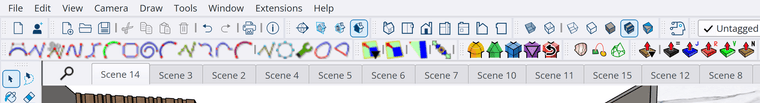
As you can see, the Joint Push Pull icons look great; unfortunately, FredoScale and Bezier Spline look blurry and out of scale. The computer is 4K, and I have done a clean install on both plugins. Is there anything I can do to improve those icons?
Thanks
-
@antonio-calvo
This is a known problem of SU2024 with PNG icons.In the case of FredoScale and BezierSpline, I was not the original designer of the icons. Anyway redesigning all these icons is a huge work.
For FredoScale, you have other sets of icons, available in the Default Parameters dialog box. Maybe they render better in your environment.

-
@fredo6 Thanks. It works for FredoScale.
-
How do I turn off the Fredo move tool completely? It keeps on screwing up things. I don't want the Fredo move tool on by default but want to be able to use the tools like clock and round edges, etc..
-
@a4jp-com Uninstall it or disable it
-
@Rich-O-Brien I can't see an option anywhere just to turn off the move tool. The move tool makes the whole model transparent which is a big problem when working with huge files.
-
@fredo6 Hi.
I have some very important sketchup suggestions - I don't know how to write you a private message. How can I contact you directly?
Hey.
Eg havi nøkur sera týdningarmikil sketchup uppskot - eg veit ikki hvussu eg skal skriva tær eini privat boð. Hvussu kann eg seta meg beinleiðis í samband við teg?
-
Hello,
Why does my Fredo6 tools (bundle), licenses keep expiring every 20 days or so?
It's a real nag having to reset them every couple weeks or so.
- Cheers!
-
@MikeG73 What version of SketchUp? What operating system?
-
@MikeG73 Were you disconnected from the internet during those 20 days or so? Were you connected to the internet when you are getting the message about the expiration?
-
Hello,
Yes, I am using SU2017, on Windows 10 Pro, and no I do not get online that much, but when I try to re-set the plugins, they work for about 20 days, or so, and then they stop working again
The only thing I can think of is that when I re-set I use the same license that is stored onto my hard drive, But these licenses are not supposed to expire, right?
Thank you, to all,
Cheers,
-
Hello?
-
Hello. Licenses will periodically call home to validate.
Not sure what you mean by reset?
If you can share more info like error messages or alerts that would be great.
Can you also run the Window > Libfredo Settings > Fredo6 Plugins Information for Sketchucation Support menu command in SketchUp and copy/paste the output into your reply.
Advertisement







