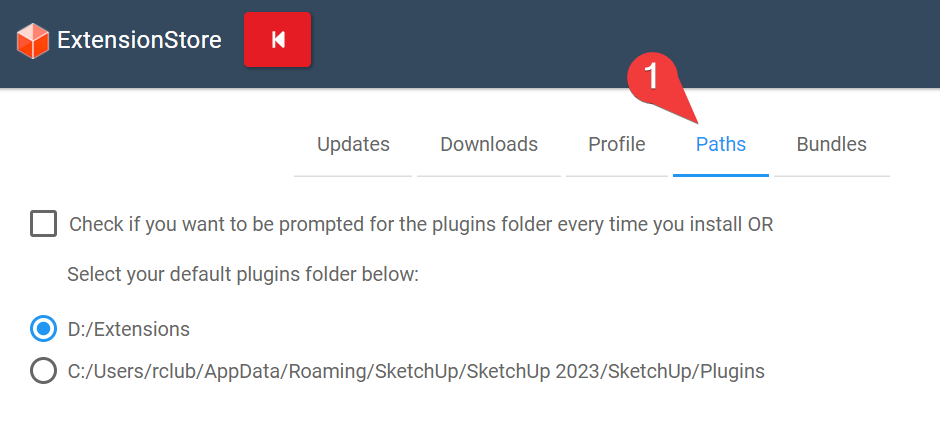[Deprecated]Sketchucation Tools 4.4.1
-
@Rich-O-Brien Hi Rich, I have gone through and checked that both Sketchuation tools and Libfred6 are latest versions on both my Laptop and Work PC. My Laptop seems to have all the correct licenses in place. See output
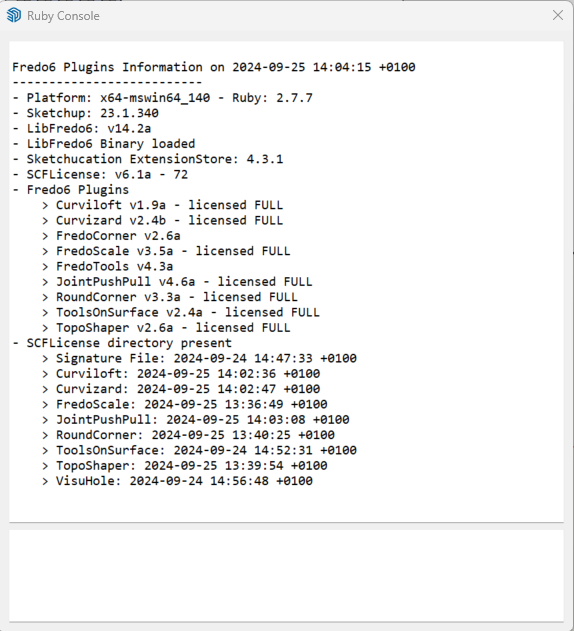
I will go through my Work PC and redo all the licenses and provide the output from that. Regards Paul -
@PSG64 Looks good so far.
At https://sketchucation.com/webshop/my-licences.php you may have activations on devices you no longer have access to. In these instances, if there's no checkbox to release, your seat is frozen to that device.
As I explained, these devices had licenses activated prior to our online release functionality. To remedy that just send us an email at support@sketchucation.com so you don't expose sensitive information publicly and we'll work through those with you.
Ideally, you want you be in a position where you have full control over releasing seats at a device and online. This is only possible by keeping extensions updated.
-
@Rich-O-Brien Hi Rich, thanks for your help on this. Here is the output from my Work PC.
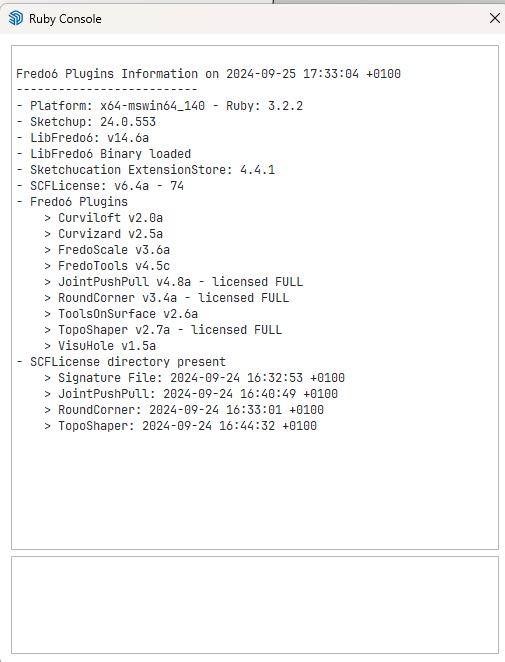 .
.
It looks like the only license with a problem now is the Fredo pushpull as all the Fredo collection tools appear to work on both systems. I only use my Laptop and Work PC so its not an issue at the moment not being able to free up the 3rd license. I will do as you suggest and email support direct. Thanks again for your help.
Regards
Paul -
Hi,
I don't know if it is the right place to post.
I am under Win10 and Sketchup Make 2017
I have a display issue with Sketchucation Tools : some icons are missing.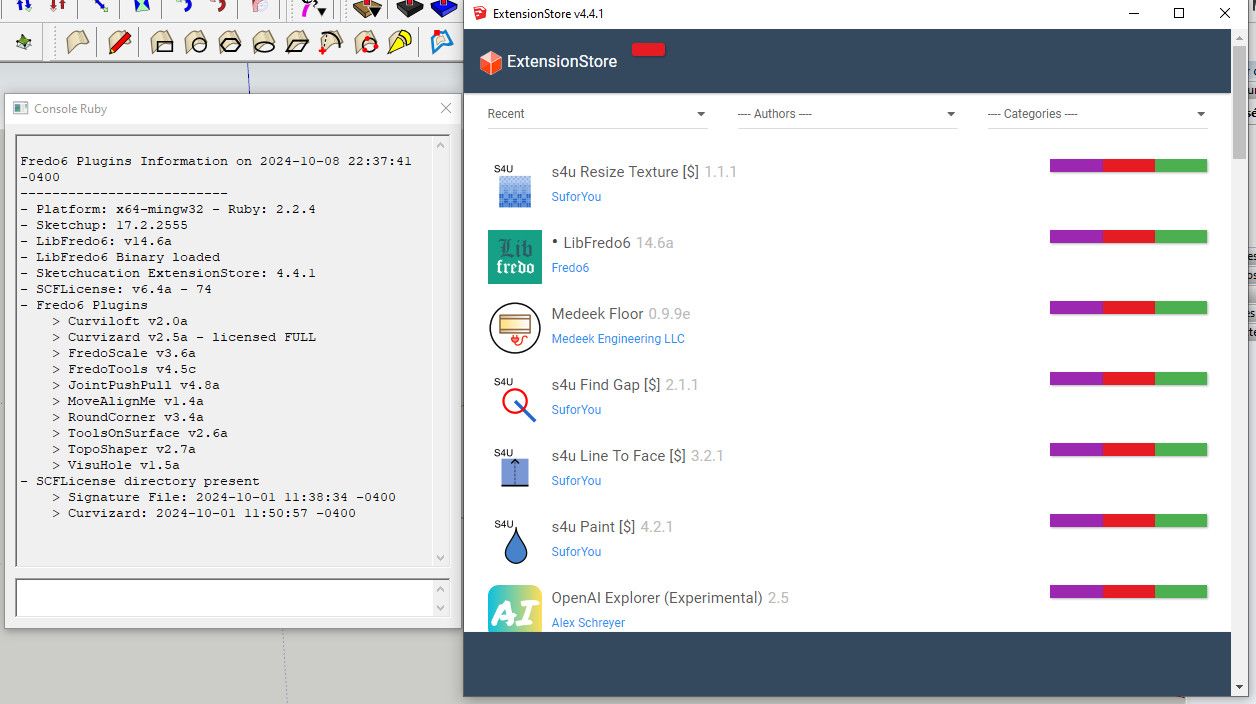
sketchucation.com and fontawesome.com are in whitelist in internet options.
I've installed IE-11 and I still have that issue.Can you help me to solved it ?
-
@Jerome_971
@Rich-O-Brien or @Gabor will get back to you with detailed advice.
I think this has been reported a few times before and resolved...IE11 is not needed with newer dialogs which use a built-in Chrome browser system
-
Icons are served via Javascript, which at runtime, deliver icons via SVG or CSS depending on browser type.
The JS is piggybacks on CloudFlare to make sure you receive icons from nearest server to you.
That said, we've no way to test on SketchUp 2017 so reproducing this not possible.
Your only way to get us any info would be to right click the ExtensionStore dialog and choose Show Dev Tools
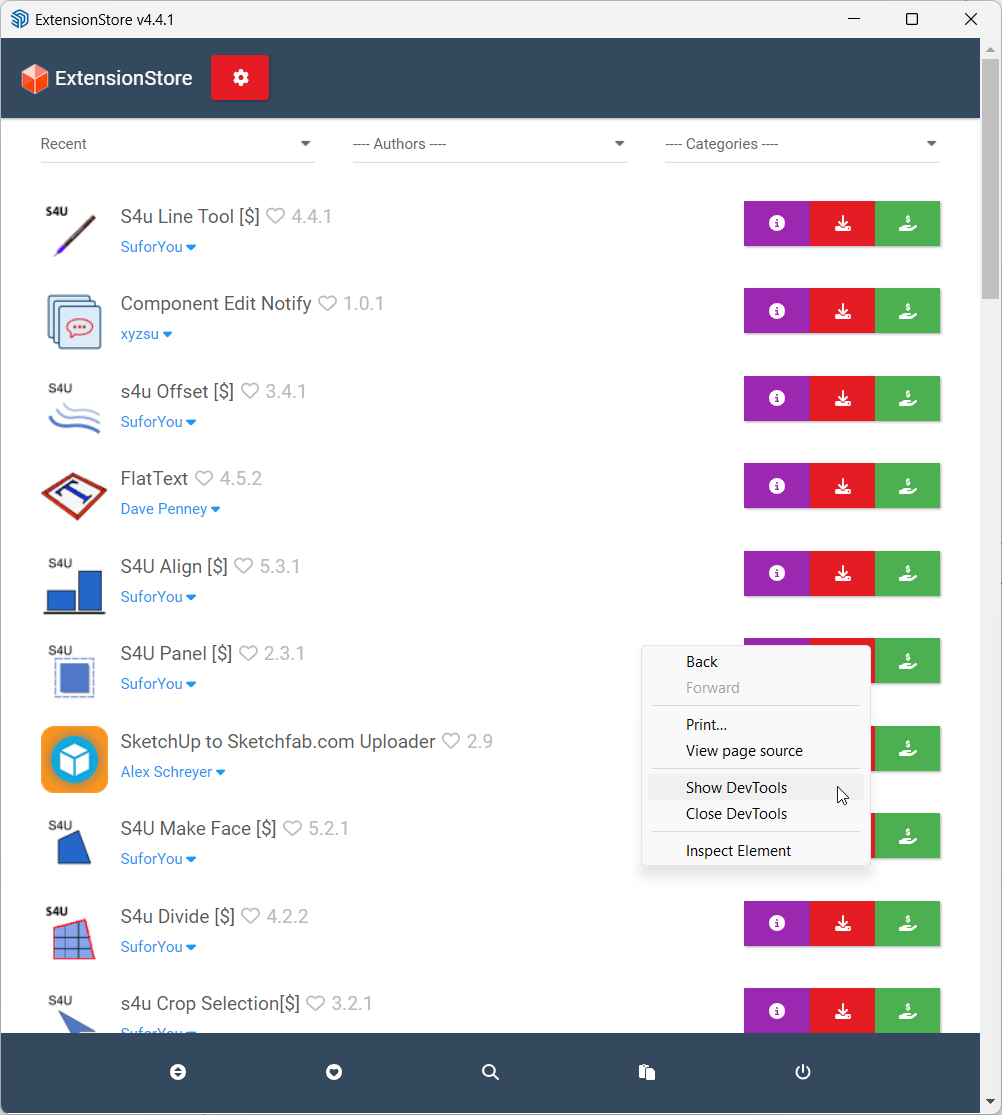
Then in Dev Tools under Console you see some error messages...
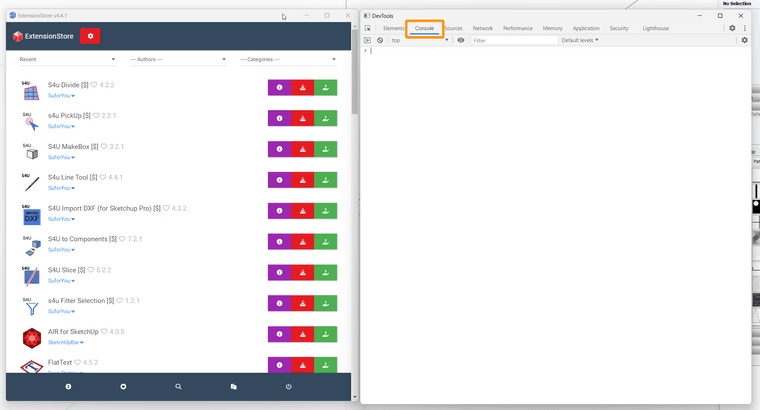
My suspicion is something is blocking the javascript locally on your system
-
@Rich-O-Brien @TIG
Thanks for your responses.
There are errors on Dev Tools Console :
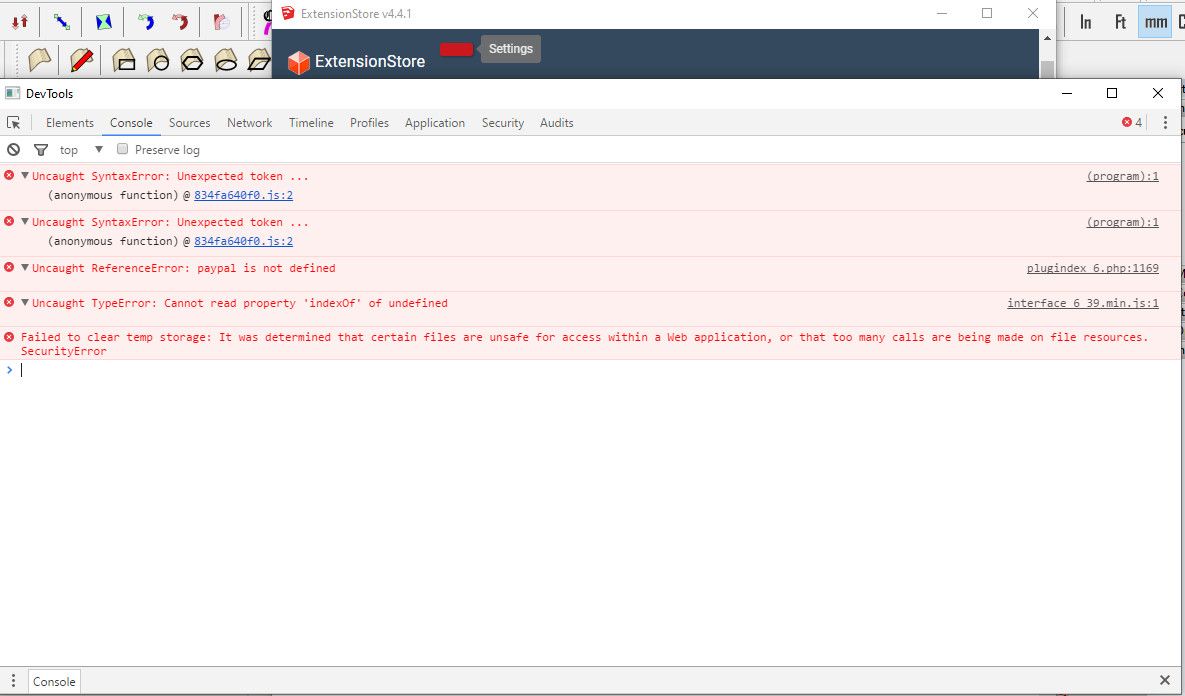
-
@Jerome_971 Ok, so the first 2 errors are the icon JS which can be resolved if we host icons on our servers. The disadvantage to this is all users would experience slower loading times.
What are your thoughts on fixing it for users on a seven year old version of SketchUp?
We will take a look and see if we can come up with a fix. But time marches on and the sun is setting for SketchUp Make users and we have zero control over that aspect I'm afraid.
-
@Rich-O-Brien
I understand.
I don't have network everytime Im using sketchup why I prefer a local software.
You don't have to fix it. I suppose users like me on SU Make represent a little percentage.
Thank you for your interest on my issue ! -
After more investigations and a lot of readings on internet to understand how it works... I think there is a problem with CSS rules. SU Make 2017 cannot 'read' them. I don't know I can say it in this way (I don't have coding skills and Im a french speaker).
If SU Make 2017 was able to use Chrome for embedded browser I think it will work.
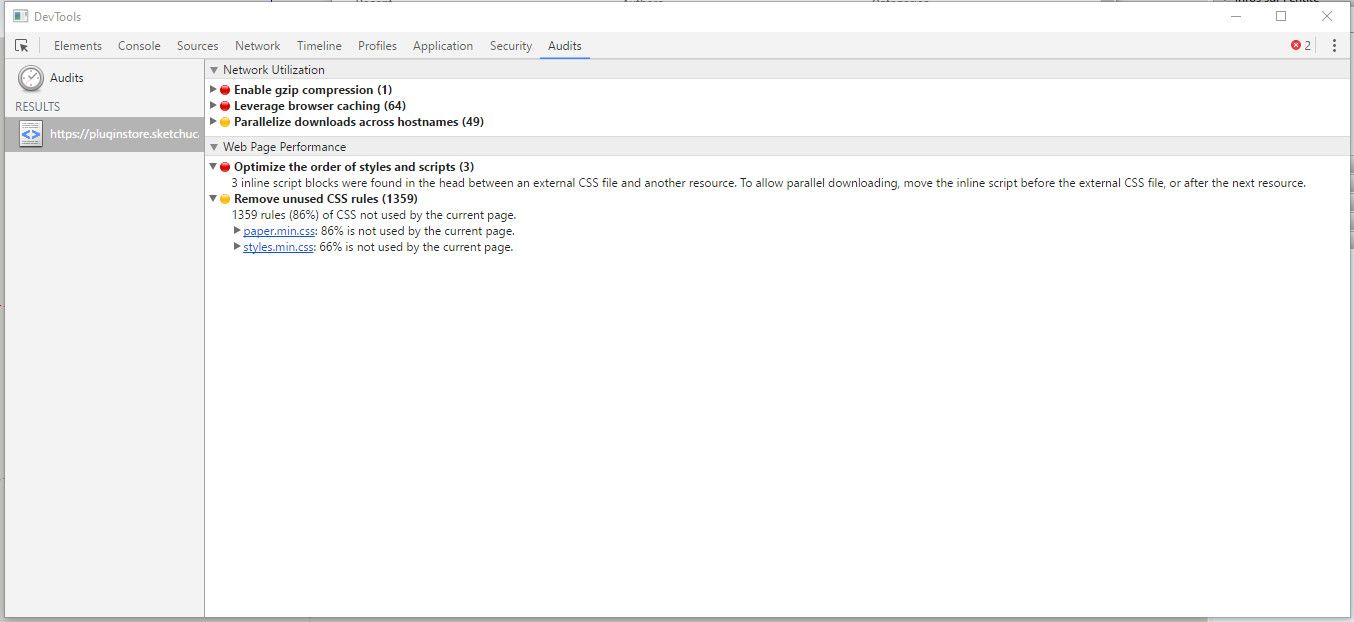
-
@Jerome_971
But v2017 does use the built-in Chrome browser with any HtmlDialogs [like the ExtensionStore's] -
I have the problem that sketchUp will quit itself after pressing Manage License or SCFLicense: Global Status, I have try reinstall SU2024 to 2021 with different SketchUcation version still got same result, anyone solve this issue before?
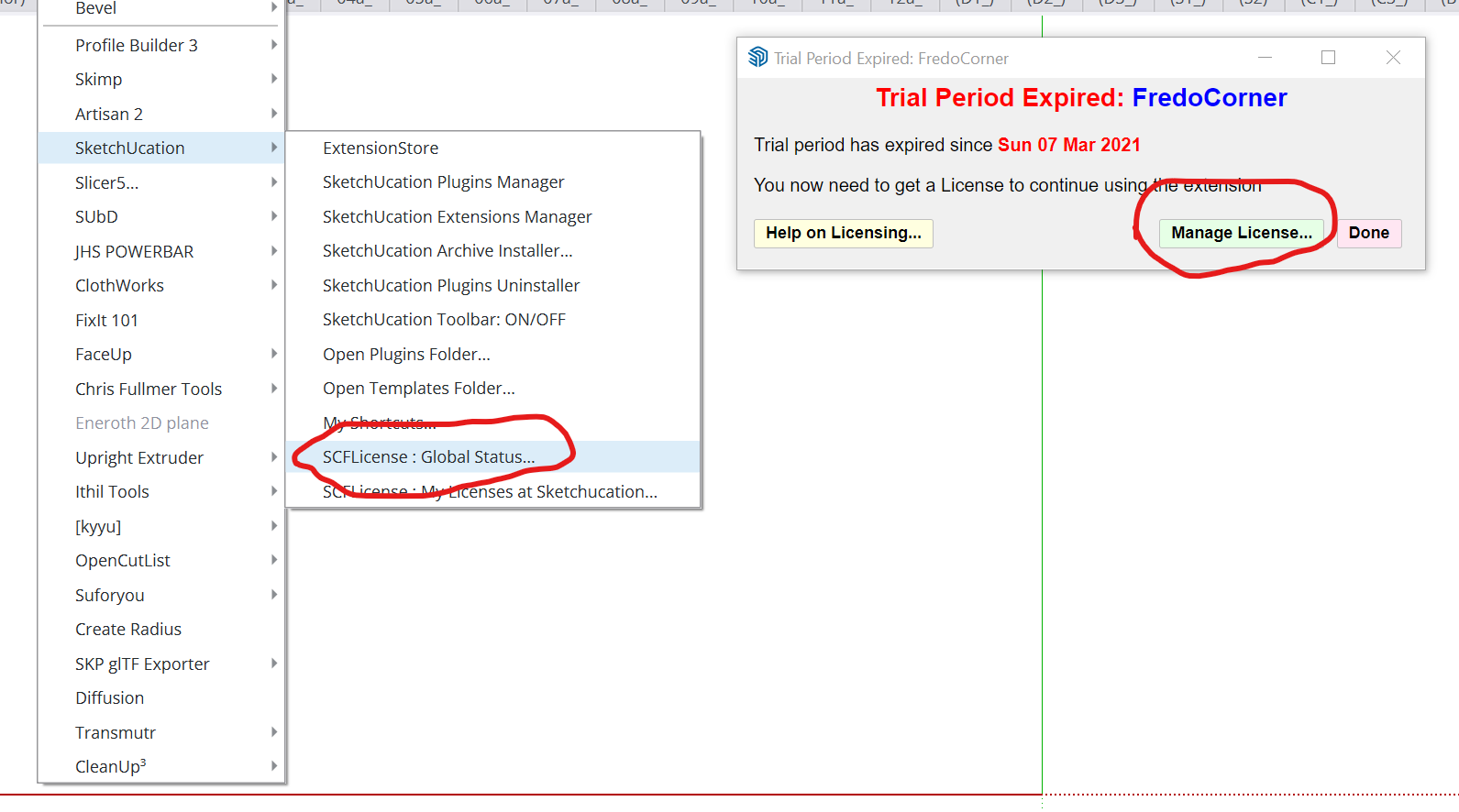
-
Hello
Yesterday I installed this version and I am unable to sign in with my user credentials. the error msg is "Could not authenticate User"
-
Login requires a username not an email address. Please ensure you are logging in using a username.
-
@Miss-Lazy
And also that your member-name is written exactly as in the tag above... but perhaps with a <space> instead of the hyphen - ? -
@Rich-O-Brien I am using my user name not my email address.
@TIG my user name without hyphen, but here its showing with hyphen, I will try to login using a hyphen. thanks for the help. -
Salve a tutti, non riesco ad installare il plugin in SU 25
-
@DB63 said in Sketchucation Tools 4.4.1:
Salve a tutti, non riesco ad installare il plugin in SU 25
Extensions > Extension Manager > Install
-
Hi,
Is there a release for sketchucation tools to be compatible with Sketch up 2025? -
@Macron282 said in Sketchucation Tools 4.4.1:
Hi,
Is there a release for sketchucation tools to be compatible with Sketch up 2025?https://sketchucation.com/plugin/696-sketchucationtools
v4.4.1 is compatible
-
 R Rich O Brien unpinned this topic on
R Rich O Brien unpinned this topic on
Advertisement