Fredo Lord of Toolbars Search issue
-
@Salient said in Fredo Lord of Toolbars Search issue:
The search button on Lord of Toolbars is no longer working for me. Can anyone advise on how to reset or fix it? .
What is not working exactly?
-
@fredo6 When I click the hourglass no search box appears. I have looked to see if it may be hiding somewhere but I cannot see it if it is. I have also uninstalled the plugin and reinstalled. Everything else is working properly.
Thank you
-
@Salient
Can you leave the Ruby console open to check for errors. -
@fredo6 Having the same issues. Search doesn't work. And tools are not registering. When I have the ruby console open -- nothing happens when I click on a tool within LOTT
-
Thanks for responding. I opened the ruby console by selecting Extensions>Developer>Ruby Console. The console appears however nothing shows in the console when I click the search button on the toolbar. Did I do what you asked me to do correctly?
-
it doesn't appear as though it can be fixed.
-
I would need a little bit more information.
- Mac or Windows?
- What is the 'hourglass'. The Search icon has a magnifier?
- did you upgrade t the latest version of LibFredo6 (14.2a)?
-
@fredo6 I upgraded to latest version of libfredo. On a Mac. None of the tool buttons are working from the main menu, search doesn't work, no longer able to add to my favorites with more tools.
-
Difficult to tell what is the problem.
Do you get the Master Toolbar Manager dialog (first icon)?
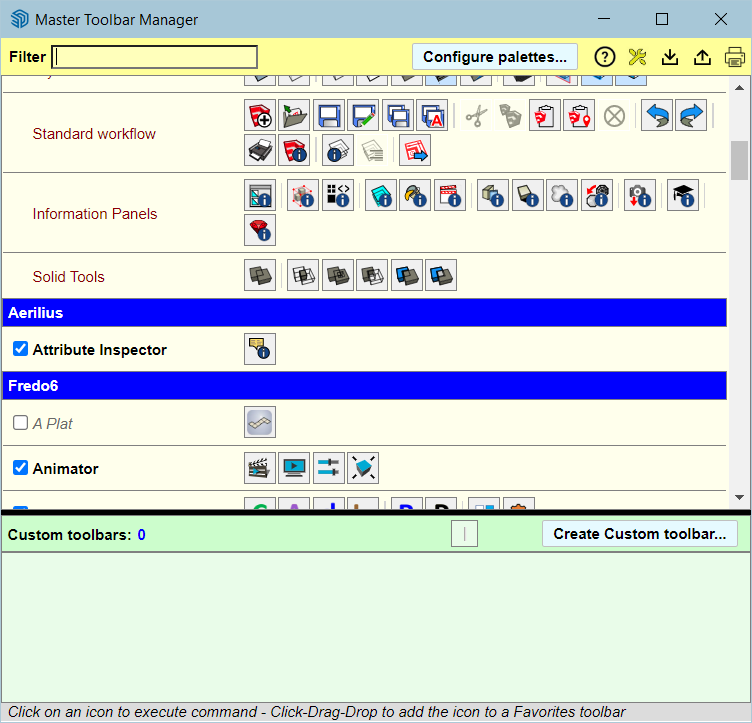
-
Windows
and yes, I apologize, I meant the magnifier
I did have 14.2a but I just upgraded to your newest. -
@Salient
Do you have several monitors?If so, it might be that the dialog is out of screen.
The best is to open the Ruby Console and copy/ paste the following command and type Enter.
Traductor::ChromiumWdlg.dialog_info_reset "LOTT_MiniFindDialog"Then, launch the Serach again. The dialog should be on the main Sketchup screen.
-
Yes, I have 4.
I disconnected three of them to see if the menu was hiding, but if it is, I still cannot see anything when I click the magnifier.
I can see this, but nothing at all when I click the magnifier.

-
@fredo6 said in Fredo Lord of Toolbars Search issue:
Traductor::ChromiumWdlg.dialog_info_reset "LOTT_MiniFindDialog"
Okay, I will try that and report back.
-
-
-
22.0.354
I see all of the other dialogs.
The magnifier was working for me perfectly. I do not know what I did to cause it to stop.
I have licenses for several of your other plugins and they seem to work perfectly.
-
@Salient All appears fixed with the new Sketchup update.
Advertisement







