Draw an octagon an a Swiss keyboard
-
Hello,
how can I draw an octagon on a Swiss keyboard where the + is only accessible via Option & Shift?
When I draw a hexagon and then click on Option & Shift & + nothing happensKind regards
Alohaa -
Pick the Circle tool
Press 8 and hit Enter to set the segment count of the circle
Draw your 8 segment circle
No need to perform any finger yoga
-
Or pick the Polygon tool, type 8, press Enter and draw the octagon.
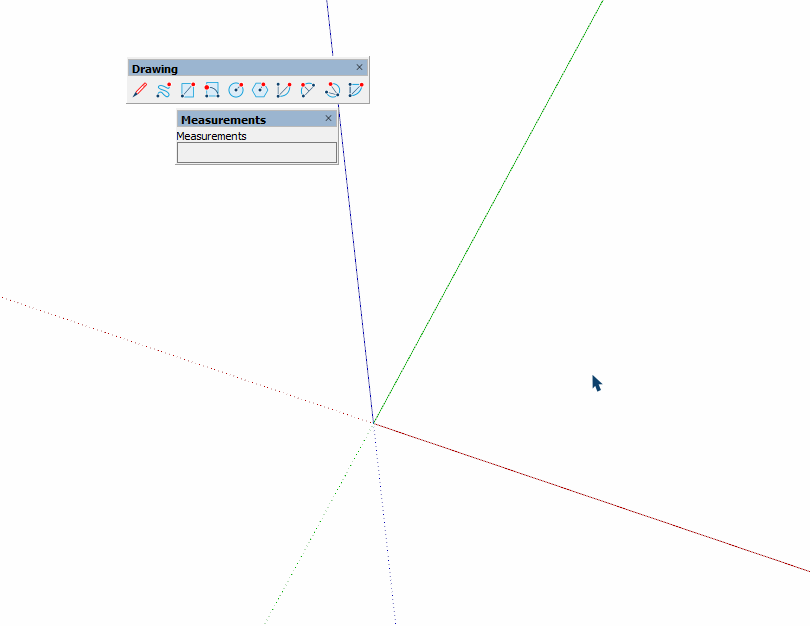
-
@dave r said:
Or pick the Polygon tool
I never knew it existed

I've not had native toolbars enabled in years....
-
Thank you!
The method with the polygone tool works, that with the circle doesn't. I may change the number of segments from 24 to 8, but nevertheless the circle is drawn with 24 segments.
I have always the instruction in the bar beneath to press Option and + to change the number of segments. -
It does work with both circle and polygon the same way, make sure you are doing as instructed.
Select the tool and before doing anything type 8 and hit enter to confirm, then draw your circle or polygon and it will have 8 segments/sides.
Note: this method will set the default for that tool to 8, so each circle or polygon will have 8 segments until you change it or start a new instance of Sketchup.The other option if you want to retain the default 24 or 6 and just draw one C/P with a different number, Select the tool and draw your shape, then type 8s and hit enter to confirm and the shape will change to 8 segments.
-
type s for segments number: 8s
might be your case - many shortcuts are broken in the latest su build -
@rv1974 said:
type s for segments number: 8s
might be your case - many shortcuts are broken in the latest su build
p.s. never saw the need in this tool - circle is universalIf you push or pull a polygon, you get a polygonal prism.
If you push or pull a circle, the longitudinal edges are smoothed so you get a cylinder.
Of course, you can soften the edges of a polygonal prism to get a cylinder or unsmooth the edges of a cylinder to get a polygonal prism but this is extra work.
-
Haha with this approach Trimble could make a smooth/unsmooth variant for each tool
Advertisement







