You Have Exceeded Your Allowed ..
-
OK is this a clue? I have 2021 and 2022 installed, just tried to Remove 2021 and got this message.
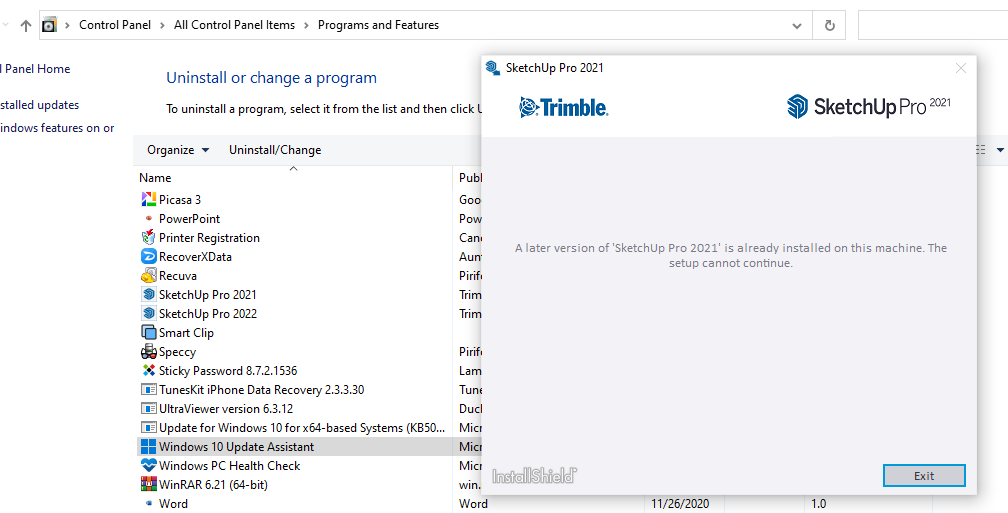
-
Hey Gus I can't find that login_session.dat, how do I find that for 2022?
-
@joe wood said:
login_session.dat, how do I find that for 2022?
C;\Users\SomeName\AppData\Roaming\SketchUp\SketchUp 2022\SketchUpOr just open explorer and paste this into address bar and hit enter
%appdata%\SketchUp\SketchUp 2022\SketchUp
You should see the login_session.dat file there
-
well, under Users I have two entries, and neither has that AppData, and I don't see it when I do a Search for AppData
-
@joe wood said:
well, under Users I have two entries, and neither has that AppData, and I don't see it when I do a Search for AppData
Appdata is not visible (it's system hidden) which is why I suggested pasting into address bar.
-
Pasting that in to my browser address bar?
-
Windows Explorer address-bar...
-
Yeah the "%appdata%" acts like a wild card and explorer should find it. Otherwise you can click through in Explorer under c:\users...
-
OK did that but all I see are registry backups?
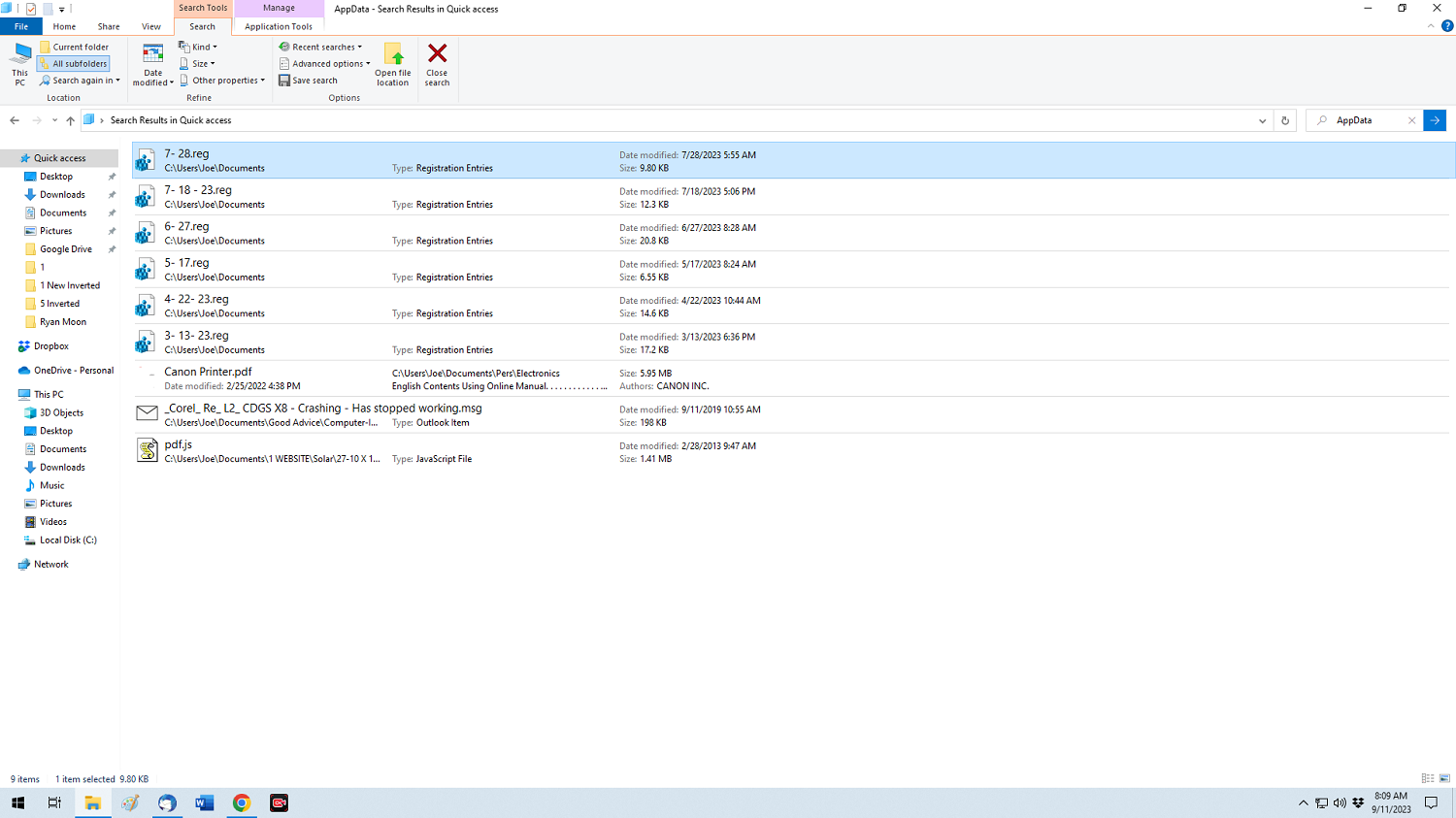
-
Sometimes in Windows when I'm not able to uninstall a program because something got messed up along the way I just reinstall the program I want to uninstall and then uninstall it with "Add or Remove Programs."
-
Found and deleted it!
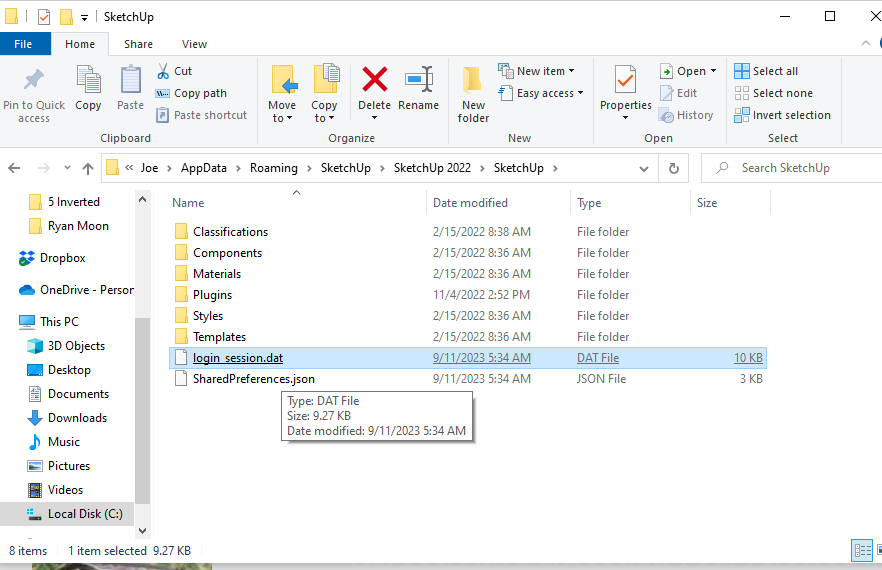
-
You can ignore those registry backups.
-
That fixed it, thanks for that Gus! And everyone else, for the hand holding!
-
@joe wood said:
That fixed it, thanks for that Gus! And everyone else, for the hand holding!
Happy to help.
Advertisement







